Electrical Engineer's Needed for this Video Switch question
#1
Ok, here's my setup. I've got the factory navigation wired with this video switch that has two video inputs (RCA) and then it has the navigation's original feed passing thru it.
See this diagram...everything is the same, except I have a 3-way switch instead of a 2-way.
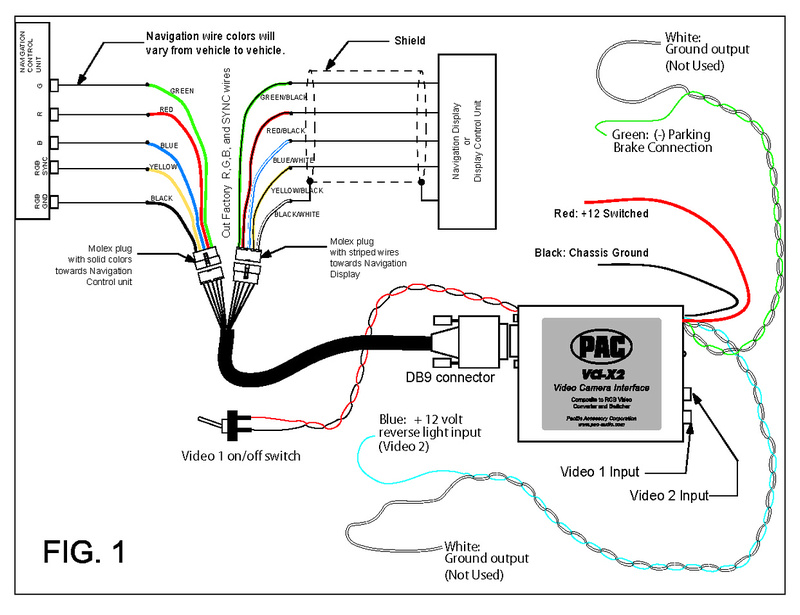
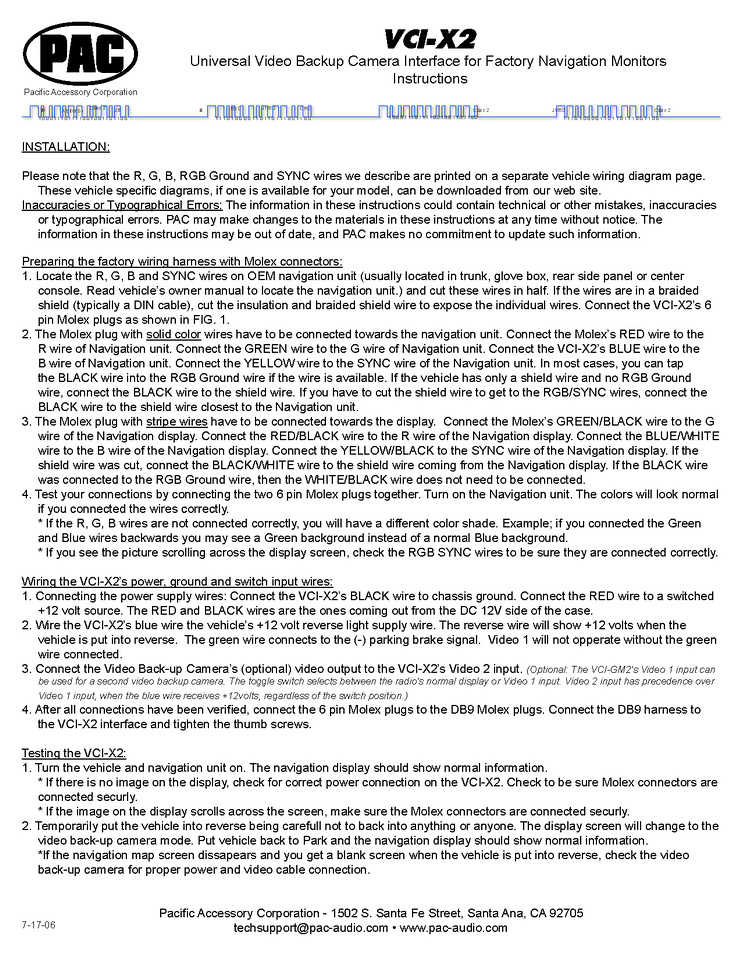
Right now, one position has the input from my aftermarket garmin navigation unit, the other has my head unit's video output. But the third rocker position is the same as whatever my Video 2 input is...has something to do with that '+12V precedence when triggered I'm sure. Before this replacement video unit was installed (and I used the exact same rocker switch), my previous audio installers had the third rocker switch position to revert back to my original car's navigation feed. I liked the clock on the screen in that mode. It appears that the new guys didn't understand the unit's wiring as well as my last installer. Heck, I'd be happy to just have a blank screen - rocker position powers the switch box off perhaps? Either way, I could use some help. If you could alter my schematic to include the 3rd pole on the switch and what wires to connect, I can get it fixed.
Whatcha think? EEs of the jaguarforums?
Full PDF here
See this diagram...everything is the same, except I have a 3-way switch instead of a 2-way.
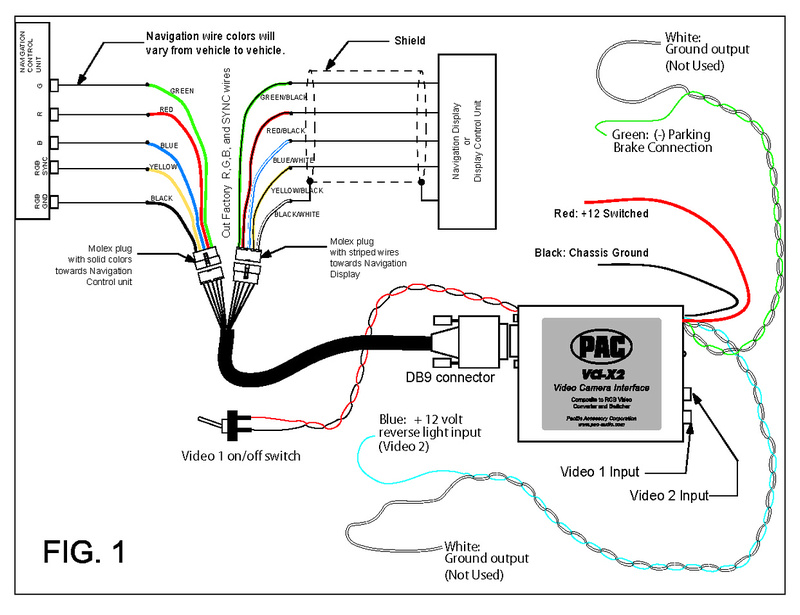
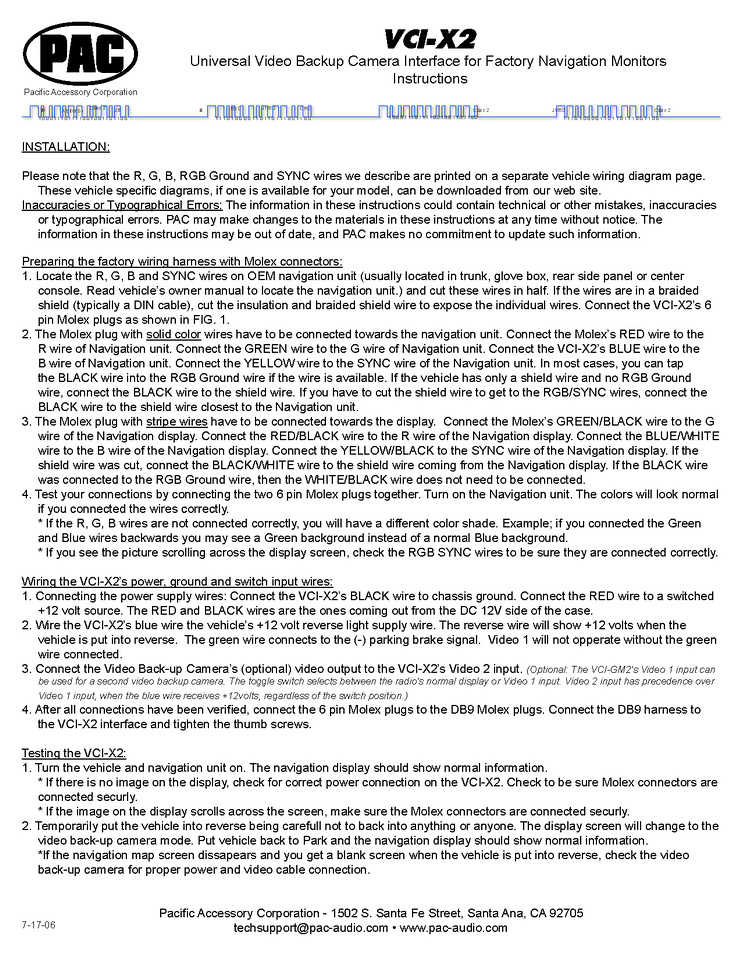
Right now, one position has the input from my aftermarket garmin navigation unit, the other has my head unit's video output. But the third rocker position is the same as whatever my Video 2 input is...has something to do with that '+12V precedence when triggered I'm sure. Before this replacement video unit was installed (and I used the exact same rocker switch), my previous audio installers had the third rocker switch position to revert back to my original car's navigation feed. I liked the clock on the screen in that mode. It appears that the new guys didn't understand the unit's wiring as well as my last installer. Heck, I'd be happy to just have a blank screen - rocker position powers the switch box off perhaps? Either way, I could use some help. If you could alter my schematic to include the 3rd pole on the switch and what wires to connect, I can get it fixed.
Whatcha think? EEs of the jaguarforums?
Full PDF here
#2
Apparently, your previous installers must have had that blue wire tied into the rocker switch. I'm going to guess it was connected with the black wire in the center position, the red wire in the position I and the blue wire in position II. That should allow you to switch to video 2, which should come off your head unit. (If that doesn't work, then switch the black and red wires.)
Go back to your new installer. If they got this far, then this shouldn't be beyond their skill set.
Go back to your new installer. If they got this far, then this shouldn't be beyond their skill set.
#3
Scratch that - red should be in the center position of the switch, with black on position I and blue on position II. This way
1) when the switch is off (O), 12v power from red should be disconnected from either black or blue.
2) when the switch is in position I, 12v power from red should be connected to black
3) when the switch is in position II, 12v power from red should be connected to blue
This is on the assumption that the red wire to the switch is carrying a 12v signal, and that switching a two-way switch to ON would have sent that 12v power back to the camera interface to enable video 1. A voltmeter should be able to confirm that operation - look for +12v on red.
1) when the switch is off (O), 12v power from red should be disconnected from either black or blue.
2) when the switch is in position I, 12v power from red should be connected to black
3) when the switch is in position II, 12v power from red should be connected to blue
This is on the assumption that the red wire to the switch is carrying a 12v signal, and that switching a two-way switch to ON would have sent that 12v power back to the camera interface to enable video 1. A voltmeter should be able to confirm that operation - look for +12v on red.
#4
Rothe is correct. I would add that if the red wire is not a constant 12 v, see if the black is, and put the black in the center instead (although this color coding is unlikely).
If neither the red or black to the switch is a constant 12 volts, you will need to replace the switch with a DPDT center off type, because you will have to switch these as separate circuits.
If neither the red or black to the switch is a constant 12 volts, you will need to replace the switch with a DPDT center off type, because you will have to switch these as separate circuits.
#5
thanks for the quick help fellas! I see what you are trying to instruct me to do, but what about the wires for that original switch that we are replacing? Say its a yellow w/ a white ground. Where does that go on my switch? I mean isn't the RED getting power from the car? Will I need to send the red wire to more than just the center pole? (like the car's switched power circuit?)
#7
Trending Topics
#8
I received my PAC VCI-X and (assuming it is the same as the VCI-X2) and neither of the video 1 red or video 1 black wires is +12v, so it looks like the third option (DPDT switch) is the way to go.
It turns out the the video 1 black wire is actually a ground, and the video 1 red wire looks like some type of signal input.
An alternative, if you do not want to change out the switch, is to use a cheap automotive relay with normally open contacts to switch one of the circuits....just make the center tap of your SPDT switch +12v and use the switch to control the Blue reverse directly and the relay to control the video 1 switching.
It turns out the the video 1 black wire is actually a ground, and the video 1 red wire looks like some type of signal input.
An alternative, if you do not want to change out the switch, is to use a cheap automotive relay with normally open contacts to switch one of the circuits....just make the center tap of your SPDT switch +12v and use the switch to control the Blue reverse directly and the relay to control the video 1 switching.
#9
Remember, the Video 1 input will not work unless the green wire is connected. And also, before this box was replaced, the exact same switch was doing all three signal feeds - pass thru (existing nav), video 1 and video 2. Its just a matter of finding the correct combination on the switch again.
My video 1 output got fried the other day when I was experimenting, accidentally grounded the white wire and a little smoke arose. I ordered the X2 over the weekend, it'll be here in a few days. Right before the smoke, I had it working...at least I think I saw both inputs being switched for a brief second.
I'll report back if I don't catch something on fire this time.
My video 1 output got fried the other day when I was experimenting, accidentally grounded the white wire and a little smoke arose. I ordered the X2 over the weekend, it'll be here in a few days. Right before the smoke, I had it working...at least I think I saw both inputs being switched for a brief second.

I'll report back if I don't catch something on fire this time.
#10
#12
So far I have received a used PAC video converter. The HKS Camp 2 meter unit is on order, and I am about to close on a deal for a used GVN 53 nav unit. I am currently bidding on a used XM unit for the GVN 53.
So hopefully I'll have all the parts in a couple of weeks or so.
I am planning to open up the stock receiver and see if a can rewire the (never used) cassette for audio AUX rather than try to share the AI-Net with the CD changer. If I am successful, I will do a writeup. I have done this on a Mercedes stock head unit with great success.
BTW, did you install your PAC and Garmin behind the dash or in the trunk?
So hopefully I'll have all the parts in a couple of weeks or so.
I am planning to open up the stock receiver and see if a can rewire the (never used) cassette for audio AUX rather than try to share the AI-Net with the CD changer. If I am successful, I will do a writeup. I have done this on a Mercedes stock head unit with great success.
BTW, did you install your PAC and Garmin behind the dash or in the trunk?
#13
I have the Nav TV module in my car with a backup camera, a DVD player, & the Nav TV Ipod interface, as well as the option to use my factory Nav unit. I use a video splitter in the car to switch between Ipod & DVD, & a switch in the console to go from Nav to video. The audio all goes thru the radio with an AI-NET adapter. It is great I can play videos, or see my Ipod display on the Nav screen with full audio thru the radio head. I can also watch videos from mthe Ipod as well.
#14
I have the Nav TV module in my car with a backup camera, a DVD player, & the Nav TV Ipod interface, as well as the option to use my factory Nav unit. I use a video splitter in the car to switch between Ipod & DVD, & a switch in the console to go from Nav to video. The audio all goes thru the radio with an AI-NET adapter. It is great I can play videos, or see my Ipod display on the Nav screen with full audio thru the radio head. I can also watch videos from mthe Ipod as well.
Sounds like a sweet system. The nav screen is such a centerpeice of the interior, it just begs to be used for more than that crappy old nav system.
Glad the AI-NET adapter worked for you...there seems to be some mixed reports on the forums regarding compatibility.
#18
#19
Jax, I assume its the KCA-801B from Alpine? And I presume, to use it for the audio when needed from an aftermarket nav unit to automatically allow the switchover, the trigger wire from this unit gets the same signal as the mute? Sounds like its reasonable.
Excellent question! I ASSume it is the ALP/AI-AUX from PIE, which triggers from an active AUX audio signal. I did not even know about the KCA-801B.
Last edited by WhiteXKR; 12-16-2010 at 07:12 PM.
#20


