XK8 Deck Replacement, NAV & New Subwoofer
#61
h20,
About 75% done with the install here. Yes, I did notice that factory nav screen isn't the brightest thing in the world with the GVN53 hooked up. But I guess it beats using the 2001 Maps from the car. lol
Another question, did they have to keep your factory radio intact to have the screen power up? Once I unplug the factory radio, the screen goes dead. But the harness has constant power, ignition power, and ground. Just curious if you knew what they did to power the screen, and to also get the clock/Jag symbol to show up on the screen.
Thanks in advance!!
About 75% done with the install here. Yes, I did notice that factory nav screen isn't the brightest thing in the world with the GVN53 hooked up. But I guess it beats using the 2001 Maps from the car. lol
Another question, did they have to keep your factory radio intact to have the screen power up? Once I unplug the factory radio, the screen goes dead. But the harness has constant power, ignition power, and ground. Just curious if you knew what they did to power the screen, and to also get the clock/Jag symbol to show up on the screen.
Thanks in advance!!
#62
Can the changes be done in the boot/trunk of the car at the CD changer/SAT nav unit end? Do you know if the CD changer has straightforward audio left/right outs on it?
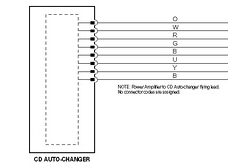
I am sure the answer is on this forum and I am going through every relevant thread I can find at the moment.
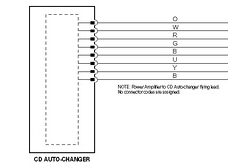
I am sure the answer is on this forum and I am going through every relevant thread I can find at the moment.
Any way if you strip the AI-net wire from the CD changer you need to find the shielded audio leads in the shielded AI-net cable. I cut the 3 wires and soldered a RCA cable to it which is attatched to my 80 GB iPod and SAT nav.
Remark: You can replace the Jaguar screen with a VDO-Dayton PN6000 navigation unit (in Europe a least) it has the same 5.3 inch screen but has a touch screen with the latest maps. You can lose the buttons on the side or if you are really technical you can cut the original unit and put the buttons back. (I used relays on the original buttons to operate the Antenna, swich the screen on/off and switch the audio source).
#63
Thanks for that. Although I haven't done it yet (as the bluetooth kit took longer to arrive than planned missing my winter DIY window) that is my plan. I am going to cut the audio lines and solder in a relay to switch between the CD output and the bluetooth, so I should have both CD Changer and digital audio available on the CD button on the stereo.
Re the sat nav, I have also looke at the Garmin Nuvi 1490 as that is a good fit for the OEM sat nav.
One day I will actually get round to doing all this...
Re the sat nav, I have also looke at the Garmin Nuvi 1490 as that is a good fit for the OEM sat nav.
One day I will actually get round to doing all this...

#64
The 1490 has a 5" screen. The VDO has exactly the same 5,6" screen as the original. I must admit the left upper touchscreen button does not like to be around the Alumium chassis from the woodtrim (does hardly reponse. I switch on on to go back in the menu. Also it is not the fastest. You also can't fit the bluetooth accesoire for the woodtrim is in the way. You won't be able to operate the on/off button on top. I took out the battery so it switches off when the ignition is of. Downside is the Longer startup procedure (30 seconds) after a powercut. The original on/of button would only take 3 seconds. Cool things is if you alter de images from the update file you can make a custom Jaguar startup logo etc.
#65
Yes you tap in a RCA input into the CD changer. If you disconnect the CD changer or attach an aftermarket Alpine AI-net changer you lose the source for CD. The CD/Tape button only does Tape. The system needs to see the Jaguar CD Changer. You can open up the wire and attach a RCA cable or Switching device (my CD changer was broken so I just cut the audio leads in the AI-net cable).
Any way if you strip the AI-net wire from the CD changer you need to find the shielded audio leads in the shielded AI-net cable. I cut the 3 wires and soldered a RCA cable to it which is attatched to my 80 GB iPod and SAT nav.
Remark: You can replace the Jaguar screen with a VDO-Dayton PN6000 navigation unit (in Europe a least) it has the same 5.3 inch screen but has a touch screen with the latest maps. You can lose the buttons on the side or if you are really technical you can cut the original unit and put the buttons back. (I used relays on the original buttons to operate the Antenna, swich the screen on/off and switch the audio source).
Any way if you strip the AI-net wire from the CD changer you need to find the shielded audio leads in the shielded AI-net cable. I cut the 3 wires and soldered a RCA cable to it which is attatched to my 80 GB iPod and SAT nav.
Remark: You can replace the Jaguar screen with a VDO-Dayton PN6000 navigation unit (in Europe a least) it has the same 5.3 inch screen but has a touch screen with the latest maps. You can lose the buttons on the side or if you are really technical you can cut the original unit and put the buttons back. (I used relays on the original buttons to operate the Antenna, swich the screen on/off and switch the audio source).
Let me get this straight...are you saying to cut the Ai-net cable "inside" the cd changer...meaning you have to take the cd-changer apart and then cut the wires...and then solder in the RCA cable.....or do you mean cut the Ai-net cable "outside" of the the CD changer and then solder in the RCA's...?...can you clarify this for me please ?....
#66
The 1490 has a 5" screen. The VDO has exactly the same 5,6" screen as the original. I must admit the left upper touchscreen button does not like to be around the Alumium chassis from the woodtrim (does hardly reponse. I switch on on to go back in the menu. Also it is not the fastest. You also can't fit the bluetooth accesoire for the woodtrim is in the way. You won't be able to operate the on/off button on top. I took out the battery so it switches off when the ignition is of. Downside is the Longer startup procedure (30 seconds) after a powercut. The original on/of button would only take 3 seconds. Cool things is if you alter de images from the update file you can make a custom Jaguar startup logo etc.
Did you consider taking the VDO apart to wire the on/off switch up to one of the original sat nav switches?
#67
Sorry for the confusion. I carefully stripped the CD changer wire in the middle between the connector and the changer.
Ps if you put in an aftermarket satnav you can take out the navigation dvd unit and connect the cd changer to the original amplifier unit.
Ps there is a mute possibility for the audio for the bluetooth carkit on the original amplifier.
Ps if you put in an aftermarket satnav you can take out the navigation dvd unit and connect the cd changer to the original amplifier unit.
Ps there is a mute possibility for the audio for the bluetooth carkit on the original amplifier.
#68
Yes you tap in a RCA input into the CD changer. If you disconnect the CD changer or attach an aftermarket Alpine AI-net changer you lose the source for CD. The CD/Tape button only does Tape. The system needs to see the Jaguar CD Changer. You can open up the wire and attach a RCA cable or Switching device (my CD changer was broken so I just cut the audio leads in the AI-net cable).
Any way if you strip the AI-net wire from the CD changer you need to find the shielded audio leads in the shielded AI-net cable. I cut the 3 wires and soldered a RCA cable to it which is attatched to my 80 GB iPod and SAT nav.
Remark: You can replace the Jaguar screen with a VDO-Dayton PN6000 navigation unit (in Europe a least) it has the same 5.3 inch screen but has a touch screen with the latest maps. You can lose the buttons on the side or if you are really technical you can cut the original unit and put the buttons back. (I used relays on the original buttons to operate the Antenna, swich the screen on/off and switch the audio source).
Any way if you strip the AI-net wire from the CD changer you need to find the shielded audio leads in the shielded AI-net cable. I cut the 3 wires and soldered a RCA cable to it which is attatched to my 80 GB iPod and SAT nav.
Remark: You can replace the Jaguar screen with a VDO-Dayton PN6000 navigation unit (in Europe a least) it has the same 5.3 inch screen but has a touch screen with the latest maps. You can lose the buttons on the side or if you are really technical you can cut the original unit and put the buttons back. (I used relays on the original buttons to operate the Antenna, swich the screen on/off and switch the audio source).
#69
#70
I am wondering: Did anyone try to get a full signal line-out out of the original Amplifier in the back?
If I could find it I can hook up my own cross-over, equalizer and amplifiers to the system at line-level. Currently I'm running Amps from the speakerlevel output from the front speaker and the subwoofers. But than you have the disortion added by the amps and you have the cross-over and time delay as well.
It has to be from the amp because the CD changer is not connected to the headunit.
I tried switching the headunit to non premium and use the fullrange speakerlevel output from the headunit but that signal was very disorted so that plan did not fly as well. Leaves finding the Line out in amplifier (after the volume and bass and treblecontrol but before the crossover and DSP)
Any have an idea?
If I could find it I can hook up my own cross-over, equalizer and amplifiers to the system at line-level. Currently I'm running Amps from the speakerlevel output from the front speaker and the subwoofers. But than you have the disortion added by the amps and you have the cross-over and time delay as well.
It has to be from the amp because the CD changer is not connected to the headunit.
I tried switching the headunit to non premium and use the fullrange speakerlevel output from the headunit but that signal was very disorted so that plan did not fly as well. Leaves finding the Line out in amplifier (after the volume and bass and treblecontrol but before the crossover and DSP)
Any have an idea?
#71
I think your best solution might be to consider one of the new OEM intergration units like the AudioControl DQ8...http://www.audiocontrol.com/t34/1761....html.......or the JBL MS-8....JBL MS-8 Digital sound processor at Crutchfield Signature. These units allow you to convert the signal from the factory amp to line-level outputs which you can then connect to your amplifier. They also allow for signal-summing, equalization, volume control, etc. There are also other units like the JL Audio Clean-sweep,and the Audison Bit-One which are excellent units. They are not cheap..but offer tremendous results.
#72
Hi Magnetvision.
Thank for the reply. I have thought about stuff like that. I like the new Alpine PXA-800 also. I have the Alpine PXA-701 already and after finding a line out I can use that for al the signal processing and eliminate the disortion added by the not so hi-end stock amplifier.
I think I am going to find a electrician to study the stock amp for me.
Thank for the reply. I have thought about stuff like that. I like the new Alpine PXA-800 also. I have the Alpine PXA-701 already and after finding a line out I can use that for al the signal processing and eliminate the disortion added by the not so hi-end stock amplifier.
I think I am going to find a electrician to study the stock amp for me.
#73
#74
Vinnie, I have something better, and less expensive. It will require you to purchase two (2) new pieces, but after that, its going to be simple.
First, you need a new console trim piece from an older model 94-97 XJ6, jaguar part number LJA6318AB, I purchased mine from our sponsor Gaudin Jaguar, for $63.52 shipped. This is a replacement trim piece that holds those auxillary button row (hazard, DSC, fog lights, heated seats) and the climate control part. Everything fits into it perfectly.
Second, It just so happens that Nexxia has made a single-DIN facia adapter that fits into this console trim piece EXACTLY, you may have to put a coat of similar black paint on both so they match, or not...they are pretty close to the same. I painted mine a bit. Anyway, $35 shipped from the UK, and now that contour and texture is no longer a worry.
I can't take credit for the discovery, however, another member gave me the tip when he did the same single-din project in his XK8. He started a thread on it also, but can't find it right now.
Anyway, here's a few pics of what the two look like.
The 94-97 console trim


The adapter that just wedges itself in there real tight

And together, they make a great combination.

I'm waiting on the garage temps to fall a bit before I spend a few hours on the exchange of my parts.
First, you need a new console trim piece from an older model 94-97 XJ6, jaguar part number LJA6318AB, I purchased mine from our sponsor Gaudin Jaguar, for $63.52 shipped. This is a replacement trim piece that holds those auxillary button row (hazard, DSC, fog lights, heated seats) and the climate control part. Everything fits into it perfectly.
Second, It just so happens that Nexxia has made a single-DIN facia adapter that fits into this console trim piece EXACTLY, you may have to put a coat of similar black paint on both so they match, or not...they are pretty close to the same. I painted mine a bit. Anyway, $35 shipped from the UK, and now that contour and texture is no longer a worry.
I can't take credit for the discovery, however, another member gave me the tip when he did the same single-din project in his XK8. He started a thread on it also, but can't find it right now.
Anyway, here's a few pics of what the two look like.
The 94-97 console trim


The adapter that just wedges itself in there real tight

And together, they make a great combination.


I'm waiting on the garage temps to fall a bit before I spend a few hours on the exchange of my parts.
#75
Vinnie, I have something better, and less expensive. It will require you to purchase two (2) new pieces, but after that, its going to be simple.
First, you need a new console trim piece from an older model 94-97 XJ6, jaguar part number LJA6318AB, I purchased mine from our sponsor Gaudin Jaguar, for $63.52 shipped. This is a replacement trim piece that holds those auxillary button row (hazard, DSC, fog lights, heated seats) and the climate control part. Everything fits into it perfectly.
Second, It just so happens that Nexxia has made a single-DIN facia adapter that fits into this console trim piece EXACTLY, you may have to put a coat of similar black paint on both so they match, or not...they are pretty close to the same. I painted mine a bit. Anyway, $35 shipped from the UK, and now that contour and texture is no longer a worry.
I can't take credit for the discovery, however, another member gave me the tip when he did the same single-din project in his XK8. He started a thread on it also, but can't find it right now.
Anyway, here's a few pics of what the two look like.
The 94-97 console trim


The adapter that just wedges itself in there real tight

And together, they make a great combination.

I'm waiting on the garage temps to fall a bit before I spend a few hours on the exchange of my parts.
First, you need a new console trim piece from an older model 94-97 XJ6, jaguar part number LJA6318AB, I purchased mine from our sponsor Gaudin Jaguar, for $63.52 shipped. This is a replacement trim piece that holds those auxillary button row (hazard, DSC, fog lights, heated seats) and the climate control part. Everything fits into it perfectly.
Second, It just so happens that Nexxia has made a single-DIN facia adapter that fits into this console trim piece EXACTLY, you may have to put a coat of similar black paint on both so they match, or not...they are pretty close to the same. I painted mine a bit. Anyway, $35 shipped from the UK, and now that contour and texture is no longer a worry.
I can't take credit for the discovery, however, another member gave me the tip when he did the same single-din project in his XK8. He started a thread on it also, but can't find it right now.
Anyway, here's a few pics of what the two look like.
The 94-97 console trim


The adapter that just wedges itself in there real tight

And together, they make a great combination.


I'm waiting on the garage temps to fall a bit before I spend a few hours on the exchange of my parts.
#77
#79
I know many will benefit from this factory fascia option for the single DIN, but again, the gratitude should be given to smoggy in this thread he started a little while back. Be sure to drop a few 'thanks' actions on his initial post, he'll appreciate it.
The following users liked this post:
smoggyx100 (08-02-2014)

