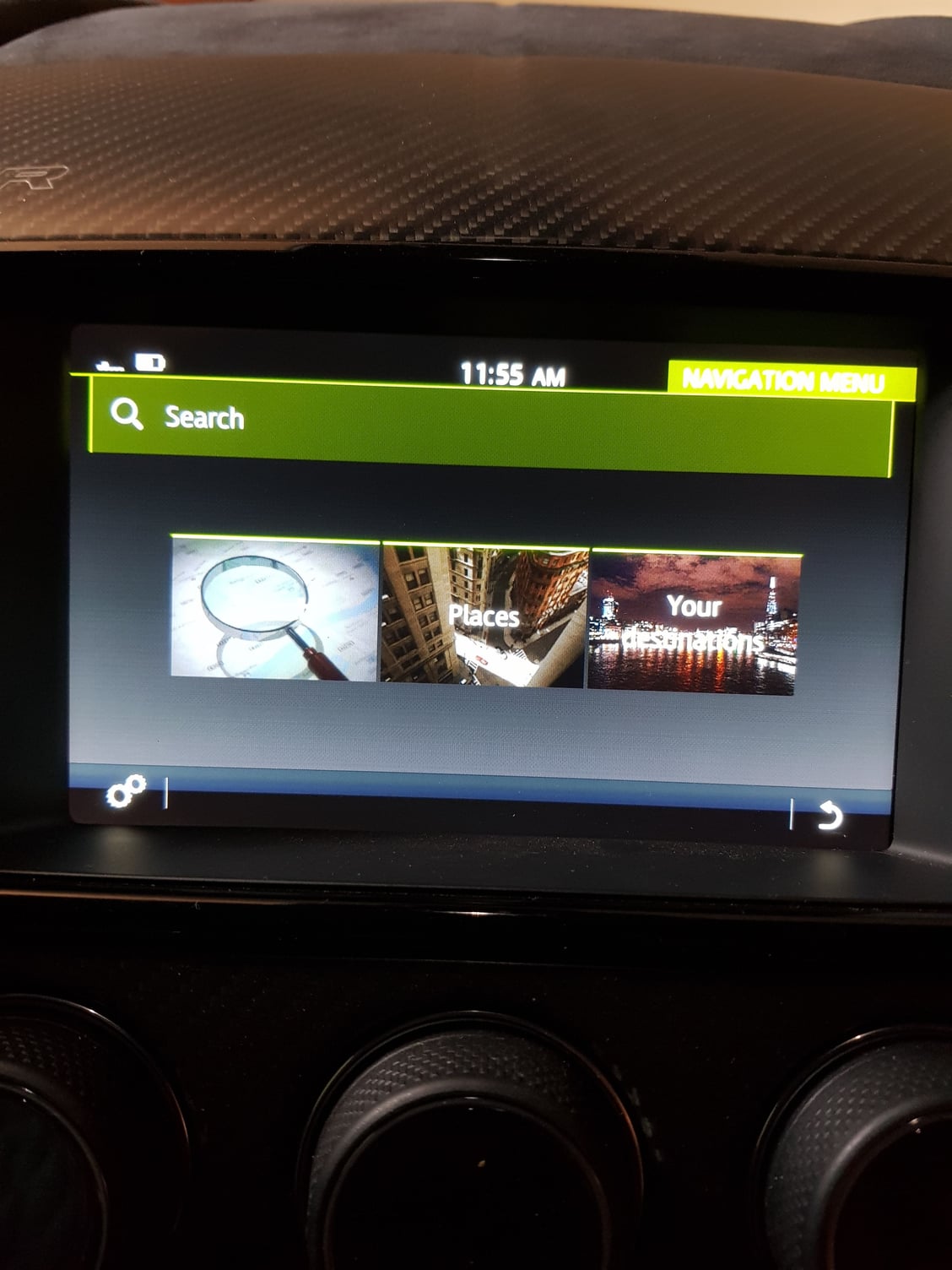2018 Nav. How do U enter coordinates?
#21
#22
#23
#24
Sadly, just the usual settings options - All, Navigation and Audio. No extras for searching. One thing that occurred to me - it was (haven't checked the latest version) possible to set current location as a favourite so if you can find your way there once, you can store it and find it again.
#25
Well, this annoyed me as a map geek, so I just spent 15 minutes in the ‘18 XE with ICTP. Yes, it understands coordinates, though the search result may return what it thinks is the nearest address. It understands coordinates in decimal degrees, N/S first (N is positive, S is negative), a comma, then E/W (E is positive, W is negative.)
For example, I entered 42.400,-71.100 in the search box and it found an address very close to what Google Maps shows for that coordinate (in the Boston area.)
Interestingly, when I entered 42.400,71.100 (I.e. East not west) it offered somewhere in Kyrgyzstan (which is correct.) I didn’t try to navigate there...
For example, I entered 42.400,-71.100 in the search box and it found an address very close to what Google Maps shows for that coordinate (in the Boston area.)
Interestingly, when I entered 42.400,71.100 (I.e. East not west) it offered somewhere in Kyrgyzstan (which is correct.) I didn’t try to navigate there...
#26
Thread
Thread Starter
Forum
Replies
Last Post
Currently Active Users Viewing This Thread: 1 (0 members and 1 guests)