Android Auto kit .....
#1
The following 7 users liked this post by Turko:
addict (06-10-2023),
BruceTheQuail (05-24-2023),
J444G (06-08-2023),
jnporcello (07-12-2024),
Pauluucho (07-03-2023),
and 2 others liked this post.
#2
The following 2 users liked this post by TheDrainPlug:
Pauluucho (07-03-2023),
Supersprint Sport Exhausts (06-06-2023)
#4
The following users liked this post:
Supersprint Sport Exhausts (06-06-2023)
#5
- Long time lurker, first time poster. Wanted to say THANK YOU for this! I received the unit yesterday and had it installed in an hour. It was incredibly easy and I've never done any kind of installation like this before. I asked the GTA support team a number of questions before purchasing and they were very quick to respond. When I had it installed last night the only thing I couldn't figure out was the audio. Reached out to them and a few hours later they advised switching the audio to AUX and it's perfect now. This is the one thing that had me contemplating buying a newer car. So happy I can continue to enjoy my 2016 F Type that now has the tech I need!
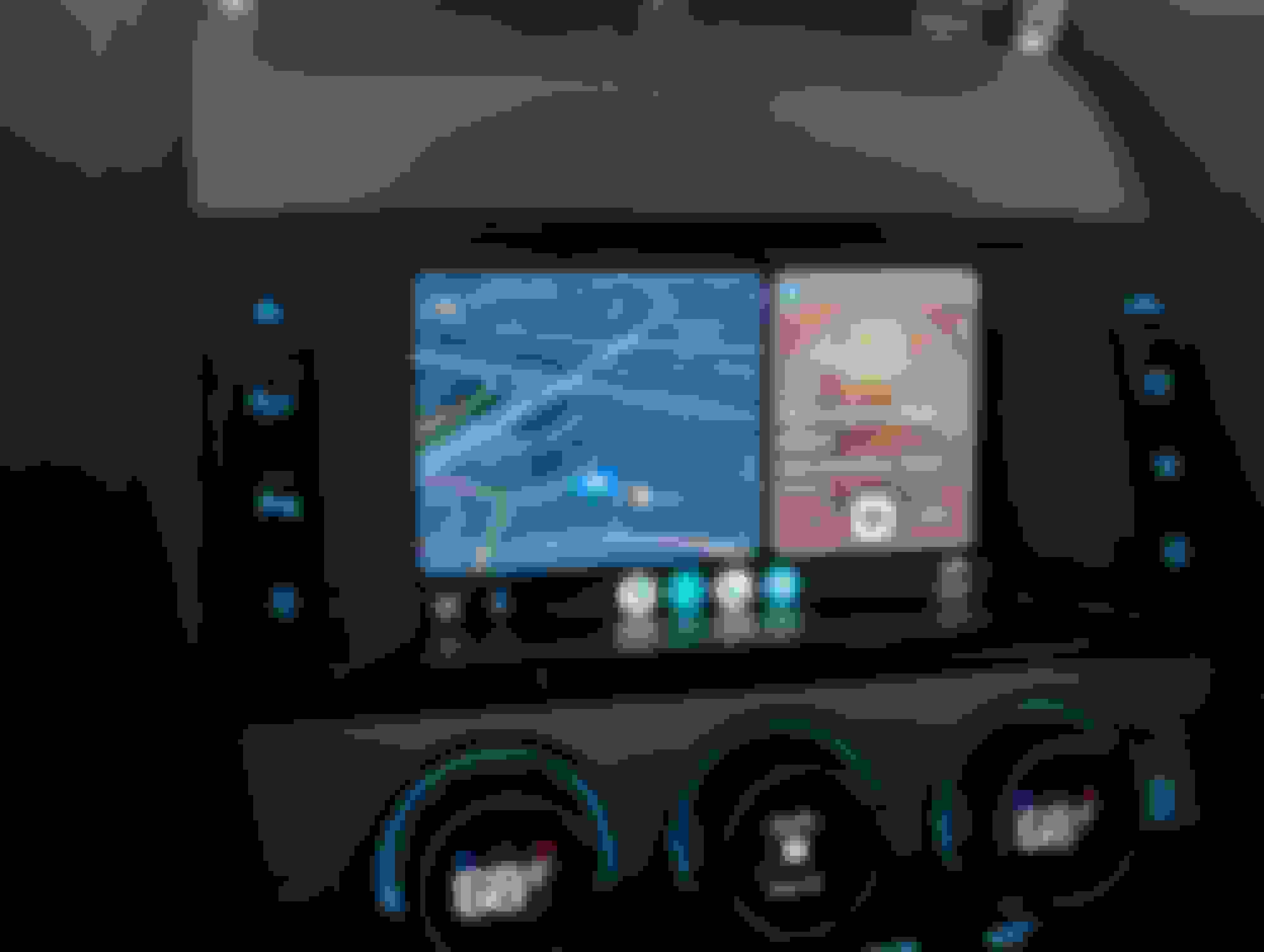
The following 5 users liked this post by Something_Clever1:
Paul champagne (06-23-2023),
Pauluucho (07-03-2023),
Supersprint Sport Exhausts (06-06-2023),
Tracy Rominger (06-07-2023),
zochmenos (06-06-2023)
#6
#7
Trending Topics
#8
The following users liked this post:
Supersprint Sport Exhausts (06-08-2023)
#10
#11
I just bought the GTA unit. Looks like you dont need to add an external mic like the UAD one (I have this in my Audi A5 2010). I will remove the 12 cigaret light in the under arm cubby and use an extension for the USB 2.0 connection. I will get you some photos once its done.
FYI that little panel in the cubby pops out if u pry it gently from each side.
2016 F tYpe R with Bose system. 9800 miles.
FYI that little panel in the cubby pops out if u pry it gently from each side.
2016 F tYpe R with Bose system. 9800 miles.
The following users liked this post:
Pauluucho (07-03-2023)
#13
Join Date: Aug 2018
Location: Montréal, Corpus Christi, Nice
Posts: 384
Received 149 Likes
on
82 Posts
The following users liked this post:
Supersprint Sport Exhausts (06-23-2023)
#14
#15
I received my unit and installed but the touch screen does not work, but it still works ok in Jaguar control mode. Working with GTA to find a solution. Everything else works but the touch screen. Wireless connection is quick and I mounted the USB in the cubby by removing the 12v outlet fairly simple,
I have the 2016 F-Type R Bose system. I have spent about an 1hr 30min so far.
You can even do "OK google next track" to go a track forward or back. No external mic needed.
On a 2016 4WD drive the cable they give you needs the shielding splicing to make it long enough to go from the screen to the bluetooth unit under the arm rest, as the space they show to feed the cable up and under the dash is not available (guess they changed the plastic centre frame from 2015). You have to go under the dash 3 inches forward of where they show in the video.
So let's see if they can get mine to work.
I have the 2016 F-Type R Bose system. I have spent about an 1hr 30min so far.
You can even do "OK google next track" to go a track forward or back. No external mic needed.
On a 2016 4WD drive the cable they give you needs the shielding splicing to make it long enough to go from the screen to the bluetooth unit under the arm rest, as the space they show to feed the cable up and under the dash is not available (guess they changed the plastic centre frame from 2015). You have to go under the dash 3 inches forward of where they show in the video.
So let's see if they can get mine to work.
The following users liked this post:
Pauluucho (07-03-2023)
#16
I received my unit and installed but the touch screen does not work, but it still works ok in Jaguar control mode.
(...)
On a 2016 4WD drive the cable they give you needs the shielding splicing to make it long enough to go from the screen to the bluetooth unit under the arm rest, as the space they show to feed the cable up and under the dash is not available (guess they changed the plastic centre frame from 2015). You have to go under the dash 3 inches forward of where they show in the video.
.
(...)
On a 2016 4WD drive the cable they give you needs the shielding splicing to make it long enough to go from the screen to the bluetooth unit under the arm rest, as the space they show to feed the cable up and under the dash is not available (guess they changed the plastic centre frame from 2015). You have to go under the dash 3 inches forward of where they show in the video.
.
- I also had to run the cable 3" further because my car does did have the hole at 4:50min of the installation video. By pulling the cable tight, I was able to reach the connection without splicing. However, GTA should lengthen their cable by a few inches as the current length makes installation unnecessarily difficult.
- My touchscreen was also unresponsive to touch in CarPlay mode upon installation. GTA provided the following solution, which worked: Unplug the unit from the white power connector, set switches #1 and #3 to the ON position, and leave all other switches in the OFF position. Reconnect the white power connector. Hope this works for you as well.
A few additional tips:
- Make sure that you run the unit's anti-echo calibration program after you've finished the install (this function requires your touchscreen to be responsive to touch). The calibration should significantly increase the quality of your phone calls.
- Once everything works, I recommend that you premanently unpair your phone from the OEM unit. You will likely never use it again in that mode, as CarPlay will connect wirelessly the moment you unlock the car.
- If you are paired wirelessly, you can use the USB connectors in the armrest to charge your phone without issue. No need to tun the GTA unit's USB connector to the armrest.
- My unit has the following bug: if I change the parameters of the car's Dynamic mode (in the native Jaguar settings), my CarPlay touchscreen becomes unresponsive. This is unfortunate as I prefer to run a custom Dynamic mode which disables the Dynamic mode's stiffer suspension.
#17
#18
Who cares about OEM nav when you have Waze? UniquAD switches to rear backup flawlessly, and I added a front camera. No more bugs than the OEM system IMO. The ONLY thing it doesn't do is advance/reverse with the steering buttons, but the screen has FWD/REV buttons, so I use those. I can probably ask Siri to do it for me too... IMO, you're missing out. I spend 98% of the time on CarPlay screens.
The following 2 users liked this post by mcphill:
Pauluucho (07-03-2023),
Supersprint Sport Exhausts (06-25-2023)
#19
Who cares about OEM nav when you have Waze? UniquAD switches to rear backup flawlessly, and I added a front camera. No more bugs than the OEM system IMO. The ONLY thing it doesn't do is advance/reverse with the steering buttons, but the screen has FWD/REV buttons, so I use those. I can probably ask Siri to do it for me too... IMO, you're missing out. I spend 98% of the time on CarPlay screens.


