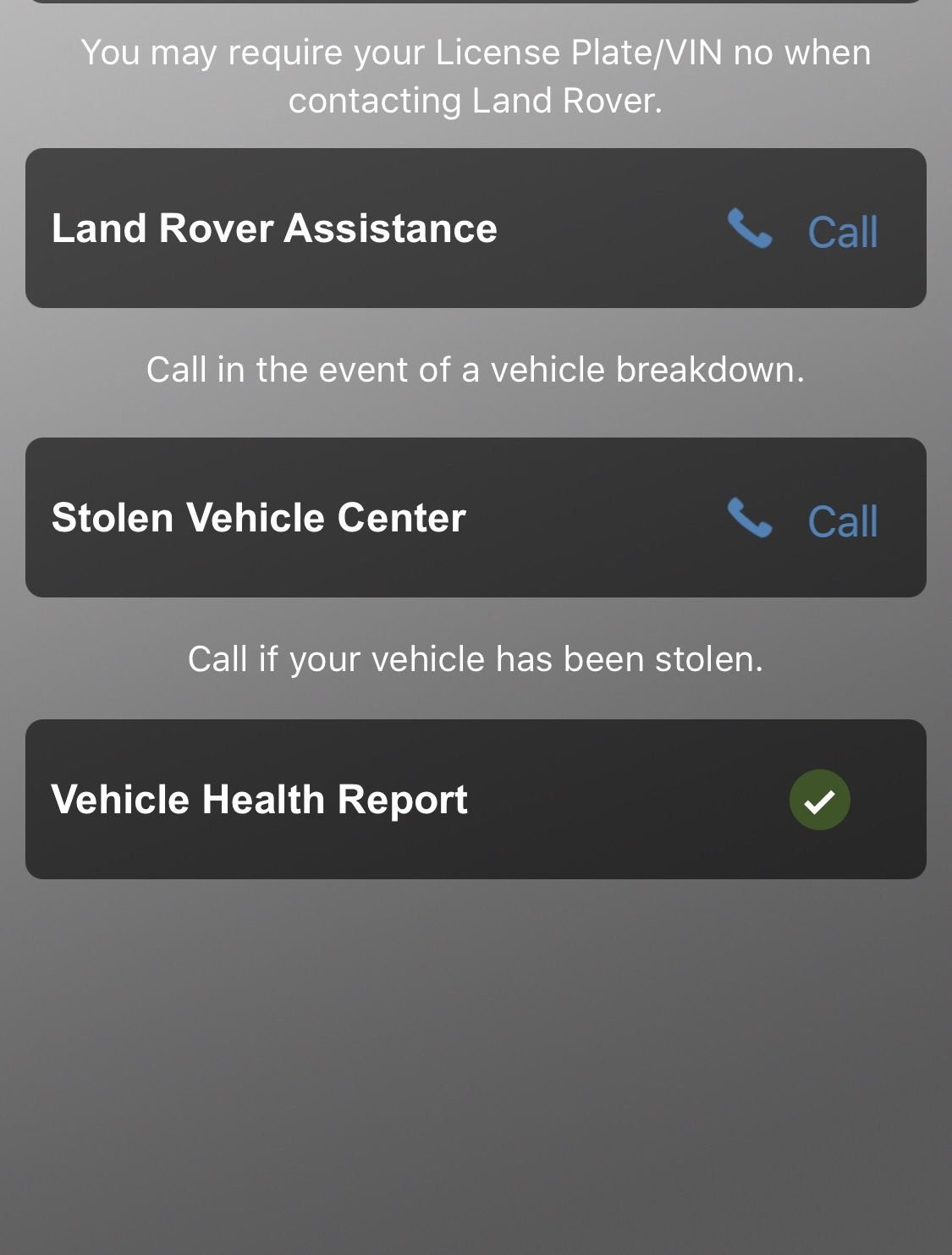In Control questions
#1
Hi All... need a bit of help here. I have downloaded the Jaguar Remote from the Itunes store, and it works fine. Whats concerning me is that it is supposed to have a security feature that you can use/activate in case the car gets stolen, sort of like a Lojack. I cannot find it anywhere on my screens. What am I missing?
Also, I think I read that I am supposed to have the In Control Pro - the sales guy said i can find a destination on my phone and it automatically uploads to the car etc etc. Cant seem to find that either.
I did download the Just Drive app but have not used it yet.
There are a lot of different apps on Itunes for Jaguar - I dont want to randomly download them all. Do I need to go back to the dealer to get this set up?
Thanks for the help.
Also, I think I read that I am supposed to have the In Control Pro - the sales guy said i can find a destination on my phone and it automatically uploads to the car etc etc. Cant seem to find that either.
I did download the Just Drive app but have not used it yet.
There are a lot of different apps on Itunes for Jaguar - I dont want to randomly download them all. Do I need to go back to the dealer to get this set up?
Thanks for the help.
#2
#3
The launch of InControl ever since JLR launched it has been a pain.
F-TYPEs from 2014-2017 do not have InControl Pro. 2018 is supposed to see a variation of InControl Pro. I'm not sure what additional feature a stolen vehicle tracking system would do as InControl Remote already lets you view the vehicle's location on a map.
InControl Remote is really the only application you need. Don't bother with InControl Apps as support is extremely limited. I still use Waze rather than justDrive. If you own an Apple Watch, InControl Remote will let you access the car from the watch.
F-TYPEs from 2014-2017 do not have InControl Pro. 2018 is supposed to see a variation of InControl Pro. I'm not sure what additional feature a stolen vehicle tracking system would do as InControl Remote already lets you view the vehicle's location on a map.
InControl Remote is really the only application you need. Don't bother with InControl Apps as support is extremely limited. I still use Waze rather than justDrive. If you own an Apple Watch, InControl Remote will let you access the car from the watch.
#5
Mine does not have that center button. Uk2usa, that looks like it from a LR, not a Jaguar, maybe that is the difference? I remember seeing the "stolen vehicle" feature in the manual, tried to find it, asked here and I think someone said it was not available on US models? But you ~can~ track the vehicle (to a certain extent, it has it being parked on my neighbor's lawn) on the first page.
But it also says that the window is open and the car is not alarmed. I went running to the garage, nope, all is good...
But it also says that the window is open and the car is not alarmed. I went running to the garage, nope, all is good...
#6
The app will report the last known status and location. As soon as I pull into my garage the app can no longer track the car. Hence, it reports the location, but system stati will not be current. Not an issue if parked on the street.
The following users liked this post:
Misujerr (03-22-2017)
#7
Trending Topics
#8
So this app will not find the car when its in motion? Not great, if the car is stolen, and being driven it could be miles away! Also, I looked all through it, and the "Stolen Vehicle" is not visible. I find it interesting that InControl was sold as an alternative to Lojack, but I feel its lacking, unless I have a bad version or something?
Thanks for all the replies.
Thanks for all the replies.
#9
So this app will not find the car when its in motion? Not great, if the car is stolen, and being driven it could be miles away! Also, I looked all through it, and the "Stolen Vehicle" is not visible. I find it interesting that InControl was sold as an alternative to Lojack, but I feel its lacking, unless I have a bad version or something?
Thanks for all the replies.
Thanks for all the replies.
#10
So this app will not find the car when its in motion? Not great, if the car is stolen, and being driven it could be miles away! Also, I looked all through it, and the "Stolen Vehicle" is not visible. I find it interesting that InControl was sold as an alternative to Lojack, but I feel its lacking, unless I have a bad version or something?
Thanks for all the replies.
Thanks for all the replies.
#11
Mine does not have that center button. Uk2usa, that looks like it from a LR, not a Jaguar, maybe that is the difference? I remember seeing the "stolen vehicle" feature in the manual, tried to find it, asked here and I think someone said it was not available on US models? But you ~can~ track the vehicle (to a certain extent, it has it being parked on my neighbor's lawn) on the first page.
But it also says that the window is open and the car is not alarmed. I went running to the garage, nope, all is good...
But it also says that the window is open and the car is not alarmed. I went running to the garage, nope, all is good...
Do you have the Vehicle condition check?
#12