Jaguar offering free update for 2016-2018 models for Apple Car Play and Android Auto
#41
When I do go in my car tomorrow, do you guys have any idea where to look exactly to know what system I have specifically
#42
You should be able to see the software you're running by clicking on the "settings" button on the home screen -- click on "All Settings" and then click on "software update". That screen should show you what version of the infotainment you're running. The older version starts with 19A.... and the new update is 19B.... In my case, the over the air updates feature had been disabled. You can enable it if you have a data sim card inserted into the center console. Once you have the SIM card inserted, and the "check for updates" feature enabled, you should get a prompt to update the software.
#43
You should be able to see the software you're running by clicking on the "settings" button on the home screen -- click on "All Settings" and then click on "software update". That screen should show you what version of the infotainment you're running. The older version starts with 19A.... and the new update is 19B.... In my case, the over the air updates feature had been disabled. You can enable it if you have a data sim card inserted into the center console. Once you have the SIM card inserted, and the "check for updates" feature enabled, you should get a prompt to update the software.
#45
I attempted the update yesterday thinking it may be possible via some magic connection between my smart phone, but as far as I can tell it didn't work. But as long as the attempt didn't screw something else up I'll wait until I am compelled to visit the dealer before I worry about it. It's either that or call the Jaguar We're Here to Insult You, Not Help You number.
#46
It also isn't clear if you need the 10" screen or not.
#47
As I understand it the SIM card is only functional if you have continued beyond your initial trial subscription to the cellular service; my Jag SIM is with AT&T and I did not see any advantage in paying another monthly cellular bill (my smart phone is with another provider.)
I attempted the update yesterday thinking it may be possible via some magic connection between my smart phone, but as far as I can tell it didn't work. But as long as the attempt didn't screw something else up I'll wait until I am compelled to visit the dealer before I worry about it. It's either that or call the Jaguar We're Here to Insult You, Not Help You number.
I attempted the update yesterday thinking it may be possible via some magic connection between my smart phone, but as far as I can tell it didn't work. But as long as the attempt didn't screw something else up I'll wait until I am compelled to visit the dealer before I worry about it. It's either that or call the Jaguar We're Here to Insult You, Not Help You number.
Don't think that's true. I also didn't renew the AT&T service but just took my active SIM card and inserted it into the slot in the console. After turning on the SIM connection -- it does register and it allowed me to download the update. And with my personal SIM, I have full access to the "Live" apps -- such as weather and traffic updates. So, it definitely still works with a non AT&T SIM.
#48
I think you're on the wrong screen. In the bottom right corner in the pic you sent there's a "two wheels" icon. Touch that. A pop up window should come up that has a two or three boxes -- one of them will say "All Settings". You seem to be in the "General Settings" menu. This is different.
#49
I think you're on the wrong screen. In the bottom right corner in the pic you sent there's a "two wheels" icon. Touch that. A pop up window should come up that has a two or three boxes -- one of them will say "All Settings". You seem to be in the "General Settings" menu. This is different.
Will do it when I get home tonight, sorry about that.
#50
Don't think that's true. I also didn't renew the AT&T service but just took my active SIM card and inserted it into the slot in the console. After turning on the SIM connection -- it does register and it allowed me to download the update. And with my personal SIM, I have full access to the "Live" apps -- such as weather and traffic updates. So, it definitely still works with a non AT&T SIM.
#51
My OTA update keeps failing -- it downloads, says it's installing, then it reverts back to the original screen without saying "Installation Complete". I made an appointment for tomorrow morning at a local dealership to see if they can update it manually. I was told that sometimes the OTA update doesn't download the full file properly which can cause this error. Other forums have reported that your first OTA update has to be done by the dealership, then it works on its own automatically.
The saga continues.... I really hope I get Apple CarPlay after all this.....
The saga continues.... I really hope I get Apple CarPlay after all this.....
#53
Just found this bit of info for those of us with older ICTP systems. This is helpful to determine whether the SmartPhone pack will even work with your vehicle -- based on the center console ports.
In my case, my vehicle has a compatible port (type C) but there still seems to be a requirement to have the 10.2" screen.... having said this, the link below is from March 2019 -- so I'm hoping that the latest 19B software release somehow would allow the smaller screen to work with the SmartPhone pack.
https://www.ovalnews.com/2019/03/fin...#disqus_thread
In my case, my vehicle has a compatible port (type C) but there still seems to be a requirement to have the 10.2" screen.... having said this, the link below is from March 2019 -- so I'm hoping that the latest 19B software release somehow would allow the smaller screen to work with the SmartPhone pack.
https://www.ovalnews.com/2019/03/fin...#disqus_thread
#54
#55
FWIW I have a unit also with hardware buttons, but my interface looks different from Unoplop, and I also have nothing in the settings that displays a version number or name.
According to the Jaguar website vin lookup I have a InControl Touch Plus system, as opposed to the Pro system in later models?
According to the Jaguar website vin lookup I have a InControl Touch Plus system, as opposed to the Pro system in later models?
#56
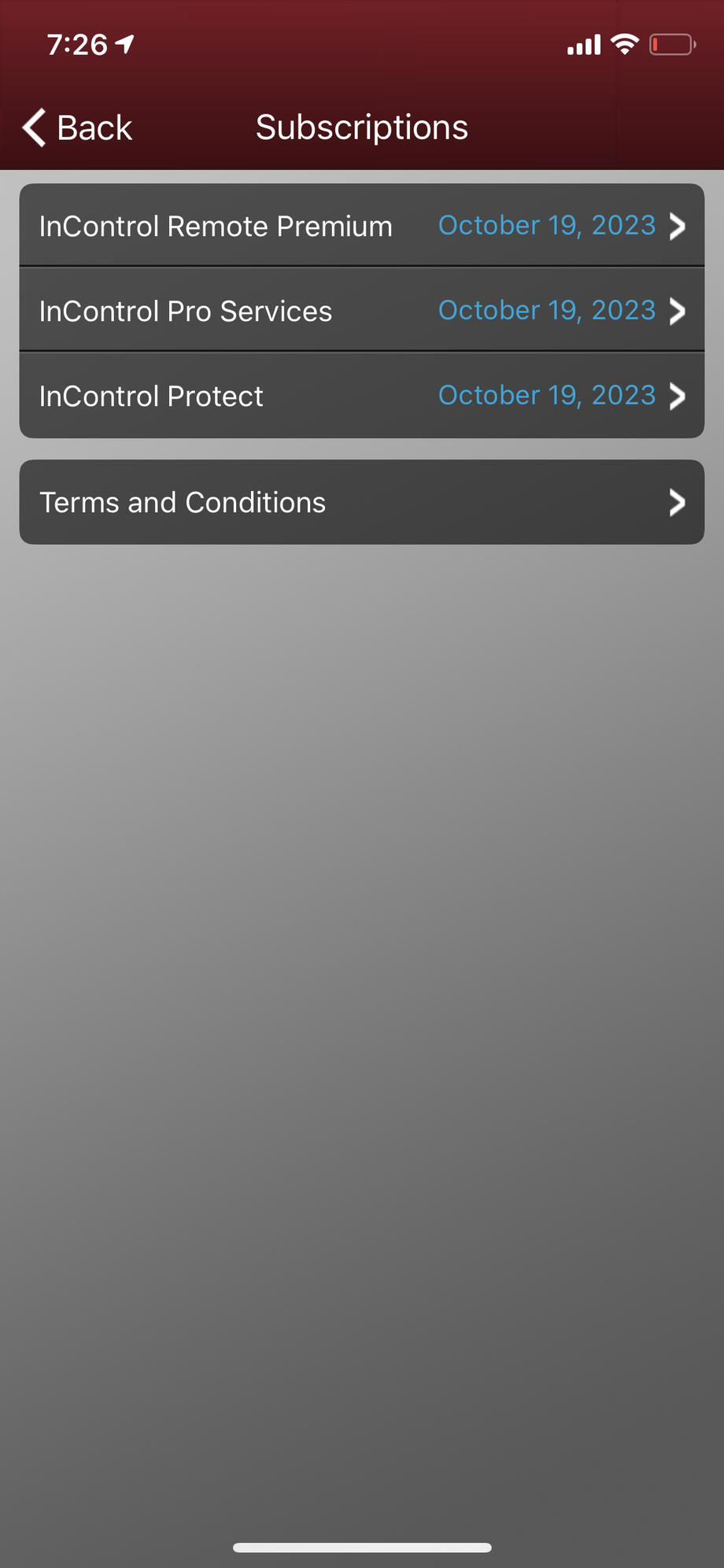
FWIW I have a unit also with hardware buttons, but my interface looks different from Unoplop, and I also have nothing in the settings that displays a version number or name.
According to the Jaguar website vin lookup I have a InControl Touch Plus system, as opposed to the Pro system in later models?
According to the Jaguar website vin lookup I have a InControl Touch Plus system, as opposed to the Pro system in later models?
#57
Well... the following scenario should be of interest. My 2016 XJL went in for an infotainment update over two months ago. The dealership was unable to get it beyond V2.0 and contacted Jaguar's WEBEX who attempted to accomplish the upgrade remotely. They too failed and authorized the replacement of the entire IMC unit. The unit part appears to sell for $2800 (+/-). I am having the warranty replacement performed at another dealer closer to our other home. When the service advisor wrote the work order he informed me that "your car will be receiving CarPlay at no charge..." I commented, "even though I have an 8" screen?" He answered, yup! I had him check to see if my 2017 F Type R was entitled to the same "courtesy" update? He answered, nope! I will be picking up the car on Monday and will report to the forum the results. I sure hope that I have not jinxed this, by way of this thread!
#58
Well... the following scenario should be of interest. My 2016 XJL went in for an infotainment update over two months ago. The dealership was unable to get it beyond V2.0 and contacted Jaguar's WEBEX who attempted to accomplish the upgrade remotely. They too failed and authorized the replacement of the entire IMC unit. The unit part appears to sell for $2800 (+/-). I am having the warranty replacement performed at another dealer closer to our other home. When the service advisor wrote the work order he informed me that "your car will be receiving CarPlay at no charge..." I commented, "even though I have an 8" screen?" He answered, yup! I had him check to see if my 2017 F Type R was entitled to the same "courtesy" update? He answered, nope! I will be picking up the car on Monday and will report to the forum the results. I sure hope that I have not jinxed this, by way of this thread!
“Every single car we ever built with InControl Touch Pro, we have re-engineered all of the software in that whole system and we’ve made it backwardly compatible,” said Land Rover engineering director Nick Rogers recently. “We’re actually going to offer every single customer … to come back to the dealership, have an update.”
#59
#60
Well Apple Carplay has some nice features such as if you use Waze it puts it on the screen for you. Youtube apple car play and see what it offers. Just nice to have.


