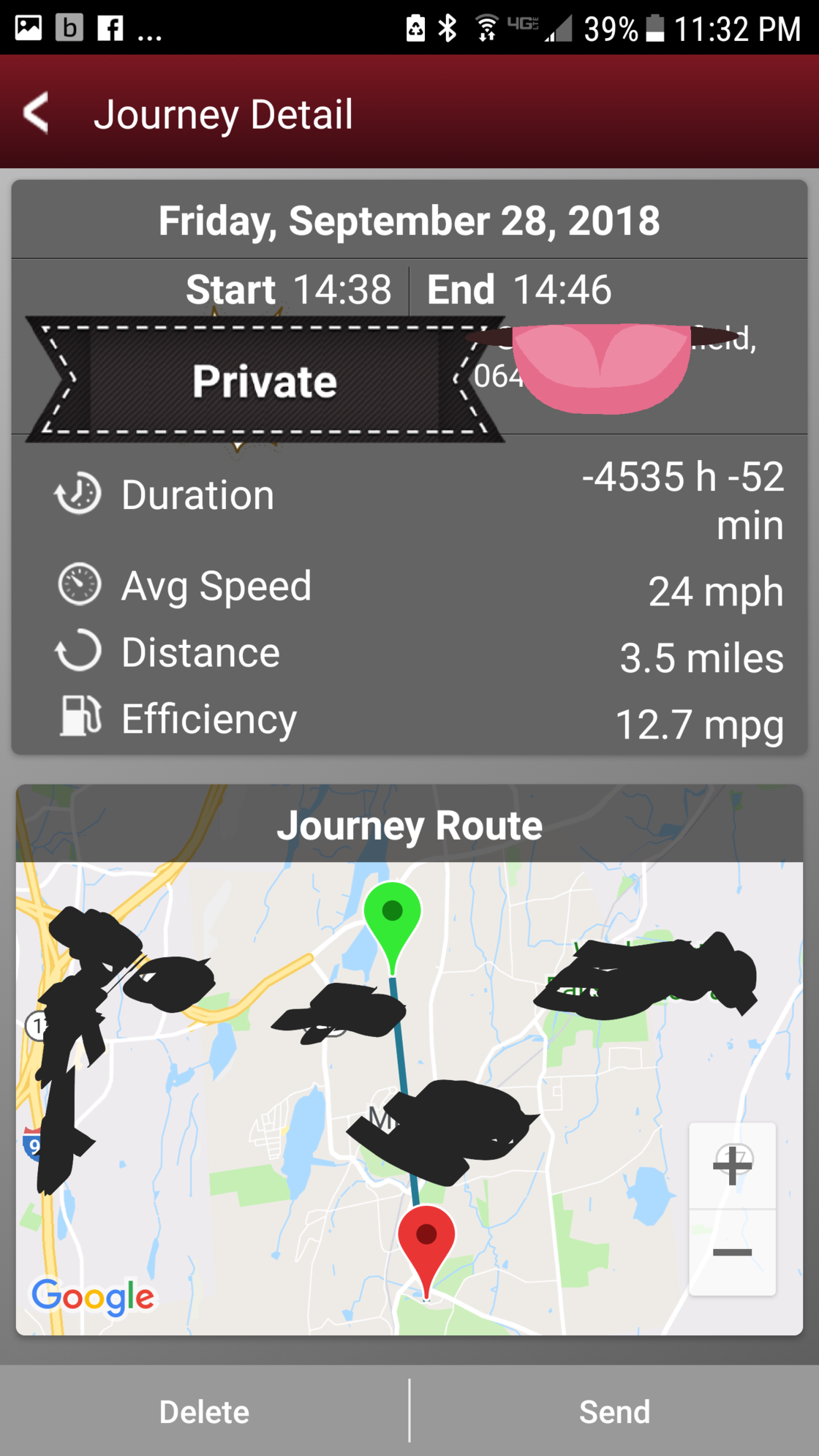NAV screen won't display map.
#1
Was driving home today with NAV system on this afternoon. Was working fine and while I wasn't paying attention the map and car location marker portion of the display disappeared. Every other item on the NAV screen displays properly and all of the menus work (audio, climate etc.). The voice part of the system works fine and the display between the speedo and tach works too for upcoming turns although the box on the NAV screen that should display the upcoming turn is also blank inside. The display also properly shows the current road. Any ideas what the problem is or what is causing it to do this?
Last edited by RGPV6S; 07-29-2018 at 02:16 PM.
#2
Was driving home today with NAV system on this afternoon. Was working fine and while I wasn't paying attention the map and car location marker portion of the display disappeared. Every other item on the NAV screen displays properly and all of the menus work (audio, climate etc.). The voice part of the system works fine and the display between the speedo and tach works too for upcoming turns although the box on the NAV screen that should display the upcoming turn is also blank inside. The display also properly shows the current road. Any ideas what the problem is or what is causing it to do this?
#3
About a half hour ago had to go on an errand. When the system rebooted after sitting a while it was normal. Still would like to know what caused it though. Thanks for the suggestion but a battery disconnect sometimes creates the need to reset everything. If it happens again that is the next thing I will try. Thanks for the reply.
#4
#5
#6
#7
Trending Topics
#8
Thread
Thread Starter
Forum
Replies
Last Post
lozzer65
S-Type / S type R Supercharged V8 ( X200 )
6
04-15-2014 05:59 PM
police666
S-Type / S type R Supercharged V8 ( X200 )
0
01-07-2012 06:51 PM
Currently Active Users Viewing This Thread: 1 (0 members and 1 guests)