Genrad GDS3500 WDS Docking Station
#621
I found working WDS43 ISO images.
I installed successfully from IDE40 PIN CD-ROM to 8GB Compact Flash on IDE44 adapter with 32MB RAM on WDS. CDROM and IDE2CF adapter were connected to WDS internal IDE port with this cable:

WDS disk dump available here to anyone who want image to "dd" (ie raw copy with USB2IDE44 adapter onto CF card): Jaguar WDS43 as dd.exe image
WDS ISO files available to download: WDS JTP 759 Issue 43 ISO Images
br, tlindi
ps. links expire 31.12.2023 so DM / note for new link with email (tomi at lind dot fi)
I installed successfully from IDE40 PIN CD-ROM to 8GB Compact Flash on IDE44 adapter with 32MB RAM on WDS. CDROM and IDE2CF adapter were connected to WDS internal IDE port with this cable:

WDS disk dump available here to anyone who want image to "dd" (ie raw copy with USB2IDE44 adapter onto CF card): Jaguar WDS43 as dd.exe image
WDS ISO files available to download: WDS JTP 759 Issue 43 ISO Images
br, tlindi
ps. links expire 31.12.2023 so DM / note for new link with email (tomi at lind dot fi)
The following 2 users liked this post by tlindi:
motorcarman (08-09-2023),
Vee (08-09-2023)
#622
Hello forum,
...
Now I have a few questions to those that are far more experienced with the system.
...
I did not find any USB preparation or port or whatever though the BIOS states that USB is supported.
I looked at this part of the mainboard on the left, and it seemed to me that this could be the location to solder a USB port on. But still there would be the missing resistors L29 and L30. Any suggestions ?

...
Best regards
André
...
Now I have a few questions to those that are far more experienced with the system.
...
I did not find any USB preparation or port or whatever though the BIOS states that USB is supported.
I looked at this part of the mainboard on the left, and it seemed to me that this could be the location to solder a USB port on. But still there would be the missing resistors L29 and L30. Any suggestions ?

...
Best regards
André


Interior of WDS like device which has "unipart" label under the screen where usually is "WDS logo" label.
There are the USB supporting components which are missing from WDS devices. Should I compare to @flasher pictures analyze / measure those components and try to make list. And maybe try to solder them onto one bit broken real JagWDS I have gotten to my hands... to see if WDS could have really working onboard USB?
Similar notes were made by @flasher at article https://www.jaguarforums.com/forum/g...5/#post1969554 but I think he newer went to mess with his real WDS. And also I have not seen if @y.roos made any progress with USB onboard...
#623
I have been using the 44 pin to CF adapter card as a replacement HDD for the WDS as the old ATA33 drives fail one-by-one.
..
I also found a new way to add USB for flash drives without using Windows 98SE upgrade
..
I found a way to add PCMCIA USB card to the GDS3500 PTU.
..
bob
..
I also found a new way to add USB for flash drives without using Windows 98SE upgrade
..
I found a way to add PCMCIA USB card to the GDS3500 PTU.
..
bob
HAMA 31in1 PC Card for SD Card

hama 31-in-1 PCMCIA to Secure Digital Adapter Frontside and as sample SanDisk SD Card 1GB card
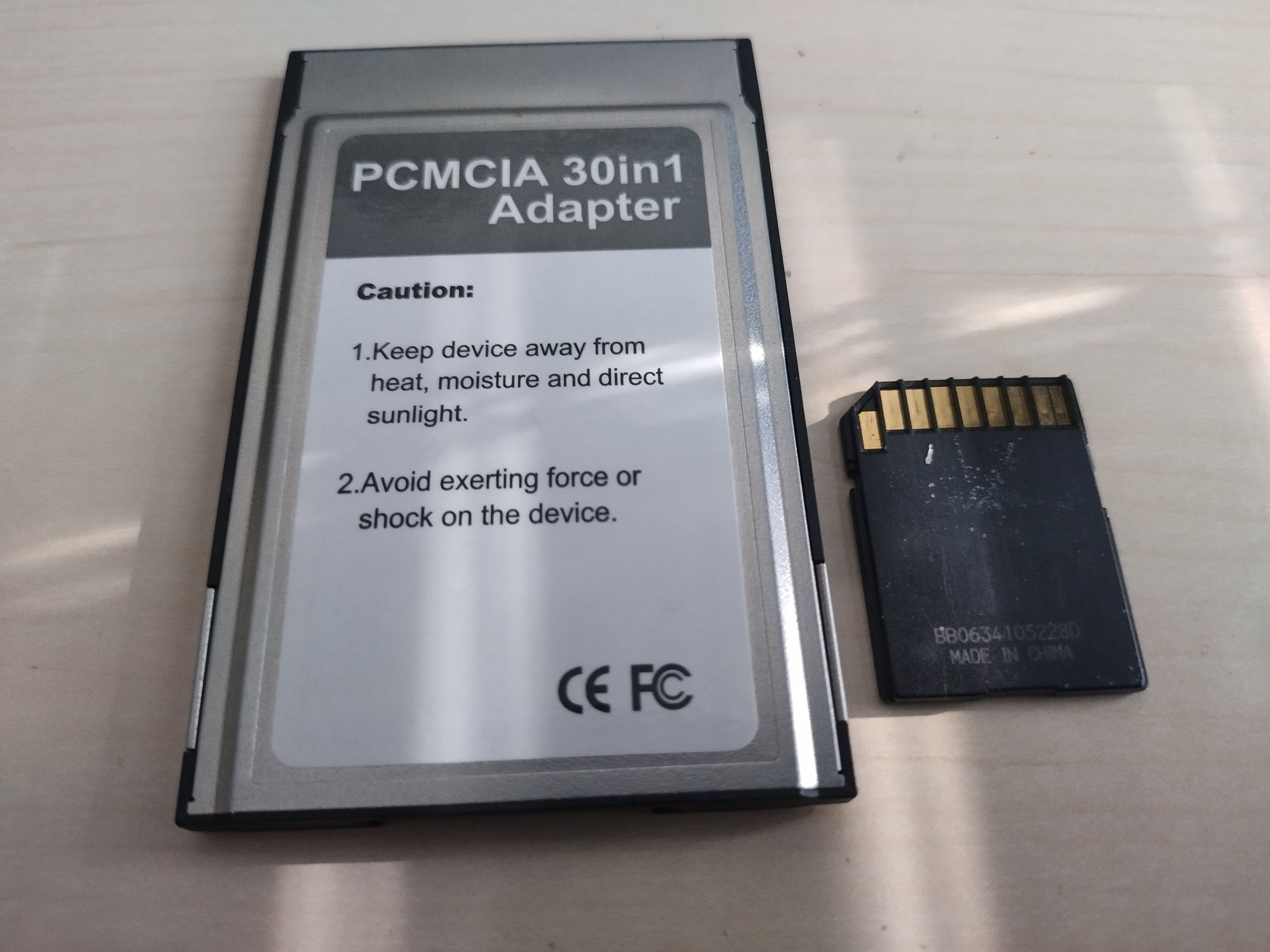
hama 31-in-1 PCMCIA to Secure Digital Adapter backside
For moving files in and out. I used 1GB and 2GB cards SD cards cleaned with Windows 10 commands "diskpart.exe" "select disk N" (correct numbre for card) and "clean". Insert SD to HAMA and insert HAMA to PCMCIA slot closer to screen. Use "fdisk.exe" and format to create FAT 475MBish partition to Sd card.
Roline Cardbus 32-bit USB 2.0 2-Port
You get USB 2.0 Ports for keyboard and mouse with this PCMCIA card. Roline USB 2.0 2-Port CardBus PC Card - roline Product Number 15.06.2164R


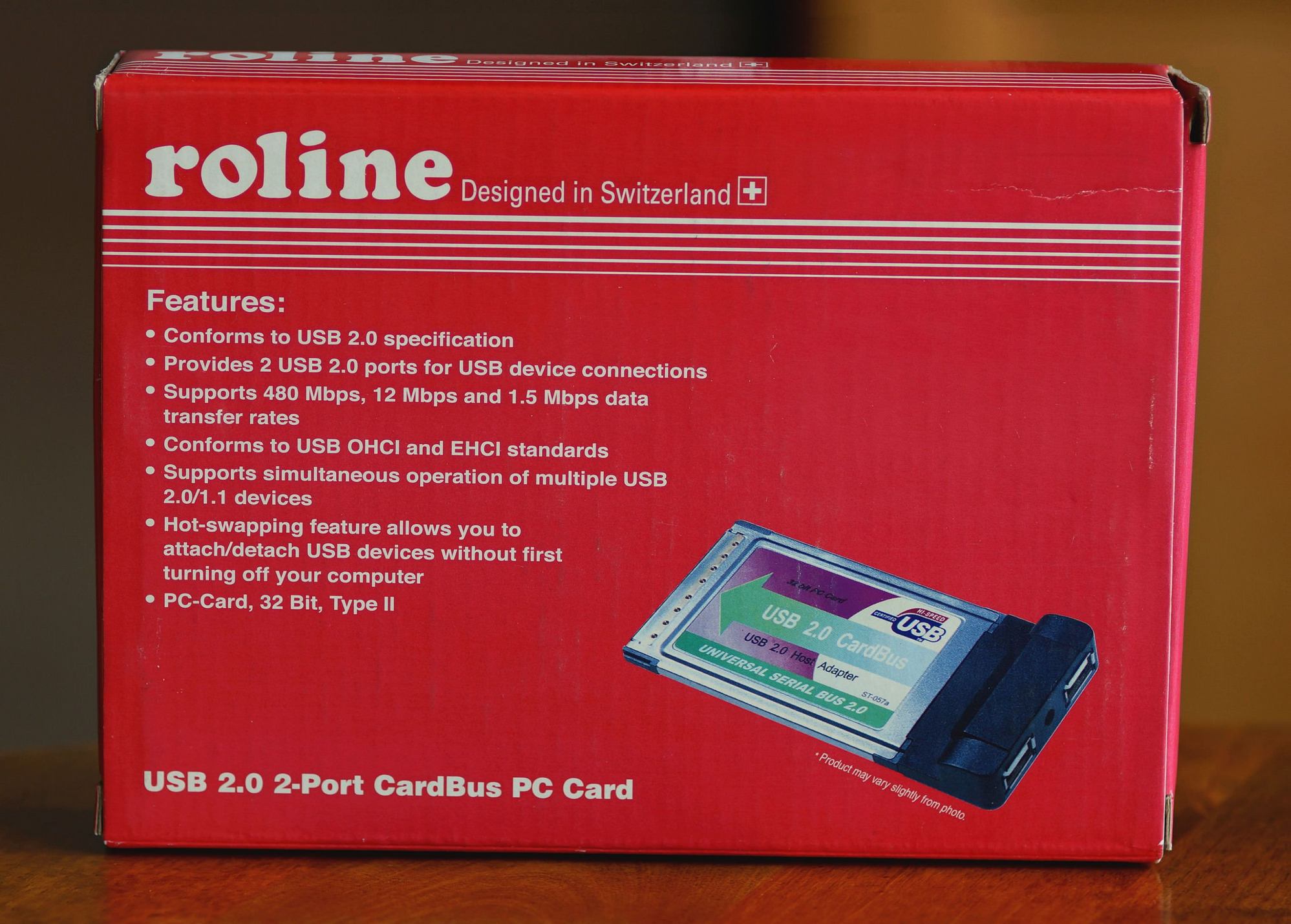

Drivers on WDS version of Windows 98 were working with this card. Insert card to slot closer to bottom of WDS.
Do not remove USB cards until shutdown (removing USB will crash WDS/Windows) - and it also prevents you to remove SD Adapter too.
br, tlindi
ps. I'm looking forward to test if WDS onboard USB port could be activated too: https://www.jaguarforums.com/forum/g...2/#post2670431
The following users liked this post:
motorcarman (08-16-2023)
#624
I haven't used my WDS in quite a few years, but today I needed to scan a friend's 2001 XJ6 and after about 10 minutes I believe the Power Supply gave up. The LED's on side by the power supply don't light up and the fan doesn't work.
I search through the WDS thread and from what I gather I need the following to get this back up and running. I like to have the following information confirmed from a member I don't want to risk damaging my unit.
1. An ATX Power Supply and the 20 pin plug should be plug and play.
2. Cut off the 6 pin connector from the old power supply and splice in a laptop power supply that can output 16V. Positive to the 3 orange wires and negative to the 3 black wires.
I hope someone can confirm this.
Best regards,
Bonanza
I search through the WDS thread and from what I gather I need the following to get this back up and running. I like to have the following information confirmed from a member I don't want to risk damaging my unit.
1. An ATX Power Supply and the 20 pin plug should be plug and play.
2. Cut off the 6 pin connector from the old power supply and splice in a laptop power supply that can output 16V. Positive to the 3 orange wires and negative to the 3 black wires.
I hope someone can confirm this.
Best regards,
Bonanza
#625
#627
Just a suggestion...I charge my WDS PTU's no longer by means of the docking station. I use the A-204 battery cable connected to a small 12v motorcycle battery, which in turn is connected to a trickle charger. In that way my PTU is always completely charged when I need it. Good luck!
I haven't used my WDS in quite a few years, but today I needed to scan a friend's 2001 XJ6 and after about 10 minutes I believe the Power Supply gave up. The LED's on side by the power supply don't light up and the fan doesn't work.
I search through the WDS thread and from what I gather I need the following to get this back up and running. I like to have the following information confirmed from a member I don't want to risk damaging my unit.
1. An ATX Power Supply and the 20 pin plug should be plug and play.
2. Cut off the 6 pin connector from the old power supply and splice in a laptop power supply that can output 16V. Positive to the 3 orange wires and negative to the 3 black wires.
I hope someone can confirm this.
Best regards,
Bonanza
I search through the WDS thread and from what I gather I need the following to get this back up and running. I like to have the following information confirmed from a member I don't want to risk damaging my unit.
1. An ATX Power Supply and the 20 pin plug should be plug and play.
2. Cut off the 6 pin connector from the old power supply and splice in a laptop power supply that can output 16V. Positive to the 3 orange wires and negative to the 3 black wires.
I hope someone can confirm this.
Best regards,
Bonanza
#628
#630
#631
There are two ways to calibrate.
One is the DOUBLE TAP the RED X shut down pad (VERY QUICKLY)
and the other is to go into the menu and find TOUCHSCREEN CALIBRATION.
The WDS can also be POWERED ON with the OBDII cable connected to the car.
The touchscreen can be 'bypassed' with a keyboard or mouse plugged into the PTU PS2 port on the top access panel.
I use the keyboard AND mouse when the PTU is connected to docking station.
One is the DOUBLE TAP the RED X shut down pad (VERY QUICKLY)
and the other is to go into the menu and find TOUCHSCREEN CALIBRATION.
The WDS can also be POWERED ON with the OBDII cable connected to the car.
The touchscreen can be 'bypassed' with a keyboard or mouse plugged into the PTU PS2 port on the top access panel.
I use the keyboard AND mouse when the PTU is connected to docking station.
Last edited by motorcarman; 05-06-2024 at 08:21 PM.
#632
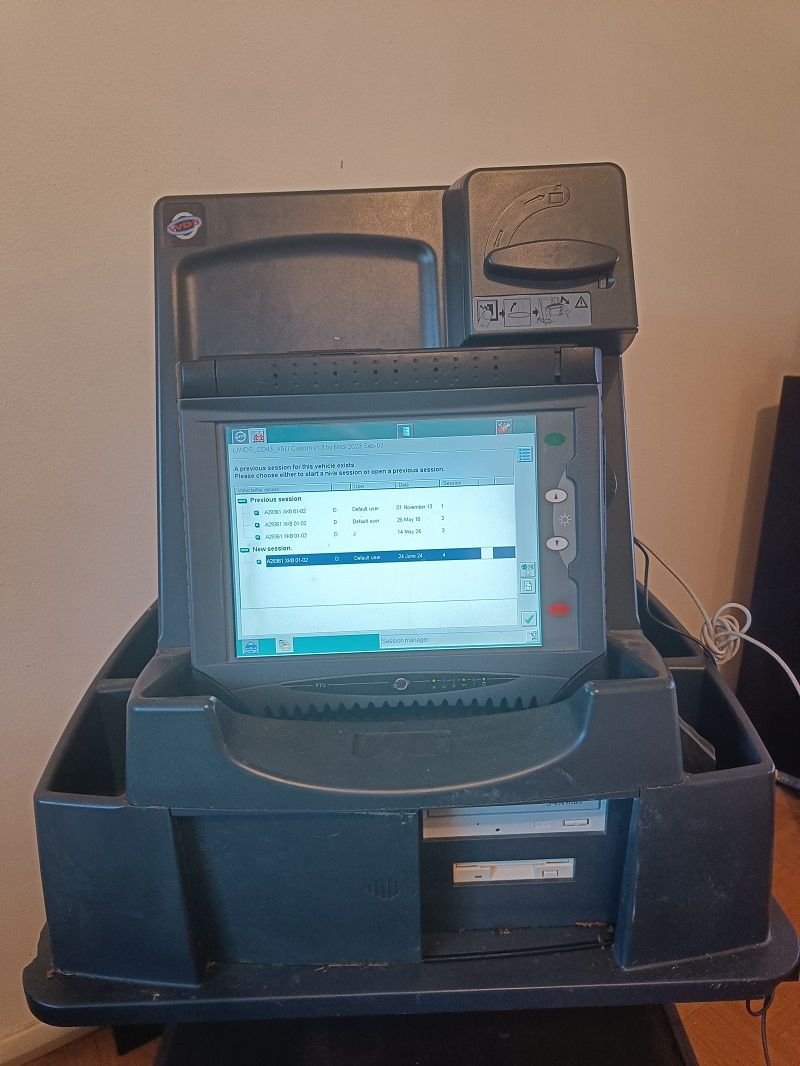
One dock got shipped from USA to Finland. It has a working dock, working CD and working power supply

And I also got my hands onto WDS which was used by consultant to my XKR before I bougth it 2013 Nov 1st :-O (sessions from 2013, 2016 and 2024 can be seen in image)
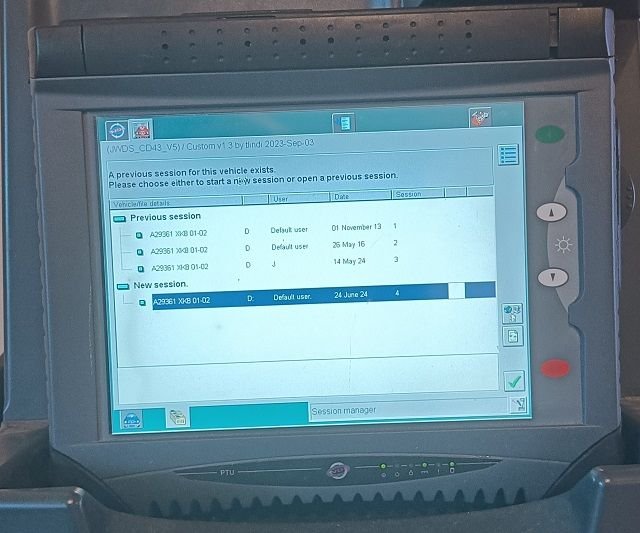
Last edited by tlindi; 06-26-2024 at 09:31 AM. Reason: Add image
#633
#634
The 252 cable is used with the vibration sensor which can either be used independently for vibration analysis or with the driveshaft balancer tool for out of balance diagnostics.
The 253 cable is the interface adaptor cable for the driveshaft balancer tool. The balancer tool is an optical adaptor and is used in conjunction with the vibration sensor to diagnose driveshaft balance issues.
Unfortunately I do not have a picture of the balancer tool.
The 253 cable is the interface adaptor cable for the driveshaft balancer tool. The balancer tool is an optical adaptor and is used in conjunction with the vibration sensor to diagnose driveshaft balance issues.
Unfortunately I do not have a picture of the balancer tool.

#635
You did have to use Jaguar Probe cables to complete self-tests?
Thread
Thread Starter
Forum
Replies
Last Post
Currently Active Users Viewing This Thread: 1 (0 members and 1 guests)




