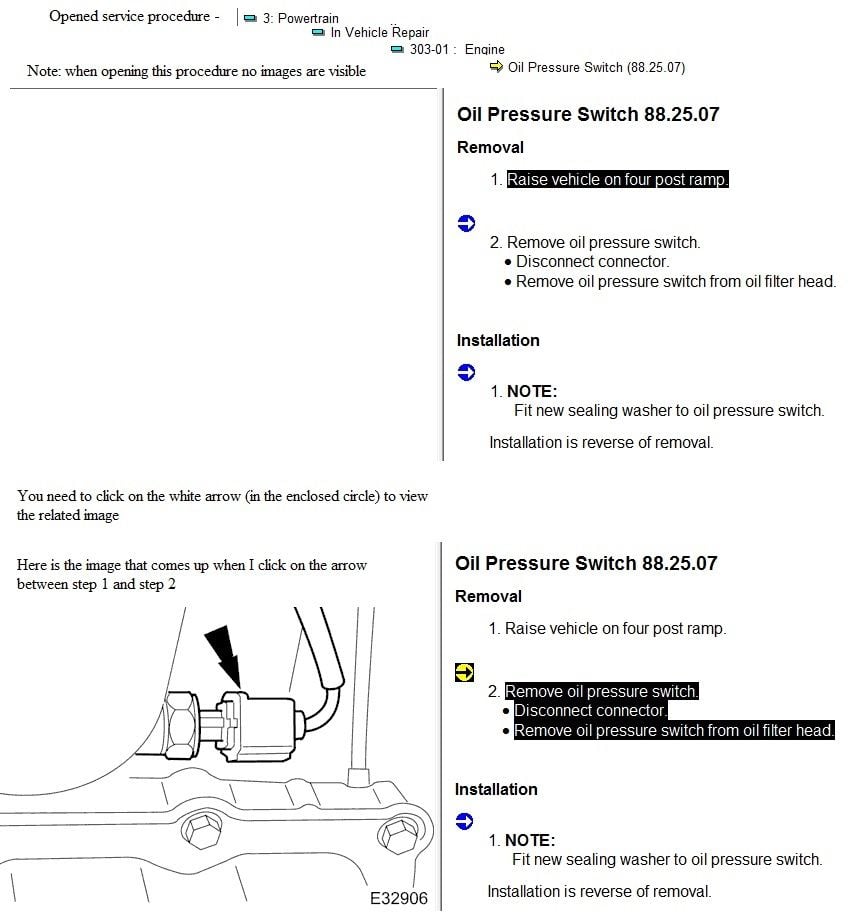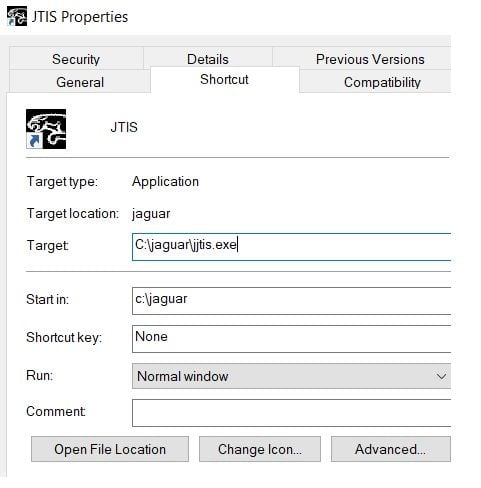JTIS21 win7 64 install method & new archives
#82
Jim,
Is it normal to get the "429 Error - User has exceed his dropbox traffic for today" repeatedly? I have been getting this on each attempt when I try over and over this last week.
BTW, has there been an updated summary/instruction sheet for the installation recently?
Robert
Here are the weblinks to the all models (JTIS21) archives files.
Part1.exe is 190 mb (195313 kb)
https://www.dropbox.com/s/fvdg6rsl63...20CD.part1.exe
Part2.rar is 190 mb (195313 kb)
https://www.dropbox.com/s/bwx4uch8m9...20CD.part2.rar
Part3.rar is 58.9 mb (60318 kb)
https://www.dropbox.com/s/xk49mq38ch...20CD.part3.rar
You need to delete all the JTIS files in the C:\JTIS21 folder or whatever folder you used as the destination folder.
Then run the part1.exe for the all model JTIS21.
That is all you have to do. Everything else is OK.
Jim Lombardi
Is it normal to get the "429 Error - User has exceed his dropbox traffic for today" repeatedly? I have been getting this on each attempt when I try over and over this last week.
BTW, has there been an updated summary/instruction sheet for the installation recently?
Robert
Here are the weblinks to the all models (JTIS21) archives files.
Part1.exe is 190 mb (195313 kb)
https://www.dropbox.com/s/fvdg6rsl63...20CD.part1.exe
Part2.rar is 190 mb (195313 kb)
https://www.dropbox.com/s/bwx4uch8m9...20CD.part2.rar
Part3.rar is 58.9 mb (60318 kb)
https://www.dropbox.com/s/xk49mq38ch...20CD.part3.rar
You need to delete all the JTIS files in the C:\JTIS21 folder or whatever folder you used as the destination folder.
Then run the part1.exe for the all model JTIS21.
That is all you have to do. Everything else is OK.
Jim Lombardi
#83
Hi Robert
I sent a email to Dropbox.com asking what the problem is with the JTIS files downloads??? (excessive number of downloads during 24 hour period and ???)
Probably their email reply will take a few days.
I might have to delete the JTIS download files and change the file names (in other words recreate the files with new file names) to fix the problem.
This would stop some of the future traffic from other websites who will not have the new links to these files for a while.
Jim Lombardi
I sent a email to Dropbox.com asking what the problem is with the JTIS files downloads??? (excessive number of downloads during 24 hour period and ???)
Probably their email reply will take a few days.
I might have to delete the JTIS download files and change the file names (in other words recreate the files with new file names) to fix the problem.
This would stop some of the future traffic from other websites who will not have the new links to these files for a while.
Jim Lombardi
The following users liked this post:
robertjag (01-24-2018)
#85
I have installed it on my Windows 10 and followed the most recent process to move the DLL file and register it. All seems to be working now but I do get an occasional 'File Missing" in Adobe but I believe that to be the graphical navigation pages so I tell it to use the Text Navigation and it seems to work.
Question: Does this system contain the wiring schematics? If so, where do I find them?
Question: Does this system contain the wiring schematics? If so, where do I find them?
#86
2. in the dropdown box, select your Model (S-Type) and Year (2002)
3. click OK
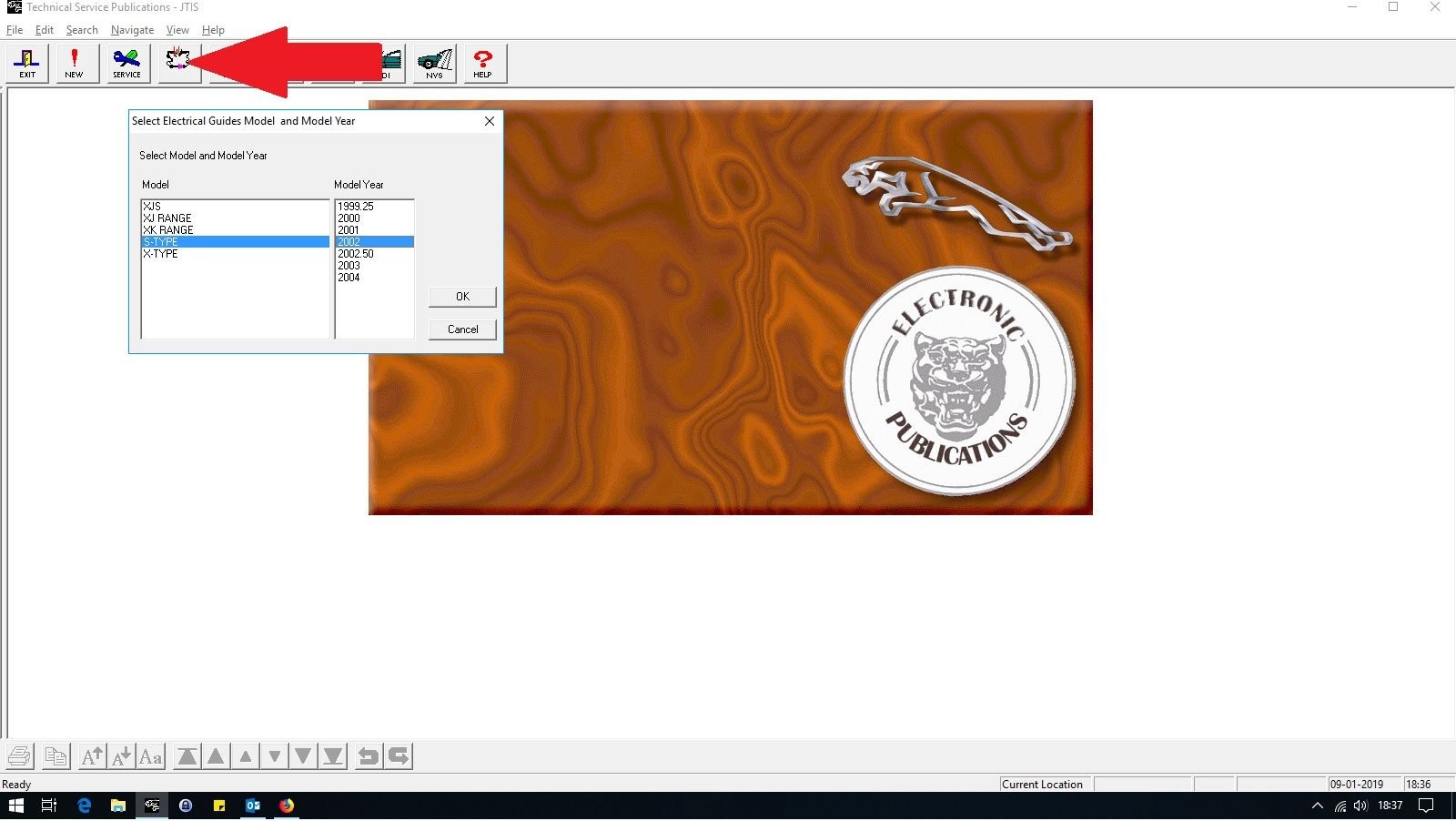
The relevant S-Type 2001 Model Year Electric Guide will open:
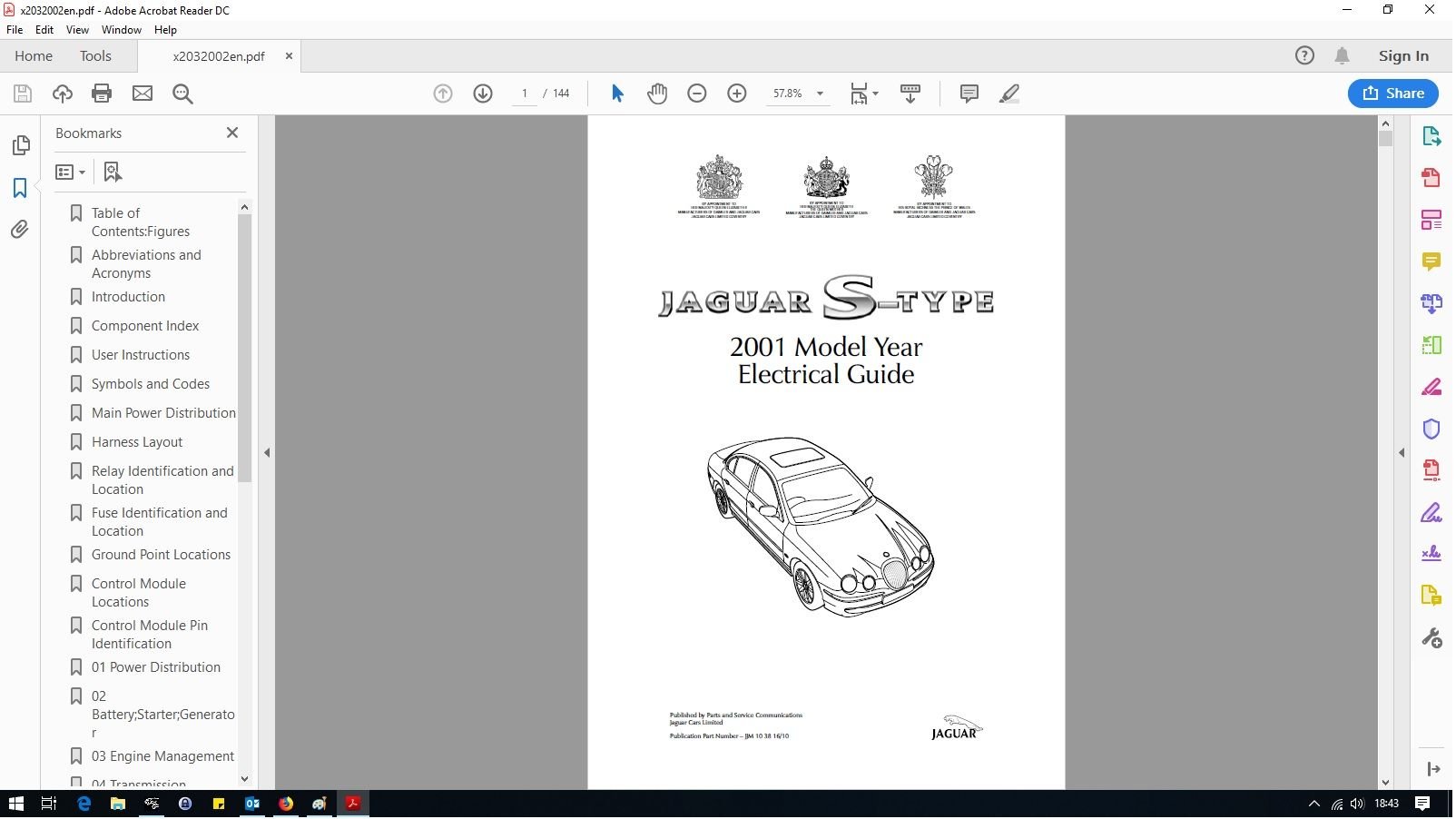
Graham
#87
Well Media Fire seems to think I should not be able to download anything UNLESS I upgrade to a premium account?
Can we dump this garbage web site and put the files where they are accessible without some gate keeper parasite like Media Fire??
Any solutions besides signing up for more useless internet junk?
.
.
.
Can we dump this garbage web site and put the files where they are accessible without some gate keeper parasite like Media Fire??
Any solutions besides signing up for more useless internet junk?
.
.
.
#88
Join Date: Oct 2007
Location: PHX some of the time
Posts: 117,183
Received 6,304 Likes
on
5,492 Posts
#89
Feeling so close and so far....
I followed these directions
Click your start button....go to Windows System...when it expands RIGHT-click on Command Prompt and choose Run as Administrator.
you can probably copy and paste this, but.....run this command in that command prompt window:
C:\Windows\SysWOW64\regsvr32.exe "C:\Program Files (x86)\Common Files\microsoft shared\DAO\dao350.dll"
Now go to your JTIS entry in your start menu and run it.
I did the "run as admin" and after typing the string into the command line I received a response of "succeeded"
But now there is no JTIS entry in the start menu. When I search for JTIS, all I see are the .exe and .rar files. What did I miss?
In any event, I am specifically looking for removing the rear lower wishbones/control arms from a 2000 XK8 if that's an easy link to somewhere.
I followed these directions
Click your start button....go to Windows System...when it expands RIGHT-click on Command Prompt and choose Run as Administrator.
you can probably copy and paste this, but.....run this command in that command prompt window:
C:\Windows\SysWOW64\regsvr32.exe "C:\Program Files (x86)\Common Files\microsoft shared\DAO\dao350.dll"
Now go to your JTIS entry in your start menu and run it.
I did the "run as admin" and after typing the string into the command line I received a response of "succeeded"
But now there is no JTIS entry in the start menu. When I search for JTIS, all I see are the .exe and .rar files. What did I miss?
In any event, I am specifically looking for removing the rear lower wishbones/control arms from a 2000 XK8 if that's an easy link to somewhere.
#92
I needed to install JTIS onto new Windows x64. New install crashes when opening Service menu before showing car models. I had my old win10 PC living in virtual machine and had working JTIS.
With SysInternals ProcessMonitor I found error. Solution to me was related to MSJETDB and MS DAO dlls.
Specially said: MSJTER35.DLL Jet Engine Database Error DLL 3.51.623.0 was missing from my Windows 10. After getting one to c:\jaguar JJTIS.exe gave error about wrong version msjet35.dll
I copied these to c:\jaguar folder
msjet35.dll Microsoft Jet Engine Library version 3.51.3328.0
MSJTER35.DLL Jet Engine Database Error DLL 3.51.623.0
doa350.dll Microsoft DAO Object Library version 3.51.1608.0 (DAO = Data Access Objects)
Download above files and instructions for complete JTIS install onto Windows 10 here:
JTIS v1.4 Jaguar Technical Information System ISSUE 21 link expires 31.12.2023 for new link DM or email tomi at lind dot fi
With SysInternals ProcessMonitor I found error. Solution to me was related to MSJETDB and MS DAO dlls.
Specially said: MSJTER35.DLL Jet Engine Database Error DLL 3.51.623.0 was missing from my Windows 10. After getting one to c:\jaguar JJTIS.exe gave error about wrong version msjet35.dll
I copied these to c:\jaguar folder
msjet35.dll Microsoft Jet Engine Library version 3.51.3328.0
MSJTER35.DLL Jet Engine Database Error DLL 3.51.623.0
doa350.dll Microsoft DAO Object Library version 3.51.1608.0 (DAO = Data Access Objects)
Download above files and instructions for complete JTIS install onto Windows 10 here:
JTIS v1.4 Jaguar Technical Information System ISSUE 21 link expires 31.12.2023 for new link DM or email tomi at lind dot fi
Last edited by tlindi; 08-09-2023 at 01:16 PM.
Thread
Thread Starter
Forum
Replies
Last Post
jimlombardi
XK8 / XKR ( X100 )
103
03-03-2023 04:20 PM
jimlombardi
X-Type ( X400 )
42
12-19-2022 09:47 AM
jimlombardi
S-Type / S type R Supercharged V8 ( X200 )
43
12-17-2019 11:08 AM
jimlombardi
XK8 / XKR ( X100 )
3
01-07-2012 08:23 AM
jimlombardi
XJ XJ8 / XJR ( X308 )
0
05-01-2011 06:46 AM
Currently Active Users Viewing This Thread: 1 (0 members and 1 guests)