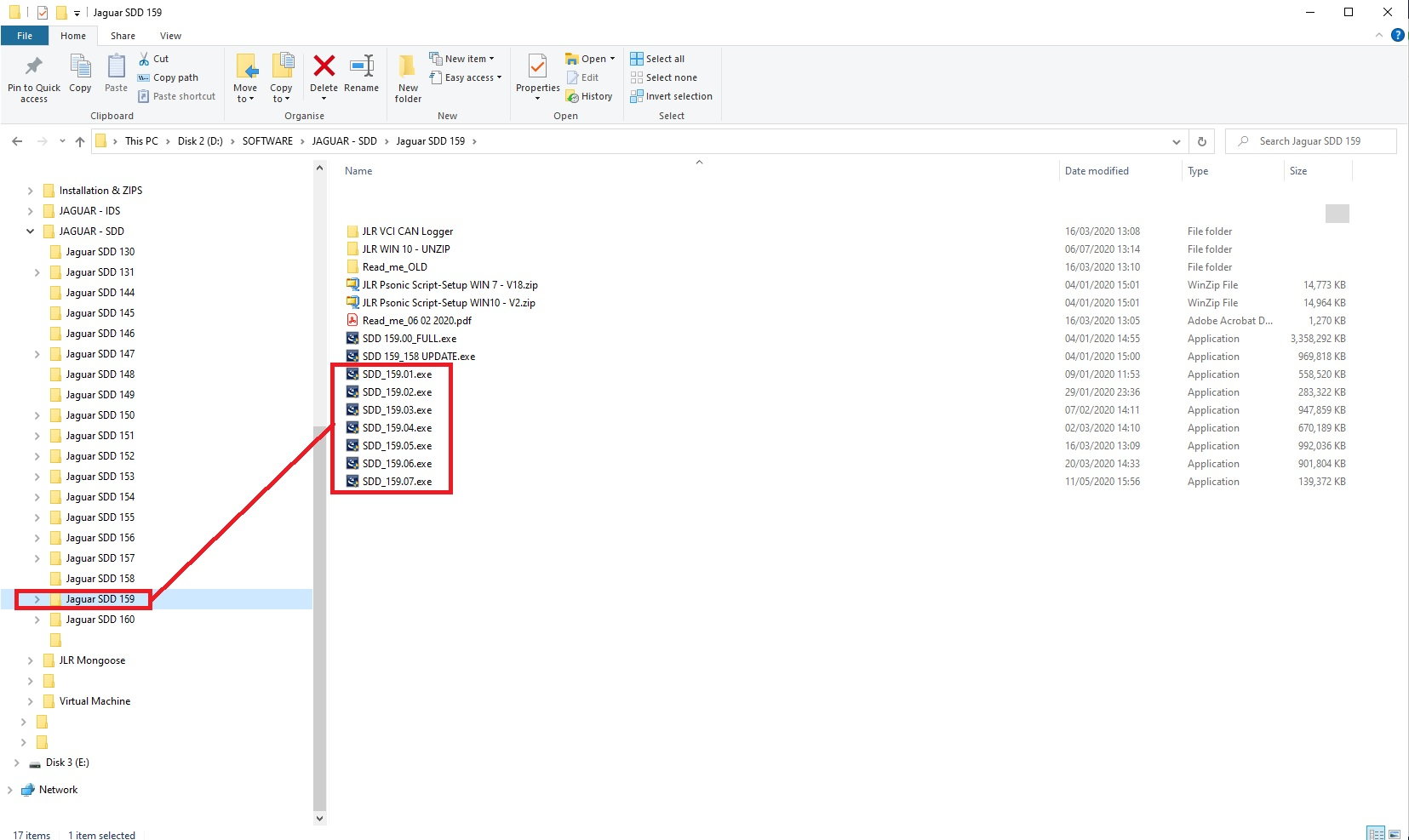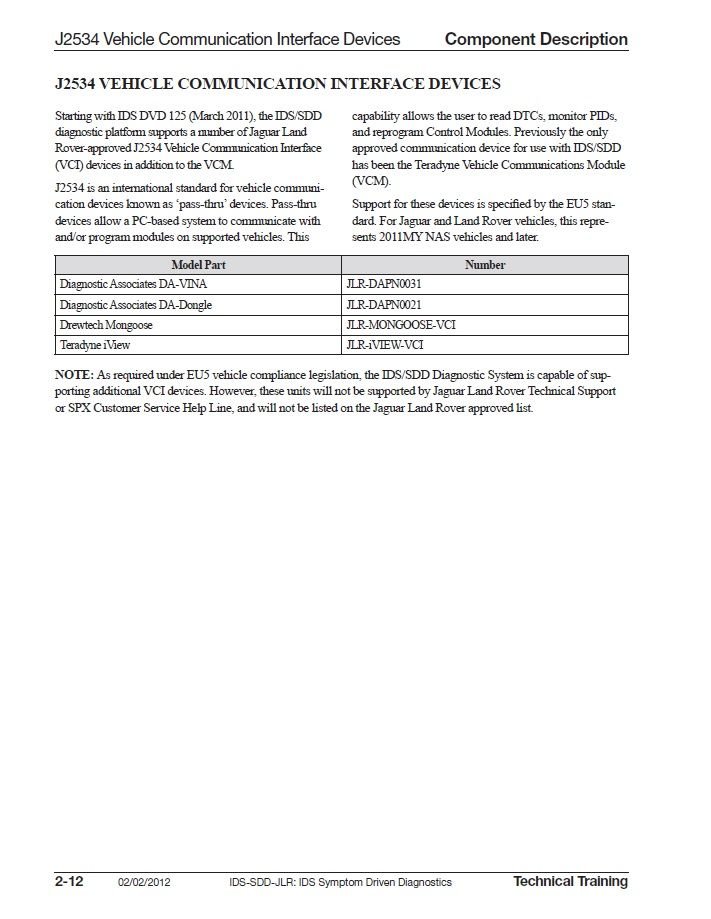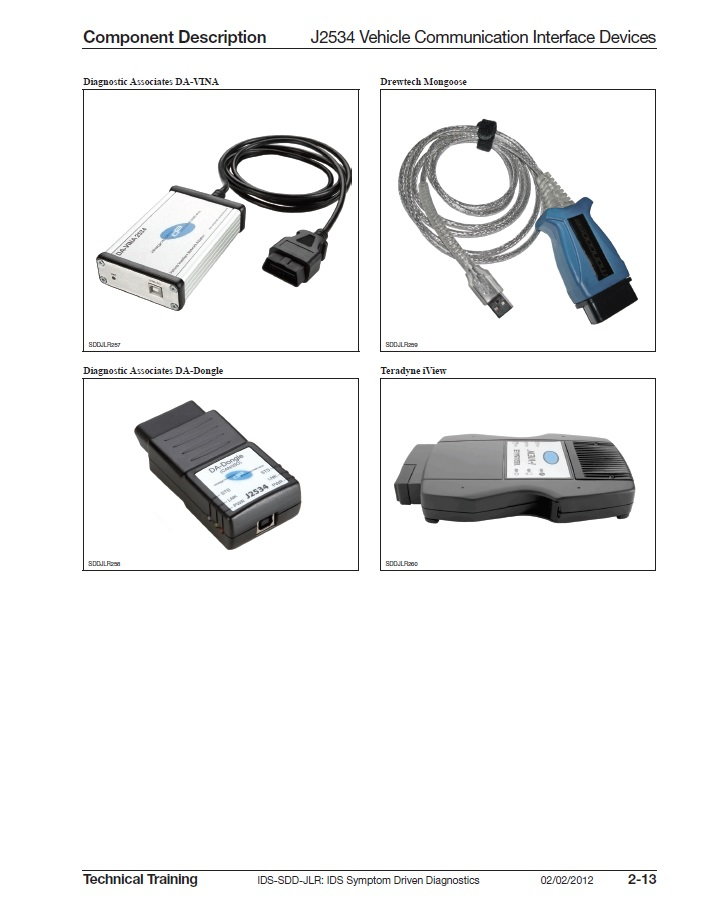SDD setup
#1
Hi,
i have spent the last few days installing jlr sdd software and 11 updates onto a spare laptop I keep in my home garage. I have previously used the laptop with a ford service programme and comms adaptor to install cruise control on my now gone Ford Cmax.So have successfully used thd laptop before. The SDD programme however, although unlocked, doesnt want to connect to my S Type 4.0. Looking through the limited screen options, it says the laptop isnt compatible. Its a Lenovo Thinkpad with windows 10 on it. Am I missing a schoolboy error here?
regards
Ty
i have spent the last few days installing jlr sdd software and 11 updates onto a spare laptop I keep in my home garage. I have previously used the laptop with a ford service programme and comms adaptor to install cruise control on my now gone Ford Cmax.So have successfully used thd laptop before. The SDD programme however, although unlocked, doesnt want to connect to my S Type 4.0. Looking through the limited screen options, it says the laptop isnt compatible. Its a Lenovo Thinkpad with windows 10 on it. Am I missing a schoolboy error here?
regards
Ty
Last edited by GGG; 12-29-2020 at 01:38 PM.
#2
#3
I got a fresh hard drive for my dell and loaded windows 7 fresh and it works great. You could also do the same with xp. The compatibility is aimed at the laptop itself and probably being overkill on most items and also not being a Panasonic tough book. The overkill hurts nothing. Also check to see that the vcm is chosen correctly in the settings tab of sdd. You should see a green icon at the top right of sdd when the vcm is active and a statement of being ready for use in the lower bar on the laptop itself
#4
#5
I have SDD v1.50 running on a Lenovo Thinkpad T430 so your hardware is unlikely to be the issue. I recommend a "clean" install of the OS before starting the SDD install.
Windows 10 is not the best choice of OS unless you also have to use the laptop for other purposes. Windows 10 32-bit is a straightforward install but 64-bit needs some tweaking. XP Pro is still the best choice although Windows 7 is troublefree. A possible problem is it must run IE11 and a standard install of Windows 10 (or Windows 7) will not install this.
Your problem is likely to be caused by updating to the current v1.60.2. The last version that was available with the VDF (Vehicle Definition Files) and SPA (Single Point Authoring) files bundled was v1.50. Later versions are intended to be run "officially" with a subscription and not "cracked" for offline use. The VDF and SPA files now download from the JLR server over a live connection.
You probably don't need to go beyond v1.34 for an S-Type. I ran this version until I changed my 2007 XK for a 2014.
Graham
Windows 10 is not the best choice of OS unless you also have to use the laptop for other purposes. Windows 10 32-bit is a straightforward install but 64-bit needs some tweaking. XP Pro is still the best choice although Windows 7 is troublefree. A possible problem is it must run IE11 and a standard install of Windows 10 (or Windows 7) will not install this.
Your problem is likely to be caused by updating to the current v1.60.2. The last version that was available with the VDF (Vehicle Definition Files) and SPA (Single Point Authoring) files bundled was v1.50. Later versions are intended to be run "officially" with a subscription and not "cracked" for offline use. The VDF and SPA files now download from the JLR server over a live connection.
You probably don't need to go beyond v1.34 for an S-Type. I ran this version until I changed my 2007 XK for a 2014.
Graham
Last edited by GGG; 12-29-2020 at 06:38 PM. Reason: Typo
#6
Graham hit the nail on the head. Whatever OS you use make sure it is 32 bit. I have the latest version also and it works fine. It just has to go into legacy mode for the older vehicles. Mostly i use version 130 or 131. As Graham stated the versions past 134 are overkill for your car. Graham has helped me alot and knows his stuff.
#7
Trending Topics
#9
Hi,
I have just uninstalled 160.2 and still havent found a download of V130 yet. I assume Virtual Machine is something else I need to track down and download, as I dont have that either. Laptop is setup with windows 10, udated from 7 FOC..I dont have any other versions to load onto it.
Regards
Ty
I have just uninstalled 160.2 and still havent found a download of V130 yet. I assume Virtual Machine is something else I need to track down and download, as I dont have that either. Laptop is setup with windows 10, udated from 7 FOC..I dont have any other versions to load onto it.
Regards
Ty
#10
Bought and downloaded a copy of v131. Not installed it yet though. Do you have to use a specific odb vci device? I have one I used on my ford cmax with a can hi can low switch,which I assumed would be fine. However,I have seen several others advertised, some at a rediculous price, related to jaguar service tools.
regards
Ty
regards
Ty
#11
Mongoose pro is oem. Mangoose is clone. Both work but mangoose can have issues. Maybe Graham or Bob Gauff will chime in with more advice. I have both and have had 0 issues with either. I believe i got lucky with my mangoose and got a good one. Cambo can shed experience with both. But yes there is a certain vci cable for version 131
The following users liked this post:
Tyrone Bland (12-30-2020)
#12
Bought and downloaded a copy of v131. Not installed it yet though. Do you have to use a specific odb vci device? I have one I used on my ford cmax with a can hi can low switch,which I assumed would be fine. However,I have seen several others advertised, some at a rediculous price, related to jaguar service tools.
The Drew Technolgies cable was expensive at several hundred UKP/USD. The Chinese were quick to spot an opportunity and began manufacturing clones for under fifty UKP/USD. Sometimes badged as Mongoose but more often as Mangoose in either original or Pro builds. These often come bundled with a "cracked" version of SDD which runs offline. Perfectly adequate for diagnostics but I'd not trust one for programming modules. Some members have got away with it - others have been left with a bricked Jaguar.
The current official interface is manufactured by Diagnostic Associates.
https://www.diagnostic-associates.co...thru-interface
Again expensive but not as much as the Drew Technologies device. Several members are using this device. There are probably clones but I haven't looked.
Graham
Last edited by GGG; 12-31-2020 at 03:50 AM.
#13
#14
#15
The OFFICIAL Jaguar VCM is ACTUALLY the Rotunda VCM (AKA Teradyne Vehicle Communication Module (VCM).(from IDS42 all the way into the SDD series)
Jaguar authorized the purchase and use of the DrewTech Mongoose with SDD125 but it was NOT the preferred device.
Several 'pass-through' devices were approved at the time.
Old TSB from 'back-in-the-day'.
Jaguar authorized the purchase and use of the DrewTech Mongoose with SDD125 but it was NOT the preferred device.
Several 'pass-through' devices were approved at the time.
Old TSB from 'back-in-the-day'.
The following users liked this post:
GGG (01-02-2021)
#16
The following 2 users liked this post by GGG:
bgpenguin21 (04-20-2024),
motorcarman (01-03-2021)
#17
#18
#19
The following users liked this post:
GGG (01-03-2021)
#20
Hello all there are times when you go round and round until you go down the rabbit hole- More or less where I am right now with using SDD.
I have a 2015 RRS but on the landrover forums there is next to no info whereas on this forum there is loads.
So to my story- I have so far made a few changes- Fitted 10.25 inch android headunit which was fairly easy and is a real improvement in terms of navigation.
I also have fitted a DAB module but that is currently not working due to the same problems with SDD below so to my question
I decided I would like to replace my seats with heated/electric seats- My car was standard with a mechanical seat.Up and down and back to front almost couldnt believe such a seat could be standard but it was
I bought some heated/ ventilated seats from the UK as well as a replacement radio/heating console with the heated seats switches included
This is was where my fun started-Fitting the radio/heating console was simple I have a LHD car and bought RHD seats- Thought driver would fit in passenger place and vice versa-my mistake- I ended up removing complete seat harness from both seats and switching them over together with relevant modules- This did work
Installed in car no airbag errors all electric movements work well and was happy I thought all solved--- quick program of new modules and heating cooling would work.
Bought a VXDiag with JLRSDD 159 which has been upgraded online to v160- All works apart from seems to have no access to topix but I can download software from JLR
When I connect the car the DSM and PSM module can be seen but they of course have a different Vin and no matter what I do I cant seem to change that.
I have bought coded access for the seed key and still no success- In the end I saw something on youtube about using softwaredownload.html
Here I could seem to edit the CCF and say it had heated seats but most entries were showing undefined and I figured if I changed just the seats and left the rest undefined and sent this to the car I would most likely not have a happy car when I was finished so aborted this
So have spent many hours looking through this forum as well as downloading SDD manual but still cant find a step by step plan of what I should do to program used modules.
Maybe it is a simple procedure maybe not but I seem to be going round and round without moving forward Any and all advice most welcome
I have a 2015 RRS but on the landrover forums there is next to no info whereas on this forum there is loads.
So to my story- I have so far made a few changes- Fitted 10.25 inch android headunit which was fairly easy and is a real improvement in terms of navigation.
I also have fitted a DAB module but that is currently not working due to the same problems with SDD below so to my question
I decided I would like to replace my seats with heated/electric seats- My car was standard with a mechanical seat.Up and down and back to front almost couldnt believe such a seat could be standard but it was
I bought some heated/ ventilated seats from the UK as well as a replacement radio/heating console with the heated seats switches included
This is was where my fun started-Fitting the radio/heating console was simple I have a LHD car and bought RHD seats- Thought driver would fit in passenger place and vice versa-my mistake- I ended up removing complete seat harness from both seats and switching them over together with relevant modules- This did work
Installed in car no airbag errors all electric movements work well and was happy I thought all solved--- quick program of new modules and heating cooling would work.
Bought a VXDiag with JLRSDD 159 which has been upgraded online to v160- All works apart from seems to have no access to topix but I can download software from JLR
When I connect the car the DSM and PSM module can be seen but they of course have a different Vin and no matter what I do I cant seem to change that.
I have bought coded access for the seed key and still no success- In the end I saw something on youtube about using softwaredownload.html
Here I could seem to edit the CCF and say it had heated seats but most entries were showing undefined and I figured if I changed just the seats and left the rest undefined and sent this to the car I would most likely not have a happy car when I was finished so aborted this
So have spent many hours looking through this forum as well as downloading SDD manual but still cant find a step by step plan of what I should do to program used modules.
Maybe it is a simple procedure maybe not but I seem to be going round and round without moving forward Any and all advice most welcome
Thread
Thread Starter
Forum
Replies
Last Post
Currently Active Users Viewing This Thread: 1 (0 members and 1 guests)