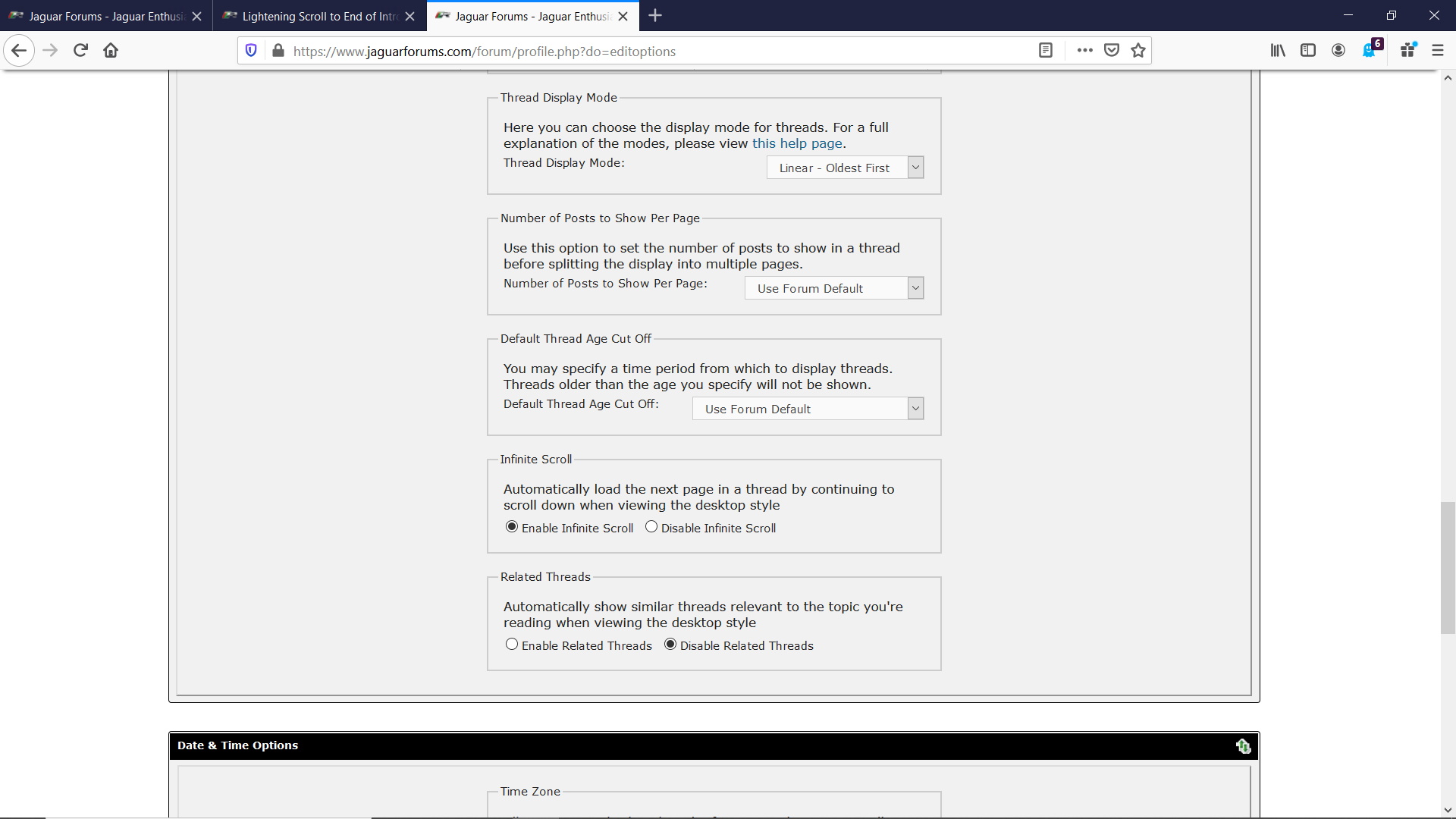Lightening Scroll to End of Intro Threads
#1
Join Date: Mar 2014
Location: Tehama County, California, USA
Posts: 25,442
Received 9,204 Likes
on
5,385 Posts
Relatively recently, I have noticed when I write and send a Welcome in the New Members area, as soon as I hit SEND, I'm Instantly scrolled with Lightening speed down to MY OWN POST! I know what I wrote, and if I need to edit it I know where to find it.
I enjoy reading others' Welcome notes, just because. I'm beginning to find this somewhat annoying, especially when there are several new members to welcome, to be Flashed down to my own post rather than be able to move seamlessly through the thread like we did before.
Is there a reason for this, other than Software Engineers have to change stuff at frequent intervals to show they aren't just drinking coffee and eating donuts all day.
(';')
I enjoy reading others' Welcome notes, just because. I'm beginning to find this somewhat annoying, especially when there are several new members to welcome, to be Flashed down to my own post rather than be able to move seamlessly through the thread like we did before.
Is there a reason for this, other than Software Engineers have to change stuff at frequent intervals to show they aren't just drinking coffee and eating donuts all day.
(';')
#2
The following users liked this post:
motorcarman (01-11-2020)
#3
The following users liked this post:
dmchao (03-13-2020)
#4
Join Date: Oct 2007
Location: PHX some of the time
Posts: 117,265
Received 6,307 Likes
on
5,495 Posts
The following users liked this post:
GGG (01-09-2020)
#5
Graham
#6
Join Date: Mar 2014
Location: Tehama County, California, USA
Posts: 25,442
Received 9,204 Likes
on
5,385 Posts
#7
Nearly all user-specific options are in the User CP. The User CP link is located in the upper left corner of all pages displayed within the forums.
I'm not so sure neither suggestion is going to address your concern? If I understand your concern correctly, what the software is doing is what it has been doing for a while. Focusing the browser on the last read part of the thread after submitting a response is something that has been part of the software for some time?
Trending Topics
#8
Join Date: Mar 2014
Location: Tehama County, California, USA
Posts: 25,442
Received 9,204 Likes
on
5,385 Posts
It's under the User CP and then Edit Options.
Nearly all user-specific options are in the User CP. The User CP link is located in the upper left corner of all pages displayed within the forums.
I'm not so sure neither suggestion is going to address your concern? If I understand your concern correctly, what the software is doing is what it has been doing for a while. Focusing the browser on the last read part of the thread after submitting a response is something that has been part of the software for some time?
Nearly all user-specific options are in the User CP. The User CP link is located in the upper left corner of all pages displayed within the forums.
I'm not so sure neither suggestion is going to address your concern? If I understand your concern correctly, what the software is doing is what it has been doing for a while. Focusing the browser on the last read part of the thread after submitting a response is something that has been part of the software for some time?
I'll try changing those settings and see if that solves the problem.
(';')
#9
Infinite scroll and related threads would be a lot less obnoxious if transition between different threads was more clear visually, and if when scrolling it would bump or stop at transition. As it stands now, when you are trying to reach the end of the thread it is too easy to unintentionally venture into a different thread and inadvertently misplace your reply.
Thread
Thread Starter
Forum
Replies
Last Post
IB Jason
Jaguar Forums Feedback & Suggestion Center
47
02-25-2019 11:56 AM
Currently Active Users Viewing This Thread: 1 (0 members and 1 guests)