Posting pictures on a PM
#2
#3
Direct picture attachment to Private Messages is not, and never was, available as it was not written into the software. You must "hot-link" by already having the photo hosted online and then copy/paste the URL within the Private Message. You can host the picture in your Album for this purpose:
https://www.jaguarforums.com/g/
This is something we can explore in future releases, especially if there is feedback suggesting as such.
https://www.jaguarforums.com/g/
This is something we can explore in future releases, especially if there is feedback suggesting as such.
The following users liked this post:
GGG (06-27-2022)
#4
Confusion arises because the available Image and Link buttons give the impression that attachment will work the same in PM's as it does in Posts:
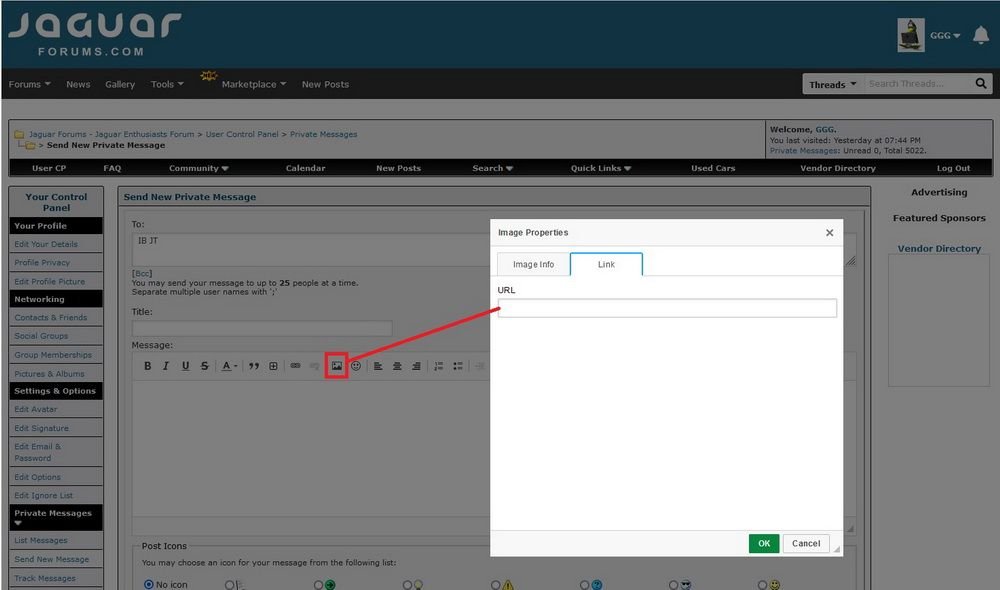
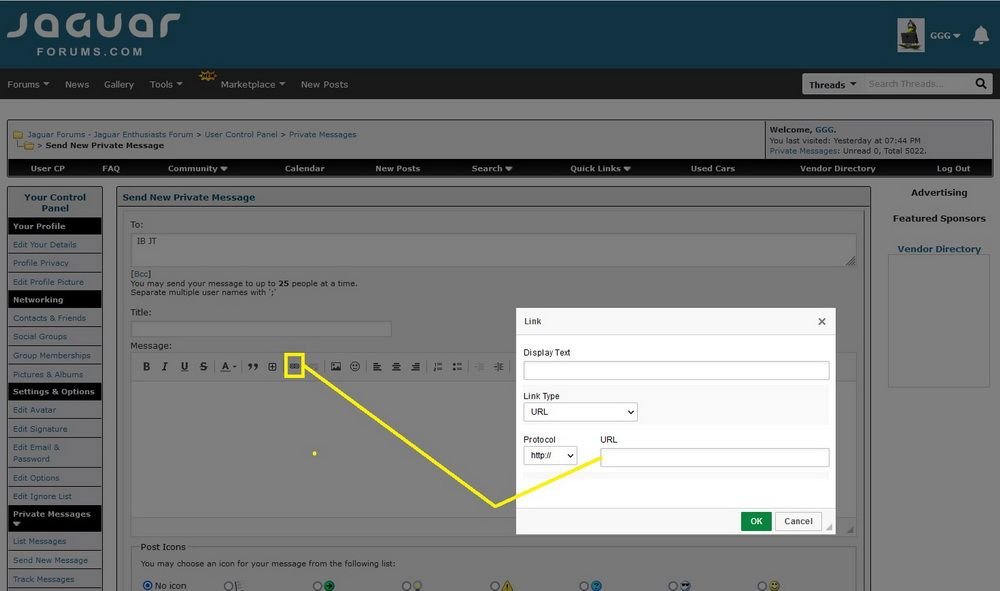
Logically, these buttons should NOT be shown in PM mode.
I have occasionally found it would be useful to be able to attach an image or a document directly to a PM but making initial contact by PM then allows a private email exchange to be started where attachments can be sent or received.
Graham
#5
Thanks for the clarification.
Confusion arises because the available Image and Link buttons give the impression that attachment will work the same in PM's as it does in Posts:
Logically, these buttons should NOT be shown in PM mode.
I have occasionally found it would be useful to be able to attach an image or a document directly to a PM but making initial contact by PM then allows a private email exchange to be started where attachments can be sent or received.
Graham
Confusion arises because the available Image and Link buttons give the impression that attachment will work the same in PM's as it does in Posts:
Logically, these buttons should NOT be shown in PM mode.
I have occasionally found it would be useful to be able to attach an image or a document directly to a PM but making initial contact by PM then allows a private email exchange to be started where attachments can be sent or received.
Graham
Prior to the WYSIWYG editor, there was simply an Attachment button below the Posting New Thread/Reply interface, which still is there today, but the WYSIWYG editor was later added and the Image management button was part of that feature.
Thread
Thread Starter
Forum
Replies
Last Post
Currently Active Users Viewing This Thread: 1 (0 members and 1 guests)



