Here is a DIY I created for JTIS Install & How to use it
#1
Hi
This DIY was created when I was doing the testing of the JTIS CD that I mailed to SirJag. It has instructions for every step of the install with screen captures and information about each step. It also has the steps on how to use the JTIS functions along with captures of the screens with a pointer indictating what option to take.
Here is the DIY PDF file: (increase the zoom to 125% or even 150% to get the best viewing of the pages in Adobe Reader).
JTIS instructions & illustrations.pdf
Please view DIY and advise of any changes you think it may need.
This DIY was created when I tested the JTIS install on a Windows XP 32 bit operating system. You will have to take additonal steps to install it on other operating systems with 32 bit PCs.
Research is being done on how to install on 64 bit PCs.
Jim Lombardi
This DIY was created when I was doing the testing of the JTIS CD that I mailed to SirJag. It has instructions for every step of the install with screen captures and information about each step. It also has the steps on how to use the JTIS functions along with captures of the screens with a pointer indictating what option to take.
Here is the DIY PDF file: (increase the zoom to 125% or even 150% to get the best viewing of the pages in Adobe Reader).
JTIS instructions & illustrations.pdf
Please view DIY and advise of any changes you think it may need.
This DIY was created when I tested the JTIS install on a Windows XP 32 bit operating system. You will have to take additonal steps to install it on other operating systems with 32 bit PCs.
Research is being done on how to install on 64 bit PCs.
Jim Lombardi
Last edited by jimlombardi; 04-07-2011 at 08:13 PM.
#3
Hi ant17
Actually the CD files in the displayed DIY are from an older JTIS CD than the JTIS 21.
I think it does not matter. All of important software files have creation dates in the early 1990s. If you were able to get through the JTIS install on your Vista 32 bit PC and it is not working properly, then you need to reinstall DA035 with the setup.exe in Disk1 folder. As I mentioned in my email to you that your PC should be booted up in Safe Mode (F8) and then run the DA035 install from disk1 folder (setup.exe).
Try it and let me whatever happens either way. Please capture (write down) any error message exactly as they are on the screen and email them to me. That will help me track down the solution to the problem.
Jim Lombardi
Actually the CD files in the displayed DIY are from an older JTIS CD than the JTIS 21.
I think it does not matter. All of important software files have creation dates in the early 1990s. If you were able to get through the JTIS install on your Vista 32 bit PC and it is not working properly, then you need to reinstall DA035 with the setup.exe in Disk1 folder. As I mentioned in my email to you that your PC should be booted up in Safe Mode (F8) and then run the DA035 install from disk1 folder (setup.exe).
Try it and let me whatever happens either way. Please capture (write down) any error message exactly as they are on the screen and email them to me. That will help me track down the solution to the problem.
Jim Lombardi
#5
Hi ant17
Microsoft article weblink: http://support.microsoft.com/kb/169497
Here is what I found on the Microsoft website about "another application is currently using DAO files"
""""To resolve the first problem, if one of the DLL's that DAO is trying to update is loaded in memory, then shut down all of your applications and tell the setup program to continue. It is a good idea to perform a setup with all applications shut down for this very reason.
The second problem is not as obvious because the setup program cannot distinguish between a file with a read-only attribute set and a file that is currently loaded into memory. The setup program will not identify the specific file(s) that have read-only turned on.
Having the read-only flag set for DLL's is usually used as a low-level virus protection, but it can also hamper the operation of programs using those DLL's or attempting to upgrade them. From a DOS command prompt, go to the Windows directory and type:
attrib -r *.* /s
You may encounter some files that cannot be set as read-only. As long as they are not EXE's or DLL's, it is not a problem.
You may also want to go to the \Program Files\Common Files directory and perform the same procedure because DAO/Jet and other shared components are often installed there as well.""""
If you booted up using f8 (safe-mode) then you should not have any applications running. Do a CTL ALT DELETE to bring up the task manager. Open the Application tab to make sure there are no applications listed.
To get to the DOS command prompt, go to start button, then pick run. type in the word cmd.exe (special dos command for long names use)this will get you into the DOS screen.
Here are 3 jpeg files showing how to do the command lines recommended by Microsoft:
The third file shows you how to close the DOS command window by typing "exit".
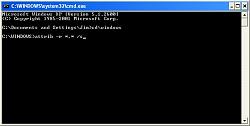


Email me your phone number if you get stuck and have concerns about doing this. I will call you and walk you through it.
Here are all of the command lines (you can copy and paste them into the dos screen command line as needed).
cd\windows
attrib -r *.* /s
cd\program files\common files
attrib -r *.* /s
exit
Jim Lombardi
Microsoft article weblink: http://support.microsoft.com/kb/169497
Here is what I found on the Microsoft website about "another application is currently using DAO files"
- Another application has opened one of the DAO/Jet DLL's. When a DLL is loaded in memory, Windows treats the file on the disk it was loaded from as read-only. This is by design.
- The read-only attribute of the file that is being updated has been turned on.
""""To resolve the first problem, if one of the DLL's that DAO is trying to update is loaded in memory, then shut down all of your applications and tell the setup program to continue. It is a good idea to perform a setup with all applications shut down for this very reason.
The second problem is not as obvious because the setup program cannot distinguish between a file with a read-only attribute set and a file that is currently loaded into memory. The setup program will not identify the specific file(s) that have read-only turned on.
Having the read-only flag set for DLL's is usually used as a low-level virus protection, but it can also hamper the operation of programs using those DLL's or attempting to upgrade them. From a DOS command prompt, go to the Windows directory and type:
attrib -r *.* /s
You may encounter some files that cannot be set as read-only. As long as they are not EXE's or DLL's, it is not a problem.
You may also want to go to the \Program Files\Common Files directory and perform the same procedure because DAO/Jet and other shared components are often installed there as well.""""
If you booted up using f8 (safe-mode) then you should not have any applications running. Do a CTL ALT DELETE to bring up the task manager. Open the Application tab to make sure there are no applications listed.
To get to the DOS command prompt, go to start button, then pick run. type in the word cmd.exe (special dos command for long names use)this will get you into the DOS screen.
Here are 3 jpeg files showing how to do the command lines recommended by Microsoft:
The third file shows you how to close the DOS command window by typing "exit".
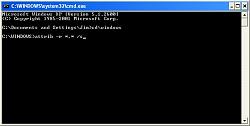


Email me your phone number if you get stuck and have concerns about doing this. I will call you and walk you through it.
Here are all of the command lines (you can copy and paste them into the dos screen command line as needed).
cd\windows
attrib -r *.* /s
cd\program files\common files
attrib -r *.* /s
exit
Jim Lombardi
Last edited by jimlombardi; 04-08-2011 at 01:21 PM.
#7
When I first installed, it seemed OK, but none of the buttons in the menu worked. Before I tried the safe mode to RE-install, I simply closed all my 18 million open windows and reinstalled as before. A msg said that I needed to install the DAO file and I followed the directions to do that... and now all is fine. I run VISTA. I did right click on the exe file and selected Compatibility Mode SP2 so this might has helped.
Let me know if I can help in any way.
SirJag
Let me know if I can help in any way.
SirJag
The following users liked this post:
jimlombardi (04-08-2011)
Trending Topics
#8
Microsoft article weblink: PRB: "Another Application is Currently Using JET File..."
some observations:
An additional technique for tracing file permissions is to temporarily turn on full auditing.
If a compatible version of DAO is already installed, then someone might decide to skip the DAO install.
There are the setup log files available for tracing.
filemon and regmon can sometimes be helpful.
#9
Not sure if this correct thread to report this, but I cannot install JTIS (Mediafire links found post #488 on "Christo's" thread) on Windows XP
I have tried the ISO/ BURN/ Zipped options and get the same error each time i attempt to extract: "Packed data CRC failed on disc1"
Have tried winzip, win7, windows own zip programme, Daemon Tools and Magic ISO. No matter how many times I download the files or whatever software I use it's the same message.
I haven't seen much feedback on these links (the thread was closed) so not sure if that might be the fault?
I have tried the ISO/ BURN/ Zipped options and get the same error each time i attempt to extract: "Packed data CRC failed on disc1"
Have tried winzip, win7, windows own zip programme, Daemon Tools and Magic ISO. No matter how many times I download the files or whatever software I use it's the same message.
I haven't seen much feedback on these links (the thread was closed) so not sure if that might be the fault?
Last edited by blarchitect; 04-27-2011 at 03:17 PM. Reason: Spelling
The following users liked this post:
jimlombardi (05-01-2011)
#10
Not sure if this correct thread to report this, but I cannot install JTIS (Mediafire links found post #488 on "Christo's" thread) on Windows XP
I have tried the ISO/ BURN/ Zipped options and get the same error each time i attempt to extract: "Packed data CRC failed on disc1"
Have tried winzip, win7, windows own zip programme, Daemon Tools and Magic ISO. No matter how many times I download the files or whatever software I use it's the same message.
I haven't seen much feedback on these links (the thread was closed) so not sure if that might be the fault?
I have tried the ISO/ BURN/ Zipped options and get the same error each time i attempt to extract: "Packed data CRC failed on disc1"
Have tried winzip, win7, windows own zip programme, Daemon Tools and Magic ISO. No matter how many times I download the files or whatever software I use it's the same message.
I haven't seen much feedback on these links (the thread was closed) so not sure if that might be the fault?
Was your dl a 470mb file?
Mine was, and it extracted just fine using winrar.
#11
Hi blarchitech
I started another JTIS thread this morning. "JTIS Auto Burn download worked perfectly":
https://www.jaguarforums.com/forum/j...85/#post343786
There are instructions and a JPEG showing the files after download also shows the JTIS Disk 1.exe that burns the CD. The JTIS Disk 1.exe is created from the 5 download files when JTIS_Disc_1_Auto_Burn.part1.exe is run.
I did the download this morning and it created the CD for me. I also tested the CD on my wife's PC. Works great.
Jim Lombardi
I started another JTIS thread this morning. "JTIS Auto Burn download worked perfectly":
https://www.jaguarforums.com/forum/j...85/#post343786
There are instructions and a JPEG showing the files after download also shows the JTIS Disk 1.exe that burns the CD. The JTIS Disk 1.exe is created from the 5 download files when JTIS_Disc_1_Auto_Burn.part1.exe is run.
I did the download this morning and it created the CD for me. I also tested the CD on my wife's PC. Works great.
Jim Lombardi
#12
Hi blarchitech
I down loaded the 3 JTIS ISO self extracting files sucessfully. But when I ran JTIS Self Extracting ISO Disc 1.part 1 of 3.exe - I also got the error message "Packed data CRC failed in Jtis Disc 1.iso" tried the JTIS ISO self extracting download.
Here is a JPEG file showing the down loaded files and the error message popup:

Thank you for letting the forum know that there is a problem with the ISO self extracting download files.
Jim Lombardi
I down loaded the 3 JTIS ISO self extracting files sucessfully. But when I ran JTIS Self Extracting ISO Disc 1.part 1 of 3.exe - I also got the error message "Packed data CRC failed in Jtis Disc 1.iso" tried the JTIS ISO self extracting download.
Here is a JPEG file showing the down loaded files and the error message popup:

Thank you for letting the forum know that there is a problem with the ISO self extracting download files.
Jim Lombardi
#13
Jim,
Thanks for taking the time to assist.
I renamed the files so they all had underscores and the extraction completed the three files, but the same error message appeared at the end.
I was able to close the installation and proceed with your DAO and Installation info and hey presto it installed.
Earlier attempts crashed the program as soon as any of the JTIS Menu items were selected.
Cheers
Thanks for taking the time to assist.
I renamed the files so they all had underscores and the extraction completed the three files, but the same error message appeared at the end.
I was able to close the installation and proceed with your DAO and Installation info and hey presto it installed.
Earlier attempts crashed the program as soon as any of the JTIS Menu items were selected.
Cheers
#14
Hi
This DIY was created when I was doing the testing of the JTIS CD that I mailed to SirJag. It has instructions for every step of the install with screen captures and information about each step. It also has the steps on how to use the JTIS functions along with captures of the screens with a pointer indictating what option to take.
Here is the DIY PDF file: (increase the zoom to 125% or even 150% to get the best viewing of the pages in Adobe Reader).
Attachment 9266
Please view DIY and advise of any changes you think it may need.
This DIY was created when I tested the JTIS install on a Windows XP 32 bit operating system. You will have to take additonal steps to install it on other operating systems with 32 bit PCs.
Research is being done on how to install on 64 bit PCs.
Jim Lombardi
This DIY was created when I was doing the testing of the JTIS CD that I mailed to SirJag. It has instructions for every step of the install with screen captures and information about each step. It also has the steps on how to use the JTIS functions along with captures of the screens with a pointer indictating what option to take.
Here is the DIY PDF file: (increase the zoom to 125% or even 150% to get the best viewing of the pages in Adobe Reader).
Attachment 9266
Please view DIY and advise of any changes you think it may need.
This DIY was created when I tested the JTIS install on a Windows XP 32 bit operating system. You will have to take additonal steps to install it on other operating systems with 32 bit PCs.
Research is being done on how to install on 64 bit PCs.
Jim Lombardi
Burza
1998 Vanden Plas
#16
Hi Ant 17
Do you have the JTIS 21 CD (it goes up to and includes XJ Range 2004)?
Here are your choices to get to the right DTC (It is based on your VIN number):
Here are the DTC summaries for XJ Range for 2002 and for 2003.50 (2003 1/2) there is not one for 2003:
JTIS XJ DTC Summaries 2002 to 2003.5.pdf
If you do not have the JTIS 21 CD, post a reply in this thread and I will give you the download link to mediafire.com where I uploaded it.
Jim Lombardi
Do you have the JTIS 21 CD (it goes up to and includes XJ Range 2004)?
Here are your choices to get to the right DTC (It is based on your VIN number):
Here are the DTC summaries for XJ Range for 2002 and for 2003.50 (2003 1/2) there is not one for 2003:
JTIS XJ DTC Summaries 2002 to 2003.5.pdf
If you do not have the JTIS 21 CD, post a reply in this thread and I will give you the download link to mediafire.com where I uploaded it.
Jim Lombardi
Last edited by jimlombardi; 05-11-2011 at 01:09 PM.
The following users liked this post:
Cash Jackson (11-15-2016)
#18
Hi Ant 17
Do you have the JTIS 21 CD (it goes up to and includes XJ Range 2004)?
Here are your choices to get to the right DTC (It is based on your VIN number):
This are the DTC summaries for XJ Range for 2002 and for 2003.50 (2003 1/2) there is not one for 2003:
Attachment 10197
If you do not have the JTIS 21 CD, post a reply in this thread and I will give you the download link to mediafire.com where I uploaded it.
Jim Lombardi
Do you have the JTIS 21 CD (it goes up to and includes XJ Range 2004)?
Here are your choices to get to the right DTC (It is based on your VIN number):
This are the DTC summaries for XJ Range for 2002 and for 2003.50 (2003 1/2) there is not one for 2003:
Attachment 10197
If you do not have the JTIS 21 CD, post a reply in this thread and I will give you the download link to mediafire.com where I uploaded it.
Jim Lombardi
Last edited by ant17; 05-11-2011 at 06:28 AM.
Thread
Thread Starter
Forum
Replies
Last Post
aholbro1
XJ XJ6 / XJR6 ( X300 )
17
08-05-2021 06:02 AM
Currently Active Users Viewing This Thread: 1 (0 members and 1 guests)




