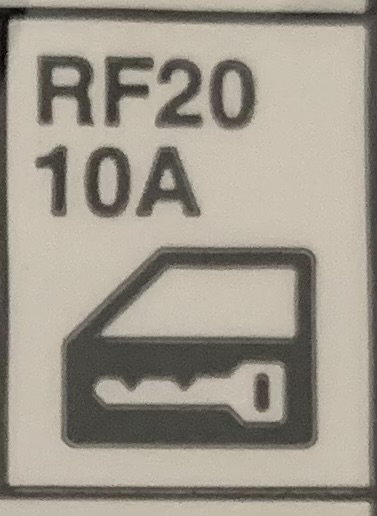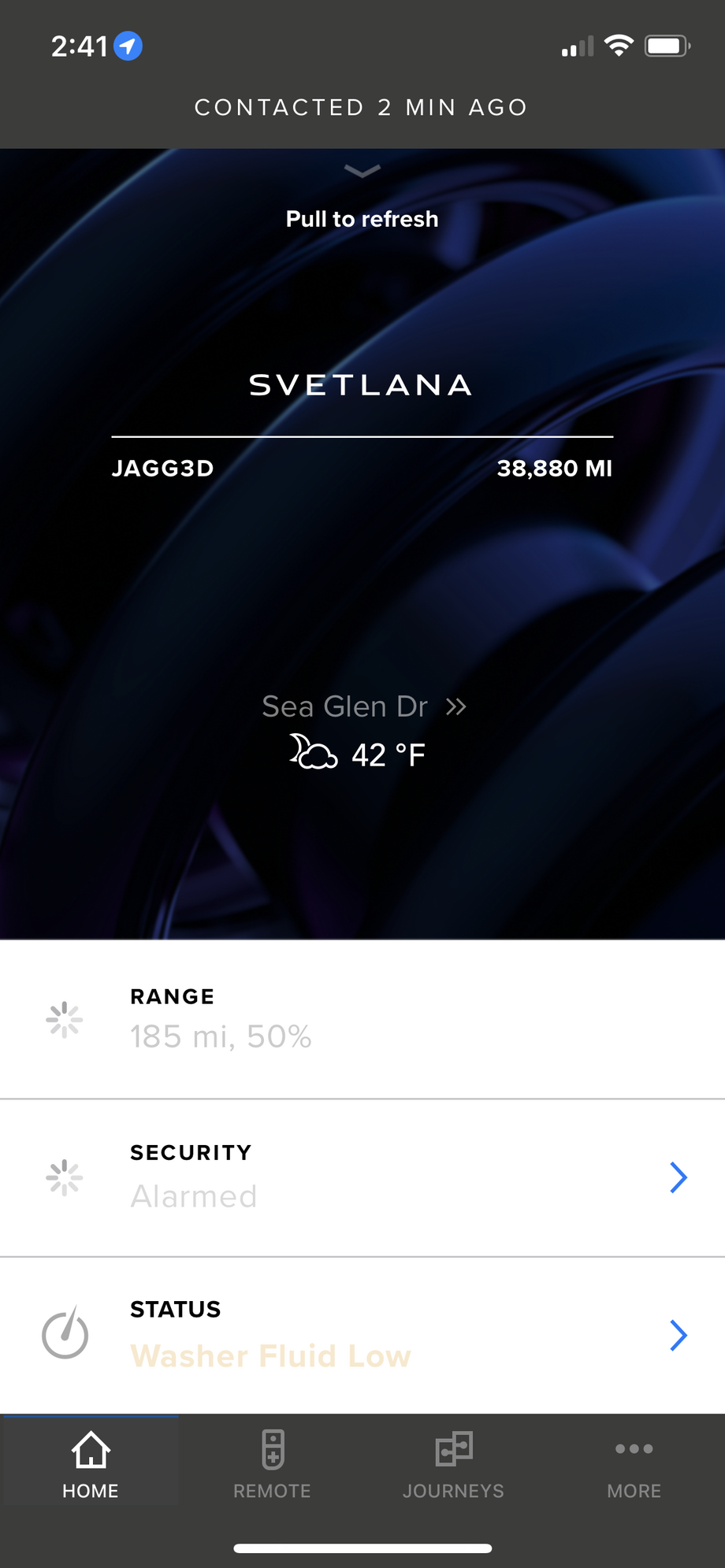Jaguar InControl Remote Not Working?
#21
Also, sometimes the telecommunication module in the car loses all contact with the JLR servers. Then the app won't connect at all to the car and will claim it is "asleep" when it clearly is not. The only fix for this that I've discovered is to disconnect the car battery (both negative and positive), leave for about 10 mins and then re-connect it. This re-boots the telecommunications module. You also then need to reset the "one shot" operation of all 4 windows by operating them and holding the switch on for a few seconds when they reach fully open and fully closed.
When this last happened to me, because of the loss of contact with the JLR servers, all my journeys during this period were missing from both the app and also when I logged into my In Control account on a computer. However, when I re-established contact with the servers by the battery disconnect method, the journeys all re-appeared. I guess this means that journeys are recorded by the telecommunications module in the car even when they can't be transmitted to the JLR servers.
So that means that turning off "Journeys" in the app does NOT stop the system recording your journeys - it only stops them being transmitted to the JLR servers.
When this last happened to me, because of the loss of contact with the JLR servers, all my journeys during this period were missing from both the app and also when I logged into my In Control account on a computer. However, when I re-established contact with the servers by the battery disconnect method, the journeys all re-appeared. I guess this means that journeys are recorded by the telecommunications module in the car even when they can't be transmitted to the JLR servers.
So that means that turning off "Journeys" in the app does NOT stop the system recording your journeys - it only stops them being transmitted to the JLR servers.
The following users liked this post:
fireblader929 (11-09-2022)
#22
I've actually found a better way to reboot the telematics module - and that is to remove fuse 24 in the boot/trunk fusebox for a few minutes and then plug it back in. This only disconnects power to the telematics module and saves the hassle of disconnecting the battery. This procedure has always (so far) persuaded the telematics module to start behaving itself again
#23
#25
#26
I have a 2018 XE 25t and I use remote start about twice every week without any issue, from the iOS app 2.13.2. My only complaint is that sometimes it takes more than 30 seconds for confirm the start. Other than that, it works just fine. I'm from Washington, US BTW.
The app was updated recently and I had to a new sign-in with password recovery. My PIN remained the same. The new app uses Face ID which is very good for iPhone users. The old app stopped working entirely so I was forced to upgrade.
The app was updated recently and I had to a new sign-in with password recovery. My PIN remained the same. The new app uses Face ID which is very good for iPhone users. The old app stopped working entirely so I was forced to upgrade.
#27
I've actually found a better way to reboot the telematics module - and that is to remove fuse 24 in the boot/trunk fusebox for a few minutes and then plug it back in. This only disconnects power to the telematics module and saves the hassle of disconnecting the battery. This procedure has always (so far) persuaded the telematics module to start behaving itself again
 ).
). So thanks for the post.
Cheers
#28
The app for my 2017 XE worked perfectly until three weeks ago when it began displaying an error code of sorts that the vehicle is in sleep mode.
I called Jaguar customer service who, after trying a couple of remote things, finally said that through mid-year 2017, which would include my vehicle, the in car system is set for a "3G world and we are currently in a 5G world." He said to call the dealer.
The idea of paying the dealer for a diagnosis, which may be that it cannot be fixed, is not something I am excited about doing.
I saw one post about replacing a fuse.
Any other thoughts?
I called Jaguar customer service who, after trying a couple of remote things, finally said that through mid-year 2017, which would include my vehicle, the in car system is set for a "3G world and we are currently in a 5G world." He said to call the dealer.
The idea of paying the dealer for a diagnosis, which may be that it cannot be fixed, is not something I am excited about doing.
I saw one post about replacing a fuse.
Any other thoughts?
#29
#30
3G was shut down last year nationwide. The legacy telematics can/will/might continue to function on 2G until TMobile shuts it down. My 2018 which definitely is on 4G has been displaying that same error message at home for a couple months now but seems to work fine at work. On your end I can only suggest checking your battery condition which will most definitely affect the car. A new battery should be around 900-1000 amps. When they get down around 500-600 amps the electrical gremlins come out to play.
Thread
Thread Starter
Forum
Replies
Last Post
BiggShooter
XJ ( X351 )
4
07-23-2021 02:45 AM
ScoopusMaximus
F-Type ( X152 )
1
03-28-2015 06:35 AM
Currently Active Users Viewing This Thread: 2 (0 members and 2 guests)