Settings for reversing camera
#1
Hopefully there is a CCF genius out there that can help me with this.....
Whilst we've all been in lockdown I've basically dismantled my ageing XF and fixed all the little odds and sods that I never usually have time for or that would leave it undriveable for weeks at a time whilst I faff with it.
One thing my car doesn't have is a reversing camera, which freaks out the misses when she has to park it. Handily a whole tail trim with camera and wiring loom came up for little money on the fleabay. My car has all the connectors in the boot for it so I thought this would be a fun thing to add whilst I'm messing with it.
Turns out it's no fun at all.
Skipping the boring bits about subtly different wiring, I've got to the point that it's all wired in correctly (at least I think so). But I now need to tell the car that it exists.
I've know someone with SDD and we've had a little play about with the CCF. There's and obvious "camera 1(rear) fitted:yes/no" option, which we've set to yes, but the parking system doesn't still doesn't switch to the camera when reversing. I'm assuming there is another setting somewhere else that needs changing in order to make it work but I can't see anything obvious. Can anyone help?
Whilst we've all been in lockdown I've basically dismantled my ageing XF and fixed all the little odds and sods that I never usually have time for or that would leave it undriveable for weeks at a time whilst I faff with it.
One thing my car doesn't have is a reversing camera, which freaks out the misses when she has to park it. Handily a whole tail trim with camera and wiring loom came up for little money on the fleabay. My car has all the connectors in the boot for it so I thought this would be a fun thing to add whilst I'm messing with it.
Turns out it's no fun at all.
Skipping the boring bits about subtly different wiring, I've got to the point that it's all wired in correctly (at least I think so). But I now need to tell the car that it exists.
I've know someone with SDD and we've had a little play about with the CCF. There's and obvious "camera 1(rear) fitted:yes/no" option, which we've set to yes, but the parking system doesn't still doesn't switch to the camera when reversing. I'm assuming there is another setting somewhere else that needs changing in order to make it work but I can't see anything obvious. Can anyone help?
#2
Try looking for 'Park Assist Camera' as I think that is what is updated on an XK to enable the reversing camera.
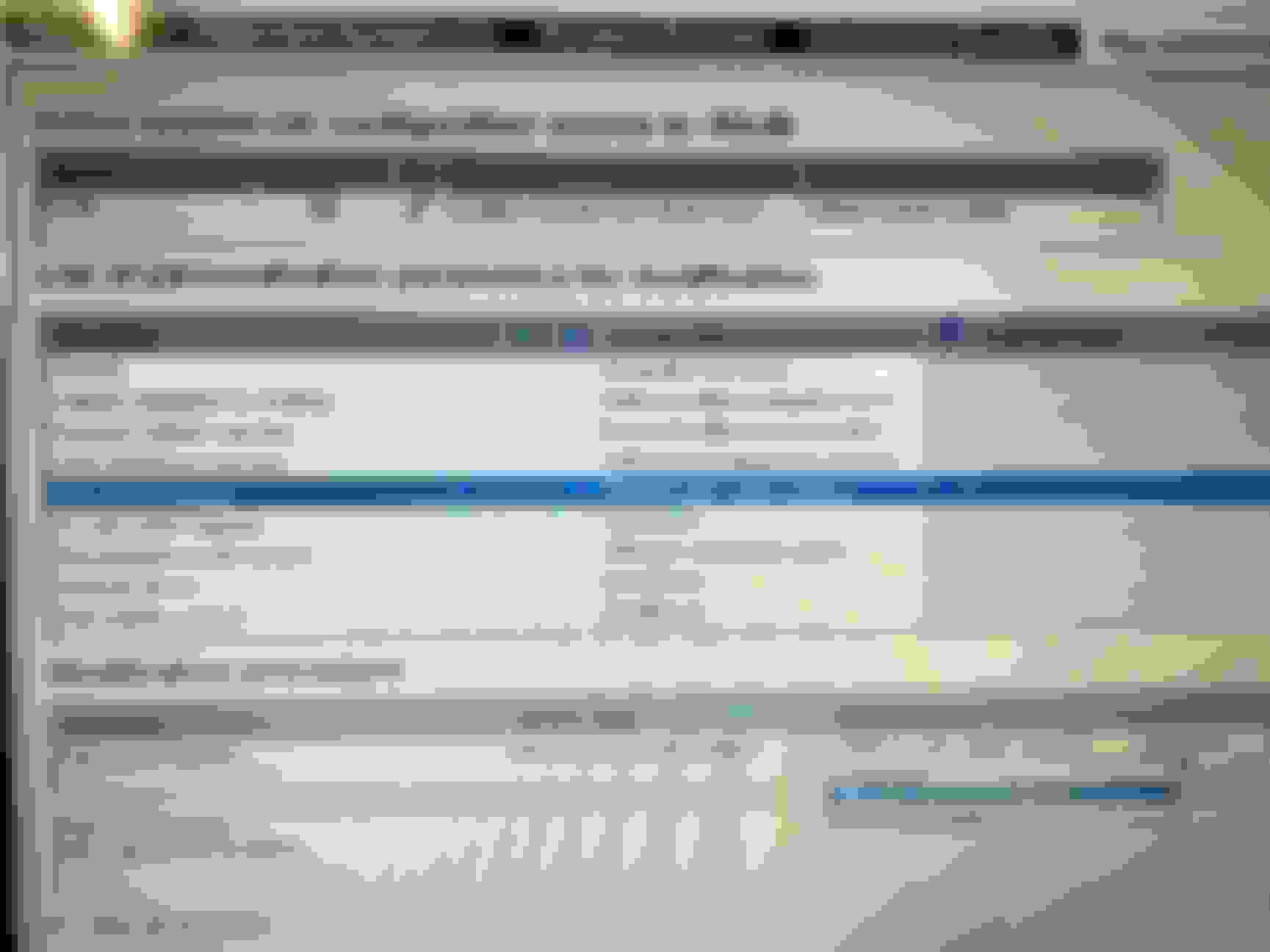
The XF CCF appears to have that option as well
<!-- #099 PARK ASSIST CAMERA -->
<!-- #099 VCATS (NO) -->
<group start="98" stop="98" name="GROUP_CCF_EUCD_PARK_ASSIST_CAMERA">
<title>
<tm>Park assist camera</tm>
</title>
<parameter id="098_098_000_007" name="PARAM_CCF_EUCD_PARK_ASSIST_CAMERA" mask="0xFF" type="ENUM">
<category display="true" edit="true" scope="base"/>
<select>
<option value="0x01" name="N_PARK_CAMERA" code="J3KAA">
<tm>Without park assist camera</tm>
</option>
<option value="0x02" name="PARK_CAMERA" code="J3KAB">
<tm>Park assist camera</tm>
</option>
</select>
</parameter>
</group>
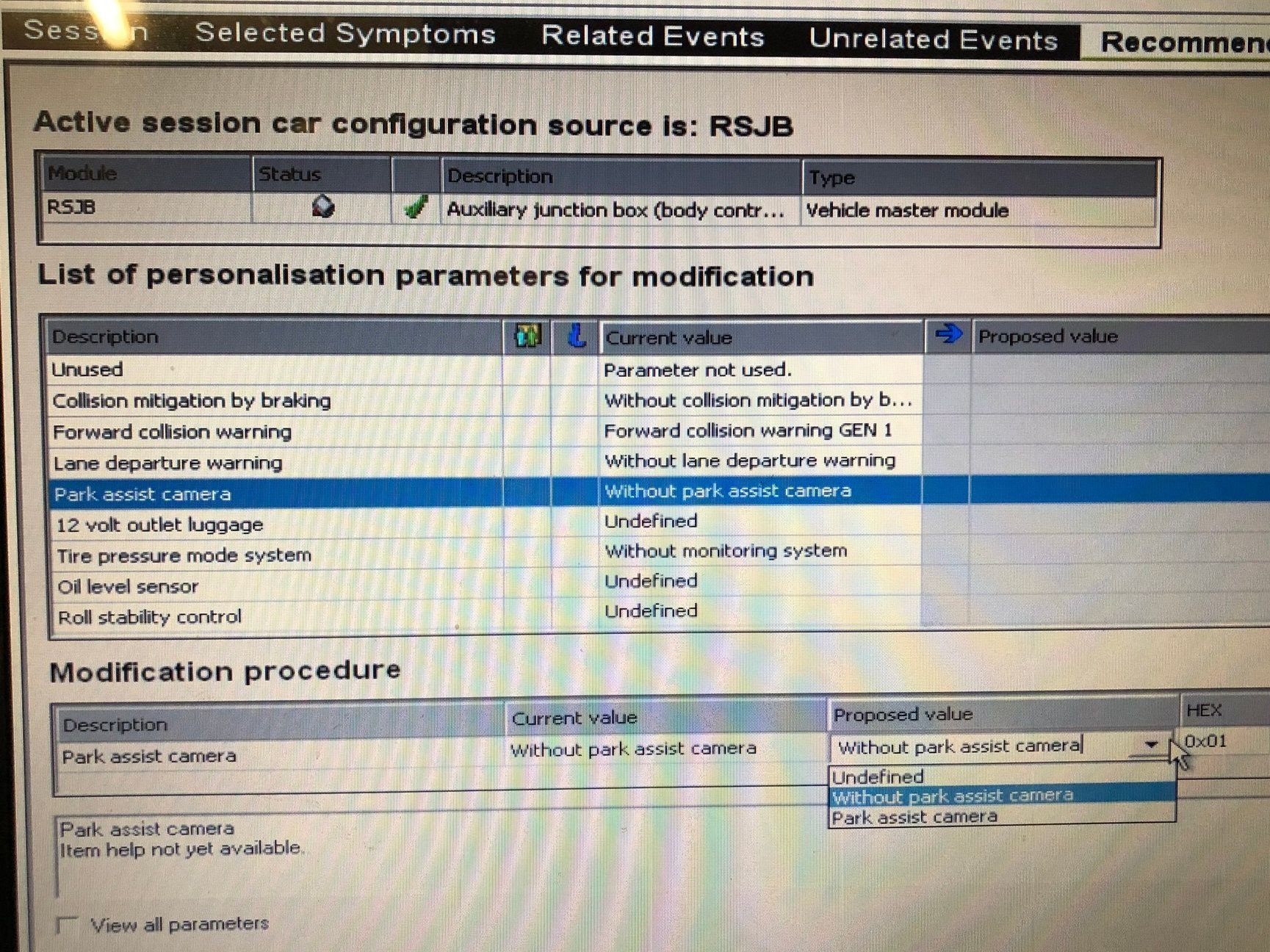
The XF CCF appears to have that option as well
<!-- #099 PARK ASSIST CAMERA -->
<!-- #099 VCATS (NO) -->
<group start="98" stop="98" name="GROUP_CCF_EUCD_PARK_ASSIST_CAMERA">
<title>
<tm>Park assist camera</tm>
</title>
<parameter id="098_098_000_007" name="PARAM_CCF_EUCD_PARK_ASSIST_CAMERA" mask="0xFF" type="ENUM">
<category display="true" edit="true" scope="base"/>
<select>
<option value="0x01" name="N_PARK_CAMERA" code="J3KAA">
<tm>Without park assist camera</tm>
</option>
<option value="0x02" name="PARK_CAMERA" code="J3KAB">
<tm>Park assist camera</tm>
</option>
</select>
</parameter>
</group>
#3
Try looking for 'Park Assist Camera' as I think that is what is updated on an XK to enable the reversing camera.
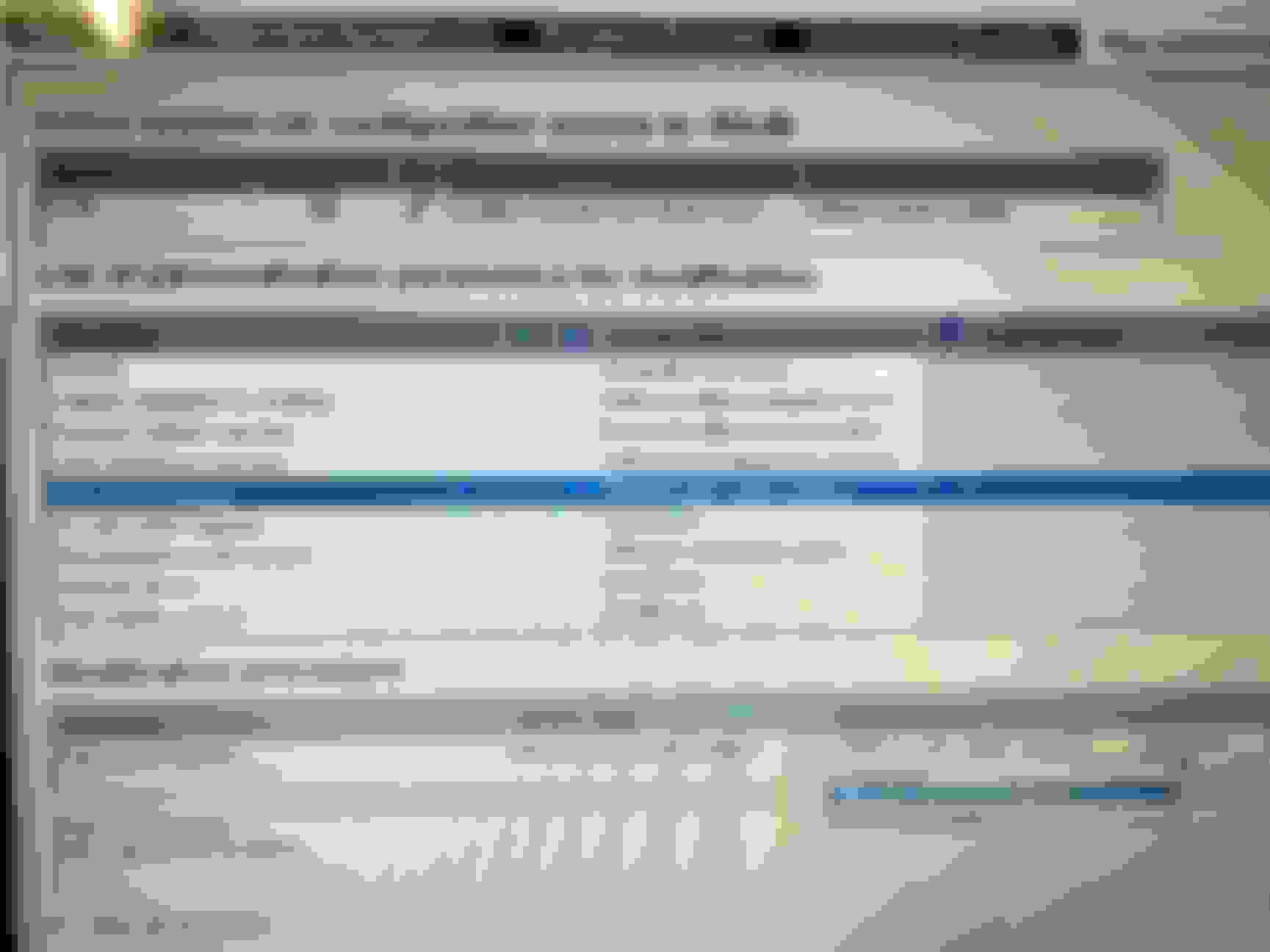
The XF CCF appears to have that option as well
<!-- #099 PARK ASSIST CAMERA -->
<!-- #099 VCATS (NO) -->
<group start="98" stop="98" name="GROUP_CCF_EUCD_PARK_ASSIST_CAMERA">
<title>
<tm>Park assist camera</tm>
</title>
<parameter id="098_098_000_007" name="PARAM_CCF_EUCD_PARK_ASSIST_CAMERA" mask="0xFF" type="ENUM">
<category display="true" edit="true" scope="base"/>
<select>
<option value="0x01" name="N_PARK_CAMERA" code="J3KAA">
<tm>Without park assist camera</tm>
</option>
<option value="0x02" name="PARK_CAMERA" code="J3KAB">
<tm>Park assist camera</tm>
</option>
</select>
</parameter>
</group>
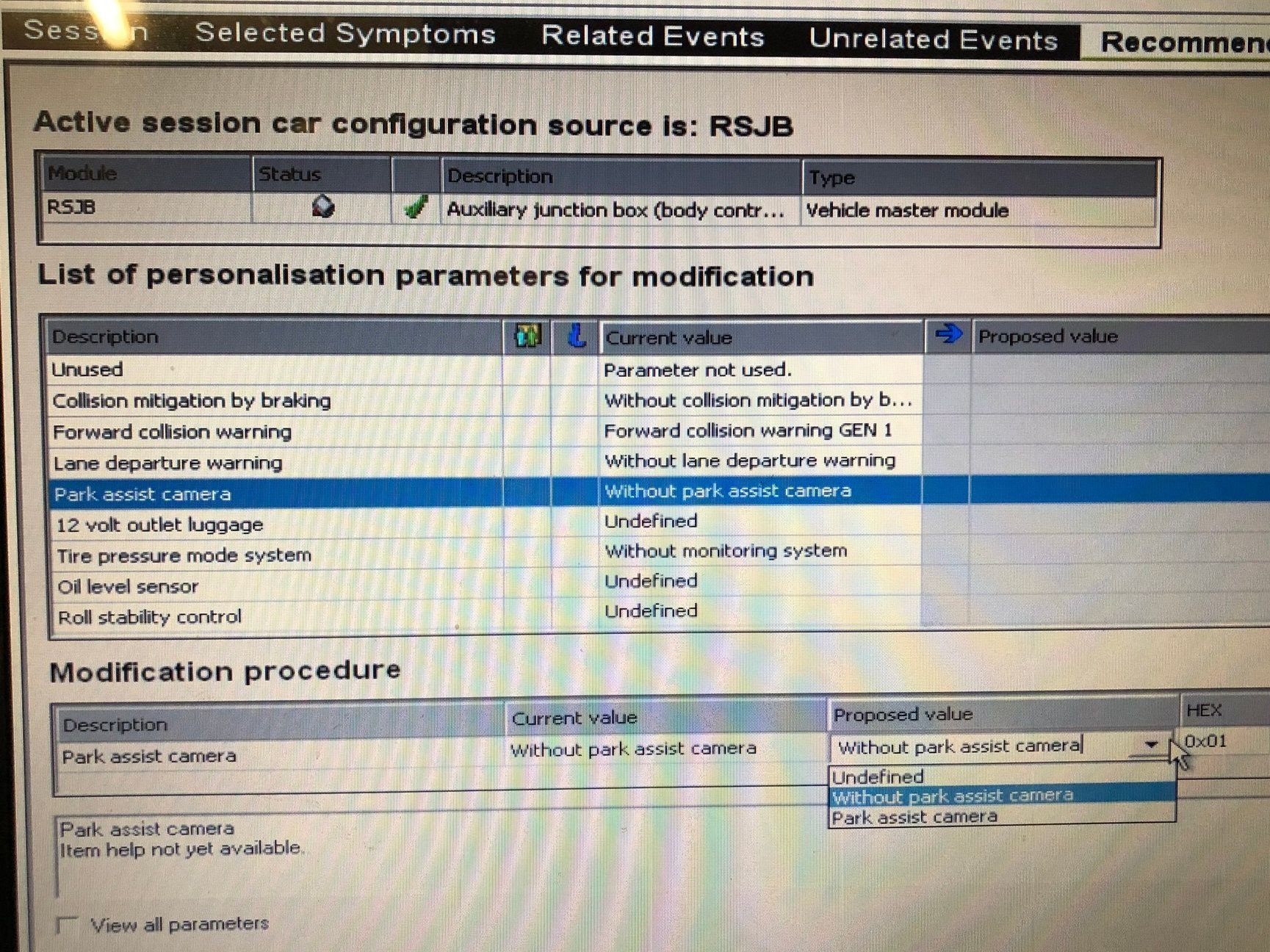
The XF CCF appears to have that option as well
<!-- #099 PARK ASSIST CAMERA -->
<!-- #099 VCATS (NO) -->
<group start="98" stop="98" name="GROUP_CCF_EUCD_PARK_ASSIST_CAMERA">
<title>
<tm>Park assist camera</tm>
</title>
<parameter id="098_098_000_007" name="PARAM_CCF_EUCD_PARK_ASSIST_CAMERA" mask="0xFF" type="ENUM">
<category display="true" edit="true" scope="base"/>
<select>
<option value="0x01" name="N_PARK_CAMERA" code="J3KAA">
<tm>Without park assist camera</tm>
</option>
<option value="0x02" name="PARK_CAMERA" code="J3KAB">
<tm>Park assist camera</tm>
</option>
</select>
</parameter>
</group>
#5
Try looking for 'Park Assist Camera' as I think that is what is updated on an XK to enable the reversing camera.
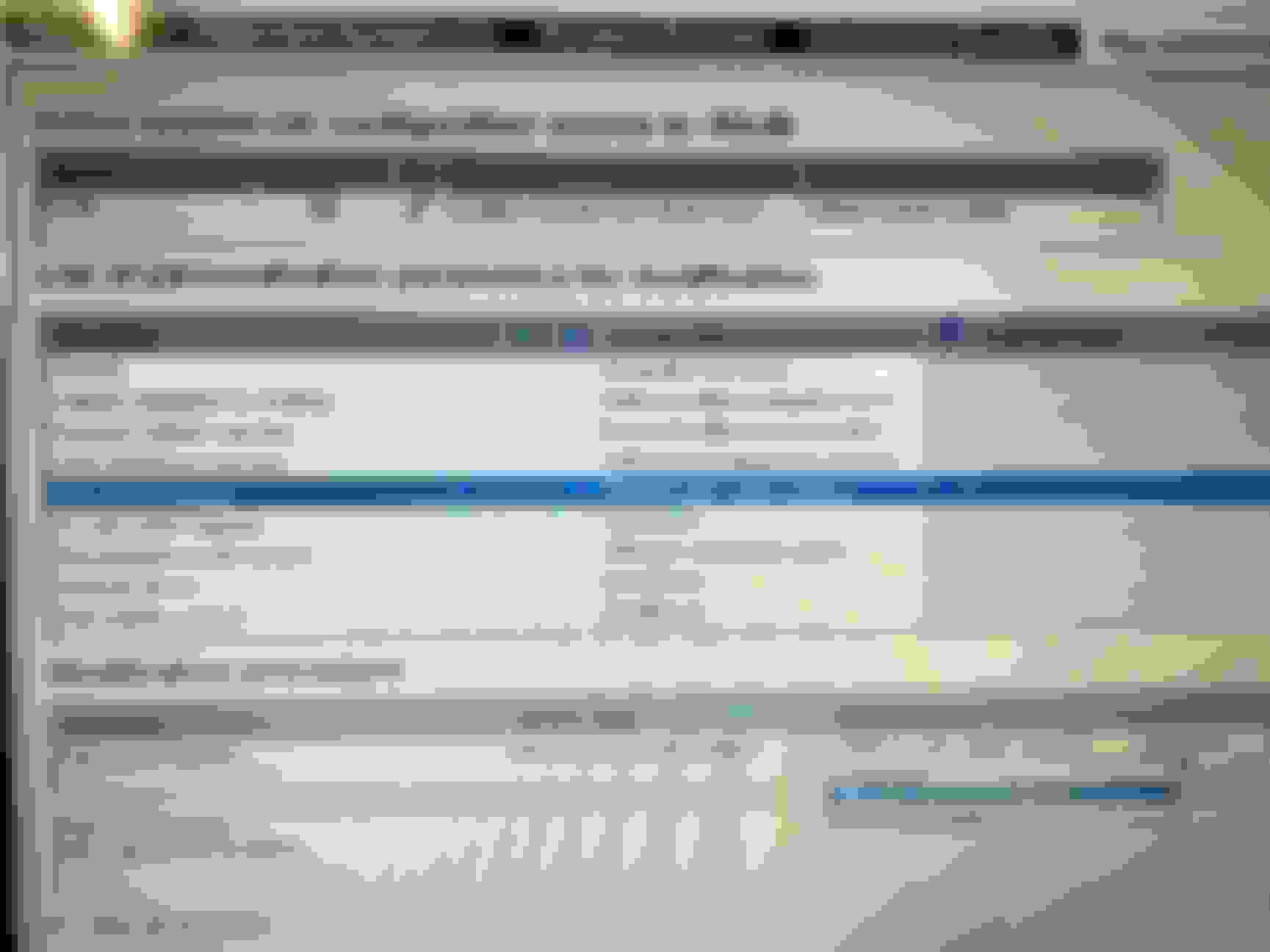
The XF CCF appears to have that option as well
<!-- #099 PARK ASSIST CAMERA -->
<!-- #099 VCATS (NO) -->
<group start="98" stop="98" name="GROUP_CCF_EUCD_PARK_ASSIST_CAMERA">
<title>
<tm>Park assist camera</tm>
</title>
<parameter id="098_098_000_007" name="PARAM_CCF_EUCD_PARK_ASSIST_CAMERA" mask="0xFF" type="ENUM">
<category display="true" edit="true" scope="base"/>
<select>
<option value="0x01" name="N_PARK_CAMERA" code="J3KAA">
<tm>Without park assist camera</tm>
</option>
<option value="0x02" name="PARK_CAMERA" code="J3KAB">
<tm>Park assist camera</tm>
</option>
</select>
</parameter>
</group>
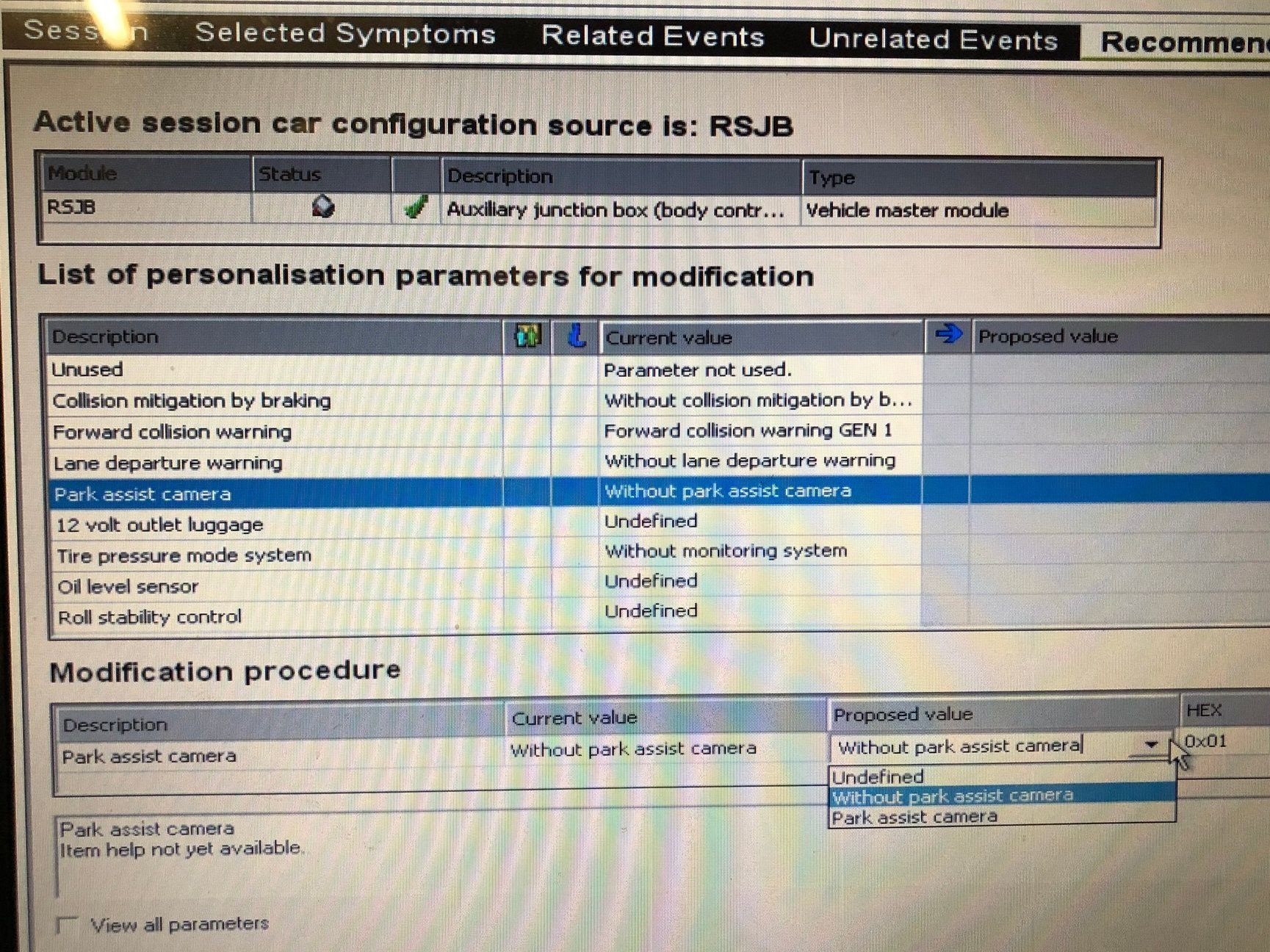
The XF CCF appears to have that option as well
<!-- #099 PARK ASSIST CAMERA -->
<!-- #099 VCATS (NO) -->
<group start="98" stop="98" name="GROUP_CCF_EUCD_PARK_ASSIST_CAMERA">
<title>
<tm>Park assist camera</tm>
</title>
<parameter id="098_098_000_007" name="PARAM_CCF_EUCD_PARK_ASSIST_CAMERA" mask="0xFF" type="ENUM">
<category display="true" edit="true" scope="base"/>
<select>
<option value="0x01" name="N_PARK_CAMERA" code="J3KAA">
<tm>Without park assist camera</tm>
</option>
<option value="0x02" name="PARK_CAMERA" code="J3KAB">
<tm>Park assist camera</tm>
</option>
</select>
</parameter>
</group>
Thread
Thread Starter
Forum
Replies
Last Post
Currently Active Users Viewing This Thread: 1 (0 members and 1 guests)



