Disconnecting power antenna-XJ8/XJR??
#1
Has anyone done a mod like these on the XJ8/R models?
https://www.jaguarforums.com/forum/x...antenna-24564/
https://www.jaguarforums.com/forum/x...deo-faq-52243/
Our "Alien Beacon" antenna really does look foolish on such a great looking car so I would like to install the switch to keep it down when I am playing CD's.
I opened up the console on my XJR and the connectors mentioned in the posts above for the power antenna are not there. I can see the green/black tracer wire where it connects to the power antenna in the trunk.
Anyone know a good place in the cabin or console to get at that wire to install a switch?
https://www.jaguarforums.com/forum/x...antenna-24564/
https://www.jaguarforums.com/forum/x...deo-faq-52243/
Our "Alien Beacon" antenna really does look foolish on such a great looking car so I would like to install the switch to keep it down when I am playing CD's.
I opened up the console on my XJR and the connectors mentioned in the posts above for the power antenna are not there. I can see the green/black tracer wire where it connects to the power antenna in the trunk.
Anyone know a good place in the cabin or console to get at that wire to install a switch?
Last edited by Vector; 08-06-2011 at 01:36 PM.
#2
I had a similar query a few months ago... it is unsightly. I haven't heard about the switch, but I have heard about permanently disconnecting it, which I thought about doing, but didnt. It does look awkward, it's far too tall.
If it's any consolation though, a 2007 XK series has the same antenna! it looks even worse on the XK... you'd have to never use the stereo.
If it's any consolation though, a 2007 XK series has the same antenna! it looks even worse on the XK... you'd have to never use the stereo.
#5
Thanks for the reply, Jim but I was looking for the location of the wires in the console so I could install a switch there like in this thread:
https://www.jaguarforums.com/forum/x...antenna-24564/
I can see the green wire with the black tracer at the antenna, but it is not in the console on my car like it is shown in the above thread.
Vector
https://www.jaguarforums.com/forum/x...antenna-24564/
I can see the green wire with the black tracer at the antenna, but it is not in the console on my car like it is shown in the above thread.
Vector
#6
Hi
I have not stopped looking for a information on finding the Green/Black stripe wire to splice in a on/off switch to stop/operate the antenna motor.
Here is a photo I found on this forum - provided by XJ8vdp (2001 XJ8) showing the wiring that goes into the radio:

Look at the large Yellow Plugin connector, it has a Green/Black strip wire (appears to be one we might be looking for).
I also searched for "2001 XJ8 how to remove the radio" on the internet.
I found these instructions:
I have not stopped looking for a information on finding the Green/Black stripe wire to splice in a on/off switch to stop/operate the antenna motor.
Here is a photo I found on this forum - provided by XJ8vdp (2001 XJ8) showing the wiring that goes into the radio:

Look at the large Yellow Plugin connector, it has a Green/Black strip wire (appears to be one we might be looking for).
I also searched for "2001 XJ8 how to remove the radio" on the internet.
I found these instructions:
"Radio should just pull out but the retaining clips are very strong and sometimes will not release, if this is the case then do as follows. Remove the leather cover around the gearstick ( it pulls off) and you will see two seven mil nuts and two bolts retaining a cover holding the wood surround in place, remove them and lift the cover which will then allow you to lift and remove the wood surround. there is a screw either side of the radio surround which when undone will allow you to remove said radio( the gearshift must be in drive to allow clearence). all in all it takes about ten minutes."
We might want to remove the leather cover around the gearstick and the wood surround anyway to get wiring access to the center glove compartment area.
Also we should remove the center console glove compartment to mount the switch.
Looks like we could splice 2 new wires into the Green/Black stripe wire and run them to under the glove compartment to the new switch.
I think QuadManiac might give us some advice if this can be a possible solution.
Jim Lombardi
Last edited by jimlombardi; 08-29-2011 at 08:37 PM.
#7
Hi Vector
I started a new thread today - Jaguar nav kit instructions. It is a Navigation Kit that Jaguar is or was selling for our XJ models. I found it on a topix/jaguar webpage.
It shows illustrations and steps - radio removal, access to the harnesses, etc.
Here is the weblink to the new thread:
https://www.jaguarforums.com/forum/x...rations-60043/
Jim Lombardi
I started a new thread today - Jaguar nav kit instructions. It is a Navigation Kit that Jaguar is or was selling for our XJ models. I found it on a topix/jaguar webpage.
It shows illustrations and steps - radio removal, access to the harnesses, etc.
Here is the weblink to the new thread:
https://www.jaguarforums.com/forum/x...rations-60043/
Jim Lombardi
Trending Topics
#8
If u want to stop ur ant. from going up just because the radio is on regardless of what u have on it...go to the back in the trunk and peel down the carpet where the ant is...there are three wires running into the ant...one is switched for the radio...aka the remote...one is ground and one is hot...the easiest way to do is to take the one that is switched...the center wire easily found by using a tester...and add in a simple toggle switch on this wire....u can run this up to the front or leave it just at the lip of the carpet in the trunk just as I did.
#9
Thanks Jnunez. I know about the wire in the trunk, but I was trying to find the wire that runs from the head unit up front (thru the console?) so I could mount the switch near the driver. That way if you wanted to go from CD to radio you could just flip the switch without having to stop, get out and open the trunk.
I have not pulled the radio yet, but I remember reading somewhere that you had to do the switch further down the wiring harness or it would not work, dunno.
Vector
I have not pulled the radio yet, but I remember reading somewhere that you had to do the switch further down the wiring harness or it would not work, dunno.
Vector
#10
Hi Vector,
After breaking 2 antenna masts I started looking for options. I ended up mounting a tune trapper in the trunk. The reception is great.
Tune Trapper Antenna TT-2C
The body structure forward of the trunk lid offered the perfect place to hide the unit. According to my research, if the ends are up against metal, the reception will suffer. I slid the unit into the body structure and placed the adhesive base on the center piece between the two long cut outs. This way the ends are free of the body. I routed the cable through the body to the original antenna area and connected the cable. This unit does not use power so make sure you remove the power cable from the original unit. Otherwise it will still go up and down.
I left the original unit in the car to keep the hole filled. Does anyone knows where I can find a chrome plug to fill the hole? I plan on having the hole filled and painted in the future.
Cheers.
After breaking 2 antenna masts I started looking for options. I ended up mounting a tune trapper in the trunk. The reception is great.
Tune Trapper Antenna TT-2C
The body structure forward of the trunk lid offered the perfect place to hide the unit. According to my research, if the ends are up against metal, the reception will suffer. I slid the unit into the body structure and placed the adhesive base on the center piece between the two long cut outs. This way the ends are free of the body. I routed the cable through the body to the original antenna area and connected the cable. This unit does not use power so make sure you remove the power cable from the original unit. Otherwise it will still go up and down.
I left the original unit in the car to keep the hole filled. Does anyone knows where I can find a chrome plug to fill the hole? I plan on having the hole filled and painted in the future.
Cheers.
#11
Saint-
I found this list on another forum:
Below are a few places that might have something that could work for you.
http://www.stimpson.com/hole_plugs.htm
McMaster-Carr
Engineered Fastening Solutions, Fasteners, Cable Ties, Distributor Standard - Bolt Products, Inc.
Let us know if you find anything that works!
Vector
I found this list on another forum:
Below are a few places that might have something that could work for you.
http://www.stimpson.com/hole_plugs.htm
McMaster-Carr
Engineered Fastening Solutions, Fasteners, Cable Ties, Distributor Standard - Bolt Products, Inc.
Let us know if you find anything that works!
Vector
#13
I just installed an aftermarket radio, a blaupunkt, using a convertor cable from nexxia. all fine, except that the poweree antenna doesn't come up when you switch on the radio.
I know this -old- thread is about DISableing an antenna, but how can I switch it ON?
I know this -old- thread is about DISableing an antenna, but how can I switch it ON?
#14
The switching is from the OE Head Unit output IC10-5 to the Antenna Motor.
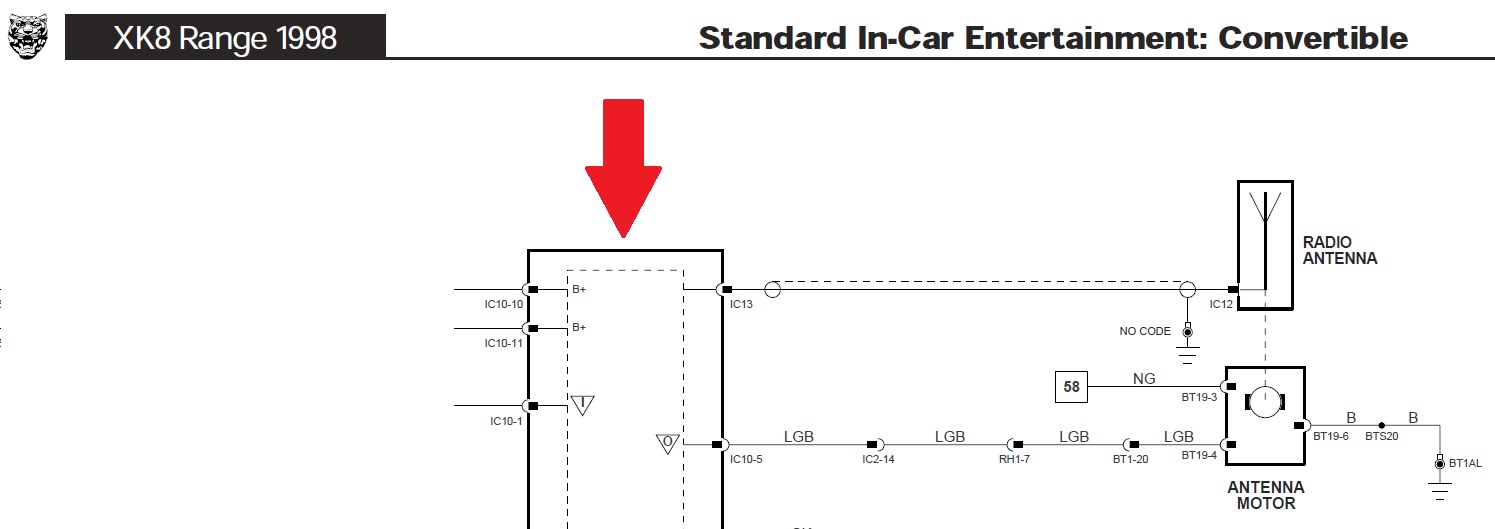
Provided the Antenna fuse is in place, it's likely your Blaupunkt is not outputting a signal to the LGB cable.
Graham
Thread
Thread Starter
Forum
Replies
Last Post
trosty
XJ XJ6 / XJ8 / XJR ( X350 & X358 )
26
12-18-2022 07:40 PM
Guy-Pierre Boucher
XJ XJ6 / XJ8 / XJR ( X350 & X358 )
7
09-16-2015 06:55 PM
RaceDiagnostics
XK8 / XKR ( X100 )
20
09-13-2015 03:22 AM
Currently Active Users Viewing This Thread: 1 (0 members and 1 guests)






