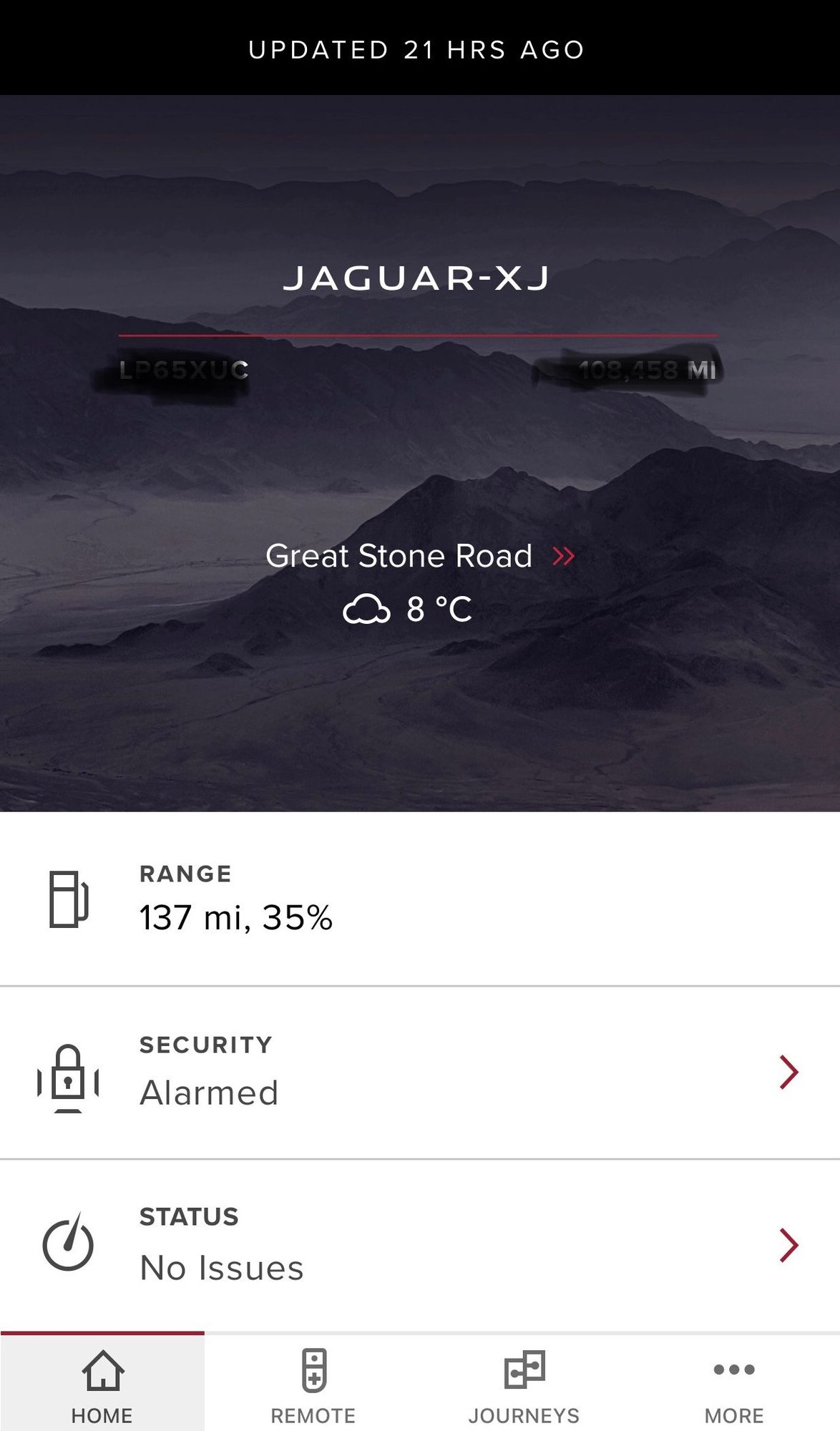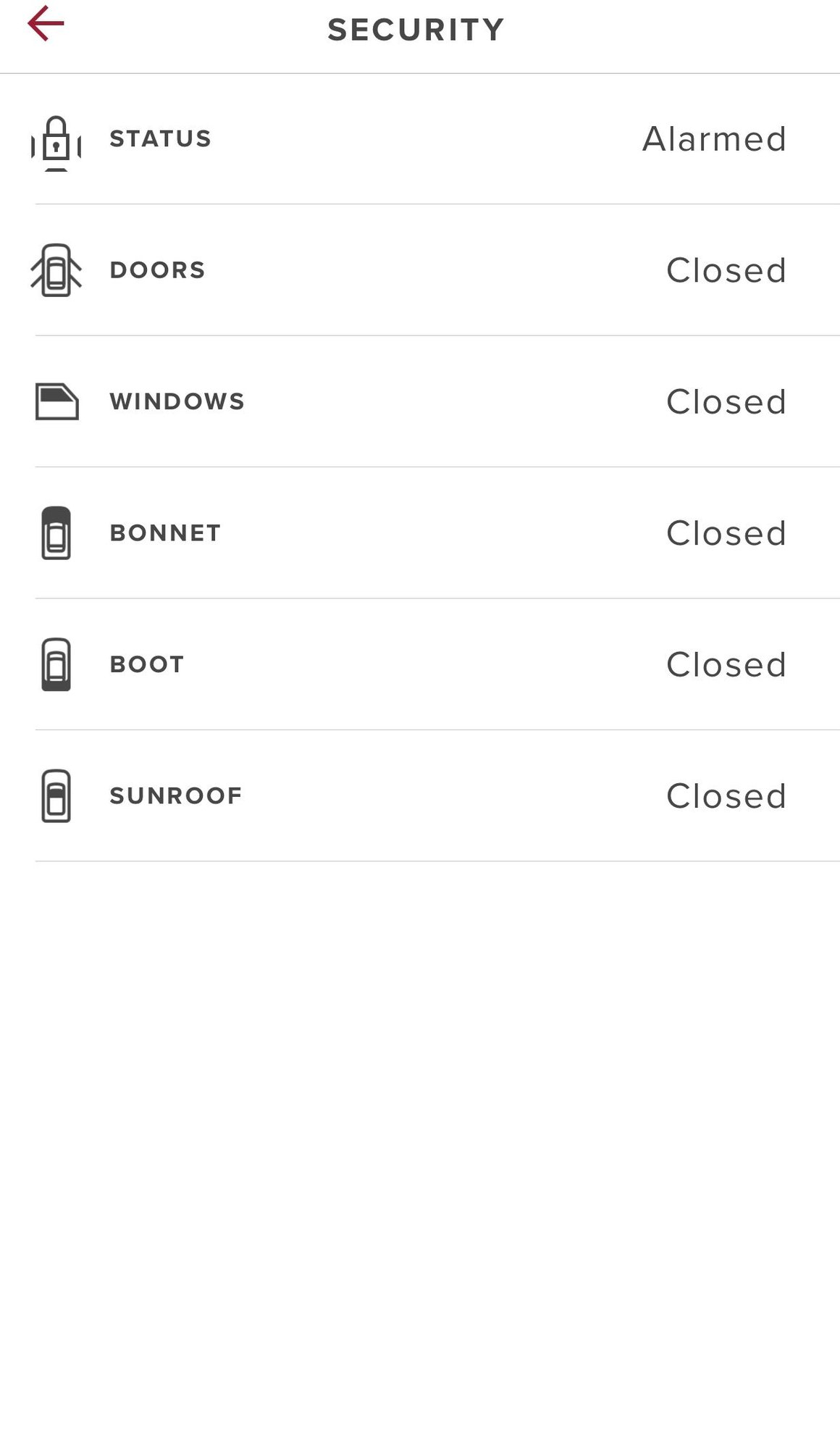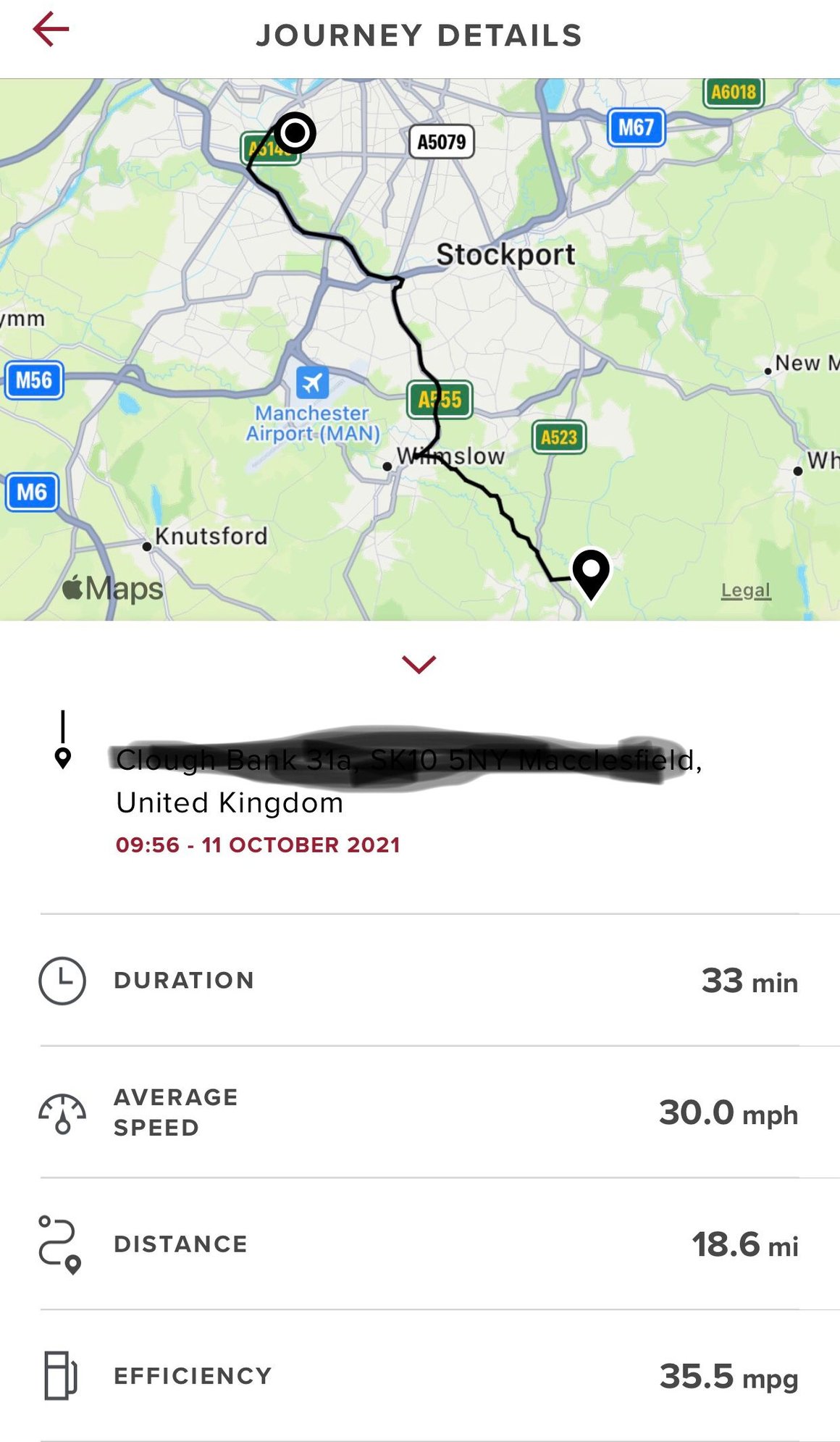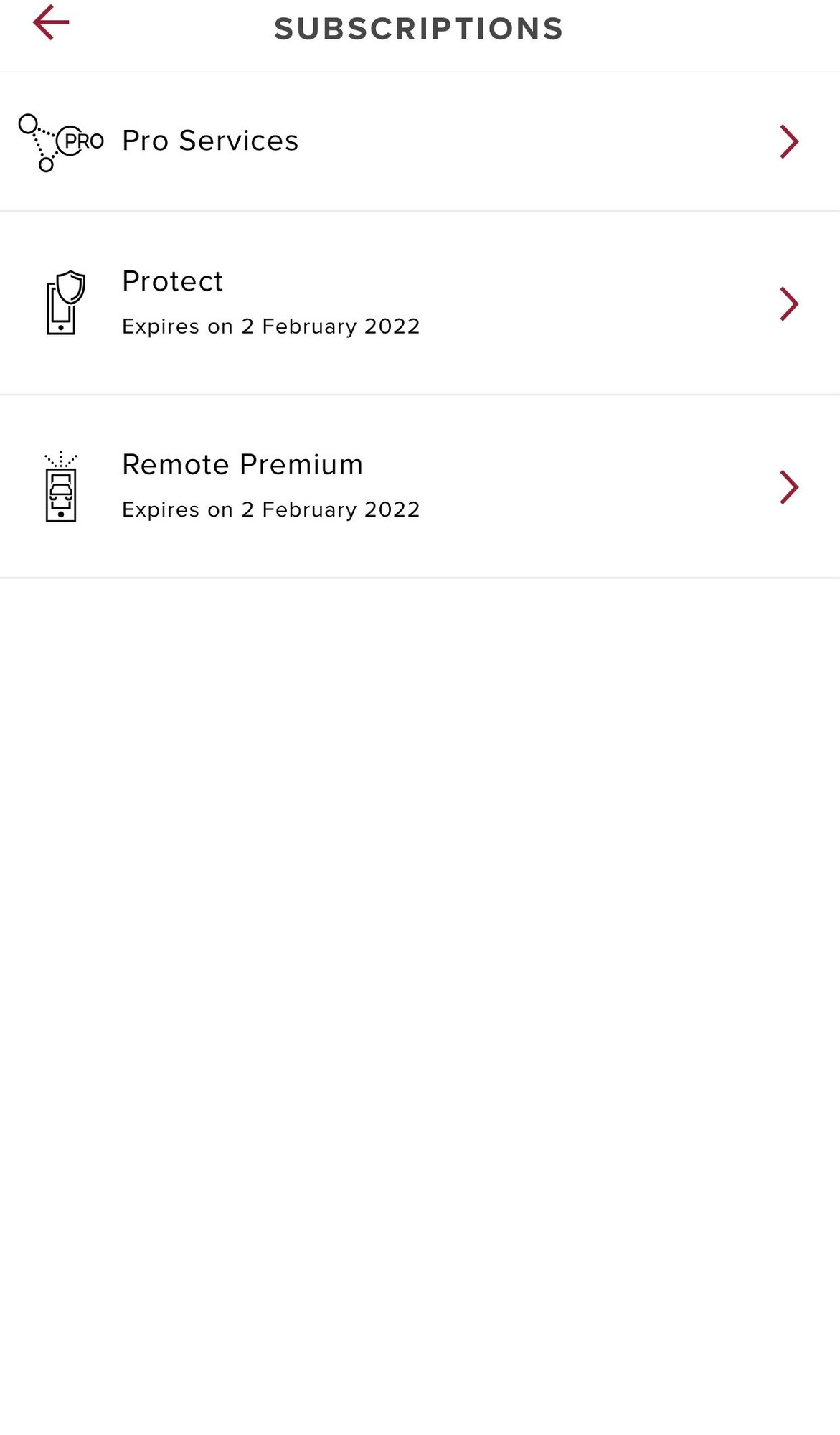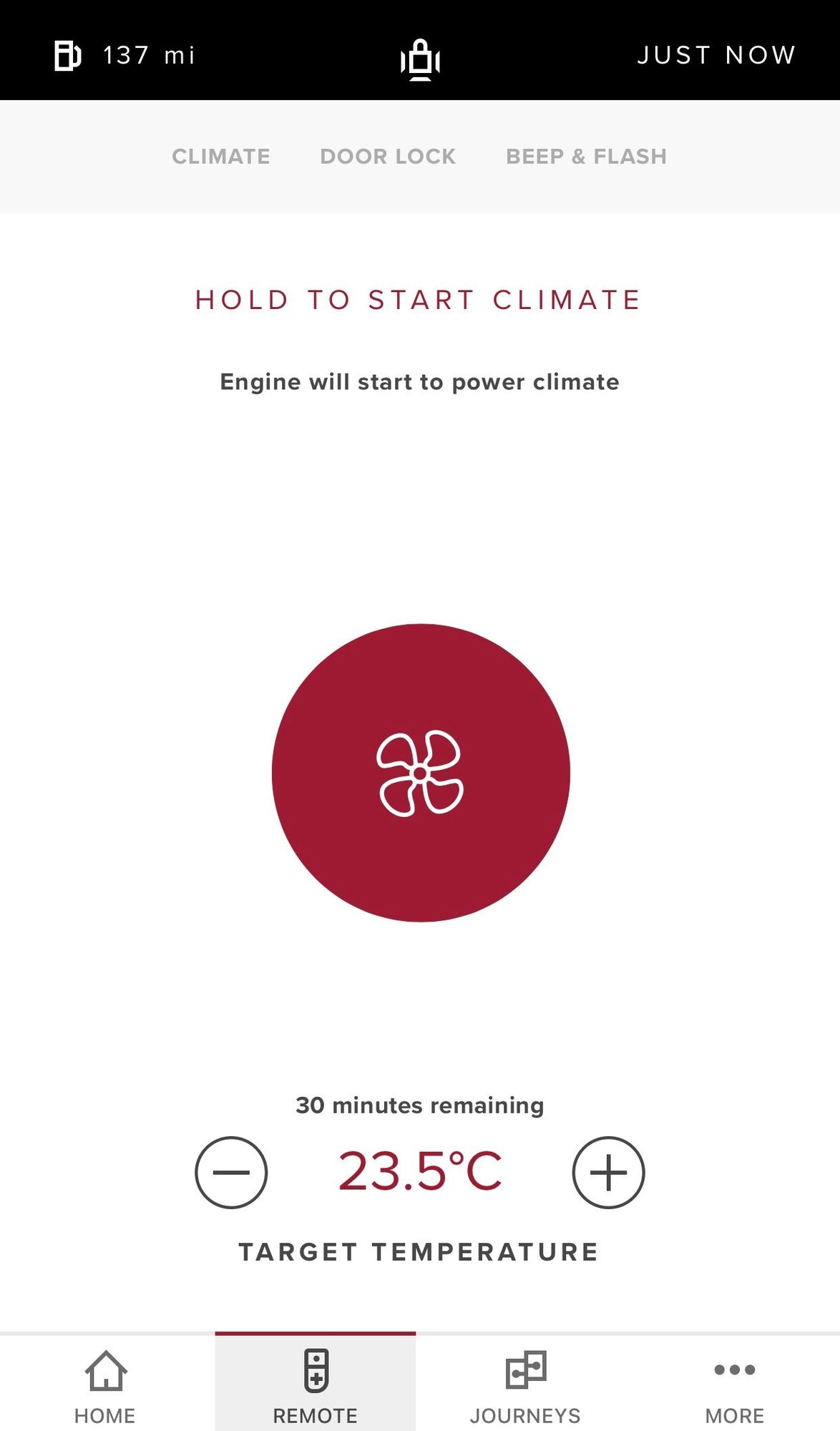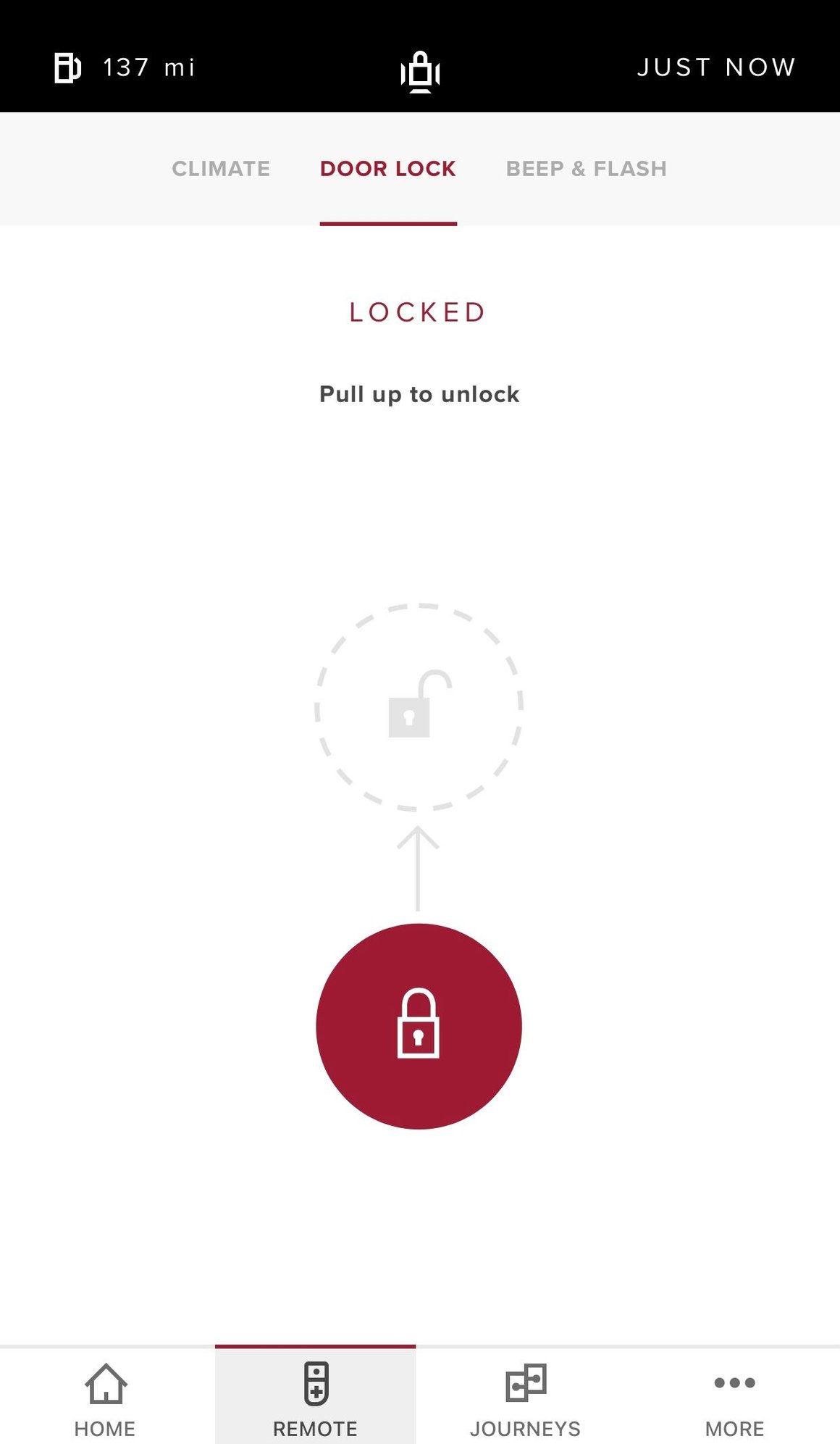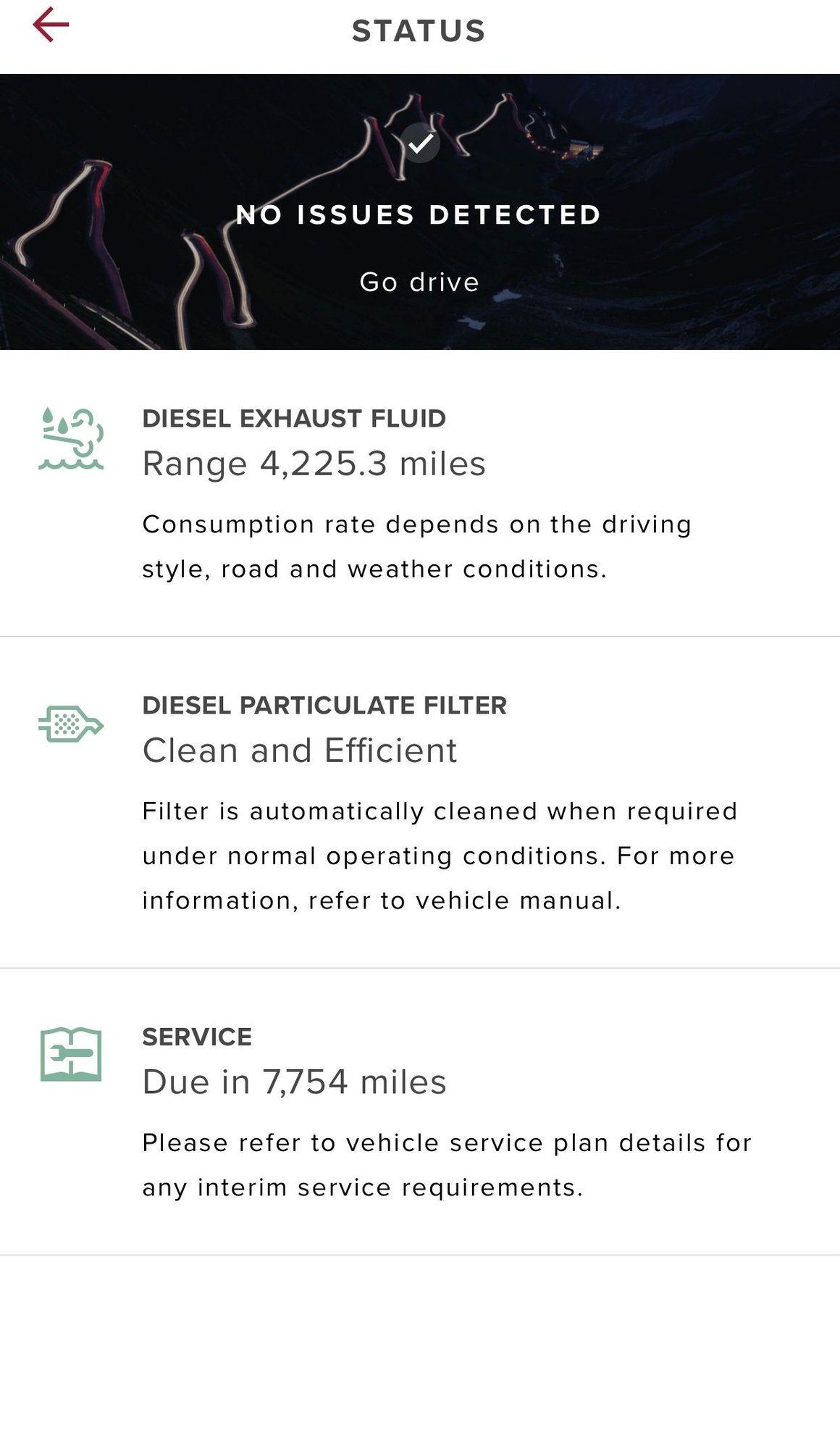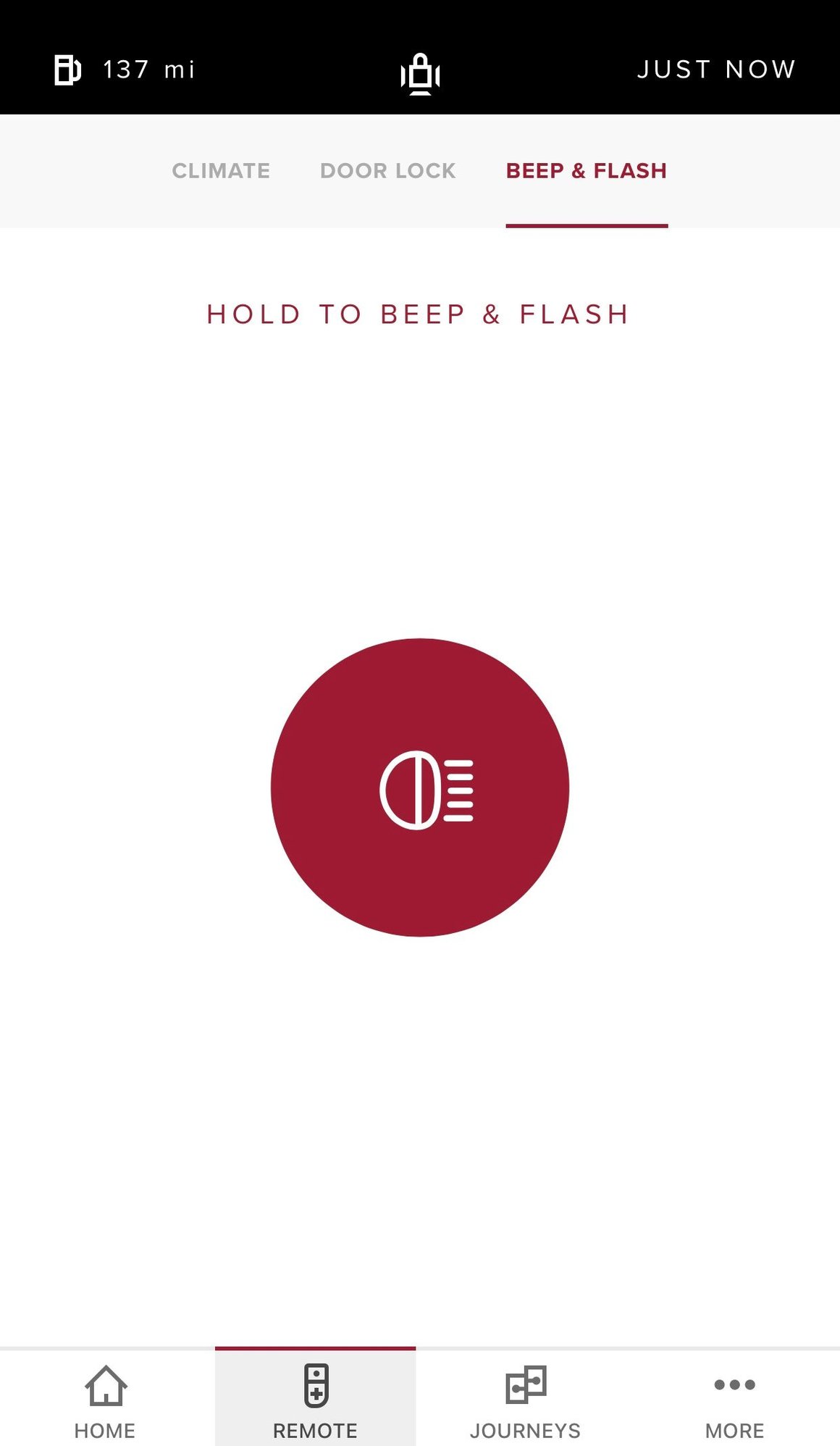Needed - Jaguar App for Dummies
#1
This one will be filed under “dumb and dumber”.
Took our new (to us) 2017 Blackberry XJL for a bit of a ride. Since Florida has everybody confused about the virus, and what to do if you have a restaurant, some restaurants are still closed and some others have limited outdoor seating. We found one of those with tables in the shade, and ordered some lunch.
Now, the good part. A bit after our food arrived, I used the Jaguar Remote app to start the car, to get the A/C going. But, it wouldn’t start because the app told me that the car was unlocked. Okay, using the app again, I moved to the vehicle security page on the app and dutifully touched the “lock” button, and then back to the “climate start” button and “hooray” the car started.
When it was time to leave, I wheeled my wife in her wheelchair to the passenger side of the car, and PANIC! The door wouldn’t open. (By now I’d realized that I’d left the keys in the car!)
What to do now? Obviously, I was totally unprepared for this. All the other times I might have left the keys in the car, I couldn’t lock it because “the keys were in the car, DUMMY!” I tried to “unlock” the car using the app. The mirrors moved to their driveable position, but the doors were still locked. Then, I calmed down a bit and thought to use the app to stop the engine and then try the unlock button, again. That was the answer; although the app made me “gulp” one more time because only the driver door unlocked and not the passenger door, where we were standing. I had sense enough to go over and try the driver’s side door before I set fire to the darn thing and have the firemen take us home, or to jail!
With the hundreds of “cautions” that are spread around all of the pages of the manual, I couldn’t find the “Using Jaguar Remote for Dummies”. But, I’ll keep looking.
So, beware! And, thanks, for not laughing quite so loudly!
Took our new (to us) 2017 Blackberry XJL for a bit of a ride. Since Florida has everybody confused about the virus, and what to do if you have a restaurant, some restaurants are still closed and some others have limited outdoor seating. We found one of those with tables in the shade, and ordered some lunch.
Now, the good part. A bit after our food arrived, I used the Jaguar Remote app to start the car, to get the A/C going. But, it wouldn’t start because the app told me that the car was unlocked. Okay, using the app again, I moved to the vehicle security page on the app and dutifully touched the “lock” button, and then back to the “climate start” button and “hooray” the car started.
When it was time to leave, I wheeled my wife in her wheelchair to the passenger side of the car, and PANIC! The door wouldn’t open. (By now I’d realized that I’d left the keys in the car!)
What to do now? Obviously, I was totally unprepared for this. All the other times I might have left the keys in the car, I couldn’t lock it because “the keys were in the car, DUMMY!” I tried to “unlock” the car using the app. The mirrors moved to their driveable position, but the doors were still locked. Then, I calmed down a bit and thought to use the app to stop the engine and then try the unlock button, again. That was the answer; although the app made me “gulp” one more time because only the driver door unlocked and not the passenger door, where we were standing. I had sense enough to go over and try the driver’s side door before I set fire to the darn thing and have the firemen take us home, or to jail!
With the hundreds of “cautions” that are spread around all of the pages of the manual, I couldn’t find the “Using Jaguar Remote for Dummies”. But, I’ll keep looking.
So, beware! And, thanks, for not laughing quite so loudly!
The following 4 users liked this post by KingFala:
#2
This was a good laugh lol.
I use the app all the time and have learned a few things.
1. If the car is running (started from app), never open the trunk first as it will cut the car off.
2. It's best to close out all other apps on our phone when using the app to start the vehicle.
3. Refresh...refresh...and refresh to gain current info.
4. If you unlock the doors using the app, they will re-lock if the vehicle isn't accessed within a few minutes.
I use the app all the time and have learned a few things.
1. If the car is running (started from app), never open the trunk first as it will cut the car off.
2. It's best to close out all other apps on our phone when using the app to start the vehicle.
3. Refresh...refresh...and refresh to gain current info.
4. If you unlock the doors using the app, they will re-lock if the vehicle isn't accessed within a few minutes.
The following 2 users liked this post by NvmyJag:
KingFala (06-27-2020),
Nightshadow (07-06-2020)
#3
THANX! I written your 4 points into the notebook I keep, called my "Don't Forget It Book". My next problem is to determine why the Voice Control for Navigation forces me to spell out everything for a destination. I can do it manually, but I guess it doesn't like my voice because it always starts out with "spell the state" and would continue down to spell the street. Someone said it may have something to do with our choice of voice feedback; I've chosen the nice British Lady. Although, right now she's on my s##t list because she's not so nice anymore with all of these demands to spell everything out.
Been through Waxhaw many times on our many trips to Wrightsville Beach. We were up in Mooresville and recently moved down to South Florida. We bought my wife's F-PACE at the big guy's Jag dealership on Independence.
Been through Waxhaw many times on our many trips to Wrightsville Beach. We were up in Mooresville and recently moved down to South Florida. We bought my wife's F-PACE at the big guy's Jag dealership on Independence.
The following 2 users liked this post by KingFala:
Ken Dreger (06-13-2021),
Nightshadow (07-06-2020)
#5
When I first got my car, I was like "this is another fluff item I'll never use" NOW
I use it about 3-5 times a day lol.
#7
Thread
Thread Starter
Forum
Replies
Last Post
jaguarlady03
S-Type / S type R Supercharged V8 ( X200 )
11
01-30-2013 10:20 AM
Currently Active Users Viewing This Thread: 1 (0 members and 1 guests)