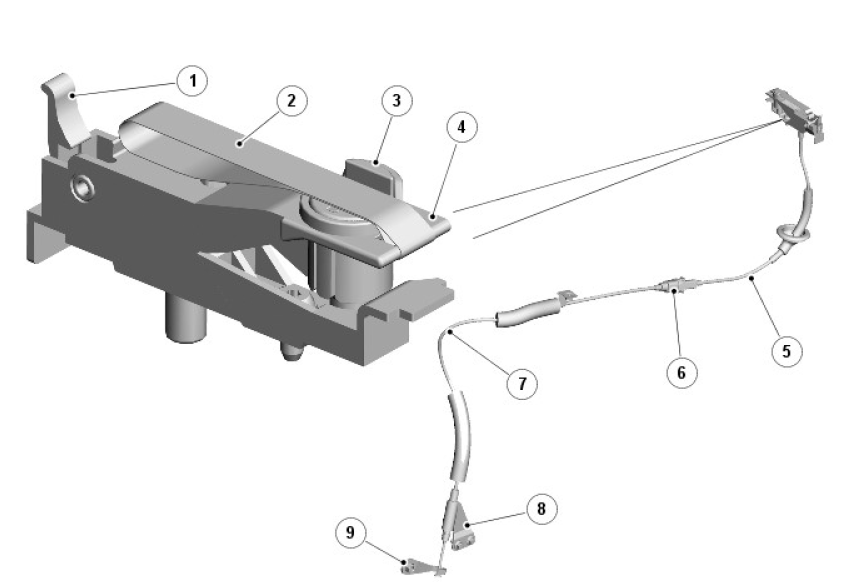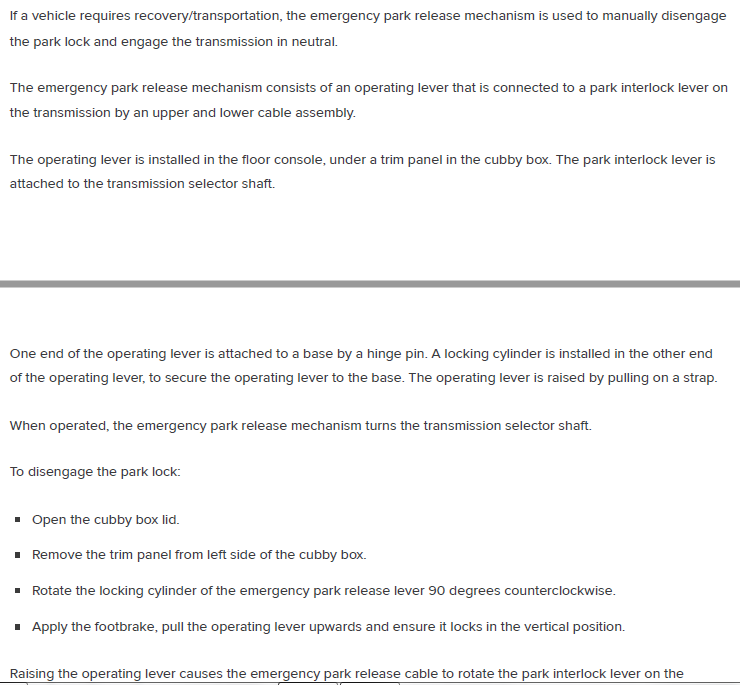where is emergency key slot for when fob battery is dead?
#1
#2
This is yet another subject where the Owner's Handbook is rather vague. I think the principle remains the same for the XJ, but where the XF had that dedicated slot, with the XJ you hold the "Smart Key" close to the auxiliary switch pack (below the fog light switch) and start the car.
As I recall in my 2009 XF, the slot was just a holder; proximity was important, but there was no electrical contact.
As I recall in my 2009 XF, the slot was just a holder; proximity was important, but there was no electrical contact.
The following users liked this post:
carzaddict (12-27-2012)
#4
#5
#6
Sorry I misunderstood. I do not think there is any emergency key slot to start the engine in that car. My keyfob was dropped in the water by a valet parking attendant last June. It completely broke the key fob (major short circuit). I put the key fob on the dash area 1) where the parking button is and 2) where the start button is, and it did not work both times as the key fob was completely broken. I guess it could work if you have a little bit of battery left in your key fob. Otherwise it is just easier to change the battery in the key fob. For me Jaguar came to tow the car in less than 2 hours after I called the 1800 number and they replaced the key fob with a new one. They did not charge anything even though it was not the fault of the car, but the fault of the valet parking attendant. It was great service, much better than I used to get with my 7 series BMW.
The following users liked this post:
mc690 (01-04-2024)
#7
Trending Topics
#8
Wanting a definitive answer whether or not the car will start with lifeless Smart Key, I removed the battery from the key fob and tried to start the car by placing the key fob as shown in the Owner's Handbook - the car will NOT start.
To be fair, the Handbook says nothing about starting the car - the procedure is used to deactivate the alarm if the car was unlocked using the emergency key. Looking at my old XF Handbook, the procedure is used for the same function (though XF has a docking slot).
It might be a good idea to keep a couple of spare batteries in the glove box to save yourself a major inconvenience, as it's been my experience that the battery doesn't last long after the "Smart Key Battery Low" message flashes. Last time I saw the warning, I had enough time to stop to pick up a fresh battery; returning from the store there was just enough juice to unlock the car but not enough to start it.
The Smart Key activates a number of systems when the car is unlocked; a diminished capacity battery in the fob may have some other unwanted consequences. About a day or two before the low battery warning flashed, my backup camera image and navigation image disappeared (the overlays were still visible). After replacing the battery, the problem was resolved - perhaps this was just a coincidence, but maybe not.
To be fair, the Handbook says nothing about starting the car - the procedure is used to deactivate the alarm if the car was unlocked using the emergency key. Looking at my old XF Handbook, the procedure is used for the same function (though XF has a docking slot).
It might be a good idea to keep a couple of spare batteries in the glove box to save yourself a major inconvenience, as it's been my experience that the battery doesn't last long after the "Smart Key Battery Low" message flashes. Last time I saw the warning, I had enough time to stop to pick up a fresh battery; returning from the store there was just enough juice to unlock the car but not enough to start it.
The Smart Key activates a number of systems when the car is unlocked; a diminished capacity battery in the fob may have some other unwanted consequences. About a day or two before the low battery warning flashed, my backup camera image and navigation image disappeared (the overlays were still visible). After replacing the battery, the problem was resolved - perhaps this was just a coincidence, but maybe not.
#9
With a totally dead key fob we were able to place the fob into a slot by the drivers left leg. With the fob in this compartment the car will start. Not sure if the car is looking for an rfid chip in the fob or just the physical presence in the slot alone but it worked.
#10
JJM 10 02 34 131 - XJ Owner?s Handbook 2013 (Issue 1) | TOPIx
"KEYLESS START BACKUP
If the vehicle has been unlocked using the emergency key blade or the Smart Key is not detected by the vehicle, it will be necessary to use the keyless start backup to disarm the alarm and start the engine.
The keyless start backup can only be used when the message Smart Key Not Found - Refer to Handbook is displayed in the message centre.
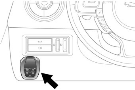
1.Position the Smart Key flat against the fascia below the auxiliary switch pack in the position shown.
2. Firmly depress the brake pedal.
3.Press and release the engine START/STOP button.
Once the engine has started, the brake pedal can be released if it is safe to do so.
If the Smart Key is not recognised, or the engine still fails to start, consult a Dealer/Authorised Repairer."
If the vehicle has been unlocked using the emergency key blade or the Smart Key is not detected by the vehicle, it will be necessary to use the keyless start backup to disarm the alarm and start the engine.
The keyless start backup can only be used when the message Smart Key Not Found - Refer to Handbook is displayed in the message centre.
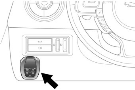
1.Position the Smart Key flat against the fascia below the auxiliary switch pack in the position shown.
2. Firmly depress the brake pedal.
3.Press and release the engine START/STOP button.
Once the engine has started, the brake pedal can be released if it is safe to do so.
If the Smart Key is not recognised, or the engine still fails to start, consult a Dealer/Authorised Repairer."
 at the bottom right.
at the bottom right.Stuart
Last edited by Stuart S; 09-16-2015 at 12:17 AM.
The following 7 users liked this post by Stuart S:
Dorene (06-02-2022),
Hailers (02-17-2019),
johndahlheimer (09-17-2015),
KiwiJon (04-22-2023),
Mariana Yarnold (03-02-2020),
and 2 others liked this post.
#11
Wernerj21 I do not believe your Mother ‘has’ a Jaguar X351 or XJ as the IS NO KEY ‘SLOT’ on an XJ. I believe only on the XF but haven’t seen (In person) the other models (Besides XF & XJ) around those years.
I think they should’ve stuck with it unless there were ‘unforeseen’ security issues. (Like could someone else’s ‘dead’ clamshell fob start her XF?
I think they should’ve stuck with it unless there were ‘unforeseen’ security issues. (Like could someone else’s ‘dead’ clamshell fob start her XF?
#12
JJM 10 02 34 131 - XJ Owner?s Handbook 2013 (Issue 1) | TOPIx
"KEYLESS START BACKUP
If the vehicle has been unlocked using the emergency key blade or the Smart Key is not detected by the vehicle, it will be necessary to use the keyless start backup to disarm the alarm and start the engine.
The keyless start backup can only be used when the message Smart Key Not Found - Refer to Handbook is displayed in the message centre.
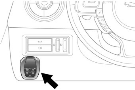
1.Position the Smart Key flat against the fascia below the auxiliary switch pack in the position shown.
2. Firmly depress the brake pedal.
3.Press and release the engine START/STOP button.
Once the engine has started, the brake pedal can be released if it is safe to do so.
If the Smart Key is not recognised, or the engine still fails to start, consult a Dealer/Authorised Repairer."
If this was helpful, please press If the vehicle has been unlocked using the emergency key blade or the Smart Key is not detected by the vehicle, it will be necessary to use the keyless start backup to disarm the alarm and start the engine.
The keyless start backup can only be used when the message Smart Key Not Found - Refer to Handbook is displayed in the message centre.
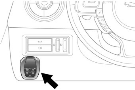
1.Position the Smart Key flat against the fascia below the auxiliary switch pack in the position shown.
2. Firmly depress the brake pedal.
3.Press and release the engine START/STOP button.
Once the engine has started, the brake pedal can be released if it is safe to do so.
If the Smart Key is not recognised, or the engine still fails to start, consult a Dealer/Authorised Repairer."
 at the bottom right.
at the bottom right.Stuart
YOU LITERALLY SAVE OUR LIFES today! Thank you for posting that tip! We were stranded on the side of the road for 2h at night, our smart key decided to stop working and miraculously found this post after trying to call everyone (service included) i could for help. And it worked 🥲 thank you!!!
The following 3 users liked this post by pyra:
#13
#14
One more thing ... Keep a spare CR2032 battery for your Smartkey in your glove box. Make sure it's a brand name with a "Best Before" date.
The following users liked this post:
KiwiJon (04-22-2023)
#16
- how to open the trunk with a dead battery (covered in a "sticky")
- proper jump-starting procedures
- jacking up the car without seriously damaging it
- shifting the transmission of an electrically-dead X351 into neutral so it can me moved or towed
#17
Thread
Thread Starter
Forum
Replies
Last Post
Currently Active Users Viewing This Thread: 3 (0 members and 3 guests)