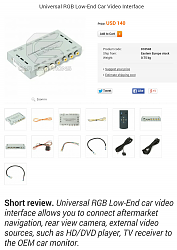Backup Camera installation
#21
My connection into the reverse light was not good and camera power also.. Corrected that and I now get an image from the camera! I Googled the transistor so now have the emitter, collector etc. I will get that connected as I go thru all the temporary connections soldering them and shrink wrapping etc. Thank you so much for your help.
Once all in place I will get a DVD player connected.
Once all in place I will get a DVD player connected.
#22
Today I finished tidying up the wiring for my Navtool installation as well as the rear view camera and am very satisfied thanks to Ray's help.
I had to install the rear view camera upside down as it covered too much of the number plate right way up so that meant re installing the actual camera on its mounting plate. Not difficult.
While I was at it with the trunk liner removed I also installed a rear trunk spoiler a proper spoiler not a lip spoiler. I am sure some purists will not like it however I do. I used one that was originally intended for a 2004-2009 Mustang and it came already painted ebony black.
I had to install the rear view camera upside down as it covered too much of the number plate right way up so that meant re installing the actual camera on its mounting plate. Not difficult.
While I was at it with the trunk liner removed I also installed a rear trunk spoiler a proper spoiler not a lip spoiler. I am sure some purists will not like it however I do. I used one that was originally intended for a 2004-2009 Mustang and it came already painted ebony black.
#23
Today I finished tidying up the wiring for my Navtool installation as well as the rear view camera and am very satisfied thanks to Ray's help.
I had to install the rear view camera upside down as it covered too much of the number plate right way up so that meant re installing the actual camera on its mounting plate. Not difficult.
While I was at it with the trunk liner removed I also installed a rear trunk spoiler a proper spoiler not a lip spoiler. I am sure some purists will not like it however I do. I used one that was originally intended for a 2004-2009 Mustang and it came already painted ebony black.
I had to install the rear view camera upside down as it covered too much of the number plate right way up so that meant re installing the actual camera on its mounting plate. Not difficult.
While I was at it with the trunk liner removed I also installed a rear trunk spoiler a proper spoiler not a lip spoiler. I am sure some purists will not like it however I do. I used one that was originally intended for a 2004-2009 Mustang and it came already painted ebony black.
Last edited by BlackKat; 01-04-2015 at 09:43 PM. Reason: Typo
#26
#27
I ran the wires from the camera thru a hole I had to drill in the trunk lid. Once inside the trunk I ran the wires over to the bottom right hand side of the lid (looking at it from the rear of the car) where all the other wires run thru the flexible rubber conduit that links from the lid to the body of the car. Then pulled them thru that conduit to enter under the bottom of where that flexible rubber conduit enters the trunk and along the under side from right to left and then to the Navtool box.
Pulling the wires thru that flexible conduit was a PITA because of the wide AV connector.
I positioned the camera on the bottom of the license plate because it blocked too much of the TAG so had to drill horizontally straight through behind where the wires came out of the camera. Double checked what I was drilling into inside the trunk before drilling.
Pulling the wires thru that flexible conduit was a PITA because of the wide AV connector.
I positioned the camera on the bottom of the license plate because it blocked too much of the TAG so had to drill horizontally straight through behind where the wires came out of the camera. Double checked what I was drilling into inside the trunk before drilling.
The following users liked this post:
Marque (03-07-2015)
#30
I'm planning on doing either a WDtv live huh, or this new Android box called a Tronsmart Draco AW80 telos.
I have them here in my thread...
The following users liked this post:
jackra_1 (03-07-2015)
#31
Hello
I want to install a backup camera on my xj6 2007
Do you think tadidrother device is easy to install ?
Wich is the easiest solution ?
Tks. Guy from france.
I want to install a backup camera on my xj6 2007
Do you think tadidrother device is easy to install ?
Wich is the easiest solution ?
Tks. Guy from france.
Oh nice! (Sucks that the pics wouldn't upload)
I'm planning on doing either a WDtv live huh, or this new Android box called a Tronsmart Draco AW80 telos.
I have them here in my thread...
I'm planning on doing either a WDtv live huh, or this new Android box called a Tronsmart Draco AW80 telos.
I have them here in my thread...
#32
#33
When this thread started, I had the same question. I went out to Tadibrothers.com and typed in my car info. Out popped what appeared at the time to be a proprietary system, part of which the sales rep is holding in his hand in the video on the page. As he states in the video, the unit "just attaches to the back of the head unit".
In looking back at their web site today, I noticed the same video, however, below it is a diagram that now appears to be the Navtool unit. You will have to call them to verify the exact model number as they don't disclose it on their site. Weird that the video appears to be a different video interface then the Navtool displayed in the diagram.
If you go out to the Navtool website, you will see the same diagram.
Price of the unit on TadiBrothers is $310. On Navtool, currently (and frequently) on sale for $160. Both are US currency, neither includes a camera but those are cheap enough. So the price difference alone would steer me to the Navtool website or at least away from Tadi Brothers.
Rayalbers will have to confirm this is the same unit he used.
On either web site, type in Jaguar in their search window and then you'll be asked year and type of vehicle to get to the right info for your vehicle.
I hope this helps
In looking back at their web site today, I noticed the same video, however, below it is a diagram that now appears to be the Navtool unit. You will have to call them to verify the exact model number as they don't disclose it on their site. Weird that the video appears to be a different video interface then the Navtool displayed in the diagram.
If you go out to the Navtool website, you will see the same diagram.
Price of the unit on TadiBrothers is $310. On Navtool, currently (and frequently) on sale for $160. Both are US currency, neither includes a camera but those are cheap enough. So the price difference alone would steer me to the Navtool website or at least away from Tadi Brothers.
Rayalbers will have to confirm this is the same unit he used.
On either web site, type in Jaguar in their search window and then you'll be asked year and type of vehicle to get to the right info for your vehicle.
I hope this helps
#34
#35
The Navtool device is the one I used. If they have not updated their instructions for Jaguar then expect them to be incorrect. I found their tech support to be totally useless as well.
I used advice on this forum to get the correct wiring instructions. I am pleased with the way it works as I now have a rear view camera that operates when the car is in reverse and
also a DVD player and separate screen for the rear.
I used advice on this forum to get the correct wiring instructions. I am pleased with the way it works as I now have a rear view camera that operates when the car is in reverse and
also a DVD player and separate screen for the rear.
Last edited by jackra_1; 05-19-2015 at 08:08 AM. Reason: To fit screen.
#37
Who can tell me where i can find the right wiring for my navtool
And whete is the emetgency brake connection ?
Tks.
i m just affraid to make mistakes.
tks.
guy from france.
And whete is the emetgency brake connection ?
Tks.
i m just affraid to make mistakes.
tks.
guy from france.
The Navtool device is the one I used. If they have not updated their instructions for Jaguar then expect them to be incorrect. I found their tech support to be totally useless as well.
I used advice on this forum to get the correct wiring instructions. I am pleased with the way it works as I now have a rear view camera that operates when the car is in reverse and
also a DVD player and separate screen for the rear.
I used advice on this forum to get the correct wiring instructions. I am pleased with the way it works as I now have a rear view camera that operates when the car is in reverse and
also a DVD player and separate screen for the rear.
#40
This pic shows where I installed the button switch for toggling between the available AV inputs.
When the ignition is on I can switch between the rear view camera, a DVD player, and the Nav etc displays.
On the right hand side in the trunk, as you look into it, I found a connector that was not hooked up to anything and it had a switched +ve 12 volts supply that I used to power the camera.
There are actually two button switches the other one is a mute for my Redline radar detector.
When the ignition is on I can switch between the rear view camera, a DVD player, and the Nav etc displays.
On the right hand side in the trunk, as you look into it, I found a connector that was not hooked up to anything and it had a switched +ve 12 volts supply that I used to power the camera.
There are actually two button switches the other one is a mute for my Redline radar detector.
Last edited by jackra_1; 05-20-2015 at 07:50 AM. Reason: Added info