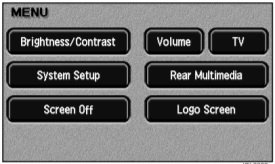Touch Screen Logo Screen Default?
#1
Hello. I have a 2006 Jaguar XJ8 and typically like to keep the touch screen on the Logo Screen. However, every time I start up the car, it defaults back the menu with several options (the last of which is the screen logo). Well, actually, the car starts with whatever the last menu was opened (climate, audio, etc.). But since I normally end with turning on the screen logo before driving, the car starts and presents that particular menu screen.
So, my question is this - is there a way to make the logo screen the default? Is there a way, for example, to get the logo screen to turn on, somewhat like a screen saver, if the touch screen is "inactive" (not touched) for a particular amount of time? For example, let's say I hit the Audio button, switch to a new radio station, then leave the screen alone, the screen would then, after a minute or so, display the logo screen? Or just have the car start with the logo on until someone hits one of the buttons? Somehow, given the age of the system and the technology, I doubt this is possible. Even so, I thought I'd ask.
So, my question is this - is there a way to make the logo screen the default? Is there a way, for example, to get the logo screen to turn on, somewhat like a screen saver, if the touch screen is "inactive" (not touched) for a particular amount of time? For example, let's say I hit the Audio button, switch to a new radio station, then leave the screen alone, the screen would then, after a minute or so, display the logo screen? Or just have the car start with the logo on until someone hits one of the buttons? Somehow, given the age of the system and the technology, I doubt this is possible. Even so, I thought I'd ask.

#2
The following users liked this post:
GermanXJ (12-17-2021)
#4
Yes. Only one button. But the "start with logo screen" was only ONE of the questions I asked. I wondered about a "default" where the screen would revert to the logo screen after a period of no activity. For example, I press the Audio button, select a station or CD, and then, if nothing is touched for a period of time, have the screen revert back to the logo screen. It's only a few button touches, but most of these kinds of button presses/screen touches happen while driving. One less button press/screen touch while driving is one less moment that my eyes don't have to be off the road for a moment.
Again, don't think it's possible with the old tech used in these wonderful cars, but I thought I would ask.
Again, don't think it's possible with the old tech used in these wonderful cars, but I thought I would ask.
#5
I went through the Owners Handbook before posting. There aren't many "System Setup" things, and I guess they don't cater for 1 in 83,556. Sorry, 2.
Apparently there's a Touch Screen Display Handbook, but I've never seen mention of it except in the Owners Handbook.
Apparently there's a Touch Screen Display Handbook, but I've never seen mention of it except in the Owners Handbook.
Last edited by ChrisMills; 09-30-2021 at 03:28 PM.
#6
Okay. I am not sure why you're acting this way. So what if I am "1 in 83,556". What does that matter? I asked a question because 1) I am curious and 2) it's a preference. If you don't have an answer, then don't bother replying (especially if you just want to be snarky).
I went through the owner's manual, too (and have the touch screen manual). There was nothing there on what I asked. But that's why I asked. Especially since people on this forum have often found ways to do the impossible (like the guy who made the device to allow you to stream music to the old XJ8 system via your phone, etc.). Perhaps someone had found a way to do this that was not in the manual? So, I asked. Is there any harm in asking?
I went through the owner's manual, too (and have the touch screen manual). There was nothing there on what I asked. But that's why I asked. Especially since people on this forum have often found ways to do the impossible (like the guy who made the device to allow you to stream music to the old XJ8 system via your phone, etc.). Perhaps someone had found a way to do this that was not in the manual? So, I asked. Is there any harm in asking?
Trending Topics
Thread
Thread Starter
Forum
Replies
Last Post
coleman645
S-Type / S type R Supercharged V8 ( X200 )
0
09-02-2018 10:29 AM
Currently Active Users Viewing This Thread: 1 (0 members and 1 guests)