Constant Immobilizer sound- Please help
#1
Hello All,
My Jaguar XJS 4.0 1995 was sitting silently one evening when without being touched, when it starts making a constant immobilizer beep. The only way to silence it is to disconnect the battery.
Inserting the immobilizer key (Valet key) has no effect on the sound, but does allow the car to turn over, but the engine does not start. It seems like the power to the coils is still being inhibited. Any ideas on the best place to start looking? Would appreciate any help on this.
Feel free to ask questions. Cheers
My Jaguar XJS 4.0 1995 was sitting silently one evening when without being touched, when it starts making a constant immobilizer beep. The only way to silence it is to disconnect the battery.
Inserting the immobilizer key (Valet key) has no effect on the sound, but does allow the car to turn over, but the engine does not start. It seems like the power to the coils is still being inhibited. Any ideas on the best place to start looking? Would appreciate any help on this.
Feel free to ask questions. Cheers
#3
#4
#5
#6
#7
Trending Topics
#8
#9
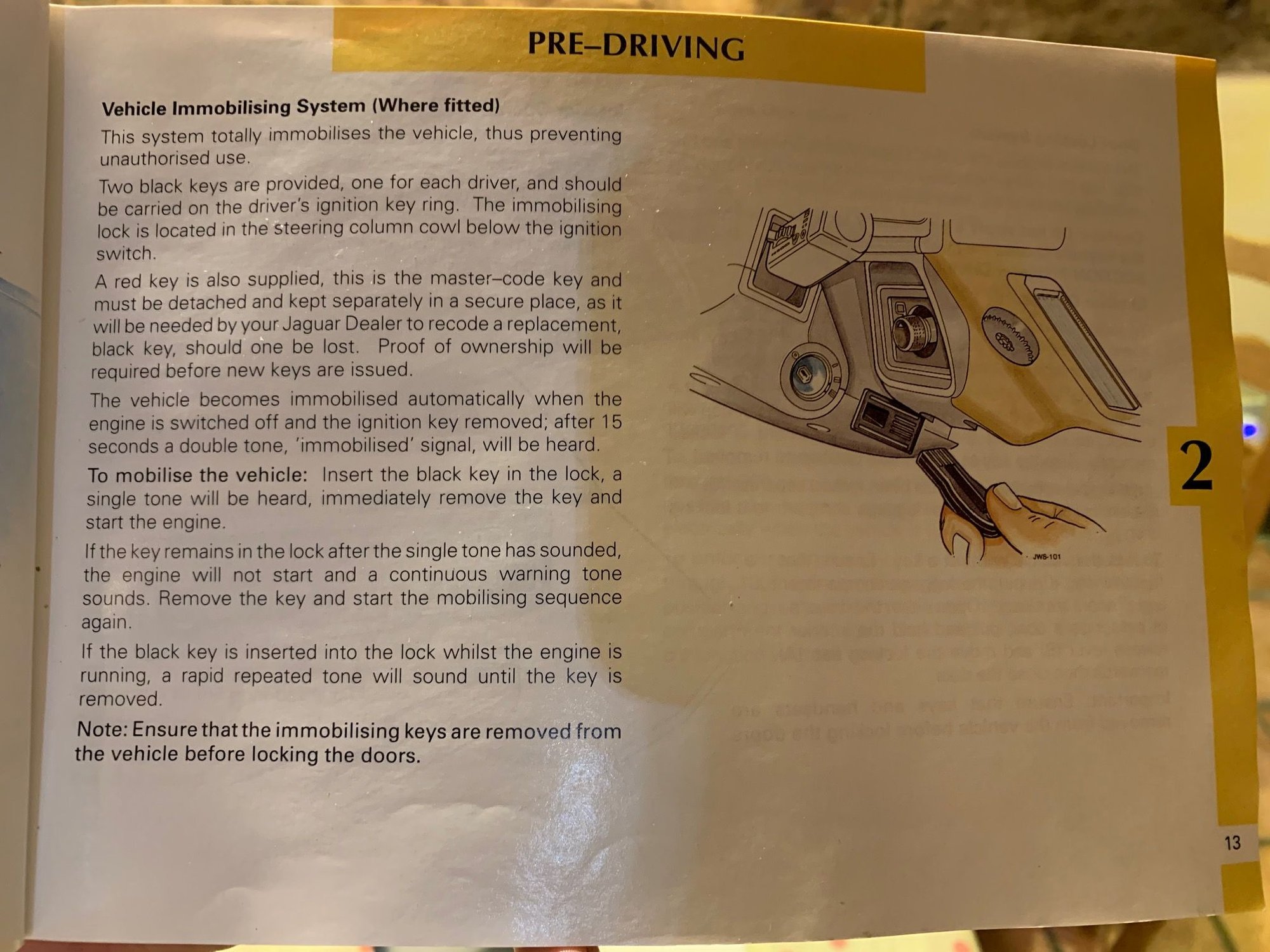
#10
Very interesting, I have never seen one of those before. It must be for the European market, all the Canadian market cars I have seen do not have an immobilizer.
Do you want to keep the immobilizer functional? I had a look at the wiring diagrams, and I think there should be a fairly simply way to bypass the system if you want to.
Do you want to keep the immobilizer functional? I had a look at the wiring diagrams, and I think there should be a fairly simply way to bypass the system if you want to.
#11
#12
Very interesting, I have never seen one of those before. It must be for the European market, all the Canadian market cars I have seen do not have an immobilizer.
Do you want to keep the immobilizer functional? I had a look at the wiring diagrams, and I think there should be a fairly simply way to bypass the system if you want to.
Do you want to keep the immobilizer functional? I had a look at the wiring diagrams, and I think there should be a fairly simply way to bypass the system if you want to.
Thanks
#13
#14
#15
It sounds like a continuous beep, and its definitely coming from the immobilizer port located on the steering column. I'm not sure if its a problem with the key fob, as it has worked fine for 2+ years like this. The continuous beep started on its own one evening with no interaction with the car. Maybe some water got into the ECU or security module? I've done the ECU reset where you connect the two battery leads but with no luck.
One thing to note is when I try and lock the cars central locking with the remote, its locks for about 1 second, and then unlocks again. Maybe this is linked to the immobilizer issue? Also the drivers door does not lock with the central locking.
#16
First, I hope you're decent in reading wiring diagrams! Here is the electrical manual for the 1995 XJS: http://www.jagrepair.com/images/Auto.../jvs1995en.pdf
Your symptoms seem to agree with my reading of the diagram, which would allow it to crank, but no ignition. Look at figure 3, with is starter, generator and gear shift interlock. Turning the key on closes the starter relay and allows the starter motor to crank. There is also a black/green line that goes to engine management, and that needs to see ground through the transmission rotary switch and the security system control module.
What I would do is unplug the connector RH178 (which is a black 40 way connector) from the security module (located by the right rear tail light cluster in the boot), find the wire that is black with a light green stripe and earth that wire. In theory, that should bypass the immobilizer.
Looks like you have a German market car? This is the only reference I see to the fob you have, page 15: http://www.jagrepair.com/images/Auto...6%20update.pdf
Your symptoms seem to agree with my reading of the diagram, which would allow it to crank, but no ignition. Look at figure 3, with is starter, generator and gear shift interlock. Turning the key on closes the starter relay and allows the starter motor to crank. There is also a black/green line that goes to engine management, and that needs to see ground through the transmission rotary switch and the security system control module.
What I would do is unplug the connector RH178 (which is a black 40 way connector) from the security module (located by the right rear tail light cluster in the boot), find the wire that is black with a light green stripe and earth that wire. In theory, that should bypass the immobilizer.
Looks like you have a German market car? This is the only reference I see to the fob you have, page 15: http://www.jagrepair.com/images/Auto...6%20update.pdf
Last edited by Jagboi64; 05-04-2020 at 11:45 AM.
The following users liked this post:
Haynes15 (05-04-2020)
#17
First, I hope you're decent in reading wiring diagrams! Here is the electrical manual for the 1995 XJS: http://www.jagrepair.com/images/Auto.../jvs1995en.pdf
Your symptoms seem to agree with my reading of the diagram, which would allow it to crank, but no ignition. Look at figure 3, with is starter, generator and gear shift interlock. Turning the key on closes the starter relay and allows the starter motor to crank. There is also a black/green line that goes to engine management, and that needs to see ground through the transmission rotary switch and the security system control module.
What I would do is unplug the connector RH178 (which is a black 40 way connector) from the security module (located by the right rear tail light cluster in the boot), find the wire that is black with a light green stripe and earth that wire. In theory, that should bypass the immobilizer.
Looks like you have a German market car? This is the only reference I see to the fob you have, page 15: http://www.jagrepair.com/images/Auto...6%20update.pdf
Your symptoms seem to agree with my reading of the diagram, which would allow it to crank, but no ignition. Look at figure 3, with is starter, generator and gear shift interlock. Turning the key on closes the starter relay and allows the starter motor to crank. There is also a black/green line that goes to engine management, and that needs to see ground through the transmission rotary switch and the security system control module.
What I would do is unplug the connector RH178 (which is a black 40 way connector) from the security module (located by the right rear tail light cluster in the boot), find the wire that is black with a light green stripe and earth that wire. In theory, that should bypass the immobilizer.
Looks like you have a German market car? This is the only reference I see to the fob you have, page 15: http://www.jagrepair.com/images/Auto...6%20update.pdf
Had a go connecting that BLG wire to ground and no changes unfortunately. Everything stayed the same. On Fig 28, I cant see the immobilizer port where the immobilizer fob is put..am I missing something? I can see the sounder which is making the constant beep though. Maybe its a faulty security system control module

Maybe a bad earth is causing the security module to error out. I'll check all the earths tomorrow.
Thanks for your help and useful wiring diagrams!
#18
#19
I've been slowly trying to piece together where this immobilizer unit is. When I unplug the security control module, the constant beep doesn't stop which led my search to another part of the car. When I disconnect the earth, or unplug the below unit, the constant beep stops.

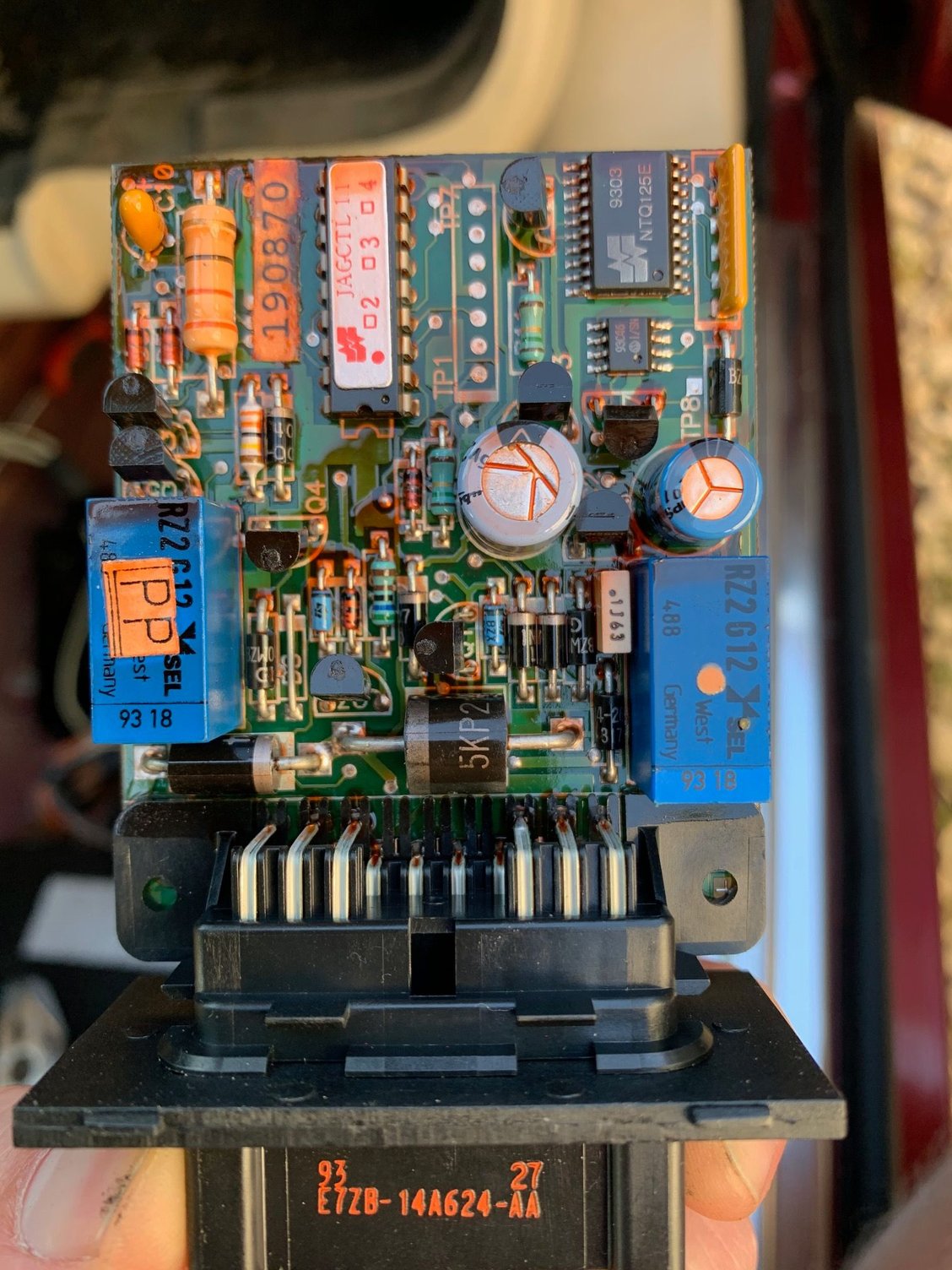
It's located under the drivers seat and connected with all white wires and safety screws that were very hard to remove haha. According to the technical guide, its a cruise control module but why would all the wires be white and safety screws used? Could part of this unit be the immobilizer? It was quite damp down there so maybe something shorted out. Again, very little information online about this module

I did find the same part for sale, but not sure if it will be compatible: https://dvd-carparts.de/Jaguar-XJ40-...-60-XJ-40-81_1
Any ideas?
Cheers
#20
Very unusual to have all white wires. The cruise control ECU's I have seen are the same as an XJ40 and are a Hella made unit.They are in a natural aluminium box, part number DBC5608. The number on the box in your photo is a Ford number, the E7 prefix means it was designed in 1987.
Not good that it got wet, although it looks like a fully lacqured board so the components might be ok? Can you trace where the white wires go? Do any go to the immobilizer socket on the steering column?
Not good that it got wet, although it looks like a fully lacqured board so the components might be ok? Can you trace where the white wires go? Do any go to the immobilizer socket on the steering column?


