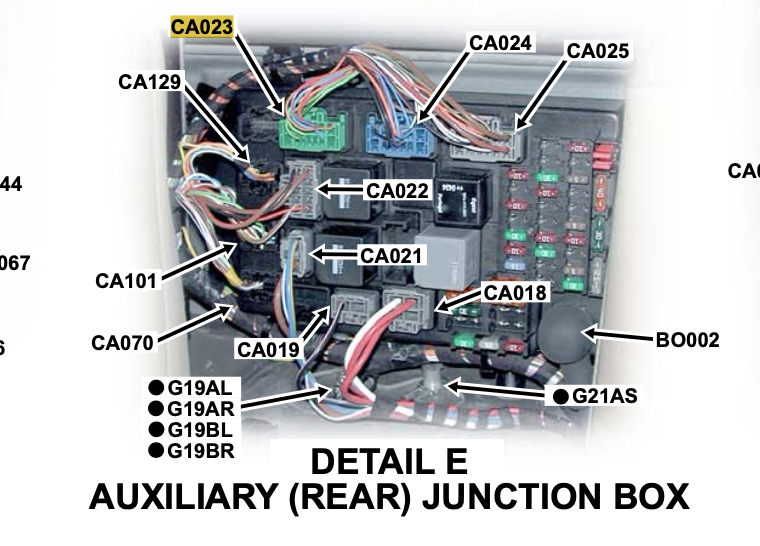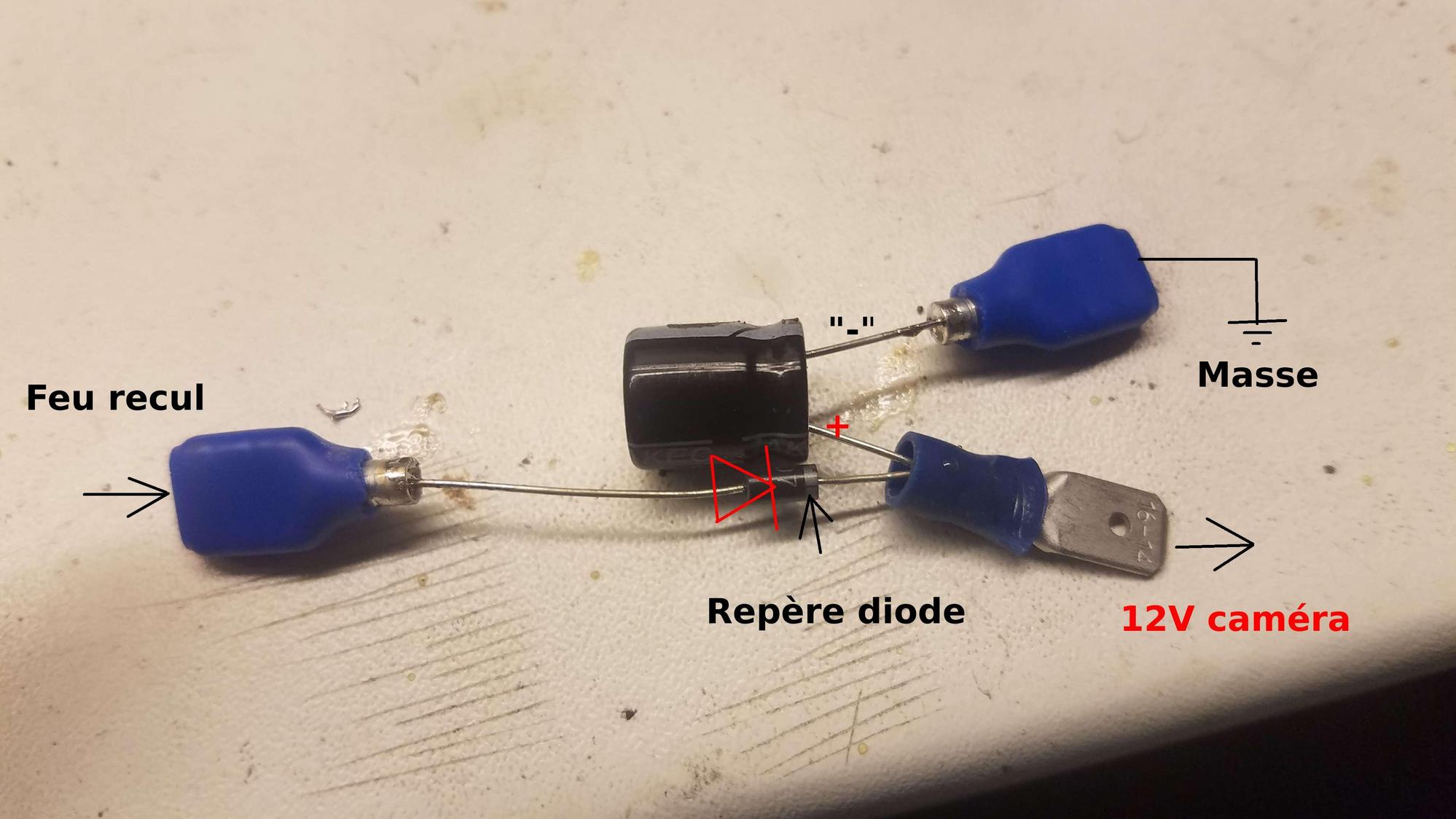2007 Backup Camera
#1
Ok been trying to get a back up cam to work with my car. I have read several posts on here and itís not completely clear to me if there is or might be a way to access the carís display without having to push 1-2 buttons to get to nav mode. So I found a unit that includes a separate small display and planned to mount this on or near my reaview mirror. I hooked power to the camera up to my rev light connecting the two leads from the cam to the power and common wires going to the rev light. What happens is that when I put the car in reverse. The reverse light and the cam display will flash on and off about ever 2 seconds. When I unhook the reverse light and the cam is the only thing connected to the light power wires. Everything works like it should. But I hook that reverse light back up and flashing returns. What the heck is going on. Does the car read the current draw and shut me down? Any suggestions on making this work or a better suggested set up?
#2
#3
#5
Thanks for the input guys!
Sean - Iíll try hooking to the ca023 wire as U show first as that seems easier if it will work. My concern would be...is that just the other end of the wire supplying 12v to the back up light assembly? It looks like the same color wire that I tapped into at the taillight.
Sov - I have not translated ur tutorial yet but looks like you made a capacitative circuit for the 12 v supply line to eliminate the pulse, is that correct? It also looks like you were able to use the existing screen for ur display. But to do this do you have to manually go into nav mode? Iím trying to avoid that if possible.
Sean - Iíll try hooking to the ca023 wire as U show first as that seems easier if it will work. My concern would be...is that just the other end of the wire supplying 12v to the back up light assembly? It looks like the same color wire that I tapped into at the taillight.
Sov - I have not translated ur tutorial yet but looks like you made a capacitative circuit for the 12 v supply line to eliminate the pulse, is that correct? It also looks like you were able to use the existing screen for ur display. But to do this do you have to manually go into nav mode? Iím trying to avoid that if possible.
#7
I made the circuit with capacitor and diode. Wired it in as shown. Same result. Camera and back up light flash on and off. If I disconnect the back up light. And Iím only powering the cam. All works normal. But with power doing to cam and back up light. Itís flash flash flash.
I tried this route first because I feel that the aux junction box it the same wire Iím taping into at the back up light. But maybe Iíll try this also. Where is the aux junction box located ?
Also so Iíll double check my wiring and capacitor + and -
I tried this route first because I feel that the aux junction box it the same wire Iím taping into at the back up light. But maybe Iíll try this also. Where is the aux junction box located ?
Also so Iíll double check my wiring and capacitor + and -
Trending Topics
#9
I dunno how you have this wired. It would be helpful for us I think if you draw up a wiring diagram. CA23 - per you question, yes direct feed to the back up light.
Consider - once you have power and don't want to use GVIF (PM me if you change you mind as I have one) use one of the buttons on the overhand console. Yes, it might be a PIA to push a button but you control the power on/ off to the camera. I ask for the drawing because while it's been awhile. I assume you are only connecting one red wire, the one in back to the backup light and you're leaving the red wire up front alone?
You probably know this but the red wires on the camera cable are power wires and you only need one. If you power from the rear, and you used a resistor, I'm surprised that you got nothing. A drawing would help.
Consider - once you have power and don't want to use GVIF (PM me if you change you mind as I have one) use one of the buttons on the overhand console. Yes, it might be a PIA to push a button but you control the power on/ off to the camera. I ask for the drawing because while it's been awhile. I assume you are only connecting one red wire, the one in back to the backup light and you're leaving the red wire up front alone?
You probably know this but the red wires on the camera cable are power wires and you only need one. If you power from the rear, and you used a resistor, I'm surprised that you got nothing. A drawing would help.
#10
#11
I connected power exactly to the plug as shown in that last image. Yes the passager side back up light not rear fog light. Also I connected ground to the black wire going to that plug. The circuit I made is exactly like yours except my capacitor is higher voltage but 1000 microfaradads. I tried re doing the circuit by flipping capacitor. And then the diode. Just to be sure I didnít have it backwards. Didnít work. Then when things didnít work right I also tried connecting ground independently to a separate screw. Same results. As long as the factory wiring plug is plugged into the back up light circuit. Flash flash flash. Both the camera and the back up light. But if I disconnect the plug from the back up light assembly the camera works fine. So right now. Iím running like this with no back up light. But am considering setting up a separate switch and power source. Just to manually turn camera on.
#12
Give this a read. I dunno if it will help you as it's more to upgrade to LED but it might with relation to the resistors.
PM me if you decide to go the GVIF route. Much less work than you're putting in IMO. I have one I can let go for much less than retail but really, I hope you succeed with the direct wiring.
EDIT: Won't let me update the PDF so here's a link
https://www.jaguarforums.com/forum/a...ps-upgrade.pdf
PM me if you decide to go the GVIF route. Much less work than you're putting in IMO. I have one I can let go for much less than retail but really, I hope you succeed with the direct wiring.
EDIT: Won't let me update the PDF so here's a link
https://www.jaguarforums.com/forum/a...ps-upgrade.pdf
Last edited by Sean W; 02-03-2021 at 09:16 AM.
#13
Join Date: Jan 2015
Location: Naperville, Illinois USA
Posts: 4,676
Received 2,012 Likes
on
1,345 Posts
Hey Sean, I was thinking of posting a link to Georgeís PDF also.
I used that when installing my LED taillights and backup camera.
Itís not the resistors that come in to play here, itís the relays.
George mentions that you may need the relays (one for the turn signals, the other for the backup lights) to provide clean power to the lights (the pulsed signal used to drive the old lights is used to drive the relays, and the relay turns on/off the source of clean power to the LED lights, and in my case also to the backup camera).
To the OP, take a look at that PDF and the relay installation (you only need one, driven by the backup light circuit).
Also take a look at the thread in which George Kale posted that PDF, or maybe it was thread by flyc2c for the HKS Camp2 install, but in one of those threads I mentioned my rear camera install. (On my phone now, so hard to search and post those links.)
I used that when installing my LED taillights and backup camera.
Itís not the resistors that come in to play here, itís the relays.
George mentions that you may need the relays (one for the turn signals, the other for the backup lights) to provide clean power to the lights (the pulsed signal used to drive the old lights is used to drive the relays, and the relay turns on/off the source of clean power to the LED lights, and in my case also to the backup camera).
To the OP, take a look at that PDF and the relay installation (you only need one, driven by the backup light circuit).
Also take a look at the thread in which George Kale posted that PDF, or maybe it was thread by flyc2c for the HKS Camp2 install, but in one of those threads I mentioned my rear camera install. (On my phone now, so hard to search and post those links.)
#14
Hi, followed this method and the reversing camera came on OK, but would NOT go off once out of reverse! I think the particular camera I installed was still sensing the voltage across the capacior. Solved ithis by using a small relay powered fron auxilary power in trunk/boot.
Last edited by gmuirnz; 01-11-2023 at 02:51 PM. Reason: spelling
Thread
Thread Starter
Forum
Replies
Last Post
cdre
XK8 / XKR ( X100 )
3
07-24-2017 05:33 PM
Currently Active Users Viewing This Thread: 1 (0 members and 1 guests)