Airbag light on and no response with Navigation - RESOLVED
#1
I have just taken delivery of a 2007 XK (X150) which is showing a couple of faults. Firstly the airbag light has come on and stays on even when the engine is running. I have a feeling that the battery may have run down during the 3 weeks or so between seeing the car in the showroom (no light showing) and when I took over the car a couple of days ago. I have fully recharged the battery with a Ctek but the light is still on. Will I have to go to a dealer to get this sorted as the bi-annual test is coming up shortly and I suspect it will mean a fail?
The second issue is with the Navigation option. The touch screen seems to be working correctly in all other options but when touching the Nav option there is just the "click" as you touch the screen but nothing else happens. In the boot the DVD drive does not eject the disc and of course I cannot put another disc in the slot. Fuse 14 behind the rear seat is intact. What can I, as an enthusiastic amateur without a diagnostic computer, try?
Mike
The second issue is with the Navigation option. The touch screen seems to be working correctly in all other options but when touching the Nav option there is just the "click" as you touch the screen but nothing else happens. In the boot the DVD drive does not eject the disc and of course I cannot put another disc in the slot. Fuse 14 behind the rear seat is intact. What can I, as an enthusiastic amateur without a diagnostic computer, try?
Mike
Last edited by GGG; 11-10-2023 at 05:28 PM. Reason: Navigation issue RESOLVED; Airbag issue in new thread
#2
A CTEK will NOT charge a battery, and your battery is probably still low. These cars NEED 12.6 volts at all times. Anything less will start throwing all kinds of codes.
The Nav DVD unit may be faulty as that does happen on occasion and may need to be replaced, but Check the Battery First!
The Nav DVD unit may be faulty as that does happen on occasion and may need to be replaced, but Check the Battery First!
The following users liked this post:
guy (11-06-2023)
#3
Thanks for your reply. From browsing the on line forums I had come to the conclusion it might have been voltage but I was hoping for some other ideas too. Not sure what you mean about a CTek not charging the battery. Battery voltage at rest is 13.1V anyway but might have been lower at some time in the past, before I got it. Looks like a trip to the main dealer.
Mike
Mike
#4
Thanks for your reply. From browsing the on line forums I had come to the conclusion it might have been voltage but I was hoping for some other ideas too. Not sure what you mean about a CTek not charging the battery. Battery voltage at rest is 13.1V anyway but might have been lower at some time in the past, before I got it. Looks like a trip to the main dealer.
Mike
Mike
#5
Thanks for the explanation. CTEK are selling these things under false pretences then.. It specifically says Battery Charger and Maintainer on the box. If you are right then I have bought a pup. Hey ho, it's only money. I'll bear your comments in mind.
Cheers,
Mike
Cheers,
Mike
Last edited by Sailor Mike; 11-05-2023 at 03:13 PM.
#6
My Ctek has a 6 amp setting as well as the others on the front panel - I'm guessing that's the max charge rate when it's in regular maintain mode. So it's not a super fast charger:
CTEK chargers are designed to fully charge a battery and then automatically switch over to long term maintenance. Before leaving the charger unattended for a long time, ensure that the battery is fully charged, as indicated by the green LED.
https://www.ctek.com/uk/faq
CTEK chargers are designed to fully charge a battery and then automatically switch over to long term maintenance. Before leaving the charger unattended for a long time, ensure that the battery is fully charged, as indicated by the green LED.
https://www.ctek.com/uk/faq
The following 2 users liked this post by McJag222:
sailor (11-06-2023),
Sailor Mike (11-06-2023)
#7
Before this thread gets too far off the original topic I would like to remind you all of my request for information on a permanently lit airbag light and a non-functioning Navigation option on the touch screen. I'm booked into the nearest main dealer next week but I am hoping for some results beforehand from you guys (if that's not sexist). I have found a lead off (with white 2 pin plug) near the boot mounted nav module but there is no obvious corresponding socket so I am assuming it is unused in my particular car. Any comments? I would post a picture but as a newcomer I'm not allowed to yet!
Mike
Mike
Trending Topics
#8
The following 3 users liked this post by kj07xk:
#9
Hi Mike
I have had in the past an Airbag light. This seemed to happen when I put something relatively heavy on The passenger seat. This was explained to me that this was due to the system sensing something light like a child and turning the Airbag off. The light is to let you know the passenger light bag status.
I also seemed to RESET the Airbag system by having an adult passenger sit in the car
I have had in the past an Airbag light. This seemed to happen when I put something relatively heavy on The passenger seat. This was explained to me that this was due to the system sensing something light like a child and turning the Airbag off. The light is to let you know the passenger light bag status.
I also seemed to RESET the Airbag system by having an adult passenger sit in the car
The following users liked this post:
McJag222 (11-06-2023)
#11
assume the the nav disc is in the unlocked position when trying to eject. Also, I don't think it operates in the unlocked position but might be just blowing smoke. Are you sure there's even a disc in there? Do you feel or hear it whirring? The Nav disc, whether using it or not, whirs. Try unplugging it and cycle through a drive or two, then plug it back on. Just throwing some ideas out there.
#12
1. Airbag light. Woo5ie your suggestion, unfortunately didn't work. Yes the passenger seat was in "airbag off" mode, indicated by the illuminated message light in the lower part of the central dash next to the windscreen demist switch. This message came on briefly when turned on the ignition but, as you said, was reset by my sitting in the passenger seat. The light in the rev counter remains on.
2. Sean W. Thanks for your suggestions. I'll give the disconnection routine a try later today if I get the chance. There is definitely something in the drive which I assume is a disc as I can't get another to go in more than a couple of mm. The whole thing gives the impression of being dead. There are no obvious plugs loose but replugging with a bit of contact cleaner is probably a good idea.
Thanks to both for your suggestions.
2. Sean W. Thanks for your suggestions. I'll give the disconnection routine a try later today if I get the chance. There is definitely something in the drive which I assume is a disc as I can't get another to go in more than a couple of mm. The whole thing gives the impression of being dead. There are no obvious plugs loose but replugging with a bit of contact cleaner is probably a good idea.
Thanks to both for your suggestions.
#13
Does anyone know where the navigator electronics (the computer, so to speak) are located? In the front with the display, in the back with the DVD drive or somewhere else? It seems to me that the message to start working is lost en-route so maybe there is a plug loose or a damaged cable somewhere other than the DVD drive.
#14
Does anyone know where the navigator electronics (the computer, so to speak) are located? In the front with the display, in the back with the DVD drive or somewhere else? It seems to me that the message to start working is lost en-route so maybe there is a plug loose or a damaged cable somewhere other than the DVD drive.
1) orange connector- MOST fiber optic loop. This connection is connected in series with multiple modules. If you unplug it you should see a light on one side to the fiber optic line. If you put a Fiber optic bypass loop on the line, it will essentially cancel out the whole module and the nav selection on the touchscreen should be grayed out. Everything else in the loop will still work. Since you said it beeps when you select it on the touchscreen, I assume then it's not grayed out, it's prolly not that. MOST fiber optic bypass loop is available on amazon for $10 US.
2) Blue connector - This is GVIF (or gigabyte Video Interface) It send the image of the map to the touchscreen. It serves no other purpose or module unless you have made modifications. Could be the problem, but would be strange. Connections are at the Nav DVD player and then the touchscreen, nothing in between. Unlikely to fail but you can make sure they are snapped firmly in place.
3) power connector - This is a 12 pin connector. (TM009) Pin 6 is power in. Pin 11 is ground. I think the rest are empty. If you hear a whirring sound, you have power. I see no other other check points along the way. You mentioned you checked the fuse. In Situ or did you pull it? I always check them in place because, though rare, it can corrode and prevent the working fuse for connecting at the contact points. Also, I often just change the fuse out anyway. Heck it's prolly 16 years old.
But that fuse also powers the touchscreen so doubt it's the problem. You could just have a defective module. Does it whir at all. You should feel it and or hear it.
EDIT: There are antenna connections too but they won't cause your problem, they would likely just display inaccurate info once you pull up the nav. There is a connector at the boot firewall (TM002) but it is a 14 pin connector that also operates the liftgate and I think the license plate lights. It's firmly mounted, so I doubt that's the issue.
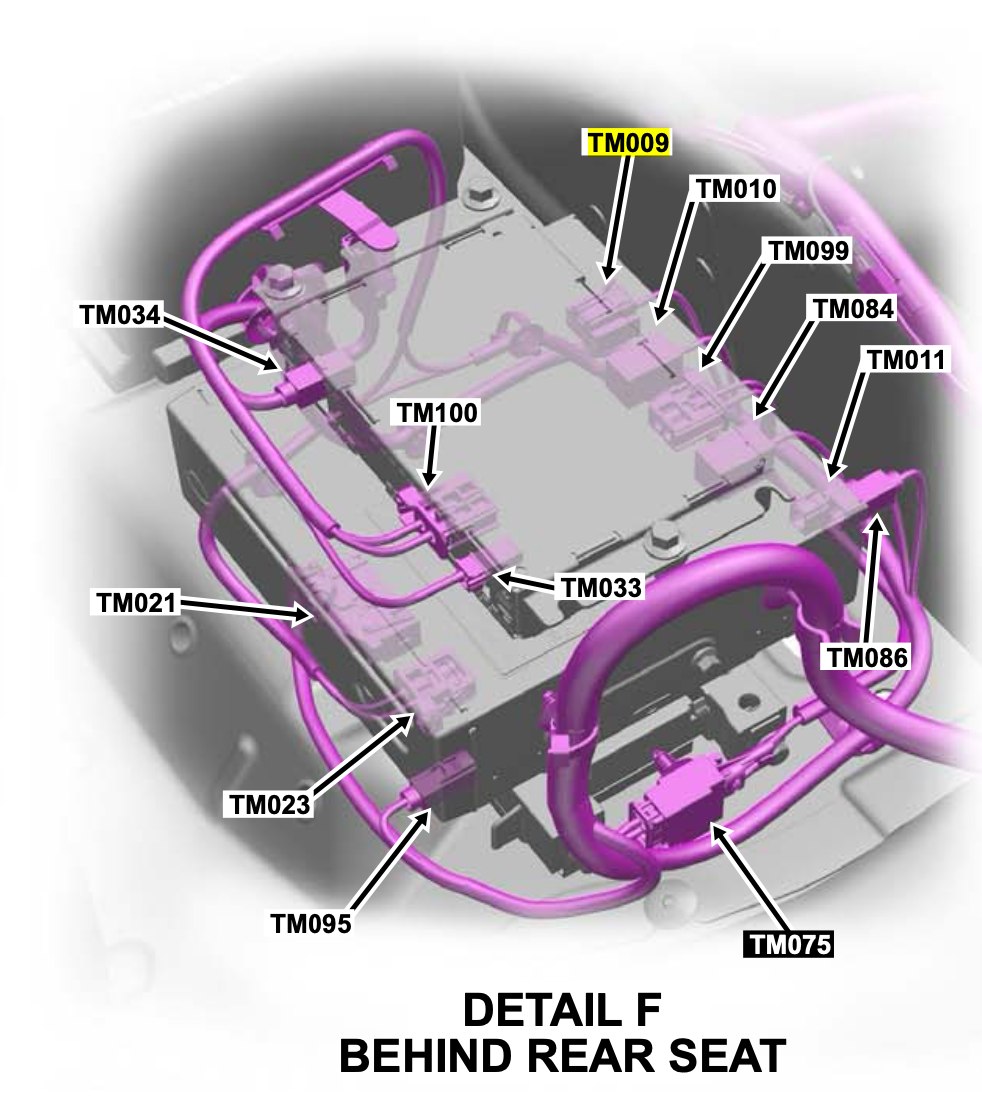
Last edited by Sean W; 11-07-2023 at 11:48 AM.
#16
My Ctek has a 6 amp setting as well as the others on the front panel - I'm guessing that's the max charge rate when it's in regular maintain mode. So it's not a super fast charger:
CTEK chargers are designed to fully charge a battery and then automatically switch over to long term maintenance. Before leaving the charger unattended for a long time, ensure that the battery is fully charged, as indicated by the green LED.
https://www.ctek.com/uk/faq
CTEK chargers are designed to fully charge a battery and then automatically switch over to long term maintenance. Before leaving the charger unattended for a long time, ensure that the battery is fully charged, as indicated by the green LED.
https://www.ctek.com/uk/faq
The CTEK units will NOT charge a completely dead battery, correct.
But they WILL and DO charge a battery which has some life in it. They definitely DO bring a partially charged, insufficiently charged, battery to full charge (slowly) and they maintain the battery at very near full or full charge and will maintain this level for months and months….and no doubt for years if left undisturbed.
The following users liked this post:
jahummer (11-10-2023)
#17
This is, as the OP has said, off topic but since one responder has stated, incorrectly, that the CTEK units will not charge a battery, I must chime in. I have used CTEK units for many years, very often for long periods.
The CTEK units will NOT charge a completely dead battery, correct.
But they WILL and DO charge a battery which has some life in it. They definitely DO bring a partially charged, insufficiently charged, battery to full charge (slowly) and they maintain the battery at very near full or full charge and will maintain this level for months and months….and no doubt for years if left undisturbed.
The CTEK units will NOT charge a completely dead battery, correct.
But they WILL and DO charge a battery which has some life in it. They definitely DO bring a partially charged, insufficiently charged, battery to full charge (slowly) and they maintain the battery at very near full or full charge and will maintain this level for months and months….and no doubt for years if left undisturbed.
The following users liked this post:
V7Sport (11-10-2023)
#18
Hi Sean W,
This is proving to be really difficult. My unit seems different from yours in that there are 4 connectors on the back of the DVD drive, with no optical cable that I recognise. Starting from the LHS looking forward there is a grey one with red & yellow wires which corresponds with TM009, then a blue connector with a single cable which I take to be the GVIF, then on the RHS there is a pink one and a white one on the far RHS. I can find nothing which corresponds with the MOST connector you mention except a socket on the Nav box. There is no MOST cable to the Nav box that I can find only to the smaller associated box underneath. I have only been able to separate the grey connector and have verified the presence of 12 volts, the others I don't know how to get apart.. I have largely given up and will take the car to the dealer despite the reputed cost but I do appreciate your time and effort on my behalf. Thank you. I'll let you know what they say when I've been to the workshop next week.
Cheers,
This is proving to be really difficult. My unit seems different from yours in that there are 4 connectors on the back of the DVD drive, with no optical cable that I recognise. Starting from the LHS looking forward there is a grey one with red & yellow wires which corresponds with TM009, then a blue connector with a single cable which I take to be the GVIF, then on the RHS there is a pink one and a white one on the far RHS. I can find nothing which corresponds with the MOST connector you mention except a socket on the Nav box. There is no MOST cable to the Nav box that I can find only to the smaller associated box underneath. I have only been able to separate the grey connector and have verified the presence of 12 volts, the others I don't know how to get apart.. I have largely given up and will take the car to the dealer despite the reputed cost but I do appreciate your time and effort on my behalf. Thank you. I'll let you know what they say when I've been to the workshop next week.
Cheers,
Last edited by Sailor Mike; 11-08-2023 at 12:15 PM. Reason: understood the layout pic better
#19
Hi Sean W,
This is proving to be really difficult. My unit seems different from yours in that there are 4 connectors on the back of the DVD drive, with no optical cable that I recognise. Starting from the LHS looking forward there is a grey one with red & yellow wires which corresponds with TM009, then a blue connector with a single cable which I take to be the GVIF, then on the RHS there is a pink one and a white one on the far RHS. I can find nothing which corresponds with the MOST connector you mention except a socket on the Nav box. There is no MOST cable to the Nav box that I can find only to the smaller associated box underneath. I have only been able to separate the grey connector and have verified the presence of 12 volts, the others I don't know how to get apart.. I have largely given up and will take the car to the dealer despite the reputed cost but I do appreciate your time and effort on my behalf. Thank you. I'll let you know what they say when I've been to the workshop next week.
Cheers,
This is proving to be really difficult. My unit seems different from yours in that there are 4 connectors on the back of the DVD drive, with no optical cable that I recognise. Starting from the LHS looking forward there is a grey one with red & yellow wires which corresponds with TM009, then a blue connector with a single cable which I take to be the GVIF, then on the RHS there is a pink one and a white one on the far RHS. I can find nothing which corresponds with the MOST connector you mention except a socket on the Nav box. There is no MOST cable to the Nav box that I can find only to the smaller associated box underneath. I have only been able to separate the grey connector and have verified the presence of 12 volts, the others I don't know how to get apart.. I have largely given up and will take the car to the dealer despite the reputed cost but I do appreciate your time and effort on my behalf. Thank you. I'll let you know what they say when I've been to the workshop next week.
Cheers,
If you don't see a loose one back there then you can easily make one. I assume the smaller box is SDARS (satellite radio) You can purchase the optical cable bypass loops and fashion one by connecting it the SDARS or whatever is connected below. Pay attention to the in/ out arrows on the connectors. There is no worry about what order they are looped in. I'm surprised the FO cable is gone. I suspect it's missing below somewhere as there is no reason to cut it, and if it was cut you would have many more problems. If you don't use SDARs, you can just unplug it and connect the FO cable into the NAV unit. Even if you do use it, just pull the FO cable out and plug it into the Nav Unit and Nav should come alive.
Here's a bypass loop set on Amazon US. Don't worry about the branding, it'll work.
It's easy to do, but I would look long and hard for the missing cable. Could be that the PO added SDAR's and took the FO from the Nav unit. Anyway Satellite Radio is an app on a phone now and that system is archaic too. Bottom line is you must connect MOST cable to that empty slot. The other two connectors you mention are just antennas.
Last edited by Sean W; 11-08-2023 at 02:25 PM.
#20
I assume the smaller box is silver which would be the optional SDAR's and not black which is bluetooth phone. Either way, disconnect the MOST FO cable from it and connect to Nav. Nav will come alive but you'll lose phone if that's what you unplugged or SDARS. Doesn't matter for now, it will confirm NAV is just missing the MOST connection.
Last edited by Sean W; 11-08-2023 at 02:43 PM.


