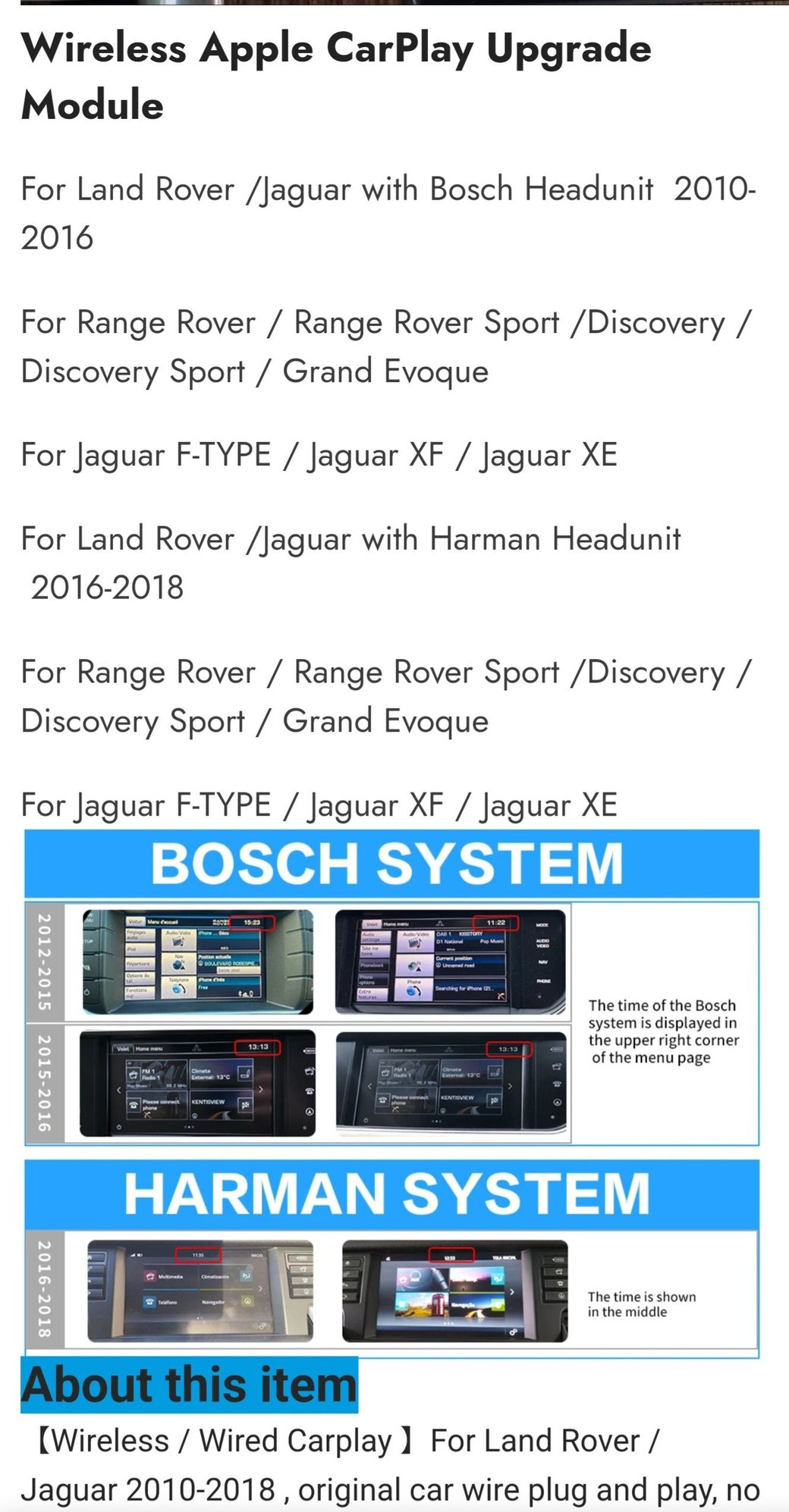Apple Car Play / Android Auto using stock display and controls!
#23
#24
#25


Last edited by Simon Tan; 07-16-2024 at 12:19 PM.
The following 7 users liked this post by Simon Tan:
bgpenguin21 (07-16-2024),
Cee Jay (07-16-2024),
DGL (07-16-2024),
jahummer (07-24-2024),
kj07xk (07-16-2024),
and 2 others liked this post.
#26
#27

#30
I just checked them out cuz your post. That one seems more like the Android Media Box I installed to use Torque Pro on my TSD. It loops into the NAV output. Bad part about that is there is no touch for anything, gotta use a wireless mouse on mine anyway. Maybe they got touch to work, but it doesn't mention anything on their page. At least not on our XK system.
@Simon Tan , this Mr12Volt DOES use TSD touch on their GUI, right?
@Simon Tan , this Mr12Volt DOES use TSD touch on their GUI, right?
#31
#32
I just checked them out cuz your post. That one seems more like the Android Media Box I installed to use Torque Pro on my TSD. It loops into the NAV output. Bad part about that is there is no touch for anything, gotta use a wireless mouse on mine anyway. Maybe they got touch to work, but it doesn't mention anything on their page. At least not on our XK system.
@Simon Tan , this Mr12Volt DOES use TSD touch on their GUI, right?
@Simon Tan , this Mr12Volt DOES use TSD touch on their GUI, right?
#33
Yes it uses the OE touchscreen. It's naturally not quite as responsive as a modern touchscreen like on an iphone, but it works fine. I'm surprised it even works for swiping left or right since none of the original touch functions require it, but you have to be pretty deliberate about it.
#34
#35
I updated my touch screen by adding USB. I should be able to find time to install this week. I have Cambo's set up removed for this experiment. Thus far, install duration between MR. 12 Volt and Old Jaguar are similar and not worth quibbling over. Old Jaguar version has both wired and wireless. This matters to me as I have no USB ports in my 07, so that's a plus for the Old Jaguar version.
The other (notable?) difference is that Old Jaguar sound is hard wired into the speaker connector and Mr. 12 Volt uses the OEM MOST network for sound. Hearing impaired here but was never impressed with the OEM sound system. Will give feedback on that too once installed. My wife hears better than I and she'll call out any difference.
The other (notable?) difference is that Old Jaguar sound is hard wired into the speaker connector and Mr. 12 Volt uses the OEM MOST network for sound. Hearing impaired here but was never impressed with the OEM sound system. Will give feedback on that too once installed. My wife hears better than I and she'll call out any difference.
Last edited by Sean W; 07-21-2024 at 10:22 PM.
#36
Join Date: Jan 2015
Location: Naperville, Illinois USA
Posts: 4,660
Received 1,997 Likes
on
1,335 Posts
I must be getting old Sean, I thought you had installed an iPod module before you switched to the Tesla screen (which you subsequently removed). Did my brain slip a few cogs?
The following users liked this post:
Sean W (07-21-2024)
#37
youíre right Ken but I pulled it out and sold it when I bought the old Jaguar kit because it was duplicative. Either way I still couldnít install an AUU because it has to be looped out for the Mr 12 Volt kit. Iíve written them to ask if satellite can be sacrificed instead of AUU.
The following users liked this post:
kj07xk (07-21-2024)
#38
Join Date: Jan 2015
Location: Naperville, Illinois USA
Posts: 4,660
Received 1,997 Likes
on
1,335 Posts

#39
I did the same for AUX since I only had FM and CD options. Still waiting for JagWrangler to ship BT streaming adapter that I might cancel since I have been waiting for 3 weeks already plus this option popped-up.
#40
So I just need to enable USB "option" using SDD? I do not have to install any additional hardware?
I did the same for AUX since I only had FM and CD options. Still waiting for JagWrangler to ship BT streaming adapter that I might cancel since I have been waiting for 3 weeks already plus this option popped-up.
I did the same for AUX since I only had FM and CD options. Still waiting for JagWrangler to ship BT streaming adapter that I might cancel since I have been waiting for 3 weeks already plus this option popped-up.
I figured maybe the Audio Connectivity Module ,which I donít have, needed to be installed for the USB or IPOD selections to become available.
Or maybe there is an additional SDD choice beyond AUX activation even if you donít have an ACM.
The following users liked this post:
gmuirnz (07-22-2024)