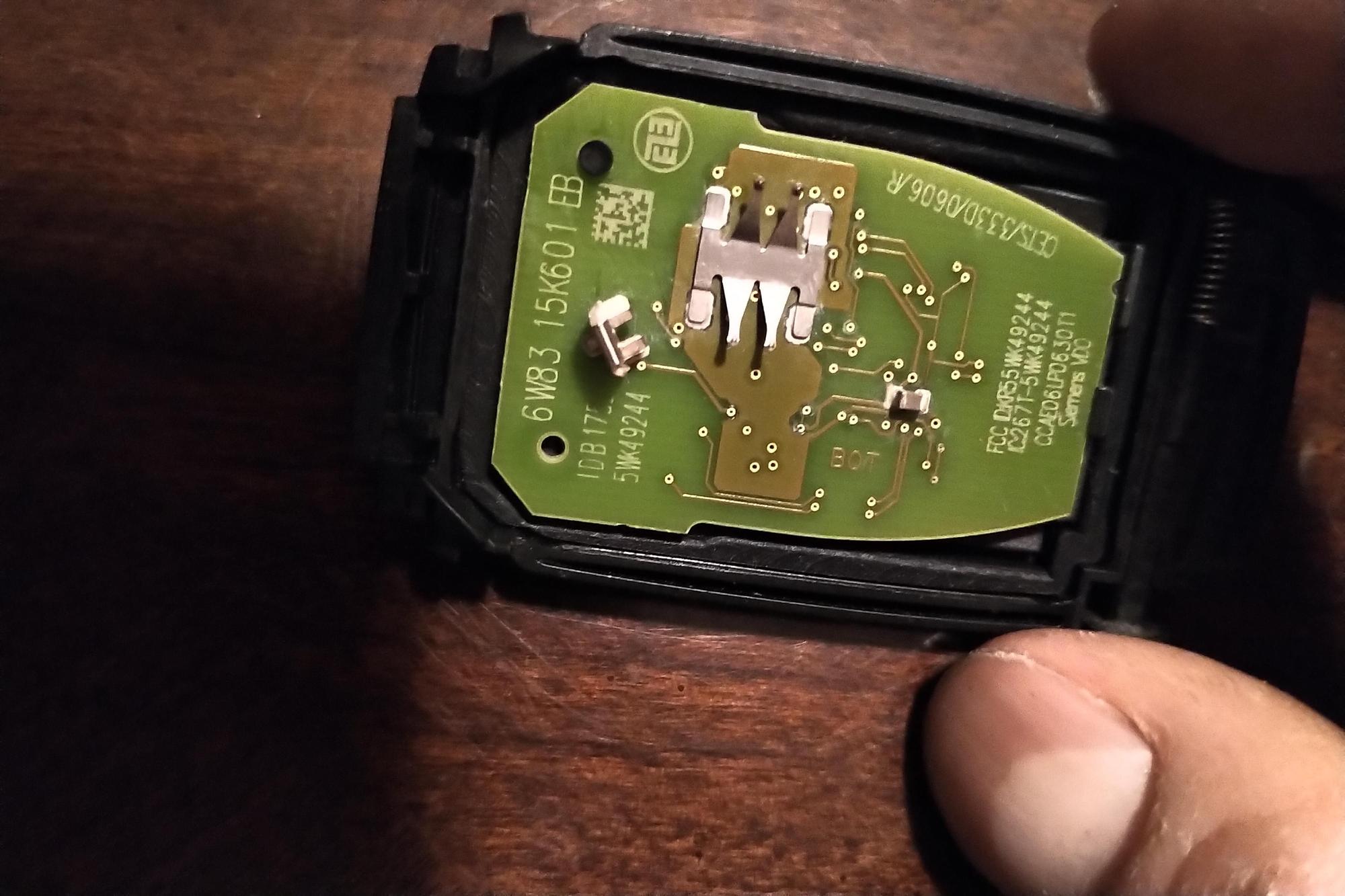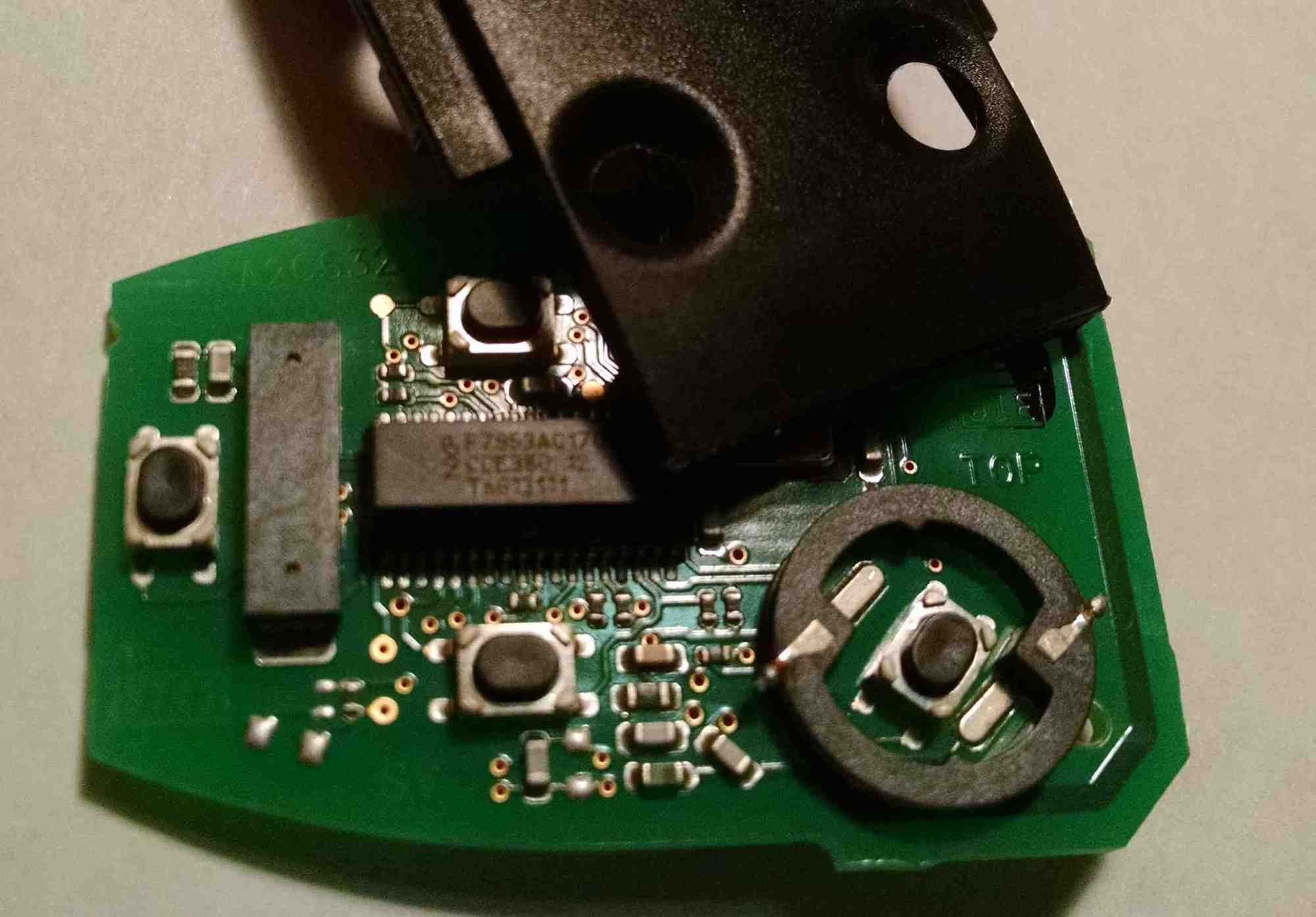Educate me on SmartKey Remotes
#1
Bought my 2010 XKR a couple months ago and the seller handed me two of the smartkey remotes. One working fine and a spare she stated needed a new battery. I just recently got around to putting a new battery into the spare but the car isn't responding to it at all.
Is there anyway to check if the remote itself is bad? Or maybe since it's been with a dead battery for so long the remote has lost it's programming? Not sure where to go from here....I do want the spare working because having only one functional remote makes me a bit nervous.
Is there anyway to check if the remote itself is bad? Or maybe since it's been with a dead battery for so long the remote has lost it's programming? Not sure where to go from here....I do want the spare working because having only one functional remote makes me a bit nervous.
#2
Hide your WORKING remote far away from the car. Not really 'necessary', but just cuz. THEN, take the NON-working remote to the already unlocked car and try to start as normal. It SHOULD say "Insert key into slot" or something like that, so then you Insert the Key into the Slot. This slot in in the center console under the pad, towards the rear and towards the PAX seat. You must insert it as shown on the small diagram, using the red Triangle stuff on the key as the reference. Your car SHOULD start if the key is still programmed to the car, regardless of battery condition.
#3
#4
You have one Smartkey that works "A", and one that doesn't "B". To troubleshoot B, the one that doesn't work, remove the battery from B and swap it with the battery from A. If B still doesn't work, you now know that it's the Smartkey, not the battery. Either the prongs are not making good contact or B is not programmed and paired with your car. If you try to bend the prongs, be very careful to not break them as that can't be repaired. Instead of the CR2032, try a CR2035 which is identical except for being 3mm thicker, so it may make better contact. If B doesn't work with either the battery from A or a new CR2035, then it is an orphan that is no longer connected to its parent. This happens often with used Smartkeys that are sold on Ebay. Those orphan Smartkeys must be cleared before they can be reprogrammed and usually require the presence of both parent (car) and child (key).
If your A Smartkey works with the battery from B, just leave it. If A doesn't work, then you know that the battery from B is dead.
Background reading FYI:
https://www.jaguarforums.com/forum/x...ey-fob-211409/
https://www.jaguarforums.com/forum/x...e-port-178216/
If your A Smartkey works with the battery from B, just leave it. If A doesn't work, then you know that the battery from B is dead.
Background reading FYI:
https://www.jaguarforums.com/forum/x...ey-fob-211409/
https://www.jaguarforums.com/forum/x...e-port-178216/
Last edited by Stuart S; 10-19-2019 at 09:49 PM.
The following users liked this post:
ralphwg (10-19-2019)
#5
The fobs have two modes, passive and active so you need to test both modes. Passive mode is the one used when you pull the handle to unlock the car or when you press the start button and is powered by the CR2032 battery. Active mode is the backup system that can be used to start the car when the fob battery is flat. You use active mode by putting the fob in to the slot under the armrest cover.
Try what Cee Jay said first as that is the fastest way to find out if the fob is actually paired with the car and that the active mode works. If it does start, try what Stuart S suggests which will test passive mode. I have had passive mode fail on a fob so had to replace it.
Try what Cee Jay said first as that is the fastest way to find out if the fob is actually paired with the car and that the active mode works. If it does start, try what Stuart S suggests which will test passive mode. I have had passive mode fail on a fob so had to replace it.
The following users liked this post:
Stuart S (10-20-2019)
#6
The fobs have two modes, passive and active so you need to test both modes. Passive mode is the one used when you pull the handle to unlock the car or when you press the start button and is powered by the CR2032 battery. Active mode is the backup system that can be used to start the car when the fob battery is flat. You use active mode by putting the fob in to the slot under the armrest cover.
Try what Cee Jay said first as that is the fastest way to find out if the fob is actually paired with the car and that the active mode works. If it does start, try what Stuart S suggests which will test passive mode. I have had passive mode fail on a fob so had to replace it.
Try what Cee Jay said first as that is the fastest way to find out if the fob is actually paired with the car and that the active mode works. If it does start, try what Stuart S suggests which will test passive mode. I have had passive mode fail on a fob so had to replace it.
#7
Trending Topics
#8
#9
#10
#12
#13
I'd like to add that my car came with a single fob, which worried me. I bought a replacement on eBay and programmed it into the car using SDD. There are two separate parts to program; you have to program the car to recognize the RFID chip (the part that allows you to start the car with the key inside the center console slot) and you also have to program the fob buttons.
The RFID chip doesn't require a battery. You could take the battery totally out of the fob and you could still start the car with the fob plugged into the center console slot. The buttons on the fob DO require the battery to be working. It sounds like you've determined that the RFID chip is programmed to the car, so your problem now is either 1) the battery, 2) the circuit board itself, or 3) the circuit board isn't programmed to the car.
In the process of programming my new fob I accidentally de-programmed both fobs, which caused me to briefly freak out. I thought I needed a working fob in order to program the 2nd fob. I was wrong. You can take two completely blank fobs and program them to the car without any working fobs.
The RFID chip doesn't require a battery. You could take the battery totally out of the fob and you could still start the car with the fob plugged into the center console slot. The buttons on the fob DO require the battery to be working. It sounds like you've determined that the RFID chip is programmed to the car, so your problem now is either 1) the battery, 2) the circuit board itself, or 3) the circuit board isn't programmed to the car.
In the process of programming my new fob I accidentally de-programmed both fobs, which caused me to briefly freak out. I thought I needed a working fob in order to program the 2nd fob. I was wrong. You can take two completely blank fobs and program them to the car without any working fobs.
The following users liked this post:
hafren (10-23-2019)
#14
Join Date: Jan 2015
Location: Naperville, Illinois USA
Posts: 4,718
Received 2,040 Likes
on
1,366 Posts
The following users liked this post:
kj07xk (10-23-2019)
#16
The fobs have two modes, passive and active so you need to test both modes. Passive mode is the one used when you pull the handle to unlock the car or when you press the start button and is powered by the CR2032 battery. Active mode is the backup system that can be used to start the car when the fob battery is flat. You use active mode by putting the fob in to the slot under the armrest cover.
Try what Cee Jay said first as that is the fastest way to find out if the fob is actually paired with the car and that the active mode works. If it does start, try what Stuart S suggests which will test passive mode. I have had passive mode fail on a fob so had to replace it.
Try what Cee Jay said first as that is the fastest way to find out if the fob is actually paired with the car and that the active mode works. If it does start, try what Stuart S suggests which will test passive mode. I have had passive mode fail on a fob so had to replace it.
further question for you as i've been wondering.. my key fob works in passive mode. I can lock the doors by pushing the button on the DOOR HANDLE, and I can unlock the doors by pulling on the DOOR HANDLE. The car starts without issue. However...the car will NOT lock/unlock by pressing the lock/unlock buttons on the remote?
should it lock with the remote buttons? (I figure why are they there if they aren't to lock/unlock the car?). I'm hesitant to lock the car as I fear the doors wont open when I go to pull door handle. The remote is very light, I thought maybe theres no battery in there but I guess it has to be as it works to start car. I obviously haven't opened it up to check it..
far as extra key, I may just buy another, and go to jaguar and have them marry it to the car.
#17
I use the remote to lock, unlock and open the boot (trunk) and open and close the hood (top) on a daily basis. The remote works on the top because I have The Jaguar Wrangler's remote top unit installed. So long story short something is amiss with your remotes. check the batteries or replace it or them.
#18
Further this this - I have a question about how close the key needs to be to the car for the doorhandle-mounted "lock" button to work or for the trunk-lid unlock button to work.
I find that with either of my keys, I am surprised how close the key needs to be to the car for these buttons to work. With the key in my pocket, I sometimes find that pressing the door handle button will not work. I will then turn my body so that the pocket with the key in it is next to the door, and presto - the button now works. This is true for either door as well as the trunk. Both key fobs have brand new batteries (though I am not sure this is relevant).
Also (and I suspect this is related) I have found a few times that when the car is running, a message appears on the console saying that the key is not detected - even though it is in my pocket and the car started normally. The error message will not go away unless I shut off the car and restart it.
Is this consistent with other people's experience? Or is this unusual behaviour? I find with my other cars that they can detect the key easily while it is in my pocket, regardless of how I am standing.
Let me know and thanks so much!
I find that with either of my keys, I am surprised how close the key needs to be to the car for these buttons to work. With the key in my pocket, I sometimes find that pressing the door handle button will not work. I will then turn my body so that the pocket with the key in it is next to the door, and presto - the button now works. This is true for either door as well as the trunk. Both key fobs have brand new batteries (though I am not sure this is relevant).
Also (and I suspect this is related) I have found a few times that when the car is running, a message appears on the console saying that the key is not detected - even though it is in my pocket and the car started normally. The error message will not go away unless I shut off the car and restart it.
Is this consistent with other people's experience? Or is this unusual behaviour? I find with my other cars that they can detect the key easily while it is in my pocket, regardless of how I am standing.
Let me know and thanks so much!
#19
#20