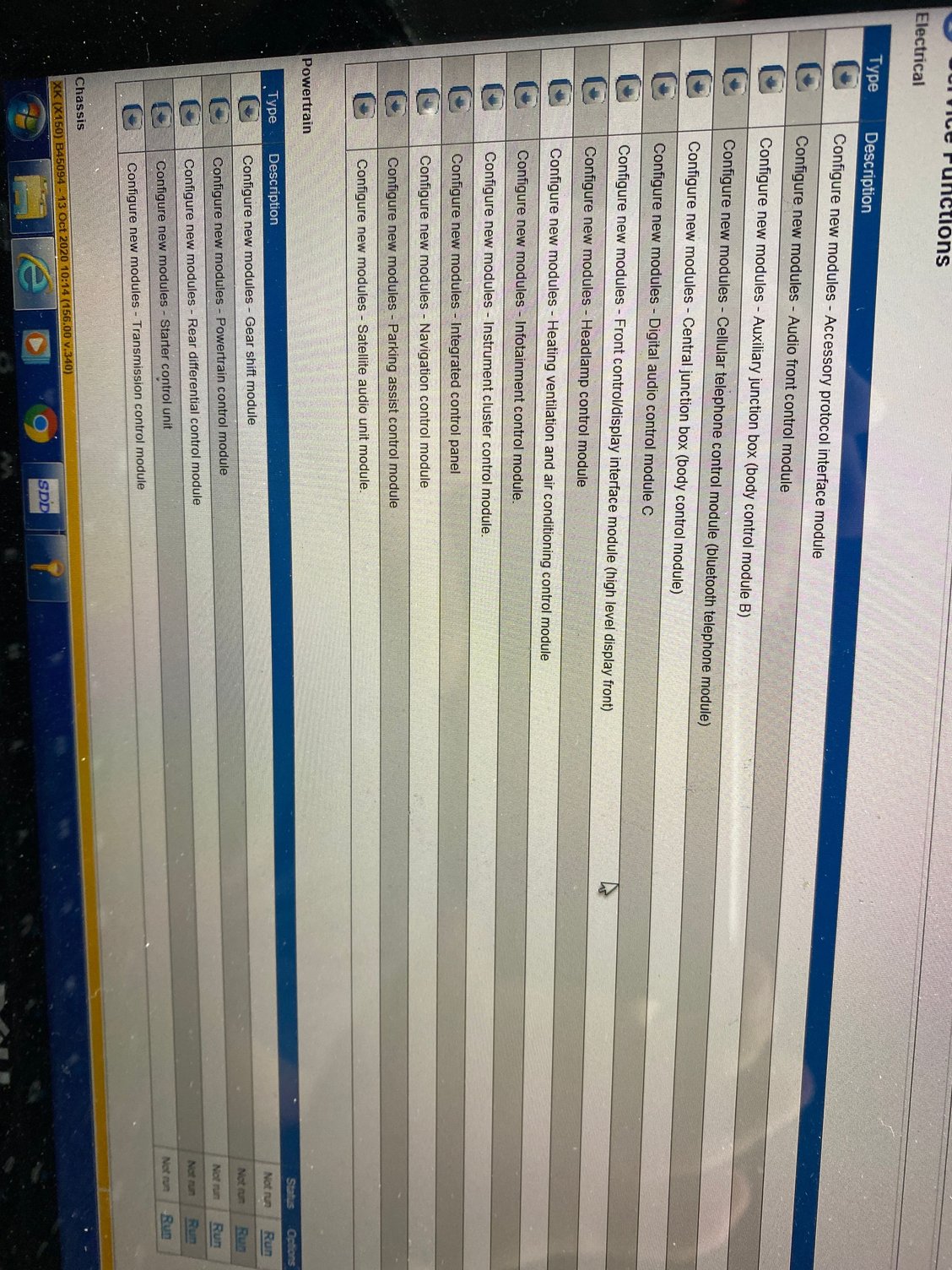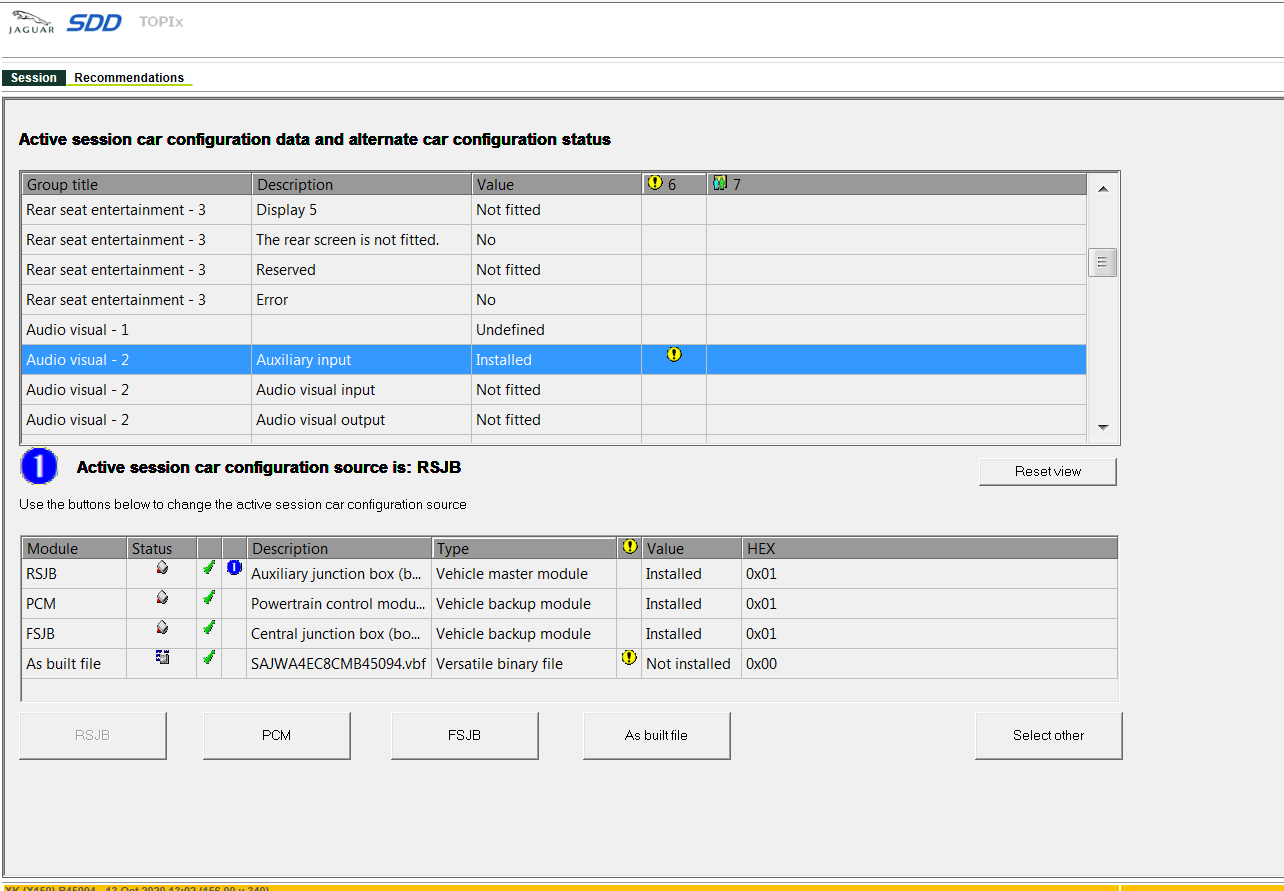engineering mode aux
#2
#3
how can i check if i have that. i rented the mongoose pro from someone but cant seem to understand what to do. i found this video but not sure what im doing and dont want to mess anything up
https://vehcom.com/jlr/access-code/
https://vehcom.com/jlr/access-code/
#4
VERY few versions have Engineering mode, and most of the time it's more of a "Sign in to Engineering Mode using your credentials", which would mean a valid, registered and paid-for version with full connectivity and a subscription to, I think, Topix.
Course, a HACKED version of SDD could be anything.........
Course, a HACKED version of SDD could be anything.........
#6
#7
Trending Topics
#10
#11
Last edited by slash32487; 10-13-2020 at 07:32 PM.
#12
#13
#15
The following users liked this post:
ralphwg (10-13-2020)
#16
Join Date: Jan 2015
Location: Naperville, Illinois USA
Posts: 4,676
Received 2,012 Likes
on
1,345 Posts
#17
As jahummer said, looks to be already enabled.
And your screen shows the you have ‘Portable Audio’ and it shows a choice of USB or iPod.
Not sure what else you’d want.
AUX probably shows up with the previous generation ACM hardware, which you don’t have or need for your model year.
And your screen shows the you have ‘Portable Audio’ and it shows a choice of USB or iPod.
Not sure what else you’d want.
AUX probably shows up with the previous generation ACM hardware, which you don’t have or need for your model year.
He also has referred to it in other thread posts
https://www.jaguarforums.com/forum/x...-217898/page2/
Last edited by slash32487; 10-14-2020 at 12:35 AM.
#18
#19
The following users liked this post:
Aarcuda (10-14-2020)
#20