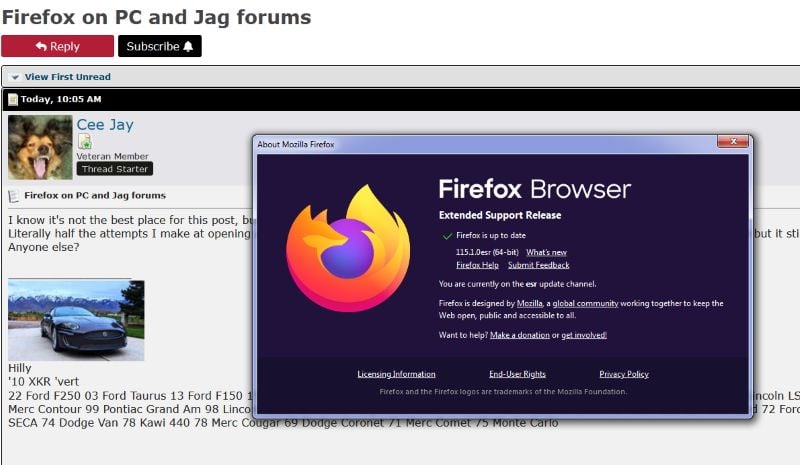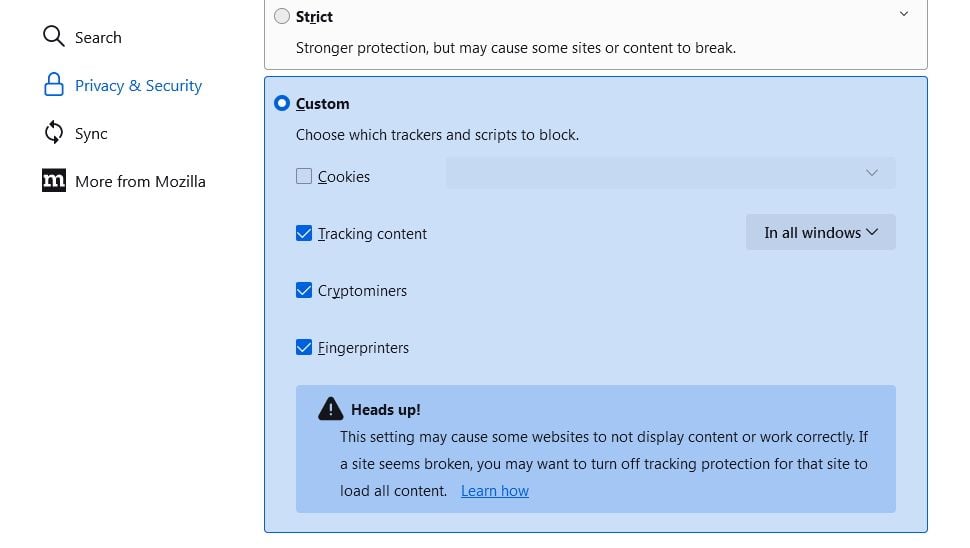Firefox on PC and Jag forums
#1
#2
The appropriate place is Jaguar Forums Feedback & Suggestion Centre forum. If the thread attracts several replies, I'll move it there.
I also use Firefox but don't have this problem. However, I also clear my cache at least once a day. Give it a go .......
Graham
The following users liked this post:
Cee Jay (08-08-2023)
#5
The following users liked this post:
Cee Jay (08-08-2023)
#6
Trending Topics
#9
I agree that it could be a PC OS/browser issue, since others are not having issues with FF on their PCs. If the issue with the forum is only when you post, I think that it might have something to do with a security cookie/token in the browser. It probably does a security check during the posting process to make sure that you're permitted to do a post. Or maybe when it has to update your profile to say that the site needs to add another thread to its list of subscriptions to monitor. What if you try to do a post from FF on your mobile? Do you have similar issues?
#10
I agree that it could be a PC OS/browser issue, since others are not having issues with FF on their PCs. If the issue with the forum is only when you post, I think that it might have something to do with a security cookie/token in the browser. It probably does a security check during the posting process to make sure that you're permitted to do a post. Or maybe when it has to update your profile to say that the site needs to add another thread to its list of subscriptions to monitor. What if you try to do a post from FF on your mobile? Do you have similar issues?
#11
This is the only site affected, I've tried every other known website worldwide. Disabled extensions, banished cookies, delete and reinstall.
I don't like Brave, but I thought that was phone only anyway. Chrome eats memory and drive space, and 'Edge', don't even say that.
It only started happening when the bar across the top of this forum asked about Cookies. It's not worked well since that time.
Win 10 Enterprise 64 bit, 64GB ram, several TB storage (partitioned).
This is the ONLY site.
Weird.
Maybe I'll just suck it up and login using Opera and use that specifically for here.
I don't like Brave, but I thought that was phone only anyway. Chrome eats memory and drive space, and 'Edge', don't even say that.
It only started happening when the bar across the top of this forum asked about Cookies. It's not worked well since that time.
Win 10 Enterprise 64 bit, 64GB ram, several TB storage (partitioned).
This is the ONLY site.
Weird.
Maybe I'll just suck it up and login using Opera and use that specifically for here.
The following users liked this post:
McJag222 (08-08-2023)
The following users liked this post:
Cee Jay (08-08-2023)
#13
The following users liked this post:
McJag222 (08-08-2023)
#14
#15
#16
#17
Heed the warnings about the consequences.
#18
#19
Firefox version 115 will be the last supported version for users of Windows 7, Windows 8, and Windows 8.1. Users will be moved to the Firefox Extended Support Release (ESR) channel by an application update. Mozilla will provide critical security updates for these users until the end of ESR version 115, September 2024. After this, no security updates are provided and users are strongly encouraged to move to a supported version of Microsoft Windows.
I guess that's better than nowt coz I dunnae like WIN 10.
The following users liked this post:
Cee Jay (08-08-2023)
#20
The following users liked this post:
McJag222 (08-08-2023)