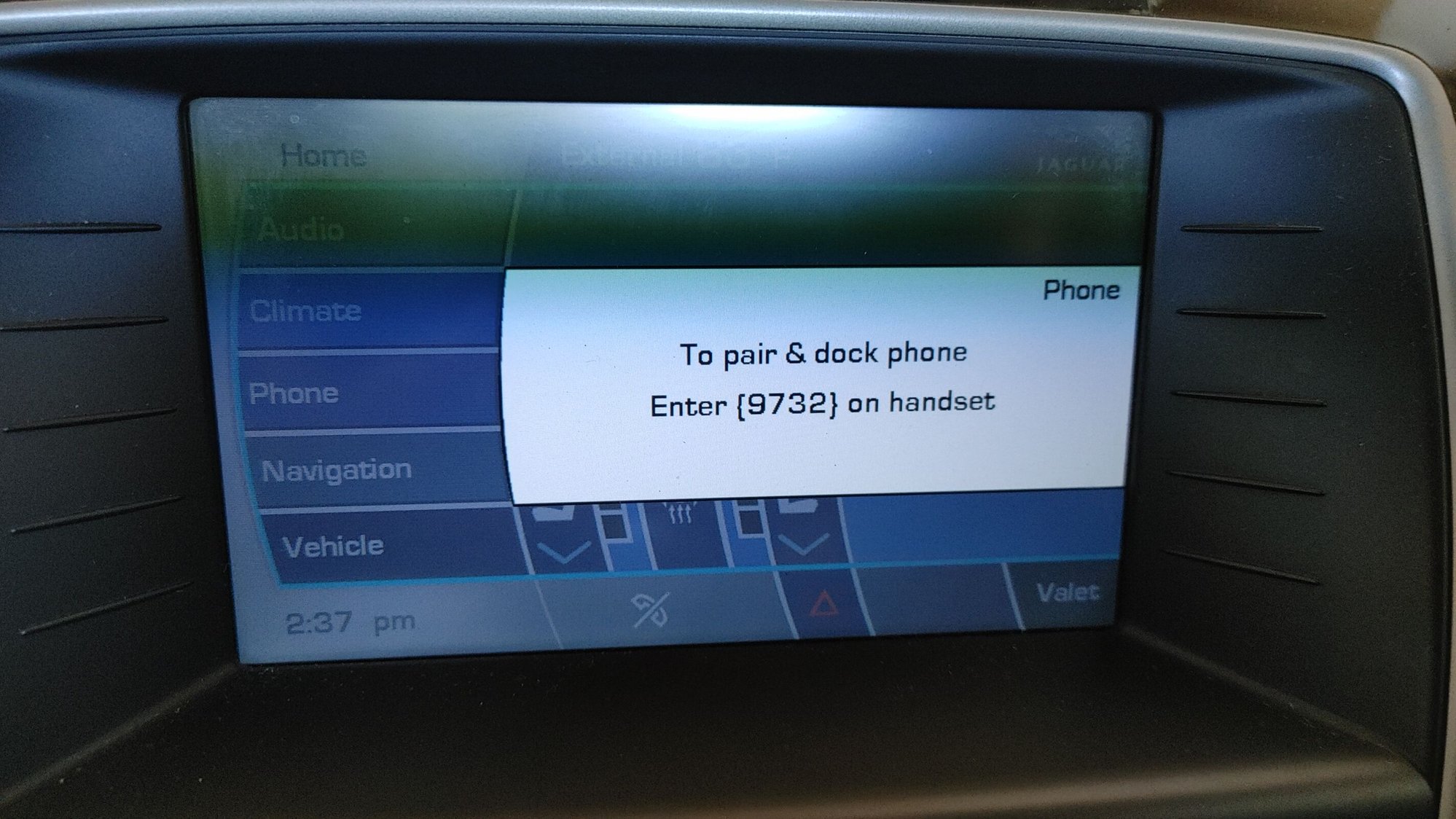frozen screen
#1
#2
#3
You didn't tell us anything about your phone - iOS/Android. the make, model, and age. If it's new, it's possible that it won't work with your XKR as your car and Bluetooth module are 13 years old.
See this old thread (it's in the Stickies):
https://www.jaguarforums.com/forum/x...jaguar-152361/
Good luck!
#4
Join Date: Apr 2008
Location: Ottawa, Ontario, Canada
Posts: 2,777
Received 1,103 Likes
on
776 Posts
Yes, Bluetooth has gone through constant improvement over its lifespan but it is “mostly” entirely backwards compatible when it comes to mobile phone device connectivity and the functionality associated with that.
I would be very surprised if your phone cannot connect for telephony purposes. But as suggested, clear the necessary previous settings and then initiate the pairing process.
If you have multiple devices paired, there is no need to remove the unrelated profiles.
I would be very surprised if your phone cannot connect for telephony purposes. But as suggested, clear the necessary previous settings and then initiate the pairing process.
If you have multiple devices paired, there is no need to remove the unrelated profiles.
#5
Thanks for all the input guys. Actually let it sit overnight and everything started and connected as it has for the previous 3 years. Not sure how sitting for a couple of months affected a phone hookup that had worked for three years so far. Anyway, found a Utube that suggested holding the infotainment power button down for about 10-30 seconds should also work. Thanks again.
Thread
Thread Starter
Forum
Replies
Last Post
needanswers
XF and XFR ( X250 )
26
08-28-2023 09:12 AM
Wade Brooks
XK / XKR ( X150 )
15
08-02-2020 06:47 PM
Currently Active Users Viewing This Thread: 1 (0 members and 1 guests)