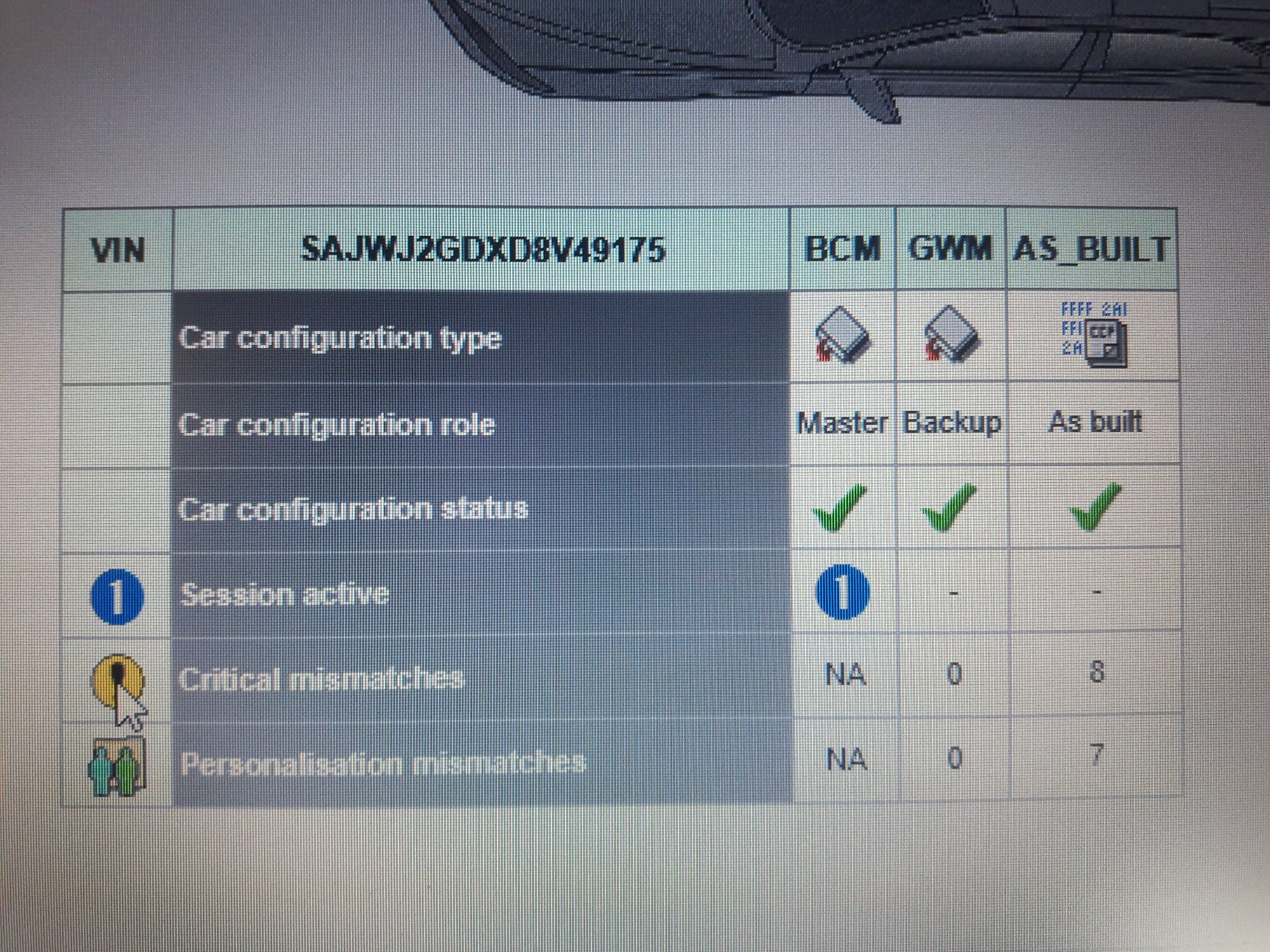Got Jaguar a working dealers SDD JLR what can I do with it?
#41
So can I just start from scratch....? Or start a new session and not have to go back and correct the previously modified data first? I think it'd be easier start a new session, and change the three bits and see if my car would accept the changes...? I haven't had a chance to really tinker around in SDD. I have v135, but I get around the vin input screen.
Not sure about the MOST line item though as I don't know your vehicle type. I assume you have MOST fiber optics so that one confuses me. You should in theory with MOST, be able to add a component. It may or may not care about the order. Your service manual would tell you that, but adding a module to the MOST network, shouldn't require you active MOST as it should already be active.. So that line could also apply to another vehicle and your as built already has it enabled. If you have MOST, thats the only thing I can think of. View that item in the AS built file.
Yes to answer your question. Just save the session so you can get back to it. As these are accessory add on's, it's unlikely you'll brick anything.
#42
I went back to the dealership. I was unsuccessful with getting the CCF file modifications programmed. I'm getting very frustrated. 😠 I feel like this is a very simple modification. My lack of experience with SDD engineering mode is costing me a fortune. I set all but 2 modifications back to their original setting. I left the left and right screen rear seat entertainment screen-3 as "fitted". I'm still getting a critical mismatch (yellow exclamation points) error.
After analyzing my screen shots from above and comparing them to the ones below, I think the mismatch is in the "versatile binary file". I believe that that bit has to be modified to allow my car to receive modifications. On the screen shot below it shows as "unfitted" with the yellow exclamation point. I believe that that prevents my car from receiving ccf mods no matter how small the change is. What do you think? Can you shed some light on this...? Thanks man.
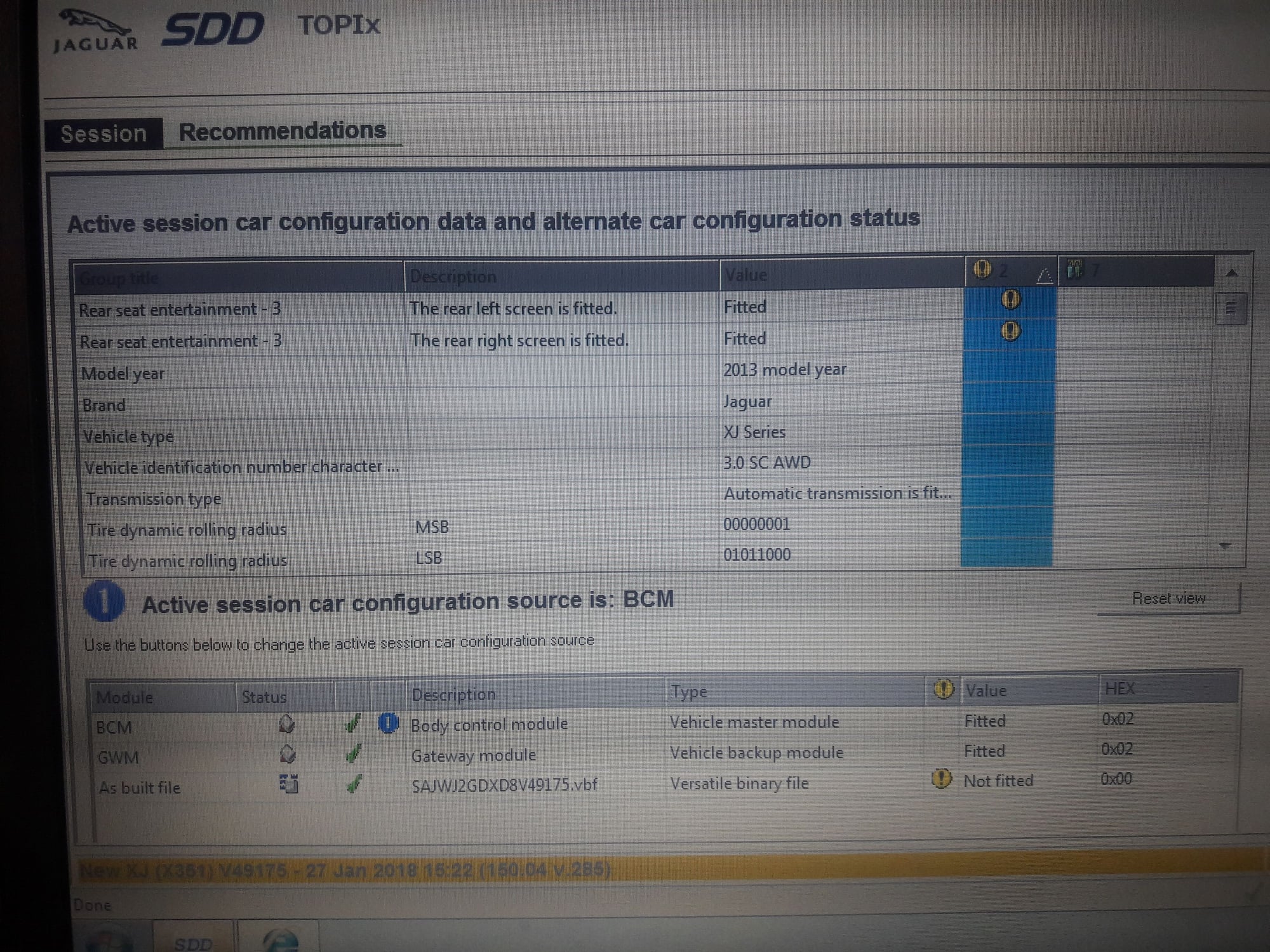
Look at the last line. The versatile binary file shows as "unfitted". I think that that needs to be changed to "fitted" or some other option that allows modificaions.
#43
#44
Isn't the As Built file just reflecting how your car came from the factory? I thought that it is provided with the SDD software and assume you therefore can't change it so if you are adding new components you would expect a mismatch.
I am not convinced it is actually an issue but then again I don't really know what I am talking about
One of the forum techs should be able to help you.
I am not convinced it is actually an issue but then again I don't really know what I am talking about

One of the forum techs should be able to help you.
#45
You've got a couple of problems...
Firstly you're using the wrong CCF editing routine in SDD, should be the Current Car Configuration routine, not the Session Active one... the Session Active routine is primarily for comparing the copies of the CCF in the cars modules vs. the as-built. The as-built is how the car left the factory, any changes you make to the CCF after the car left the factory will show as a mismatch against the as-built with the yellow (!). Just as an example my XKR has 27x differences between the as-built CCF and the current CCF, because of all the changes that have been made. That is normal.
Secondly you can't just change settings in the CCF by guessing, for big retrofits you need to copy the factory settings from a car that had the features that you are trying to install. In this case you really should scan an X351 of the same year range with factory rear seat entertainment, and then note down the different settings between your car and the other one that are related to rear seat entertainment.
I can tell you that for the Land Rover there are no less than 9x different fields in the CCF that need to be changed for the Rear Seat Entertainment retrofit to work. And some of them make absolutely no sense, for example the Land Rovers without RSE have the field "Rear Screens - Fitted" and the ones with RSE have the field "Rear Screens - Not Fitted", makes no sense but that's how it is.
And what applies to a Land Rover does not always apply 1:1 to a Jaguar, even for the same features and options.
Find a 2013-2015 X351 with rear seat entertainment and make an SDD session. Save the session at the end as a zip and send it over to me, i'd be able to help you figure out the settings that way.
Firstly you're using the wrong CCF editing routine in SDD, should be the Current Car Configuration routine, not the Session Active one... the Session Active routine is primarily for comparing the copies of the CCF in the cars modules vs. the as-built. The as-built is how the car left the factory, any changes you make to the CCF after the car left the factory will show as a mismatch against the as-built with the yellow (!). Just as an example my XKR has 27x differences between the as-built CCF and the current CCF, because of all the changes that have been made. That is normal.
Secondly you can't just change settings in the CCF by guessing, for big retrofits you need to copy the factory settings from a car that had the features that you are trying to install. In this case you really should scan an X351 of the same year range with factory rear seat entertainment, and then note down the different settings between your car and the other one that are related to rear seat entertainment.
I can tell you that for the Land Rover there are no less than 9x different fields in the CCF that need to be changed for the Rear Seat Entertainment retrofit to work. And some of them make absolutely no sense, for example the Land Rovers without RSE have the field "Rear Screens - Fitted" and the ones with RSE have the field "Rear Screens - Not Fitted", makes no sense but that's how it is.
And what applies to a Land Rover does not always apply 1:1 to a Jaguar, even for the same features and options.
Find a 2013-2015 X351 with rear seat entertainment and make an SDD session. Save the session at the end as a zip and send it over to me, i'd be able to help you figure out the settings that way.
#46
You've got a couple of problems...
Firstly you're using the wrong CCF editing routine in SDD, should be the Current Car Configuration routine, not the Session Active one... the Session Active routine is primarily for comparing the copies of the CCF in the cars modules vs. the as-built. The as-built is how the car left the factory, any changes you make to the CCF after the car left the factory will show as a mismatch against the as-built with the yellow (!). Just as an example my XKR has 27x differences between the as-built CCF and the current CCF, because of all the changes that have been made. That is normal.
Secondly you can't just change settings in the CCF by guessing, for big retrofits you need to copy the factory settings from a car that had the features that you are trying to install. In this case you really should scan an X351 of the same year range with factory rear seat entertainment, and then note down the different settings between your car and the other one that are related to rear seat entertainment.
I can tell you that for the Land Rover there are no less than 9x different fields in the CCF that need to be changed for the Rear Seat Entertainment retrofit to work. And some of them make absolutely no sense, for example the Land Rovers without RSE have the field "Rear Screens - Fitted" and the ones with RSE have the field "Rear Screens - Not Fitted", makes no sense but that's how it is.
And what applies to a Land Rover does not always apply 1:1 to a Jaguar, even for the same features and options.
Find a 2013-2015 X351 with rear seat entertainment and make an SDD session. Save the session at the end as a zip and send it over to me, i'd be able to help you figure out the settings that way.
Firstly you're using the wrong CCF editing routine in SDD, should be the Current Car Configuration routine, not the Session Active one... the Session Active routine is primarily for comparing the copies of the CCF in the cars modules vs. the as-built. The as-built is how the car left the factory, any changes you make to the CCF after the car left the factory will show as a mismatch against the as-built with the yellow (!). Just as an example my XKR has 27x differences between the as-built CCF and the current CCF, because of all the changes that have been made. That is normal.
Secondly you can't just change settings in the CCF by guessing, for big retrofits you need to copy the factory settings from a car that had the features that you are trying to install. In this case you really should scan an X351 of the same year range with factory rear seat entertainment, and then note down the different settings between your car and the other one that are related to rear seat entertainment.
I can tell you that for the Land Rover there are no less than 9x different fields in the CCF that need to be changed for the Rear Seat Entertainment retrofit to work. And some of them make absolutely no sense, for example the Land Rovers without RSE have the field "Rear Screens - Fitted" and the ones with RSE have the field "Rear Screens - Not Fitted", makes no sense but that's how it is.
And what applies to a Land Rover does not always apply 1:1 to a Jaguar, even for the same features and options.
Find a 2013-2015 X351 with rear seat entertainment and make an SDD session. Save the session at the end as a zip and send it over to me, i'd be able to help you figure out the settings that way.
The changes were made were in the current car configuration screen.
I just realized that concerning mismatches and yellow exclamation points. They'll always be there if they're differences from the "as built" file. I'm thinking that those were errors, when in fact they're normal. I'm up racking my brain as we speak trying to figure this out.
I think I've gotten it figured out though. XDave gave me a print out of exactly what bits needed to be changed. It's only 4 settings. Unfortunately, I didn't have the most obvious setting modified... which was waaay at the bottom list.
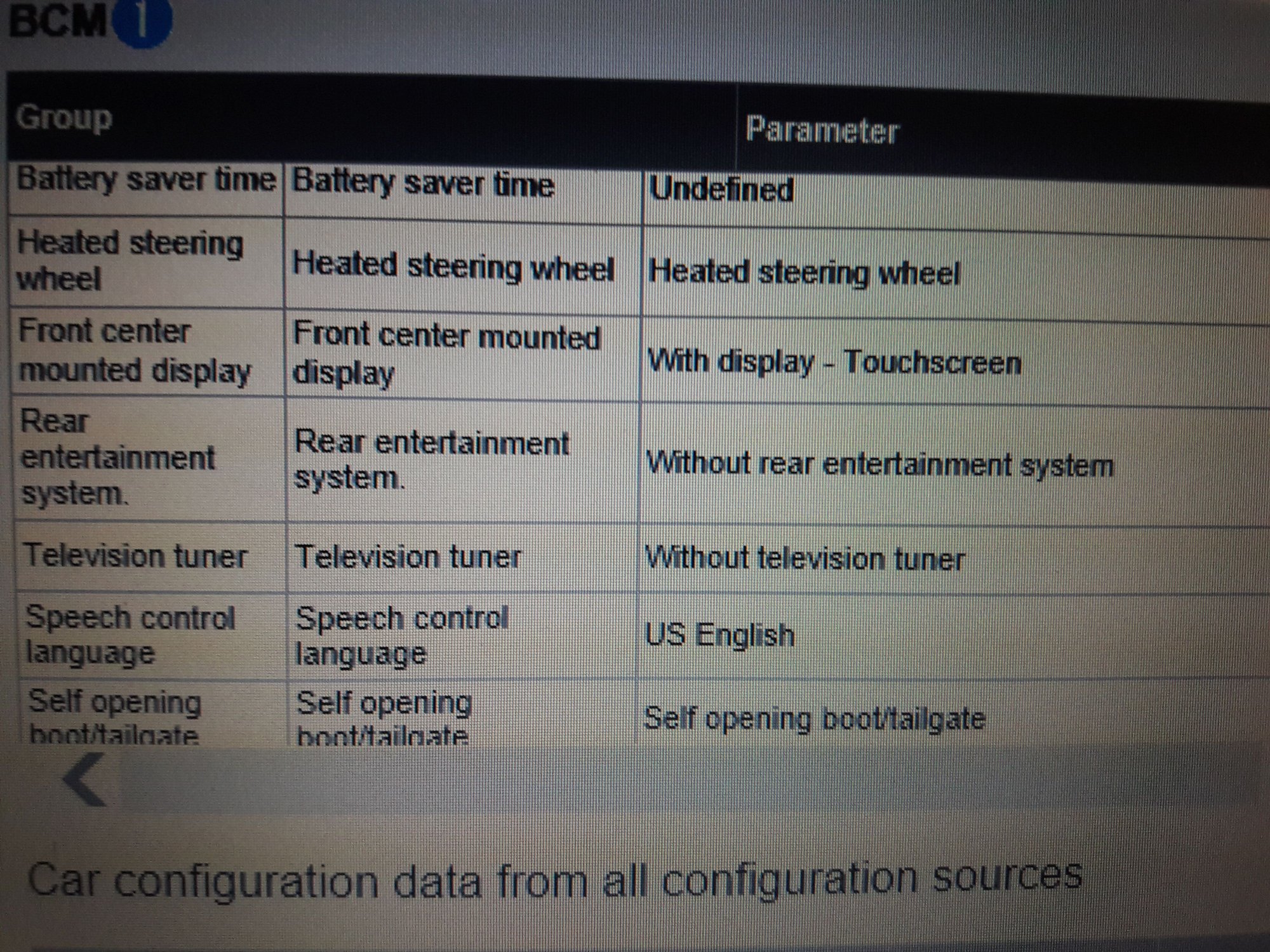
The rear seat entertainment system bit was not modified as it is still showing "without rear seat entertainment system" There's several rear seat entertainment system bits, but somehow I missed this one. I think this should do it.
At least now I know that I'm on the right track. Thanks again Cambo.
#47
Isn't the As Built file just reflecting how your car came from the factory? I thought that it is provided with the SDD software and assume you therefore can't change it so if you are adding new components you would expect a mismatch.
I am not convinced it is actually an issue but then again I don't really know what I am talking about
One of the forum techs should be able to help you.
I am not convinced it is actually an issue but then again I don't really know what I am talking about

One of the forum techs should be able to help you.
#48
You've got a couple of problems...
Firstly you're using the wrong CCF editing routine in SDD, should be the Current Car Configuration routine, not the Session Active one... the Session Active routine is primarily for comparing the copies of the CCF in the cars modules vs. the as-built. The as-built is how the car left the factory, any changes you make to the CCF after the car left the factory will show as a mismatch against the as-built with the yellow (!). Just as an example my XKR has 27x differences between the as-built CCF and the current CCF, because of all the changes that have been made. That is normal.
Secondly you can't just change settings in the CCF by guessing, for big retrofits you need to copy the factory settings from a car that had the features that you are trying to install. In this case you really should scan an X351 of the same year range with factory rear seat entertainment, and then note down the different settings between your car and the other one that are related to rear seat entertainment.
I can tell you that for the Land Rover there are no less than 9x different fields in the CCF that need to be changed for the Rear Seat Entertainment retrofit to work. And some of them make absolutely no sense, for example the Land Rovers without RSE have the field "Rear Screens - Fitted" and the ones with RSE have the field "Rear Screens - Not Fitted", makes no sense but that's how it is.
And what applies to a Land Rover does not always apply 1:1 to a Jaguar, even for the same features and options.
Find a 2013-2015 X351 with rear seat entertainment and make an SDD session. Save the session at the end as a zip and send it over to me, i'd be able to help you figure out the settings that way.
Firstly you're using the wrong CCF editing routine in SDD, should be the Current Car Configuration routine, not the Session Active one... the Session Active routine is primarily for comparing the copies of the CCF in the cars modules vs. the as-built. The as-built is how the car left the factory, any changes you make to the CCF after the car left the factory will show as a mismatch against the as-built with the yellow (!). Just as an example my XKR has 27x differences between the as-built CCF and the current CCF, because of all the changes that have been made. That is normal.
Secondly you can't just change settings in the CCF by guessing, for big retrofits you need to copy the factory settings from a car that had the features that you are trying to install. In this case you really should scan an X351 of the same year range with factory rear seat entertainment, and then note down the different settings between your car and the other one that are related to rear seat entertainment.
I can tell you that for the Land Rover there are no less than 9x different fields in the CCF that need to be changed for the Rear Seat Entertainment retrofit to work. And some of them make absolutely no sense, for example the Land Rovers without RSE have the field "Rear Screens - Fitted" and the ones with RSE have the field "Rear Screens - Not Fitted", makes no sense but that's how it is.
And what applies to a Land Rover does not always apply 1:1 to a Jaguar, even for the same features and options.
Find a 2013-2015 X351 with rear seat entertainment and make an SDD session. Save the session at the end as a zip and send it over to me, i'd be able to help you figure out the settings that way.
I now have ccf files for an XJL that is fitted with the RSE package. Lets just say that I attempted to do this myself, versus going back to a dealer since I now know the exact bits that need to be modified. Lets say that something goes wrong in the programming, a corrupt file or something, the damage would be done to the BCM module correct? I'm just trying to look at the worst case scenario, and what the cost of a replacement BCM would be. Thanks.
#49
I used my Mangoose to update a number of modules on my XKR to the latest available firmware version shortly after I got it.
The only issue I have had was more recently when I was applying my tune because my wife and daughter decided they needed ice cream while I was in the middle of flashing the PCM.
I gingerly moved the 4 way adapter that my laptop was plugged in to out of the way of the freezer door but the plug momentarily lost power. The power glitch caused SDD to immediately abort the download with an 'unspecified error writing block 115'. Luckily it offered to try again!
The only issue I have had was more recently when I was applying my tune because my wife and daughter decided they needed ice cream while I was in the middle of flashing the PCM.
I gingerly moved the 4 way adapter that my laptop was plugged in to out of the way of the freezer door but the plug momentarily lost power. The power glitch caused SDD to immediately abort the download with an 'unspecified error writing block 115'. Luckily it offered to try again!
Could you briefly tell me the steps to download and flash thr PCM? Im trying
To do a tune, running stable SDD 157
#50
Me too, but I don't have a tune yet. I've asked and was offered one but it no-showed. What tune do YOU have? Some have said that 600+ HP is easy in the 5.0
#51
#52
#54
The other method is using SDD. I would hope that whoever is supplying the tune for that method would provide detailed instructions but you basically identify and replace the standard tune file in SDD for your type of PCM with the custom one then simply reflash the PCM as if you had just replaced it with a new one (Configure new modules - Powertrain control module).
One key thing to mention is make sure that you have a good stable power supply of at least 30 amps otherwise you risk bricking the module.
#55
#56
#57
Cee Jay I will send out my own equipment for reading and loading the file, it's simpler and easier to use. I don't fully trust the jlr sdd to reprogram. Pm me we can discuss
Last edited by AlexJag; 09-03-2019 at 11:38 PM.
The following users liked this post:
Cee Jay (09-04-2019)
#58
I used my Mangoose to update a number of modules on my XKR to the latest available firmware version shortly after I got it.
The only issue I have had was more recently when I was applying my tune because my wife and daughter decided they needed ice cream while I was in the middle of flashing the PCM.
I gingerly moved the 4 way adapter that my laptop was plugged in to out of the way of the freezer door but the plug momentarily lost power. The power glitch caused SDD to immediately abort the download with an 'unspecified error writing block 115'. Luckily it offered to try again!
The only issue I have had was more recently when I was applying my tune because my wife and daughter decided they needed ice cream while I was in the middle of flashing the PCM.
I gingerly moved the 4 way adapter that my laptop was plugged in to out of the way of the freezer door but the plug momentarily lost power. The power glitch caused SDD to immediately abort the download with an 'unspecified error writing block 115'. Luckily it offered to try again!
Alex I need a tune also, i have SDD 157,
What do you charge?
#59
Pm sent.
__________________
 2008 XKR Convertible, (mods: AlphaJagTuning ECU Tune , 1.5lb pulley, (200cel cats( are now melted), xpipe, Bosch 001 pump, 180 Thermostat.
2008 XKR Convertible, (mods: AlphaJagTuning ECU Tune , 1.5lb pulley, (200cel cats( are now melted), xpipe, Bosch 001 pump, 180 Thermostat.
Drag strip : 7.9sec 1/8mi 90 MPH . 1/4 mile 12.55 at 111.98mph
432rwh Dyno on Mustang Dynometer , Approx 511 crank HP.
2013 XJ 5.0 Supercharged, (stock with Alpha Jag ECU tune), estimated power: 600+ hp, 7.7sec 1.8th mi/95mph
 2008 XKR Convertible, (mods: AlphaJagTuning ECU Tune , 1.5lb pulley, (200cel cats( are now melted), xpipe, Bosch 001 pump, 180 Thermostat.
2008 XKR Convertible, (mods: AlphaJagTuning ECU Tune , 1.5lb pulley, (200cel cats( are now melted), xpipe, Bosch 001 pump, 180 Thermostat.Drag strip : 7.9sec 1/8mi 90 MPH . 1/4 mile 12.55 at 111.98mph
432rwh Dyno on Mustang Dynometer , Approx 511 crank HP.
2013 XJ 5.0 Supercharged, (stock with Alpha Jag ECU tune), estimated power: 600+ hp, 7.7sec 1.8th mi/95mph
Last edited by AlexJag; 09-05-2019 at 01:08 AM.
#60
There are two methods that I am aware of of applying a home tune. The most common one used by tuners is that they send you a little device that you plug in to your OBD port then you use that to extract the current tune from your car using the screen menus on the device. You email that to the tuner and they send back one or more customised tune files for you to apply using the same device. The different files cover different states of tune and hardware configuration.
The other method is using SDD. I would hope that whoever is supplying the tune for that method would provide detailed instructions but you basically identify and replace the standard tune file in SDD for your type of PCM with the custom one then simply reflash the PCM as if you had just replaced it with a new one (Configure new modules - Powertrain control module).
One key thing to mention is make sure that you have a good stable power supply of at least 30 amps otherwise you risk bricking the module.
The other method is using SDD. I would hope that whoever is supplying the tune for that method would provide detailed instructions but you basically identify and replace the standard tune file in SDD for your type of PCM with the custom one then simply reflash the PCM as if you had just replaced it with a new one (Configure new modules - Powertrain control module).
One key thing to mention is make sure that you have a good stable power supply of at least 30 amps otherwise you risk bricking the module.
Thanks for the information,
I understand how to configure the new module to flash but,
How do I download the file for the existing PCM ?
I'd like to send it in for a tune.