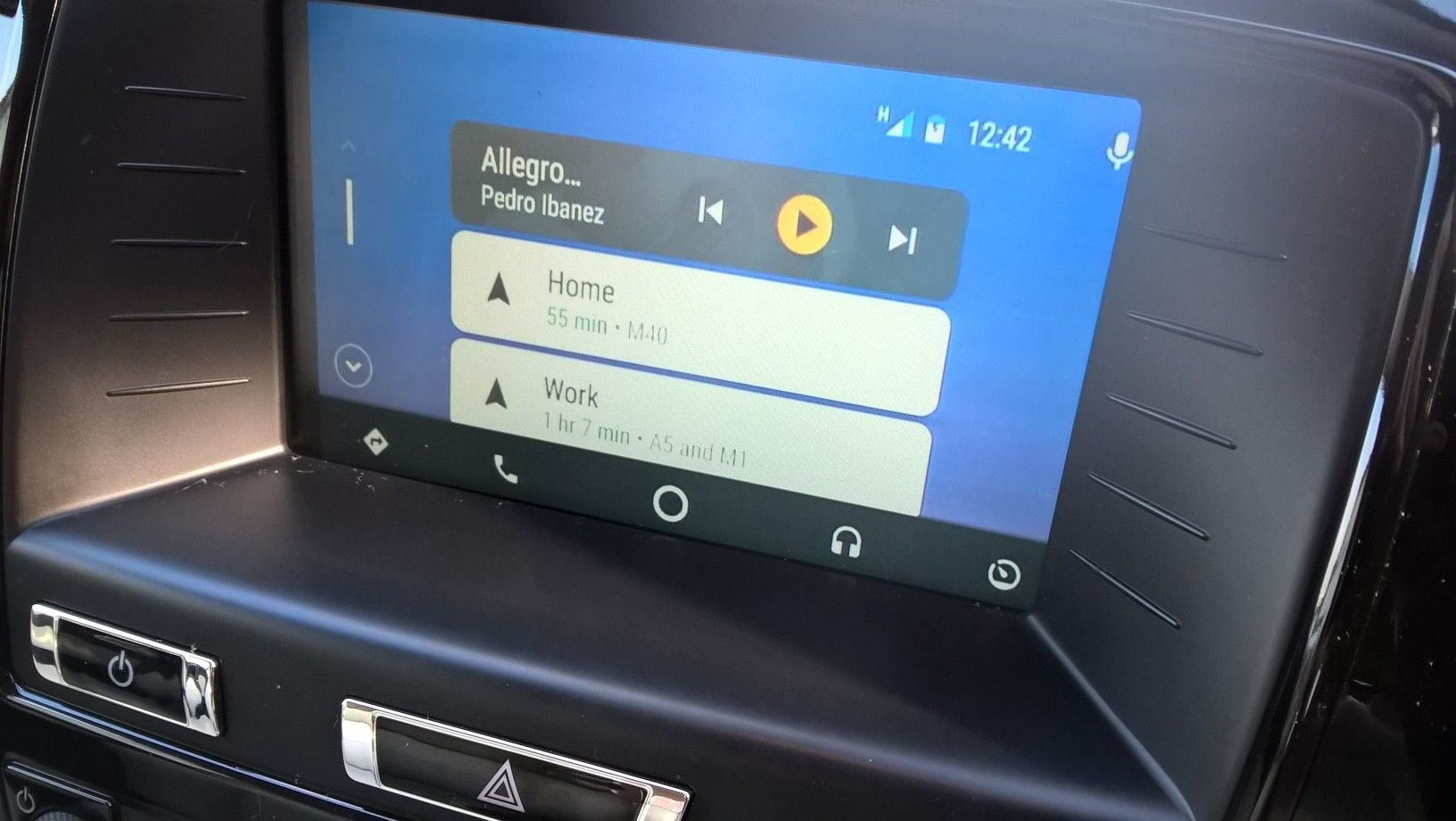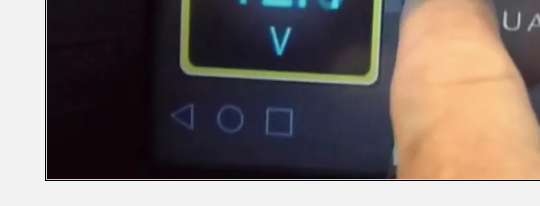GVIF / Chromecast mirroring question for Android Auto
#41
Ha! I didn't and I probably won't. I'm a wee bit embarrassed as I was thinking we had voice command, but that's in my wife's car. That said, the wiring is easily accessible, but I think I'll just use that cheap $3 mic which can be well hidden and picks up sound really well.
I'll probably just hide it and use it. It was laying in the passenger footwell when I gave the voice command in the video and it picked it up right away. Remove the fuzzy head and it's probably less than 1/4" in diameter.
I'll probably just hide it and use it. It was laying in the passenger footwell when I gave the voice command in the video and it picked it up right away. Remove the fuzzy head and it's probably less than 1/4" in diameter.
Just looking at the GVIF with it's TOUCH NAVI & TOUCH IN/OUT ports. Did you investigate whether these could be used instead of the separate switch board?
#42
@Sean W. Just found your discussion over at Car Solutions regarding using the UTC directly with the GVIF. I had the same thought and asked the question before I noticed you've been down this path already. They said it will work but I'm guessing this never worked and you needed to use the separate switch boards?
Here's my dialogue with Car Solutions
Andrew • 2 hours ago
Hello. I just received QVI-GF08-V8.0 U and i notice this is now version 8.0. Are there any different features or instructions more than v 7.2 documents above?
Also am I able to use this directly with Universal Touch Screen Controller (https://car-solutions.com/e... without needing the Switch Board (https://car-solutions.com/e...
Thanks.
Car Solutions Support Andrew • 2 hours ago
Hello.
There is a slight difference between versions 7.x and 8.0. The manual is the same.
Using Universal Touch Screen Controller depends on your devices and requirements.
Andrew Car Solutions • 2 hours ago
Hi - thanks.
I am using the GVIF in a Jaguar XK with original nav to display navigation from an android computer. I know the android box can be controlled via OEM touch screen with Controller and Switch Board (other people have done this).
My question is: does GVIF interface remove the need for the Switch Board? Can you connect Controller directly to GVIF TOUCH ports and use GVIF instead of a Switch Board or are those TOUCH ports on GVIF for something else?
Car Solutions Support Andrew • an hour ago
First you need to install touch cables(TOUCH IN/OUT) inside your head unit to switch touch between OEM functions and external devices. The you can use Universal Touch Screen Controller to connect it between TOUCH OUT TO NAVI socket on the video interface and your Android device.
Please note that GVIF video interface can switch touch only for RGB input of the video interface.
Andrew Car Solutions • 17 minutes ago
Thanks again - so in this case the switch board is not required?
Car Solutions Support Andrew • 12 minutes ago
GVIF video interface has a built-in touch switch board.
Andrew Car Solutions • 9 minutes ago
Understood - thank you for your support.
Here's my dialogue with Car Solutions
Andrew • 2 hours ago
Hello. I just received QVI-GF08-V8.0 U and i notice this is now version 8.0. Are there any different features or instructions more than v 7.2 documents above?
Also am I able to use this directly with Universal Touch Screen Controller (https://car-solutions.com/e... without needing the Switch Board (https://car-solutions.com/e...
Thanks.
Car Solutions Support Andrew • 2 hours ago
Hello.
There is a slight difference between versions 7.x and 8.0. The manual is the same.
Using Universal Touch Screen Controller depends on your devices and requirements.
Andrew Car Solutions • 2 hours ago
Hi - thanks.
I am using the GVIF in a Jaguar XK with original nav to display navigation from an android computer. I know the android box can be controlled via OEM touch screen with Controller and Switch Board (other people have done this).
My question is: does GVIF interface remove the need for the Switch Board? Can you connect Controller directly to GVIF TOUCH ports and use GVIF instead of a Switch Board or are those TOUCH ports on GVIF for something else?
Car Solutions Support Andrew • an hour ago
First you need to install touch cables(TOUCH IN/OUT) inside your head unit to switch touch between OEM functions and external devices. The you can use Universal Touch Screen Controller to connect it between TOUCH OUT TO NAVI socket on the video interface and your Android device.
Please note that GVIF video interface can switch touch only for RGB input of the video interface.
Andrew Car Solutions • 17 minutes ago
Thanks again - so in this case the switch board is not required?
Car Solutions Support Andrew • 12 minutes ago
GVIF video interface has a built-in touch switch board.
Andrew Car Solutions • 9 minutes ago
Understood - thank you for your support.
#43
You're correct. I've been down that road. This is the key statement from Car Solutions:
"Please note that GVIF video interface can switch touch only for RGB input of the video interface."
Explained another way, the GVIF unit has RTC built in for NAVI only, meaning, if you want to fondle your navigation maps, have at it. It has nothing to do with an android interface.
I was told that I didn't need the RTC if I had GVIF interface because it was built in. After several back and forth with their tech team trying to connect it, they responded with the same information they gave you.
So if you have GVIF already, you need the RTC and the UTC boards. Also, I would recommend you buy a couple of FFC cables. 4 pin 1MM pitch will work. Based on what they include, they're too short for my liking.
I'll do a couple more videos here shortly. One to show the swipe and one to show the parts used and how I connected it.
"Please note that GVIF video interface can switch touch only for RGB input of the video interface."
Explained another way, the GVIF unit has RTC built in for NAVI only, meaning, if you want to fondle your navigation maps, have at it. It has nothing to do with an android interface.
I was told that I didn't need the RTC if I had GVIF interface because it was built in. After several back and forth with their tech team trying to connect it, they responded with the same information they gave you.
So if you have GVIF already, you need the RTC and the UTC boards. Also, I would recommend you buy a couple of FFC cables. 4 pin 1MM pitch will work. Based on what they include, they're too short for my liking.
I'll do a couple more videos here shortly. One to show the swipe and one to show the parts used and how I connected it.
#44
Adding another. Sorry for the poor angles on some of these but you get the gist.
Taking the head unit apart - sorry for the jittery camera. I fired the cameraman for drinking on the job. The production crew could only afford one take.
Last edited by Sean W; 02-01-2018 at 12:13 PM.
The following 4 users liked this post by Sean W:
#45
Sean W - this is great. Thanks so much for taking the time and effort on this. I'm finding it invaluable information and hopefully others will to. Getting the car tomorrow so will soon be able to start playing around with the basic GVIF install first I think.
Did you say that you don't need to swap the pins on the Y cable if you're plugging into DVD end, only if your plugging into the head unit?
Did you say that you don't need to swap the pins on the Y cable if you're plugging into DVD end, only if your plugging into the head unit?
#46
Join Date: Jan 2015
Location: Naperville, Illinois USA
Posts: 4,649
Received 1,975 Likes
on
1,326 Posts
The following users liked this post:
SC Gary (11-24-2023)
#47
Sean W - this is great. Thanks so much for taking the time and effort on this. I'm finding it invaluable information and hopefully others will to. Getting the car tomorrow so will soon be able to start playing around with the basic GVIF install first I think.
Did you say that you don't need to swap the pins on the Y cable if you're plugging into DVD end, only if your plugging into the head unit?
Did you say that you don't need to swap the pins on the Y cable if you're plugging into DVD end, only if your plugging into the head unit?
You have to change them to purple/brown/black--purple/brown/black. See the attached PDF from Flyc2c.
They may come out of the box correctly now but didn't for me.
Now if you install at the head unit you need to make this swap:
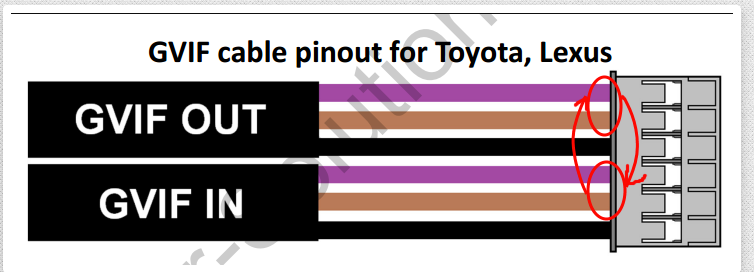
Last edited by Sean W; 02-01-2018 at 01:22 PM.
#48
Oddly enough, she didn't hear it in real time but when I was playing back the video, she did. She just laughed. No damage to the floor.
Really sorry about the jumpiness of the videos guys. I was looking through the phone and am surprised that the video cut off what I could see on the screen.
Honest, it's too early for bourbon. That jumpiness was on me.
#49
The aftermarket steering wheel control unit I bought was for another solution I was trying. It was required for that set up.
I won't muddy the water anymore about other solutions I've tried, but FYI, there is no need to add the aftermarket steering wheel control module.
I unplugged it this morning and the steering wheel controls work in both OEM and Android modes. So there's $50 you don't need to spend:-)
I won't muddy the water anymore about other solutions I've tried, but FYI, there is no need to add the aftermarket steering wheel control module.
I unplugged it this morning and the steering wheel controls work in both OEM and Android modes. So there's $50 you don't need to spend:-)
The following users liked this post:
LockNumber25 (02-01-2018)
#50
Thanks again for taking the time to put all this together. I'm hopeful that I might now have a fighting chance to get this going for myself, wouldn't have a had a clue how to figure this all out without your help. Looks like the touch screen controller is out of stock for about 1 month so will try a basic monitor only setup until then.
Picking the car up tomorrow, that's the first thing I guess
Picking the car up tomorrow, that's the first thing I guess

Last edited by LockNumber25; 02-01-2018 at 05:09 PM.
#52
Hi Sean W.
The quality of your display looks considerably better than mine. On some whiter screens (Google Maps) mine appears quite washed out. I'm using the same HDMI to Component converter you are and I've had a play with the GVIF remote. I'll post a picture but just wondering if you had a similar experience at all or was it all pretty good out of the box?
Thanks once again for helping me get this far!
Andrew.
The quality of your display looks considerably better than mine. On some whiter screens (Google Maps) mine appears quite washed out. I'm using the same HDMI to Component converter you are and I've had a play with the GVIF remote. I'll post a picture but just wondering if you had a similar experience at all or was it all pretty good out of the box?
Thanks once again for helping me get this far!
Andrew.
#53
Use the GVIF remote to adjust the brightness and contrast. Yes they are washed out, particularly MAPS unless you adjust them. I adjusted the MAPS and then everything else is a bit darker. If you're going to stick with Android Auto, that's shouldn't be an issue because the only other colors are Blue and White.
#54
Use the GVIF remote to adjust the brightness and contrast. Yes they are washed out, particularly MAPS unless you adjust them. I adjusted the MAPS and then everything else is a bit darker. If you're going to stick with Android Auto, that's shouldn't be an issue because the only other colors are Blue and White.
#56
Sean W - Can you hide the 2 UTC generated buttons that are superimposed? As I'm planning on AA only I think they would not be required. Took the car out for the first time today with AA onboard, worked great. No control as still waiting for UTC stock but really happy so far.
I'll do a write up in a separate thread for fitting AA using the Odroid C2 once I'm done.
I'll do a write up in a separate thread for fitting AA using the Odroid C2 once I'm done.
#57
Sean W - Can you hide the 2 UTC generated buttons that are superimposed? As I'm planning on AA only I think they would not be required. Took the car out for the first time today with AA onboard, worked great. No control as still waiting for UTC stock but really happy so far.
I'll do a write up in a separate thread for fitting AA using the Odroid C2 once I'm done.
I'll do a write up in a separate thread for fitting AA using the Odroid C2 once I'm done.
#58
#59
That's a Back Button App I added to the Car Launcher screen I'm using, as well as the Google Mic app.
#60