Replacement of HKS Camp2
#81
Can someone detail the installation procedure for the android box and what is required? I'll like to get this done before spring as my next project. Thanks.
Rhy's Morgan has been working on a screen replacement in the XF section which looks promising. It would be nice to be able to replace the screen with an updated modern larger screen.
Rhy's Morgan has been working on a screen replacement in the XF section which looks promising. It would be nice to be able to replace the screen with an updated modern larger screen.
https://www.jaguarforums.com/forum/x...d-auto-194608/
#82
Can someone detail the installation procedure for the android box and what is required? I'll like to get this done before spring as my next project. Thanks.
Rhy's Morgan has been working on a screen replacement in the XF section which looks promising. It would be nice to be able to replace the screen with an updated modern larger screen.
Rhy's Morgan has been working on a screen replacement in the XF section which looks promising. It would be nice to be able to replace the screen with an updated modern larger screen.
Originally the guys on this forum wanted to add gauges so they used a device call HKS Camp 2 to connect to there head units and give them a view of what they wanted to see (temp and battery were the primary. HKS Camp2 went out of business and so I searched for an alternative. (This is my thread.) See page 1, thread 1. So this allows for what Traxter did and others have done. Also I have some videos in this thread:
https://www.jaguarforums.com/forum/x...d-auto-194608/
It's not hard. I did struggle with GPS and am waiting for Traxter to provide specifics related to hardware and software and would add those back into my setup but I already have iPod so I don't need music stored, don't need the mic for OK google because I have a phone that pairs to the cars bluetooth. I don't want to watch videos and neither does my wife. So I only use it for gauges right now.
The following users liked this post:
Cee Jay (01-26-2020)
#83
Side note, the android box in the trunk was having Bluetooth connectivity issues and music was skipping, so I moved it. I really like being able to turn around and access the box from the drivers seat, and that location keeps it in the climate controlled cabin vs a hot/cold trunk. It's held in place with Velcro.
Anyways, back to the satellite receiver...
Coincidentally, globalsat recently released a new 5Hz satellite receiver with a 115200 baud rate for lightning fast satellite locking and position updating. It's just as accurate as my phone, if not more so.
GlobalSat BU-353-S4-5Hz USB GPS Receiver
I have the unit sitting on the rear tray, wired through the child belt hatch, through the trunk, under the rear seat and into the android box in the rear center consol access panel. Eventually I'll pull the trim on the hatch and attach it to the glass for a clean install.
Software was found online and I can post details later. It's not perfect, because it doesn't auto start, but it does work great once I manually start the service. I'm currently working with the app developer to get that feature working.
Last edited by TraxtarXKR; 01-26-2020 at 06:48 PM.
The following users liked this post:
Sean W (01-26-2020)
#84
#85
Side note, the android box in the trunk was having Bluetooth connectivity issues and music was skipping, so I moved it. I really like being able to turn around and access the box from the drivers seat, and that location keeps it in the climate controlled cabin vs a hot/cold trunk. It's held in place with Velcro.
I've install GPS antenna behind trunk glass
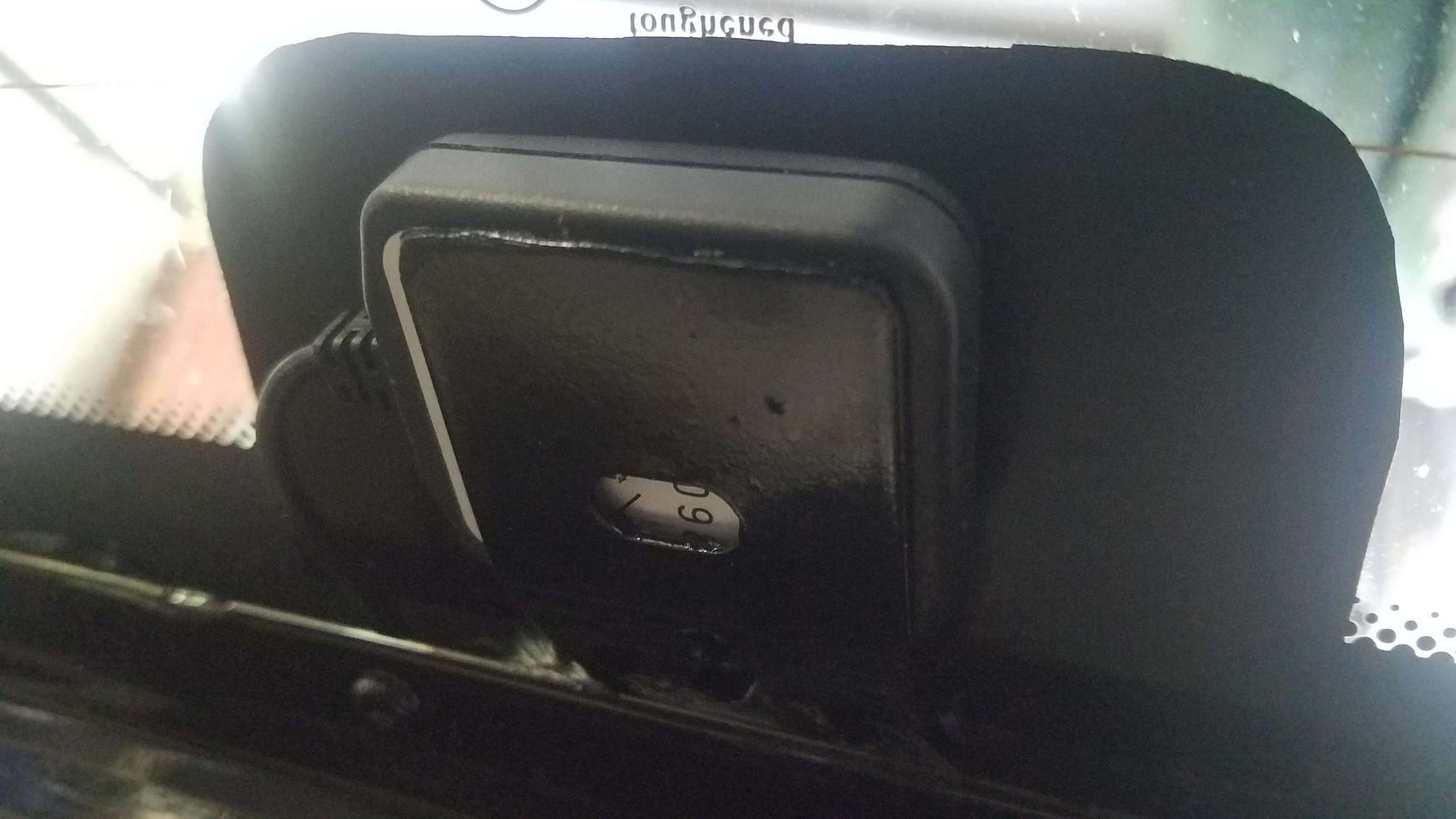
I connect it on the android box with bluetooth GPS box :
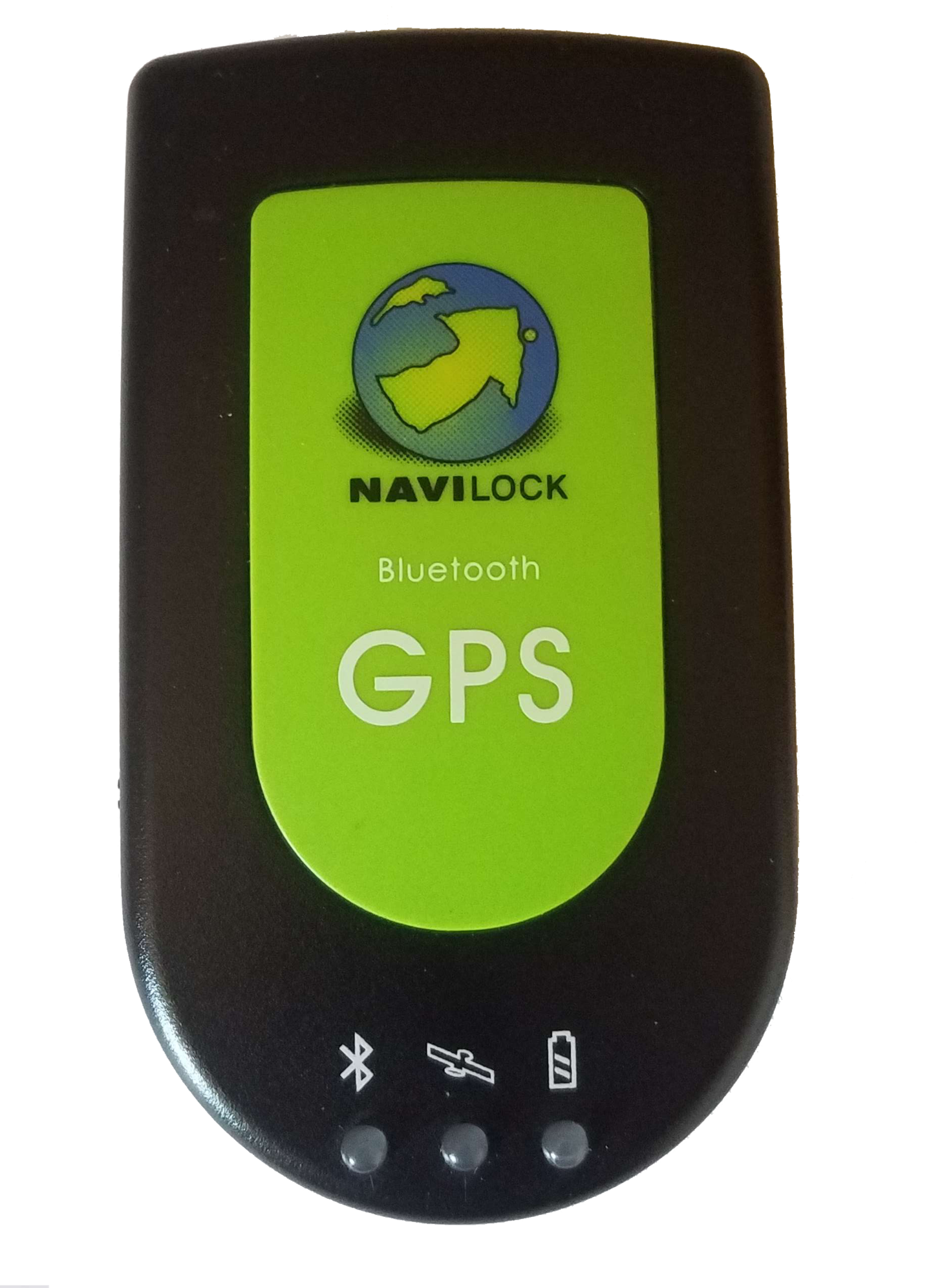
i've install bluetooth GPS apk on the android box.
I've modified parameter on android
And i can have GPS for my android box.
Last edited by Sovejag13190; 01-27-2020 at 02:12 AM.
#86
Join Date: Mar 2020
Location: Sebastopol, California
Posts: 12
Likes: 0
Received 12 Likes
on
5 Posts
whoops, I only addressed audio input earlier. I think you figured out audio out is as easy as using the BT in the media box to a Tune2Air on your car's audio cable. Then you can get real crazy, tether it to your phone, stream netflix while you drive because can. Of course, we'll be sure to add "nice knowing you" to your headstone.
I'm not a fan of the mirroring but would be of "reverse" mirroring, where we can view AND control the phone from the touchscreen. I'm working on that with the developer and the ball's in my court, but no eta.
So to Ken's question, did you have to swap the wires?
Also, the front video reference. I know a few guys want this for parking. It would certainly work easy enough with GVIF, but I always assumed the lens would be too dirty to be of much value, wouldn't it?
I'm not a fan of the mirroring but would be of "reverse" mirroring, where we can view AND control the phone from the touchscreen. I'm working on that with the developer and the ball's in my court, but no eta.
So to Ken's question, did you have to swap the wires?
Also, the front video reference. I know a few guys want this for parking. It would certainly work easy enough with GVIF, but I always assumed the lens would be too dirty to be of much value, wouldn't it?
I apologize if I'm late to the game, but was wondering if you ever came up with that good "reverse mirroring" solution. I was looking to source parts for installing an Android box with touchscreen control according to the great instructions that you so have posted (thank you), but CarSolutions is out of stock on the touchscreen switch board. In trying to find an alternative source, the only possibility to get similar boards was as an option on a relatively high-priced wireless reverse mirroring device called MimicsG4. I've got a request in to the manufacturer about if it would work directly with the GVIF unit or if it needs to be connected through an Android box. But I was curious if this was the product of the developer you were working with - if so, I would be more inclined to give them a go. Thanks,
-Marlon
#87
Sean,
I apologize if I'm late to the game, but was wondering if you ever came up with that good "reverse mirroring" solution. I was looking to source parts for installing an Android box with touchscreen control according to the great instructions that you so have posted (thank you), but CarSolutions is out of stock on the touchscreen switch board. In trying to find an alternative source, the only possibility to get similar boards was as an option on a relatively high-priced wireless reverse mirroring device called MimicsG4. I've got a request in to the manufacturer about if it would work directly with the GVIF unit or if it needs to be connected through an Android box. But I was curious if this was the product of the developer you were working with - if so, I would be more inclined to give them a go. Thanks,
-Marlon
I apologize if I'm late to the game, but was wondering if you ever came up with that good "reverse mirroring" solution. I was looking to source parts for installing an Android box with touchscreen control according to the great instructions that you so have posted (thank you), but CarSolutions is out of stock on the touchscreen switch board. In trying to find an alternative source, the only possibility to get similar boards was as an option on a relatively high-priced wireless reverse mirroring device called MimicsG4. I've got a request in to the manufacturer about if it would work directly with the GVIF unit or if it needs to be connected through an Android box. But I was curious if this was the product of the developer you were working with - if so, I would be more inclined to give them a go. Thanks,
-Marlon
MIMICS G4 operates independent of GVIF. It's an alternative to GVIF. The boards are connected to the back of the head unit and you download an app to your phone from the play store. It connects via bluetooth from your phone. So if you were to use it instead of GVIF, you would want to buy one of the Costco wireless cameras that displays on your touchscreen. Assuming you can get the MIMICS to work, this would be a viable option.
https://www.youtube.com/watch?v=CGYN...xz7EYPQ_0w7cDk
Ultimately, I went this way for the backup camera. Works great but the button pushing with GVIF was also fine.
https://www.jaguarforums.com/forum/x...08-xkr-198002/
It takes some special coding using SDD so it may not be an option for you.
I don't use the touchscreen functionality anymore form car solutions. It responded too slowly, and I just use GVIF for the gauges and prior to switching, also for the camera. A mouse works better as long as your smart enough to only use it before you drive anywhere.
Last edited by Sean W; 04-28-2020 at 03:26 PM.
The following users liked this post:
Cee Jay (04-28-2020)
#88
Join Date: Mar 2020
Location: Sebastopol, California
Posts: 12
Likes: 0
Received 12 Likes
on
5 Posts
Sean,
Thank you for responding so quickly. It is too bad that you weren't able to get the device to work - wireless reverse mirroring with touchscreen control would have been the holy grail for me. I did see the device mentioned in other car forums, so it must be working for some. But considering the price, the likelihood it won't work properly even if successfully installed, and the risk of me damaging the OEM equipment with my clumsiness, I will probably adopt a wait and see approach to see if something more reliable and foolproof comes on the market in the next few years. That being said, I did not buy the car for its entertainment system and will continue driving and enjoying this incredible machine without regret. Thanks for your honesty and willingness to share on this forum!
-Marlon
Thank you for responding so quickly. It is too bad that you weren't able to get the device to work - wireless reverse mirroring with touchscreen control would have been the holy grail for me. I did see the device mentioned in other car forums, so it must be working for some. But considering the price, the likelihood it won't work properly even if successfully installed, and the risk of me damaging the OEM equipment with my clumsiness, I will probably adopt a wait and see approach to see if something more reliable and foolproof comes on the market in the next few years. That being said, I did not buy the car for its entertainment system and will continue driving and enjoying this incredible machine without regret. Thanks for your honesty and willingness to share on this forum!
-Marlon
The following users liked this post:
Sean W (04-28-2020)
#89
Sean,
Thank you for responding so quickly. It is too bad that you weren't able to get the device to work - wireless reverse mirroring with touchscreen control would have been the holy grail for me. I did see the device mentioned in other car forums, so it must be working for some. But considering the price, the likelihood it won't work properly even if successfully installed, and the risk of me damaging the OEM equipment with my clumsiness, I will probably adopt a wait and see approach to see if something more reliable and foolproof comes on the market in the next few years. That being said, I did not buy the car for its entertainment system and will continue driving and enjoying this incredible machine without regret. Thanks for your honesty and willingness to share on this forum!
-Marlon
Thank you for responding so quickly. It is too bad that you weren't able to get the device to work - wireless reverse mirroring with touchscreen control would have been the holy grail for me. I did see the device mentioned in other car forums, so it must be working for some. But considering the price, the likelihood it won't work properly even if successfully installed, and the risk of me damaging the OEM equipment with my clumsiness, I will probably adopt a wait and see approach to see if something more reliable and foolproof comes on the market in the next few years. That being said, I did not buy the car for its entertainment system and will continue driving and enjoying this incredible machine without regret. Thanks for your honesty and willingness to share on this forum!
-Marlon
#90
I have been browsing these threads relating to displaying gauges on the Navigation Screen while stuck at home during shelter-in-place, and finding it really interesting.
I am really impressed with the results obtained and am considering whether to tackle at the most basic level, but am not sure I want to mess with the head unit, given my limited electronics knowledge.
So my question to Cee Jay, Sean W or others who have conquered this install is :
If I only want to add gauges, can I get away with installing a media box and a GVIF, by just hooking up with the DVD Nav box, and not making any direct connections to the Head Unit ?
Will the toggle button connected to the GVIF be sufficient to cycle the display screen between the media box and the DVD Nav ?
Hopefully any answers I get will not be limited to:, if you don't know after reading the threads then you are not capable enough to do it.
I am really impressed with the results obtained and am considering whether to tackle at the most basic level, but am not sure I want to mess with the head unit, given my limited electronics knowledge.
So my question to Cee Jay, Sean W or others who have conquered this install is :
If I only want to add gauges, can I get away with installing a media box and a GVIF, by just hooking up with the DVD Nav box, and not making any direct connections to the Head Unit ?
Will the toggle button connected to the GVIF be sufficient to cycle the display screen between the media box and the DVD Nav ?
Hopefully any answers I get will not be limited to:, if you don't know after reading the threads then you are not capable enough to do it.
#91
Join Date: Jan 2015
Location: Naperville, Illinois USA
Posts: 4,665
Received 2,006 Likes
on
1,339 Posts
The following 4 users liked this post by kj07xk:
#92
You can then connect it to your TV as I noted previously and delete almost all of the apps except those essential to running the box. It will boot up faster. I find it easier and faster to initially connect the box to the TV to set it up, assuming your TV is internet connected.
Then just download an app called "auto start" from google play and the "Torque Pro" app and set auto start to have torque pro launch at start up.
Reach out if you have questions. Wiring is best followed using fly c2c's directions. It's been awhile for me but will help where I can.
I also recommend buying the GVIF box off eBay from Car Solutions. It's cheaper than there web site and you get it faster for some reason.
The following 2 users liked this post by Sean W:
paXKid (06-09-2020),
Speedmaster (Yesterday)
#93
I'll add this. If all you want are the gauges, go cheap on the Media Box. There's no need to spend up on it, unless as kj notes, you might want to do something later. Read Post #1 on this thread about what you need in a media box.
You can then connect it to your TV as I noted previously and delete almost all of the apps except those essential to running the box. It will boot up faster. I find it easier and faster to initially connect the box to the TV to set it up, assuming your TV is internet connected.
Then just download an app called "auto start" from google play and the "Torque Pro" app and set auto start to have torque pro launch at start up.
Reach out if you have questions. Wiring is best followed using fly c2c's directions. It's been awhile for me but will help where I can.
I also recommend buying the GVIF box off eBay from Car Solutions. It's cheaper than there web site and you get it faster for some reason.
You can then connect it to your TV as I noted previously and delete almost all of the apps except those essential to running the box. It will boot up faster. I find it easier and faster to initially connect the box to the TV to set it up, assuming your TV is internet connected.
Then just download an app called "auto start" from google play and the "Torque Pro" app and set auto start to have torque pro launch at start up.
Reach out if you have questions. Wiring is best followed using fly c2c's directions. It's been awhile for me but will help where I can.
I also recommend buying the GVIF box off eBay from Car Solutions. It's cheaper than there web site and you get it faster for some reason.
I have ordered the GVIF and a Zidoo box on e-bay, so I guess I am now committed to continuing, albeit slowly.
Taking you up on your willingness to help a neophyte like myself, Sean, I am wondering whether I need to add fuse protection to the power supplies to the GVIF and the media box to ensure that I do not overload or spike.
Isn't the switched power from the dead end plug in the boot already fused ?
I vaguely remembered someone reassuring CeeJay that he would do no harm when he took this project on.
#94
Yes it's switched. I don't recall finding the dead end plug in the wiring diagram but as it is switched, by design it should be fused. I think I added a fused link to the GVIF box but not near my car for a few days to confirm. Nothing on the media box as it's 5 volt powered and I just used a step down power supply.
Last edited by Sean W; 06-09-2020 at 07:49 PM.
Thread
Thread Starter
Forum
Replies
Last Post
sws805
S-Type / S type R Supercharged V8 ( X200 )
3
12-14-2012 09:36 PM
Currently Active Users Viewing This Thread: 5 (0 members and 5 guests)


