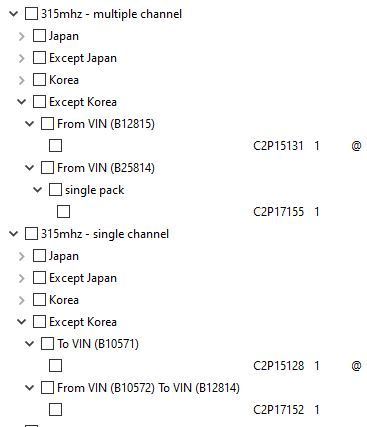Starting problems with key fob
#1
Dear All,
in my 2007 Xk 4.2 I have the following problem, which emerged after some work in the body shop where they disconnected the battery.
I can open the doors, however starting is only possible by inserting the key under the armrest.
It is as if the key fob does not give consent to start up.
I know it happens in XF too, do any of you have a solution?
After 6 months at a Jaguar service they couldn't figure out how to fix.
Thank you all!
in my 2007 Xk 4.2 I have the following problem, which emerged after some work in the body shop where they disconnected the battery.
I can open the doors, however starting is only possible by inserting the key under the armrest.
It is as if the key fob does not give consent to start up.
I know it happens in XF too, do any of you have a solution?
After 6 months at a Jaguar service they couldn't figure out how to fix.
Thank you all!
#2
2007 models don't use the same key fobs as later models. That may be why your dealer is having problems.
Read these old threads:
https://www.jaguarforums.com/forum/x...ramming-53187/
https://www.jaguarforums.com/forum/x...attery-179830/
Read these old threads:
https://www.jaguarforums.com/forum/x...ramming-53187/
https://www.jaguarforums.com/forum/x...attery-179830/
#3
#4
Physically the X150 Smartkeys are identical, but ...
From Post #61:
https://www.jaguarforums.com/forum/x...-117974/page4/
"I see you have a 2007, so you should be very wary about online FOB purchasing. In 2007, they went from a single-channel FOB to a multi-channel FOB, and they are not interchangeable. from another thread on this topic, that change happened at VIN B12815 which is part way through the 2007 MY. Check your VIN. If you are earlier than 12815, you'll need a single-channel FOB. I learned this the hard way, but the information is in these forums for those who dig deep!"
From Post #61:
https://www.jaguarforums.com/forum/x...-117974/page4/
"I see you have a 2007, so you should be very wary about online FOB purchasing. In 2007, they went from a single-channel FOB to a multi-channel FOB, and they are not interchangeable. from another thread on this topic, that change happened at VIN B12815 which is part way through the 2007 MY. Check your VIN. If you are earlier than 12815, you'll need a single-channel FOB. I learned this the hard way, but the information is in these forums for those who dig deep!"
#5
#6
#7
The Smartkey is called a "Keyless Lock Pad" in the Jaguar parts catalog, and the P/N is C2P17155 for 2007 XKs starting with VIN b12815.
The Description says that P/N C2P17155 is for VINs starting with b12815, but doesn't say anything about earlier VINs. I couldn't find the P/N for earlier VINs, so you'll have to call a dealer.
https://www.jaguarparts.com/oem-part...bC12OC1nYXM%3D
The Description says that P/N C2P17155 is for VINs starting with b12815, but doesn't say anything about earlier VINs. I couldn't find the P/N for earlier VINs, so you'll have to call a dealer.
https://www.jaguarparts.com/oem-part...bC12OC1nYXM%3D
Trending Topics
#9
The following users liked this post:
BlkC4t_XK14 (01-14-2023)
#11
Join Date: Jan 2015
Location: Naperville, Illinois USA
Posts: 4,730
Received 2,048 Likes
on
1,372 Posts
#13

I can't take any credit though as I am using the jPart front end written by one of our forum members and it is what JEPC should have been.
https://www.jpart.org
You need to already have JEPC installed but once you have got it up and running it is so easy to find stuff and create shopping lists and you can even search for the part on google or eBay straight from the app:
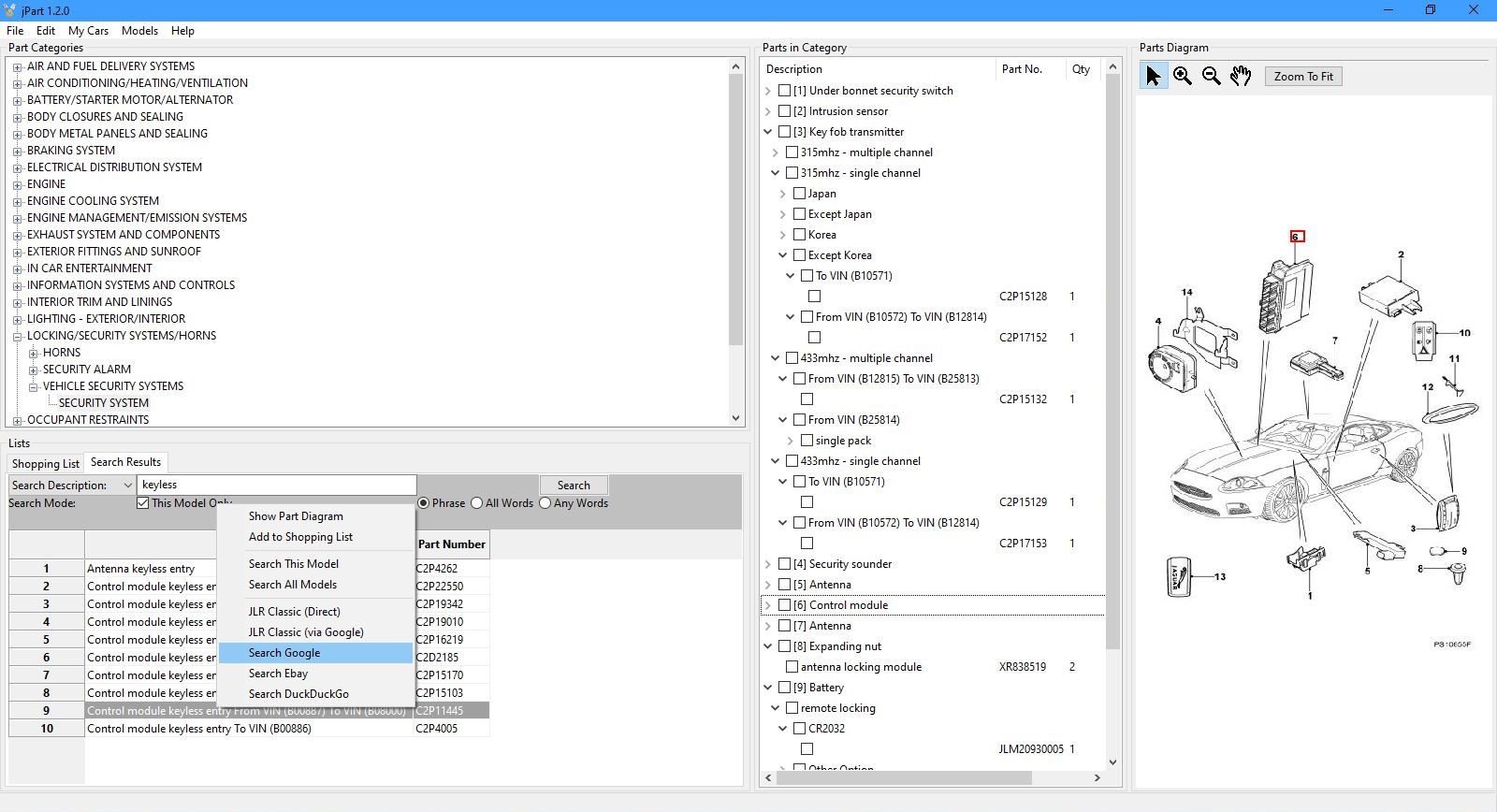
Last edited by u102768; 01-16-2023 at 01:12 AM.
The following users liked this post:
Cee Jay (01-16-2023)
#17
How do you know that your Smartkey is the correct one for your early 2007 model XK? See Posts 8 - 13, above.
Read this entire thread, in particular Post #15:
https://www.jaguarforums.com/forum/x...t-found-59953/
Read this entire thread, in particular Post #15:
https://www.jaguarforums.com/forum/x...t-found-59953/
Thread
Thread Starter
Forum
Replies
Last Post
Silver cat
XF and XFR ( X250 )
14
05-11-2018 07:08 PM
Currently Active Users Viewing This Thread: 1 (0 members and 1 guests)