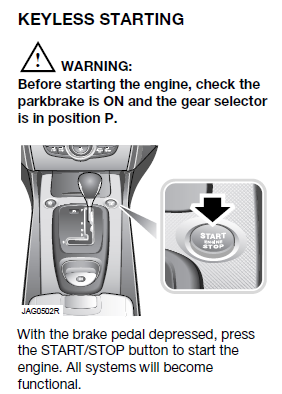Touch screen blank - Fixed(hopefully!)
#1
Recently having the problem with the touchscreen staying blank with the leaper symbol on start up, I searched the forum and tried the varied suggestions to greater or lesser degrees of success( battery is a 1 year old, fully charging using correct type charger, doing a hard reset, turning off auto headlight function and leaving the audio on when shutting down). Leaving the headlights off on start up seemed to have the most success but even this failed one cool morning and refused to work even after returning to the car to drive home after work.
The following day I began consulting the owners manual which stated that to enable the screen to switch on and control the various functions - climate control, audio, sat nav etc, the start button must be pressed to switch on the electrical systems, but I some reason I decided to press the dash audio button before pressing the start button.
To my surprise, the touchscreen lit up immediately with the audio working correctly, I then pressed the start button and fired it up. The screen went off for a moment in the usual manner and returned fully functioning after start up and continued with no problems at full brightness.
With this car being driven daily, I can confirm after a week that this procedure has continued to function perfectly and previously the instrument warning area and touchscreen were dull on initial startup are now fully bright continuously, hopefully this will continue in the future I will report back for further developments.
This forum must be one the most knowledgeable on the internet and has helped me immensely over the years, hopefully this information should help other XK owners with this problem.
The following day I began consulting the owners manual which stated that to enable the screen to switch on and control the various functions - climate control, audio, sat nav etc, the start button must be pressed to switch on the electrical systems, but I some reason I decided to press the dash audio button before pressing the start button.
To my surprise, the touchscreen lit up immediately with the audio working correctly, I then pressed the start button and fired it up. The screen went off for a moment in the usual manner and returned fully functioning after start up and continued with no problems at full brightness.
With this car being driven daily, I can confirm after a week that this procedure has continued to function perfectly and previously the instrument warning area and touchscreen were dull on initial startup are now fully bright continuously, hopefully this will continue in the future I will report back for further developments.
This forum must be one the most knowledgeable on the internet and has helped me immensely over the years, hopefully this information should help other XK owners with this problem.
The following 8 users liked this post by thruxitup:
barnsie (11-15-2020),
Bill Mack (11-14-2020),
bjornsg (01-08-2021),
Cee Jay (11-14-2020),
drphilgood (02-03-2023),
and 3 others liked this post.
#3
Try this: Press and hold the START button before you step on the brake pedal. A light tap on the brake is all you need. That might make a difference in initiating the touchscreen.
Yes, I know that the Owner's Handbook says to step on the brake pedal first, but I've been starting my XKR that way for 9 years on the advice my service adviser without any problems.
Yes, I know that the Owner's Handbook says to step on the brake pedal first, but I've been starting my XKR that way for 9 years on the advice my service adviser without any problems.
Last edited by Stuart S; 11-15-2020 at 08:17 AM.
#4
#5
Stuart, thanks for the tip about the brake pedal, I've seen your reply previously on a another thread and have used your advice since.
I think in the case of the touchscreen the problem seems to lie elsewhere because unless you press the radio knob before pressing the start button, the screen turning on seems to be entirely random.
I think in the case of the touchscreen the problem seems to lie elsewhere because unless you press the radio knob before pressing the start button, the screen turning on seems to be entirely random.
#7
I think a lot of the problems regarding the blank screen scenario are down to the exernal light sensor(s). I found that with mine the screen came on during hours of darkness but not in daylight. I found that by setting the brightness to less than 50% when 'on' during darkness it worked absolutely fine the next day, and has continued to do so ever since (fingers crossed). I've also set it to 'manual' rather than ''auto'. Lets be honest, once you've set the various options using the screen you rarely need to changes things. Like other members I also thought my problems were down to battery voltage etc.
The following 3 users liked this post by CaptainQ:
Trending Topics
#8
this is probably only because you might roll or accelerate on startup under some abnormal/failure conditions if you aren't holding the brake. i do the exact same thing. in fact sometimes i don't even get in the car i just reach in, hold the start button, and then firmly plunge the brake pedal with my other hand, while on my way to go open the garage door (i don't trust remotes) and check around the rear of the car for obstructions (i don't trust myself, either).
The following users liked this post:
thruxitup (11-15-2020)
#9
Join Date: Apr 2008
Location: Ottawa, Ontario, Canada
Posts: 2,807
Received 1,123 Likes
on
791 Posts
There is a startup procedure to the many modules in the car. Available voltage and current do affect the successful startup. As do the health of the modules.
My process for startup is a simple 3 step process:
1. without foot on brake, depress and release start button.
2. Wait for all bells and other startup sounds to stop (and ensure all components left on from last time are turned off; radio, climate control, do not have Bluetooth enabled on devices, etc.)
3. Now depress and hold start button again, then touch brake, then release button.
It works every time.
Also, I do think your battery may not be completely charged to an acceptable capacity. Or, one of your modules may require a reflash.
My process for startup is a simple 3 step process:
1. without foot on brake, depress and release start button.
2. Wait for all bells and other startup sounds to stop (and ensure all components left on from last time are turned off; radio, climate control, do not have Bluetooth enabled on devices, etc.)
3. Now depress and hold start button again, then touch brake, then release button.
It works every time.
Also, I do think your battery may not be completely charged to an acceptable capacity. Or, one of your modules may require a reflash.
The following 2 users liked this post by guy:
KickerOTyres (01-30-2023),
thruxitup (11-15-2020)
#10
Thanks for the replies, in my original post I stated that the battery was fully charged(in addition the removed battery read 12.9 volts after charging) so leading me to believe that the battery could hold a charge and it was only a year old. I am still puzzled that the touchscreen will turn on independent of switching on the start button against the handbook instruction - not that I am complaining !
Because this car is used daily I can observe whether the switching on of the radio button to light up the touchscreen will continue to be successful regardless of other factors such as amount of charge in the battery.(BTW no fault codes or warning messages have appeared)
Because this car is used daily I can observe whether the switching on of the radio button to light up the touchscreen will continue to be successful regardless of other factors such as amount of charge in the battery.(BTW no fault codes or warning messages have appeared)
#11
Good Morning thruxitup,
I have two X150's - with both of them the screen display comes on as soon as the car is unlocked. The screen then stays on (just the R symbol in the case of the later one). If I then press the start button WITHOUT touching the brake pedal the screen displays the various options along its left-hand side. If I then press the start button again to turn off the ignition (still not having touched the brake pedal) the screen goes blank (this is the same on both of my cars). My screen (on the later Supercharged car, which is very low mileage) refused to display anything when I first bought it so I was becoming resigned to replacing the whole unit (someone in Shropshire, UK is selling new ones for less then £500 GBP - which is still a fair amount of dosh). However, one dark evening I went out to the car and the screen performed faultlessly. I then went to the settings menu and switched off the auto-dimming facility and turned the brightness down to below 50% (other posts on this forum also suggested brightness control being the answer). Since then the screen has performed perfectly (touch wood). Might be worth you trying the same as it would appear that the light sensors (on auto) may be causing the problems ?? I also spent ages checking voltages etc to no avail. Good Luck !!
I have two X150's - with both of them the screen display comes on as soon as the car is unlocked. The screen then stays on (just the R symbol in the case of the later one). If I then press the start button WITHOUT touching the brake pedal the screen displays the various options along its left-hand side. If I then press the start button again to turn off the ignition (still not having touched the brake pedal) the screen goes blank (this is the same on both of my cars). My screen (on the later Supercharged car, which is very low mileage) refused to display anything when I first bought it so I was becoming resigned to replacing the whole unit (someone in Shropshire, UK is selling new ones for less then £500 GBP - which is still a fair amount of dosh). However, one dark evening I went out to the car and the screen performed faultlessly. I then went to the settings menu and switched off the auto-dimming facility and turned the brightness down to below 50% (other posts on this forum also suggested brightness control being the answer). Since then the screen has performed perfectly (touch wood). Might be worth you trying the same as it would appear that the light sensors (on auto) may be causing the problems ?? I also spent ages checking voltages etc to no avail. Good Luck !!
The following 3 users liked this post by CaptainQ:
#12
Good Morning thruxitup,
I have two X150's - with both of them the screen display comes on as soon as the car is unlocked. The screen then stays on (just the R symbol in the case of the later one). If I then press the start button WITHOUT touching the brake pedal the screen displays the various options along its left-hand side. If I then press the start button again to turn off the ignition (still not having touched the brake pedal) the screen goes blank (this is the same on both of my cars). My screen (on the later Supercharged car, which is very low mileage) refused to display anything when I first bought it so I was becoming resigned to replacing the whole unit (someone in Shropshire, UK is selling new ones for less then £500 GBP - which is still a fair amount of dosh). However, one dark evening I went out to the car and the screen performed faultlessly. I then went to the settings menu and switched off the auto-dimming facility and turned the brightness down to below 50% (other posts on this forum also suggested brightness control being the answer). Since then the screen has performed perfectly (touch wood). Might be worth you trying the same as it would appear that the light sensors (on auto) may be causing the problems ?? I also spent ages checking voltages etc to no avail. Good Luck !!
I have two X150's - with both of them the screen display comes on as soon as the car is unlocked. The screen then stays on (just the R symbol in the case of the later one). If I then press the start button WITHOUT touching the brake pedal the screen displays the various options along its left-hand side. If I then press the start button again to turn off the ignition (still not having touched the brake pedal) the screen goes blank (this is the same on both of my cars). My screen (on the later Supercharged car, which is very low mileage) refused to display anything when I first bought it so I was becoming resigned to replacing the whole unit (someone in Shropshire, UK is selling new ones for less then £500 GBP - which is still a fair amount of dosh). However, one dark evening I went out to the car and the screen performed faultlessly. I then went to the settings menu and switched off the auto-dimming facility and turned the brightness down to below 50% (other posts on this forum also suggested brightness control being the answer). Since then the screen has performed perfectly (touch wood). Might be worth you trying the same as it would appear that the light sensors (on auto) may be causing the problems ?? I also spent ages checking voltages etc to no avail. Good Luck !!
Paul
#14
There is a startup procedure to the many modules in the car. Available voltage and current do affect the successful startup. As do the health of the modules.
My process for startup is a simple 3 step process:
1. without foot on brake, depress and release start button.
2. Wait for all bells and other startup sounds to stop (and ensure all components left on from last time are turned off; radio, climate control, do not have Bluetooth enabled on devices, etc.)
3. Now depress and hold start button again, then touch brake, then release button.
It works every time.
Also, I do think your battery may not be completely charged to an acceptable capacity. Or, one of your modules may require a reflash.
My process for startup is a simple 3 step process:
1. without foot on brake, depress and release start button.
2. Wait for all bells and other startup sounds to stop (and ensure all components left on from last time are turned off; radio, climate control, do not have Bluetooth enabled on devices, etc.)
3. Now depress and hold start button again, then touch brake, then release button.
It works every time.
Also, I do think your battery may not be completely charged to an acceptable capacity. Or, one of your modules may require a reflash.
Thanks to remind us the right procedure to save the Jaguar young and alive as long as possible.
#15
I've don't think I've had a problem with the "normal" procedure - depress brake pedal, press and hold start button until engine engages. However, there was one time when things went wonky as I tried to start the car - see post #13 in this thread. I wonder now whether, had I followed the procedure suggested by guy, I would not have had the problem that time.
I'll give this procedure a try. I don't know whether I will notice a difference, but those in favor of this method have a lot more experience with XKs than I.
Thanks!
I'll give this procedure a try. I don't know whether I will notice a difference, but those in favor of this method have a lot more experience with XKs than I.
Thanks!
The following users liked this post:
guy (06-14-2021)
#16
The following 4 users liked this post by jimbov8:
#18
If you inadvertently step on the brake pedal several times before you press the START button, your car might not start and your brake pedal will feel very high and hard to depress.
That's what happened to me many years ago at my dealer, after having routine service. My car was brought out when completed and parked outside my service adviser's office. I got in and waited for him to finish with another customer, as I wanted to chat with him. We had a short conversation, and when I tried to start my car I wasn't able to do so. He then had a good laugh and offered to buy it from me cheap, and explained what happened. Pumping the brake pedal causes it to rise and increases the distance to the starter switch. He told me to use both feet and stand on the brake pedal with all my strength while holding down the START button, and the car started. He then advised me to press and hold the START button before stepping on the brake pedal. And I've done so ever since then.
That's what happened to me many years ago at my dealer, after having routine service. My car was brought out when completed and parked outside my service adviser's office. I got in and waited for him to finish with another customer, as I wanted to chat with him. We had a short conversation, and when I tried to start my car I wasn't able to do so. He then had a good laugh and offered to buy it from me cheap, and explained what happened. Pumping the brake pedal causes it to rise and increases the distance to the starter switch. He told me to use both feet and stand on the brake pedal with all my strength while holding down the START button, and the car started. He then advised me to press and hold the START button before stepping on the brake pedal. And I've done so ever since then.
The following users liked this post:
kj07xk (11-16-2020)
#19
#20