Touch screen, radio, and ac inop
#21
Also, during any previous work, you didn't by chance or accident, pull the FO lines from any connector? The feed is directional and there are in/out arrows on each connector. Essentially if you swapped them and are sending a final in the out port.... It doesn't appear to be your problem but worth asking.
FWIW, it's very unlikely the FO broke on their own (unless mice?). It's more likely if they're broken at all it would be human error. You did work in the center stack You have 3 things to check right there. Also, the FO line going back to the trunk stack - Pull the hump between the seats and you should see it and trace it backward. I can't recall exactly where but there is a connector that links the center stack to the trunk stack and if you put your loop there, you'll eliminate anything in the trunk from being the problem.
FWIW, it's very unlikely the FO broke on their own (unless mice?). It's more likely if they're broken at all it would be human error. You did work in the center stack You have 3 things to check right there. Also, the FO line going back to the trunk stack - Pull the hump between the seats and you should see it and trace it backward. I can't recall exactly where but there is a connector that links the center stack to the trunk stack and if you put your loop there, you'll eliminate anything in the trunk from being the problem.
The following users liked this post:
guy (04-01-2023)
#22
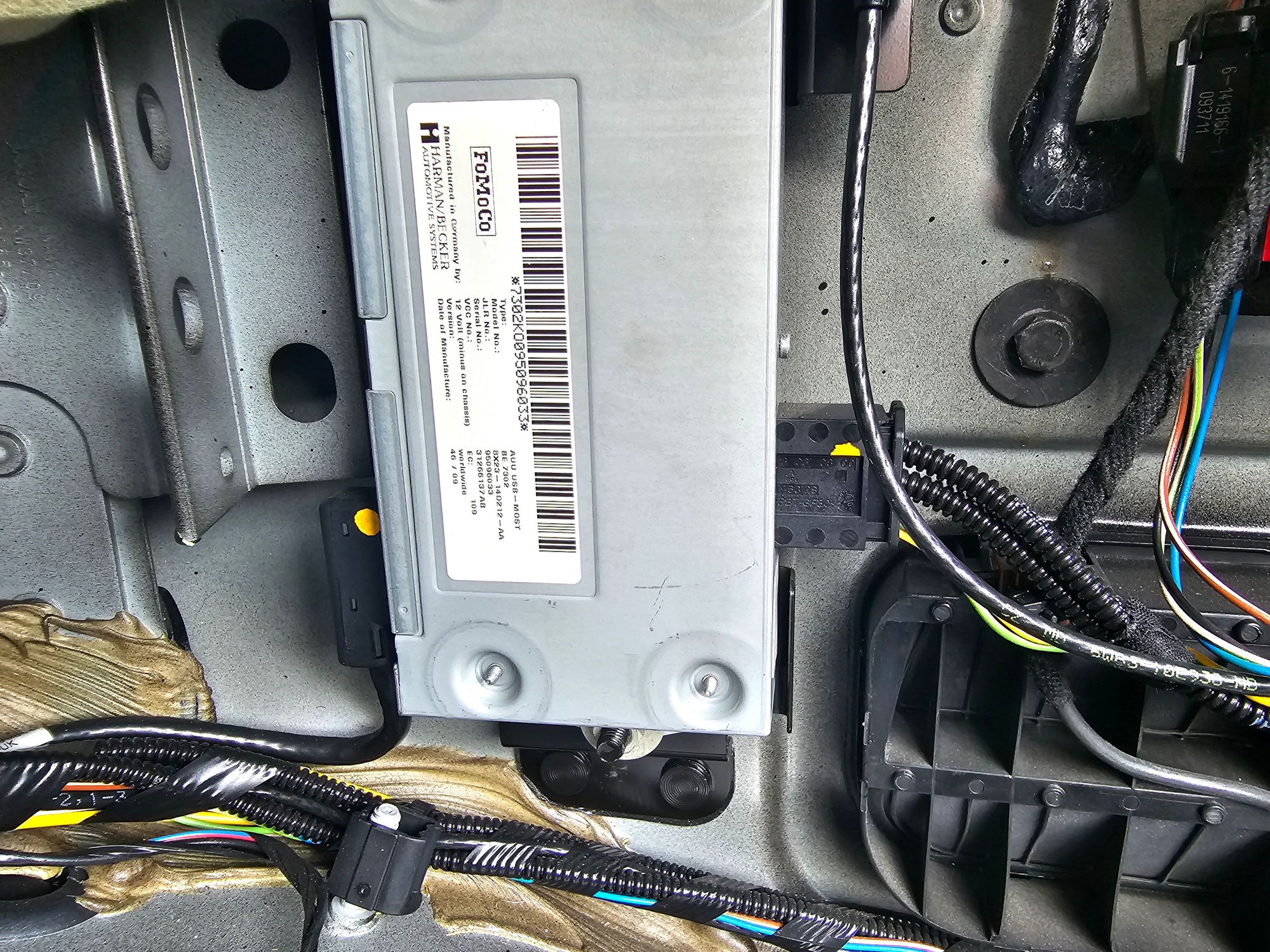
Sorry, so just because i dont know exactly how the jump is working i plug both bypass pieces in, outside this module and another due to the different hookups. I get light here that flashes at a steady slow pace. But when i hook up and go to the next device in the back stack i do not get a light from the cable when i hook it. So tells me that this module is a problem or FO cable is the problem. And i did go through and double check to make sure the cables were seated properly in their connectors. That's why I was wondering if I can just get a cheap laser pointer and shoot it through to make sure the cable is good.
#24
#25
Sorry, so just because i dont know exactly how the jump is working i plug both bypass pieces in, outside this module and another due to the different hookups. I get light here that flashes at a steady slow pace. But when i hook up and go to the next device in the back stack i do not get a light from the cable when i hook it. So tells me that this module is a problem or FO cable is the problem. And i did go through and double check to make sure the cables were seated properly in their connectors. That's why I was wondering if I can just get a cheap laser pointer and shoot it through to make sure the cable is good.
#27
#28
Don't use a laser pointer, a regular ole flashlight will work fine.
Last edited by Cee Jay; 04-02-2023 at 08:54 AM.
The following users liked this post:
V7Sport (04-02-2023)
#30
so now once the loop is in and you bypassed the Harmon Becker module, the touchscreen was fully operational again?
#31
The issue is the connector body for that module is different than the rest, I do not have a test for that connection.
So I had to test via flashlight. I tested from that point and connected and disconnected every module to make sure light was traveling through, it did at all points.
So right now i can only assume that module is the one that has failed.
And to be clear the module on the right side of the trunk is the audio amplifier?
So I had to test via flashlight. I tested from that point and connected and disconnected every module to make sure light was traveling through, it did at all points.
So right now i can only assume that module is the one that has failed.
And to be clear the module on the right side of the trunk is the audio amplifier?
#32
No I it's the iPod module aka Portable audio interface module, The Amp is located in a false bottom under the passenger footwell. Page 2 of the PDF Bill400 posted is your friend here. It gives you the order and location of each module.
Also - Do not use laser pens to test the fibre optic cable's ability to pass light
Also - Do not use laser pens to test the fibre optic cable's ability to pass light
Last edited by Sean W; 04-01-2023 at 09:57 PM.
#33
Join Date: Aug 2012
Location: Mechanicsville, Virginia, USA
Posts: 613
Received 298 Likes
on
171 Posts
Using a dependable voltmeter, check the 12V power to the suspected "defective" module.
You likely will be checking B+ on the connector to ground.
Verify your test aparatus and ground point using a known good B+.
Then confirm the module connector B+ using the same ground point.
The optical transceiver will not pass the optical signal if there is no power to the module!
Make sure that the pin is properly seated in the connector and the connector is properly seated in the module.
You likely will be checking B+ on the connector to ground.
Verify your test aparatus and ground point using a known good B+.
Then confirm the module connector B+ using the same ground point.
The optical transceiver will not pass the optical signal if there is no power to the module!
Make sure that the pin is properly seated in the connector and the connector is properly seated in the module.
Last edited by Bill400; 04-02-2023 at 07:36 PM.
The following users liked this post:
Sean W (04-02-2023)
#34
So to reply back to Sean and Bill, yes so after testing and fiddling with things today. Two things I found, fuse 31 in the back passenger was popped for the power Amp. And I am not receiving power at the harmon beck. My question now is where do I look for that power. I'll take a dive in the schematics in a minute, but I only have 1 day left with the family then I have to go somewhere for 2 months. Trying to fix this by wnd of day tomorrow if possible. All other modules have power, the only one I did not check is the one under the seat. Which I assume is under the driver's seat for an American version. Again thanks for the mentorship sorry if I am slow at getting it
Edit: so I ended up finding the problem, it was a blown fuse on 24 in the back passenger fuse box. The only issue was that in the manual its a fuse not used. When i initially seen it i thought it was a fuse i replaced but was in a hurry and stuck the blown fuse there. So for my car i assume the power runs through there and goes to my back left module.
Now my issue is I'm not getting the blower motor to run
Edit: so I ended up finding the problem, it was a blown fuse on 24 in the back passenger fuse box. The only issue was that in the manual its a fuse not used. When i initially seen it i thought it was a fuse i replaced but was in a hurry and stuck the blown fuse there. So for my car i assume the power runs through there and goes to my back left module.
Now my issue is I'm not getting the blower motor to run
Last edited by Byrdro; 04-06-2023 at 07:04 PM. Reason: Found the problem
#37
Join Date: Aug 2012
Location: Mechanicsville, Virginia, USA
Posts: 613
Received 298 Likes
on
171 Posts
The following users liked this post:
McJag222 (04-06-2023)
Thread
Thread Starter
Forum
Replies
Last Post
KILOCHARLIE
XK / XKR ( X150 )
31
05-23-2022 11:21 AM
Wade Brooks
XK / XKR ( X150 )
15
08-02-2020 06:47 PM
Currently Active Users Viewing This Thread: 1 (0 members and 1 guests)



