Alpine GPS DVD for 2001 XKR
#22
If any readers have this disc and would like to sell - I'm interested! One copy presently on eBay @$299 - Rediculous! I'd go as high as $100.. Thanks
New owner and member - 2002 XKR - I love it! daled99@me.com
New owner and member - 2002 XKR - I love it! daled99@me.com
#24
Join Date: Nov 2008
Location: Oregon - We don't tan we rust
Posts: 458
Likes: 0
Received 9 Likes
on
6 Posts
Those of you that have both the disk that has the Leaper on the screen and also the updated disk that has the clock on the screen, can you switch between both disks?
What I'm asking is if your system came with the Leaper disk and you upgrade to the disk that has the clock and you install that disk, can you go back to the Leaper disk and have the Leaper on the screen instead of the clock?
What I'm asking is if your system came with the Leaper disk and you upgrade to the disk that has the clock and you install that disk, can you go back to the Leaper disk and have the Leaper on the screen instead of the clock?
#25
Those of you that have both the disk that has the Leaper on the screen and also the updated disk that has the clock on the screen, can you switch between both disks?
What I'm asking is if your system came with the Leaper disk and you upgrade to the disk that has the clock and you install that disk, can you go back to the Leaper disk and have the Leaper on the screen instead of the clock?
What I'm asking is if your system came with the Leaper disk and you upgrade to the disk that has the clock and you install that disk, can you go back to the Leaper disk and have the Leaper on the screen instead of the clock?
#26
#28
When I got my '97 XK8 not long ago, what I really wanted was a 2006 XKR but I could not justify the price. One reason a newer car was desirable, or so I thought, was the navigation system. But now that I have the '97 model without nav, I realized three things:
1) The gauges (oil, clock & volts) look better than the nav screen, IMHO.
2) Whatever nav system they had ten years ago is not what I'd want to have today. Like the cheesey and utterly useless nowadays 'CD-changer in the trunk', Jag milked the status quo did not update anything till 2007.
3) My phone (a Motorola Droid thru Verizon) gives me Google maps, which now has Google Navigation. Turn by turn directions for free - no updates or dvd discs required. The only thing I did was put a mount for the phone on the dashboard. It even reads complicated street names with relative clarity. Not sure if they have it for Hawaii but I am guessing they do.
Overall, I'd say stop buying navigation updates and get a phone that will do that part for free and also allow you to call somebody just in case you get lost.
1) The gauges (oil, clock & volts) look better than the nav screen, IMHO.
2) Whatever nav system they had ten years ago is not what I'd want to have today. Like the cheesey and utterly useless nowadays 'CD-changer in the trunk', Jag milked the status quo did not update anything till 2007.
3) My phone (a Motorola Droid thru Verizon) gives me Google maps, which now has Google Navigation. Turn by turn directions for free - no updates or dvd discs required. The only thing I did was put a mount for the phone on the dashboard. It even reads complicated street names with relative clarity. Not sure if they have it for Hawaii but I am guessing they do.
Overall, I'd say stop buying navigation updates and get a phone that will do that part for free and also allow you to call somebody just in case you get lost.
#29
I'll take a stab and say that 70% of the xks going out had the navigation option, so unless these owners want a useless screen taking up dash space and acting only as a large clock, the pursuit of updated maps is understandable. i'm glad the screen is there, even if I don't use it for the jag nav unit anymore, it is becoming easier to hack the screens and use them for many purposes (including aftermarket navs)...and it makes a very nice video viewing screen. 

#30
True, I recall a similar setup from the mid eighties where Buick had some kind of option involving a TV set (cathode ray tube) in the dash board. It functioned as some kind of trip computer but was ugly as sin and positively obsolete within five years or so. Horrendous to look at too.
Well, at least the nav screen in the Jag seems to have other uses.
Well, at least the nav screen in the Jag seems to have other uses.
#31
#32
https://www.jaguarforums.com/forum/s...ead.php?t=4293 and https://www.jaguarforums.com/forum/s...ead.php?t=6734
Kenwood has a processor/screen integration unit uses the screen for many things also. Worth looking into.
Kenwood has a processor/screen integration unit uses the screen for many things also. Worth looking into.
Last edited by H20boy; 01-18-2010 at 12:11 AM.
#33
I have a 2001 XKR with the Alpine GPS (small screen) built in. My current DVD is Alpine part # BM9JG91F which pretty good coverage of the lower 48 + Canada. I will be moving to Hawaii soon,and this disk doesn't cover Hawaii. Is a Hawaii disk available, and if so, where do I get it?
My other car is a 2004 XJ8 and the disk that I have doesn't cover Hawaii, but according to the Navteq website, their latest version does.
Any assistance would be appreciated.
Mike
My other car is a 2004 XJ8 and the disk that I have doesn't cover Hawaii, but according to the Navteq website, their latest version does.
Any assistance would be appreciated.
Mike
Did you complete your move to Hawaii with your 2001 Jag XKR Silverstone? I just moved to Maui with mine. You mentioned Hana so I thought you might also be on Maui. It would be good to find a fellow limited edition owner here in the islsnds.
We should get in touch!
#35
Those of you that have both the disk that has the Leaper on the screen and also the updated disk that has the clock on the screen, can you switch between both disks?
What I'm asking is if your system came with the Leaper disk and you upgrade to the disk that has the clock and you install that disk, can you go back to the Leaper disk and have the Leaper on the screen instead of the clock?
What I'm asking is if your system came with the Leaper disk and you upgrade to the disk that has the clock and you install that disk, can you go back to the Leaper disk and have the Leaper on the screen instead of the clock?
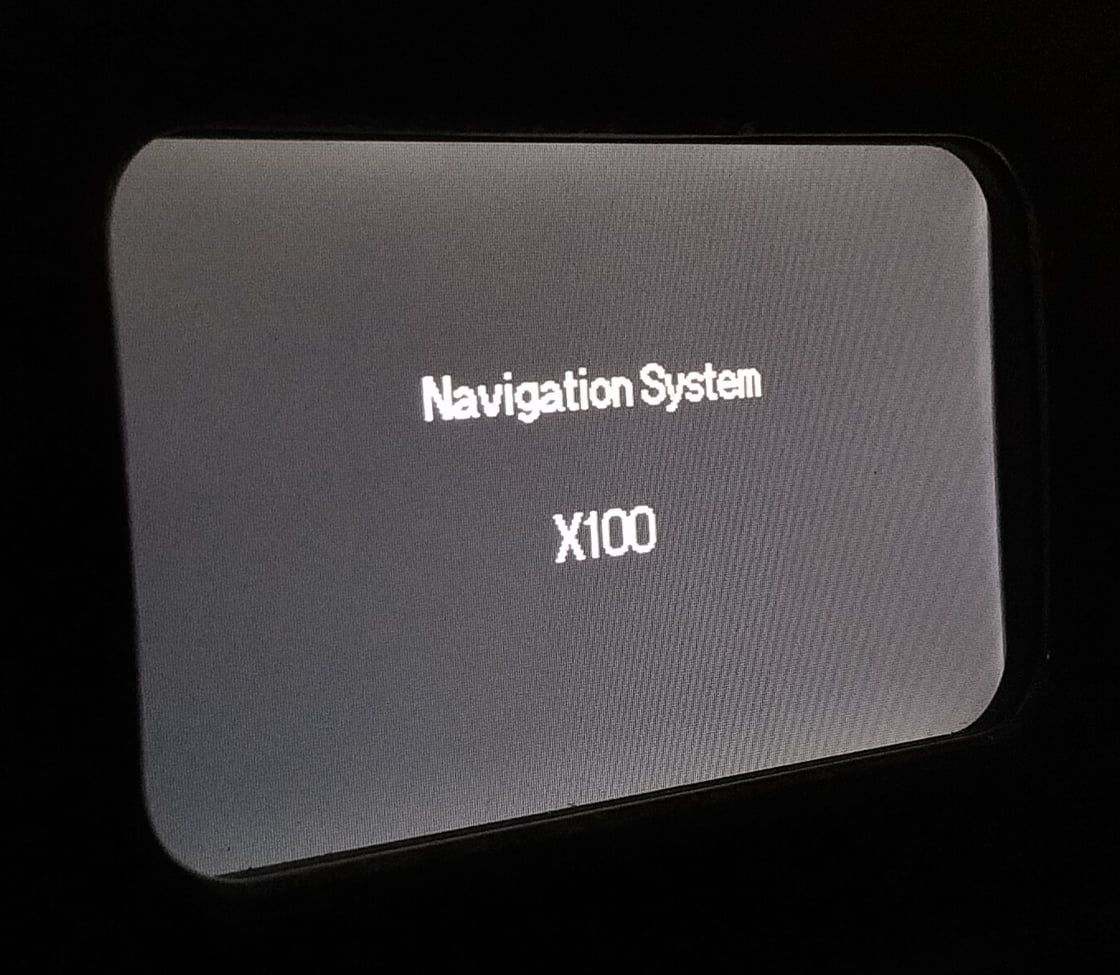
Progress here: Navigation System Update DVD - Page 10 - Jaguar Forums - Jaguar Enthusiasts Forum
DVD Disks here: Jaguar Alpine Navigator DVD disks and procedures : Free Download, Borrow, and Streaming : Internet Archive
Thread
Thread Starter
Forum
Replies
Last Post
Currently Active Users Viewing This Thread: 1 (0 members and 1 guests)




